Do you want to clear unwanted objects from your photo, such as the background? Or edit the image, change its backdrop into transparent, and replace it with a new one? This way, you can add new designs to your subject photo to change its outcome. If so, the best image background remover is what you need!
Using the correct image background eraser can help you turn your unwanted background into an eye-catching image. It doesn't matter whether you are a professional in the field of editing because even beginners can now do it through the tools we will present in this article. If you are puzzled about where to find such photo background erasers and how to edit and embellish the photo, then we have tools ready for you. We have listed the most effective and reliable tools for removing photo backgrounds. So, without further discussion, Let's get started!
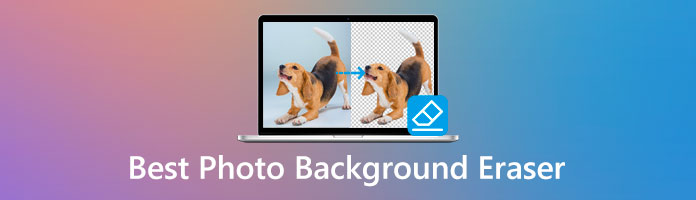
|
Platform |
Pricing |
Easy-to-use |
Interface |
Signing/Logging in |
Speed in conversion |
Safety |
Customer Support |
Best for |
|---|---|---|---|---|---|---|---|---|
| Online | Free | 9 | 9.3 | 9.5 | 9 | Beginners, Intermediate, Professionals | ||
| Windows, Mac OS, and Linux | Free | 7.8 | 8.3 | 8 | 8.5 | Professionals | ||
| Windows, Mac OS, and Linux | Free | 7.5 | 8.5 | 8.5 | 8 | Intermediate, and Professionals | ||
| Windows | Free | 7.5 | 7 | 7.8 | 7.9 | Professionals | ||
| Online | Free | 8.5 | 8 | 8.8 | 8.8 | Professionals |
AnyMP4 Provides Verified Info by Doing the Following

AnyMP4 Background Remover Online is one of the best keys for an uncomplicated yet practical background remover. This tool is a free photo background remover that anyone can access. It is a browser-based program with which you can manually erase any part of the image. However, it is equipped with Artificial Intelligence technology that automatically detects the photo's subject and separates it from the background.
This program is a great advantage for beginners in editing and people who don't want to download software. Besides that, with this tool, you can change the background of your picture and replace it with white, transparent, or any solid color if you want. In addition to that, this tool includes other features such as crop, rotate, and flip.
See the guides below on accessing this online photo background remover.
1. Launch the program
To begin, on your computer, open your browser. Head straight to AnyMP4 Background Remover Online's official website. You can also use this link to be directed to the official page.
2. Upload your Image
Once on the official page, click the Upload Image button from the main interface. Alternatively, you can drag the image file to the designated area to instantly import your image.
3. Modify the Image
As mentioned earlier, the program is equipped with Artificial Intelligence technology. After importing the image, the program automatically removes the background. It will separate the subject image from the background. To change the backdrop of your picture into a solid one, proceed to the Edit tab. From there, you can also change the scene into a new one by replacing a newly uploaded picture.
4. Save a copy of your file
After editing your image, you can save it from your local folder. To do so, click the Download button below your preview. If you wish to edit another picture, click the New Image button.
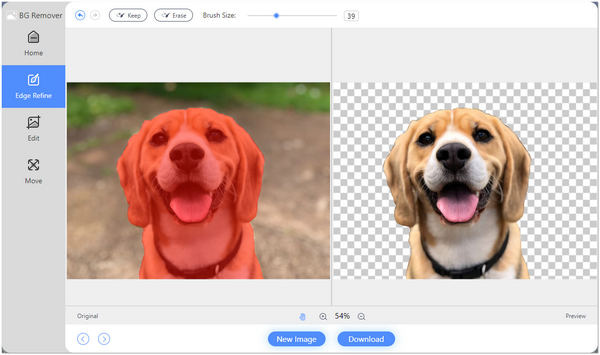
With the manual removal of this background eraser tool, you can use the Keep feature to add further details you want to include in your photo. Suppose you over-highlighted another piece in your image. You can use the Erase feature to completely erase it and keep it from being included in your photo. Additionally, you can rotate and flip your image to get a new angle by clicking on the program's Move tab.
PROS
CONS
Inkscape is a multi-platform and open-source program that lets you create vector graphics. This program is also suitable for editing, such as removing the background of a photo. Additionally, almost everyone can access this tool as it is compatible with Windows, Mac OS, and Linux devices.
This tool has a similar function to Photoshop; it comes with all the essential background removal tools. Using Inkscape, you can access Draw Bezier, Trace Bitmap, Difference, and many other features. Besides, its Clipping feature is designed to work on a photo's highlights, reflections, and shadows. This background remover software offers advanced and straightforward photo enhancement and background removal. Suppose you are a graphic illustrator, web designer, photo editor, or anyone who wants to learn editing skills; Inkscape is ideal.
Check the tutorial of Inkscape removing a photo background here.
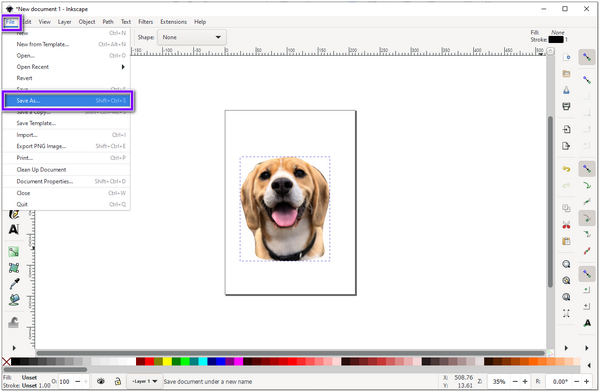
PROS
CONS
GIMP is a professional editing program on Windows PC, Mac OS, and Linux. Most professional editors choose this program because of its valuable features. Also, GIMP is closely similar to Photoshop as it provides many ways to edit pictures. This image background eraser includes painting tools such as Airbrush, Brush, Clone, Pencil, and more.
Moreover, users can utilize the gradient editor and blend tool to fill in different colors for various purposes. At the same time, blend tools allow users to blend two separate images without disturbing the natural appearance of each photo. Check the detailed guide to use GIMP to erase background from an image.
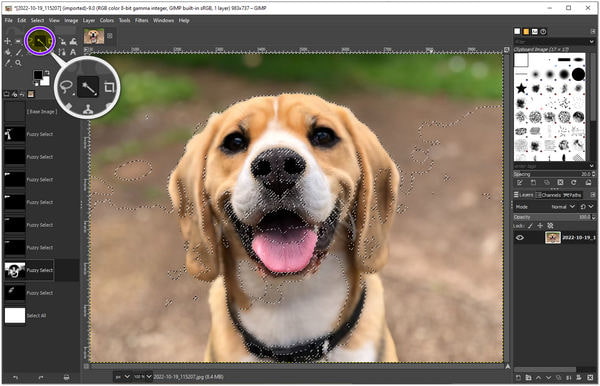
PROS
CONS
PhotoMix is an open-source photo background eraser developed for removing the background quickly. PhotoMix supports prominent picture file formats like GIF, PNG, BMP, JPEG, and TIFF. Like any other editing tool, this program lets users create digital collages with different layouts for different purpose
For the successful editing of photos, the program comes up with a Color Eraser feature to eliminate unwanted parts in the picture. This tool is also ideal for making scrapbooks with many contents and filters. You can also use its advantageous menu tabs to manipulate your image's background and foreground.
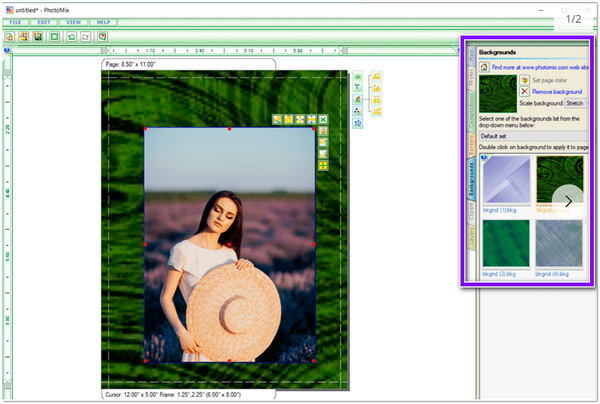
PROS
CONS
Remove BG is a free background eraser tool online. This online tool instantly removes the background from the image accurately. After uploading the image to the program, it quickly eliminates the backdrop and separates the foreground. Besides, Remove BG will give you the exact output you expect.
Furthermore, users can edit the background with this tool before saving the output. It offers users different solid colors to change the scene's color for whatever purpose. In addition, this auto background remover provides countless ready-to-use graphic backgrounds to add some tweaks. Besides, it allows users to import a photo of their choice as a substitute.
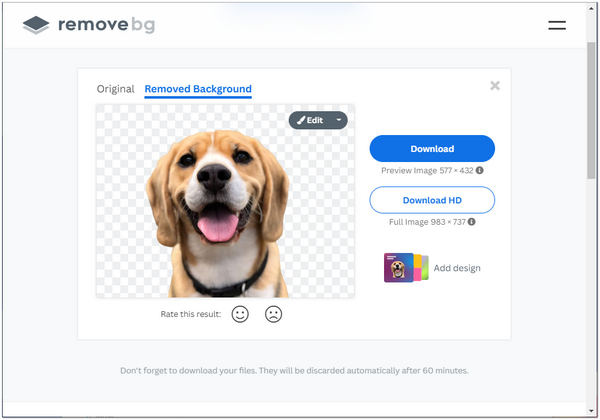
PROS
CONS
1. What is the best background remover with AI?
Many background removal programs incorporate Artificial Intelligence technology. Therefore, removing the background can be done quickly. However, not everything with Artificial Intelligence technology does not work well. Sometimes, these programs don't successfully separate the foreground from the background because they have difficulty detecting the subject. Hence, when seeking the best background remover with AI technology, you must make a lot of trial and error.
2. What does background removal usually do?
Removing the background from a picture usually separates a photo's subject and wipes out the rest of the image. It will then leave a clean white background, transparent, or other backgrounds. Product images with white backgrounds are becoming a standard in other industries, and many e-commerce websites require white backdrops.
3. Who requires background removal?
Most of the e-commerce sector, digital marketing platforms, model firms, ad firms, and photography institutions need this kind of usefulness to give their shots a professional glimpse and stand out from the competitor.
4. Which is better, JPEG or JPG?
You might think about which one is better to use. There are no dissimilarities between the JPEG and JPG file formats. The distinct difference between these two is the number of characters used. JPG only exists in the earlier version of Windows because they required a three-letter extension for the file names. JPEG has compressed image data. The lossless compression in JPEG removes some image data to lessen the overall size of the image file.
5. How to remove the background from a photo without losing quality?
After editing, most photo editors reduce the image's quality. But still, there are AI background removers that you can rely on; one of them is AnyMP4 Background Remover Online. This free background eraser tool online guarantees a perfect cutout while maintaining the image's original quality. It will allow you to remove your image's background without compromising the quality of your PNG and JPG files.
There are many accessible background eraser apps for Windows 10, Mac OS, and even online to remove the background from your image. Nonetheless, it's still up to you which one you prefer. You have to choose depending on your needs and standards. On the other hand, you can go with a background eraser online if you don't have any problems with the internet. Also, downloading such software is not your usual thing. But, if you are suffering from an unstable internet connection, you can try to download a background remover for your PC. We appreciate your effort in reading the entire article. We hope that we have helped you pick the best photo background remover that will benefit you. See you in our subsequent uploads!