Slazzer, an online background removal tool, has gained attention for its promise of quick background elimination from images. This Slazzer review will dissect its features, usability, and overall performance to provide users with insights into its functionalities. This review aims to guide you through the key aspects of the tool. Additionally, we’ll highlight an alternative, providing users with choices that align with their preferences. Join us in uncovering how these tools perform in terms of usability, effectiveness, and overall user satisfaction.
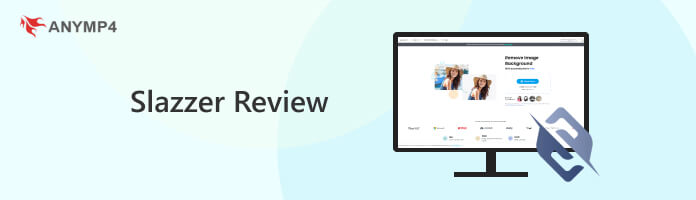
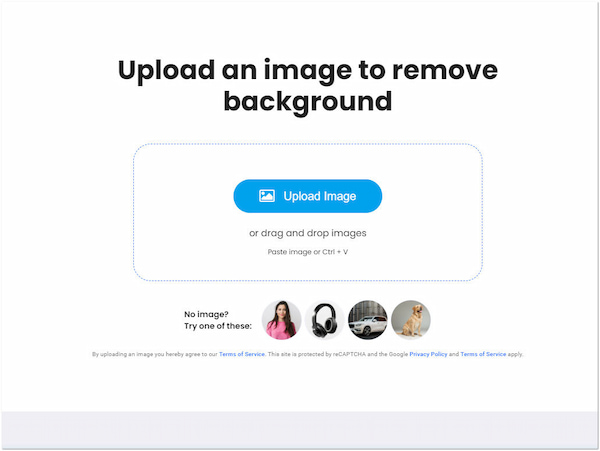
Slazzer is a nifty online tool designed for removing backgrounds from images. It can quickly and effortlessly eliminate backgrounds without any manual fuss. But here’s where it gets interesting. If you want to fine-tune edges, it provides you with Erase and Restore tools for manual tweaking. And it’s not just about removing. It lets you get creative by replacing the background with a ready-made template, solid color, or even an ombre background.
However, there’s a catch. The free version comes with a limit. Users get only two free credits for processing and downloading images. If you find yourself needing more, you’ll have to subscribe to a plan to buy additional credits. On the bright side, it promises high-definition outputs. It ensures your edited images maintain quality and clarity.
What to Expect With Slazzer Background Remover:
What We Like:
What We Don’t Like:
AnyMP4 Provides Verified Info by Doing the Following

This section has conducted a Slazzer review of features to give you a quick overview. Below, we will list some of its offered features and functionalities. Explore further as we delve into the specifics.
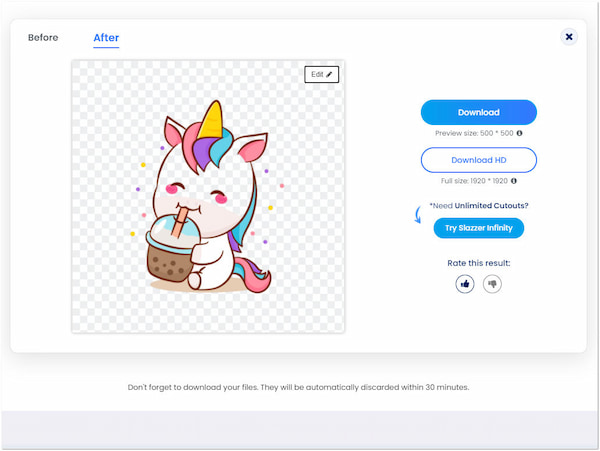
The background remover tool impresses with its automatic background removal feature. It accurately eliminates backgrounds from images without the need for manual intervention. However, the automatic removal may not give perfectly smooth edges, particularly in images with intricate details. Users might need to do some manual touch-ups for a more refined result.
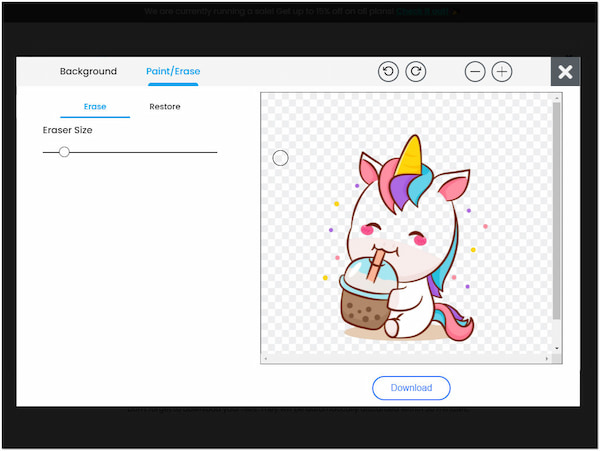
For users who prefer a hands-on approach, Slazzer Remove BG provides manual background removal tools. It allows users to have precise control over the editing process. While it provides precision, users with limited editing skills might find the manual removal process a bit challenging to navigate. Mastery is necessary to achieve precise cutouts.
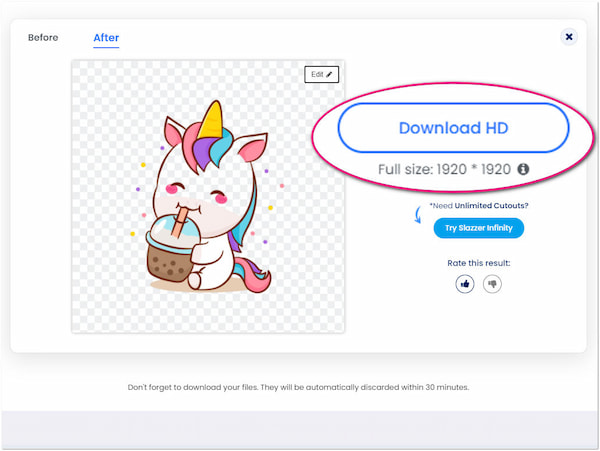
Ensuring that the final edited images maintain HD quality, it promises clarity and professionalism in the output. But here’s a small catch. The high-definition downloads are a premium feature. In addition, it is exclusively available for users who subscribe to a plan. Free users may experience limitations in download quality.
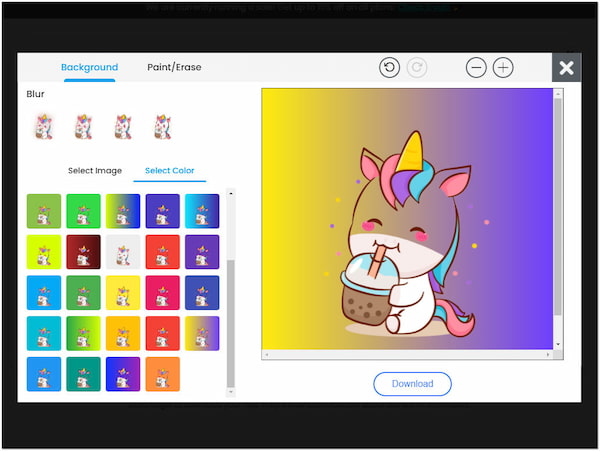
The tool goes beyond simple removal by offering Slazzer Photo Editor for background replacement options. Users can choose from several colors, ready-made templates, or even apply an ombre effect to the background. Nevertheless, users may encounter a limitation in choices. Users looking for a broader selection of backgrounds may find the choices constrained.
The tool operates on a subscription model for users requiring more credits beyond the free allocation. It allows users to purchase additional credits to meet their processing needs. This subscription model extends usage but may not align with the preferences of users seeking a completely free and unlimited service.
| Slazzer Pricing Plan | |||||
|---|---|---|---|---|---|
| Free | Subscription Plan | Top Up | |||
| Credit | Price | Credit | Price | Credit | Price |
| 2 | Free | 100 - 50000 | $11 - $1725 | 10 - 12000 | $6 - $1296 |
Looking for a versatile Slazzer alternative? AnyMP4 Free Background Remover Online has you covered. It combines the convenience of automatic background removal with the flexibility of manual refinement. AnyMP4 Free Background Remover Online allows users to achieve precisely the results they desire.
What sets it apart is the freedom to choose a solid color for the removed background. Also, it supports uploading a new image as a replacement, adding a creative touch to your edits. What’s more, it goes beyond background removal. It offers editing tools for cropping, rotating, and flipping the main subject of your image. The best part? You can save your edited image in high definition, all without any cost.
Here’s how to remove the image background using AnyMP4 Free Background Remover Online:
1 Get started by opening a web browser. Navigate to the official website of the background remover online by clicking this link. Click Upload Images or use the drag-and-drop feature for loading the image.
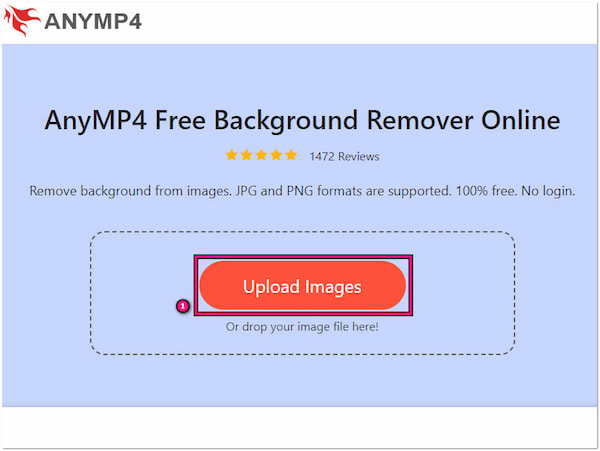
2 The tool will do the initial background removal automatically. It will prompt you to the next window, providing you with a smooth cutout. Use the Keep or Erase tools to bring back parts of the image or remove unwanted elements.
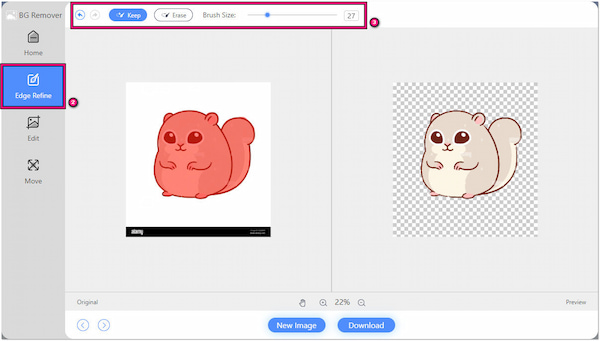
Note: You can zoom in the image for more precision. Additionally, you can use the Undo and Redo functionalities to step back or forward through the editing process.
3 Proceed to the Edit tab to replace the removed background. Decide whether to replace it with a solid color or upload a new image. You can also take advantage of additional editing tools such as cropping, rotating, and flipping to refine the main subject.
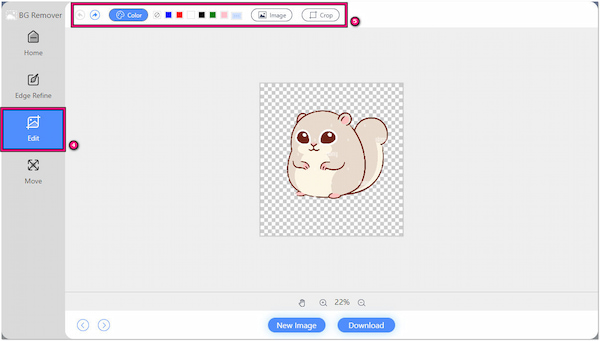
4 Once you’re done with refining your image, click Download to get a copy of your edited image. However, if you wish to perform another background removal, click New Image.
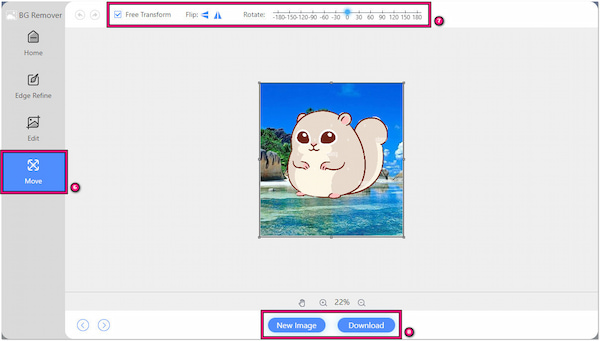
AnyMP4 Free Background Remover Online is a quick and convenient solution for background removal. It provides all the tools and features you need for this process. Also, it ensures that the user will obtain high-quality results.
Is Slazzer safe?
YES! It is safe to use. It operates as an online background removal tool. Users can upload images securely to the platform for background removal without compromising the safety of their data.
Is Slazzer free?
Unfortunately, it is not entirely free! However, it offers a trial option with two free credits. Users can utilize these credits to test the tool and experience its features. However, for those seeking a completely free background remover, AnyMP4 Free Background Remover Online is a viable alternative to consider.
How to use Slazzer?
To remove background in Slazzer:
1. Start by visiting the tool’s website.
2. Add the image you want to edit, and it automatically removes the background.
3. After background removal, choose to replace the background with a solid color or another image.
Once satisfied, proceed to download it. Keep in mind that additional credits beyond the trial may require a subscription.
In wrapping up this Slazzer review, It presents itself as a capable tool for background removal. Its features, such as automatic removal, manual editing tools, and background replacement choices, provide a flexible editing experience. However, users should be mindful of limited HD downloads. While the trial offers a glimpse into its capabilities, the subscription model for additional credits may impact user choices. For those seeking an alternative without credit constraints, AnyMP4 Free Background Remover Online is worth considering. It offers the same features and functionalities but with no credit limit.