Increasing the resolution of your images can make your images clear and more defined. Indeed, it can improve the quality of your pictures. You probably assume that the work should be done by a professional alone. Do not worry because, in this post, you will learn how to increase image resolution in Photoshop. You will discover how to make your low-quality image into a high-quality one. Read more to know.

The answer is yes.
Adobe Photoshop can assure you to increase the resolution of your images when resized or enlarged. There are specific steps and methods to follow when expanding an image resolution. To raise an image resolution is to assure that you can achieve the optimal pixel count of an image. The larger an image, the resolution should be higher as well.
However, there are some instances when improving the resolution does not mean it can produce a high-quality image. Nevertheless, you can learn to increase the resolution of images in Photoshop without compromising the quality. Continue to read more below.
AnyMP4 Image Upscaler Online is an excellent tool for increasing image resolution. It can be accessed freely through the web. It is also an excellent alternative to Photoshop because it enhances your picture.
It uses Artificial Intelligence technology to improve the quality of your image. Also, it can enhance the sharpness and other details of your photo. Moreover, it helps reduce the noise and enhance the texture for free.
Furthermore, you can use this tool for printing, business, and personal purposes. It has an excellent user interface because of its simplicity. Learn more on how to use this tool below.
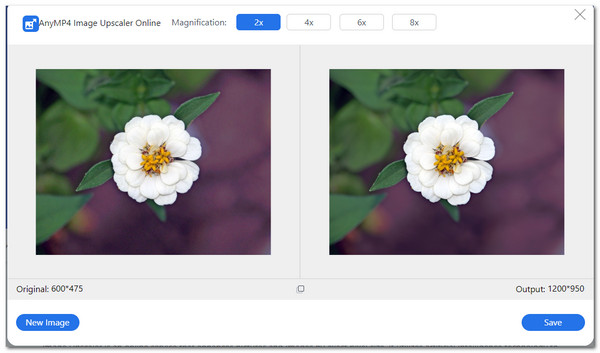
1. Visit the official site of AnyMP4. Go to Freeware, then click Image Upscaler Online.
2. On the main interface of AnyMP4 Image Upscaler Online, click Upload Photo to import your photo.
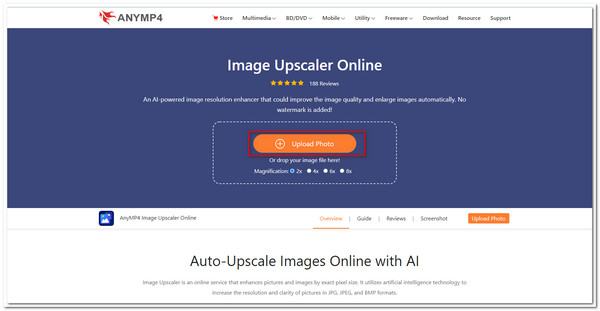
3. After uploading your image file into the app, you can select any magnification level on the interface's upper part. Choose between the range of 2X to 8X times.
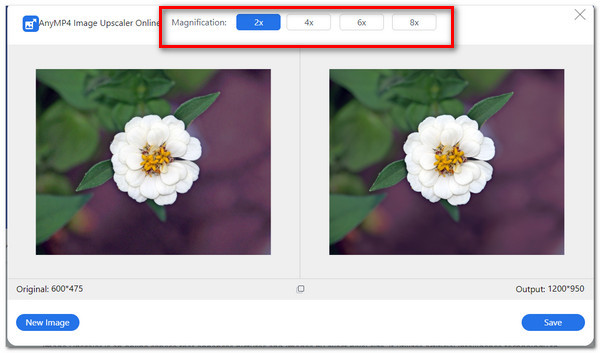
4. After adjusting its magnification, you can click Save on the lower right corner of the interface.
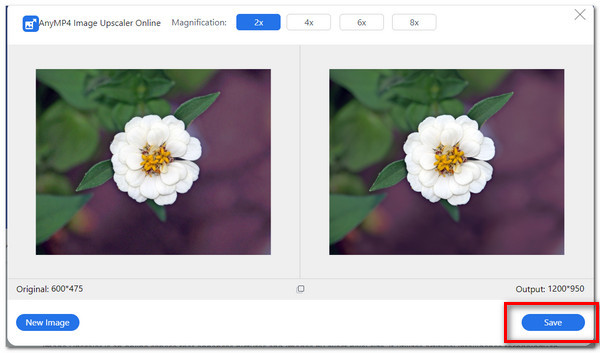
The tool has a simple and basic setting to adjust. It has an easy to use interface. Indeed, the tool can be an excellent alternative to Photoshop. Moreover, if you need to achieve the necessities in increasing the photo's resolution, you can use this tool. Additionally, if you want to get the job done instantly, you can utilize this tool in many ways. Whether in business or personal use, you can always have this tool to rely upon.
For more online photo editors like Photoshop, you can refer to it in this post.
Adobe Photoshop is an advanced digital editing software for graphic designers, photographers, and other professionals around the globe. Thus, this tool has added many features and extra functions to produce better images. Increasing resolution in Photoshop can make your image have a high quality. Make a significant change in the size of your image, and you can add a certain number of pixels.
To understand this, increased size in pictures does not mean higher resolution. Some resized photos appear stretched and blurry. That is why Photoshop has a way to improve the resolution of your image. Below are the steps in increasing the image resolution.
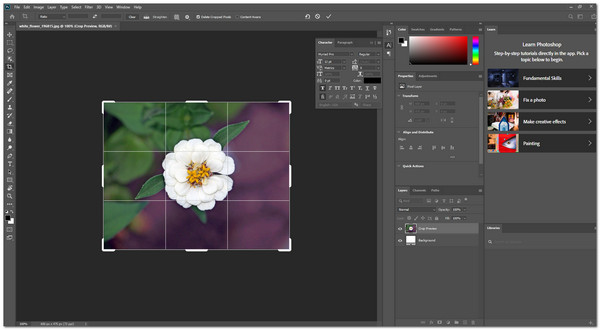
1. Download and install the latest Adobe Photoshop from its official site.
2. Open the Adobe Photoshop. To import your desired image, go to File, then click Open. A pop-up window will show, showing all the available images on your PC. Select any.
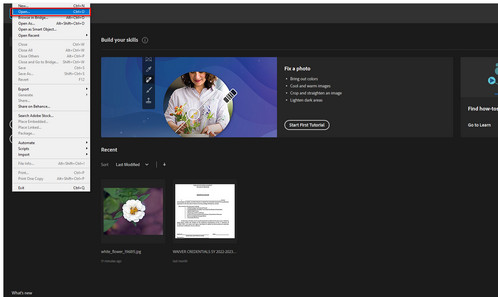
3. On the menu, select image. Drag down, then choose Image Size.
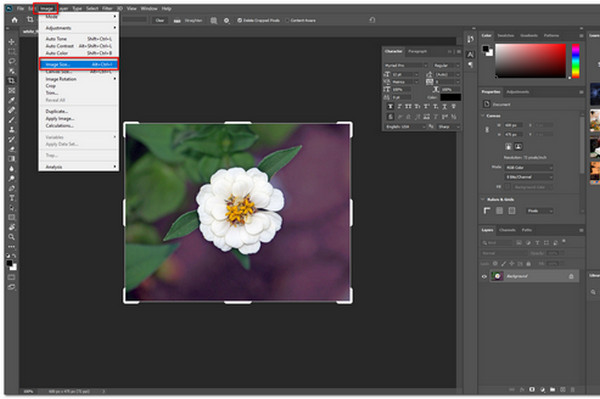
4. A dialog box will open, and it will show you to input the image's dimensions. On the lower part of the box, uncheck the Resample to input the height and width values of the picture manually. It will also allow you to input the values for your desired resolution.
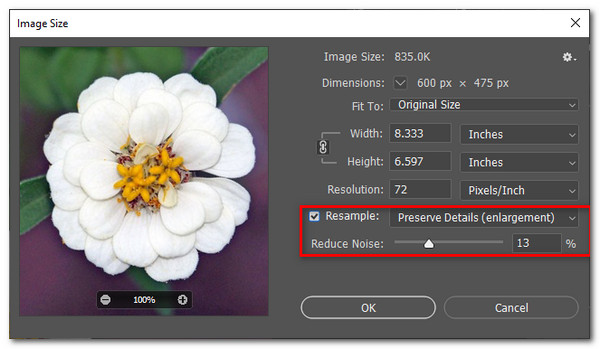
5. After unchecking the Resample, you can now input your preferred values for your height and width.
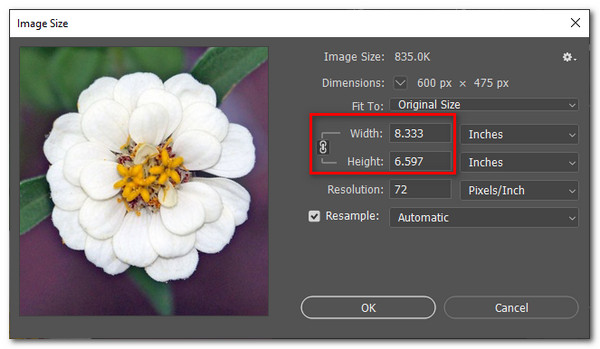
6. Input your desired value of resolution. As you change your resolution, you will notice that the height and width of the image also change.
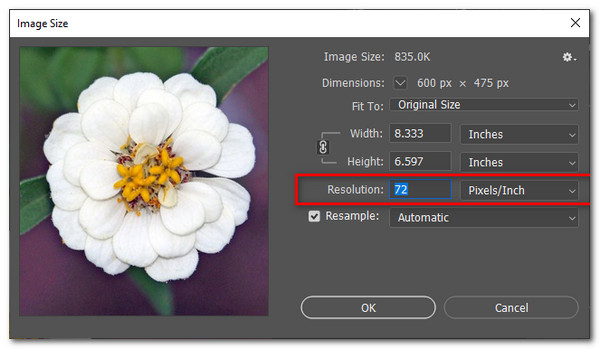
7. After putting up values into the dimensions and resolution, you can select OK to finalize.
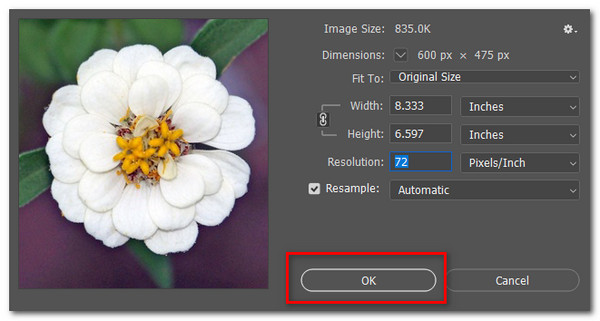
Now you know how to increase the resolution of your image in Photoshop, you may now use that skill in your personal and professional use. By following these steps, you can now make your blurry photos into clearer ones. Adobe Photoshop may have an overwhelming user interface, but do not worry too much because the tool has both essential and complex functions to create 3D effects, resize images, and more. Thus, it can certainly make your photos better and enhanced.
What is Photoshop?
Adobe Photoshop is a digital image editing software with enhanced features and editing tools. It is known for its advanced and digitally available tools. It gives the professionals, graphic designers, and photographers the most creative image and video analysis.
How to prevent low quality of my pictures?
Try to take a new photo to prevent low-quality pictures because of your blurry image. If you try to resize or enlarge your photo, that is when you try to go for a higher resolution of your image by using the powerful editing tools mentioned above.
How to make an image high resolution in photoshop?
As mentioned in the steps above, you can always input values in the resolution and dimensions of your image. However, there is a new feature in Adobe Photoshop called Super Resolution. It is where you can enhance the resolution with just a few clicks.
Is there a trial version for Photoshop?
Yes, there is. Download Adobe Photoshop using Adobe Creative Cloud. Moreover, you can get other Adobe applications there as well.
Where can I ask a technical question about Photoshop?
You can always visit their site and participate in their Photoshop forums. Then, your questions will be entertained by the expert users and product team members. Also, reporting of bugs and most troubleshooting issues are welcomed on their site.
To conclude, if you need to increase your image's resolution, try using the powerful and advanced tools mentioned above. Adobe Photoshop is an effective tool for enhancing your image. Moreover, the tool is widely used by many professionals globally. Nevertheless, AnyMP4 is a perfect tool for those who want to get the job done quickly and easily. Both tools are helpful, especially for printing, business, e-commerce, and personal uses. You indeed enjoy using these tools to improve the resolution of your images.