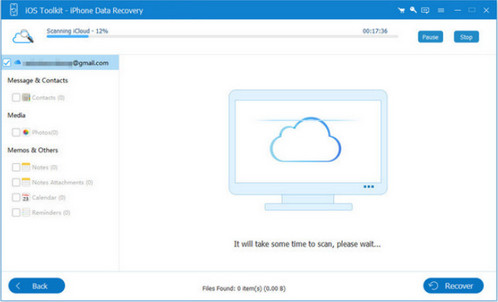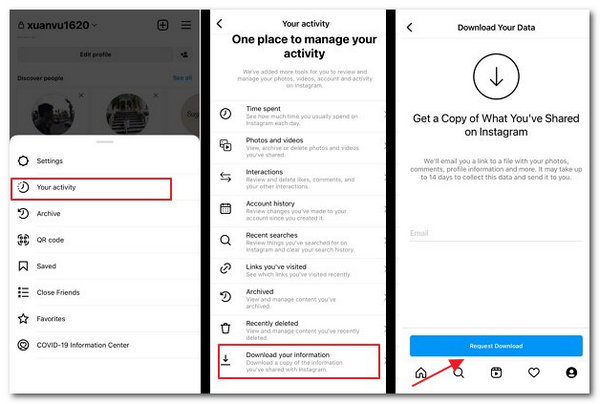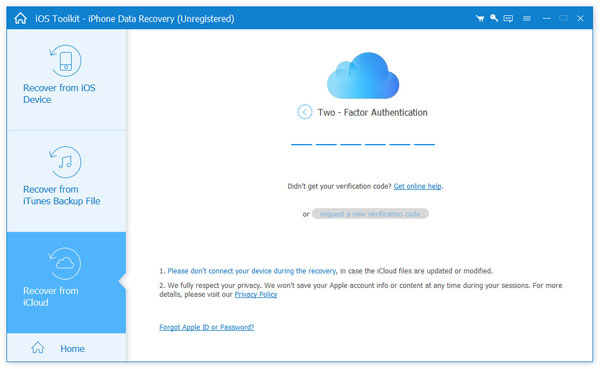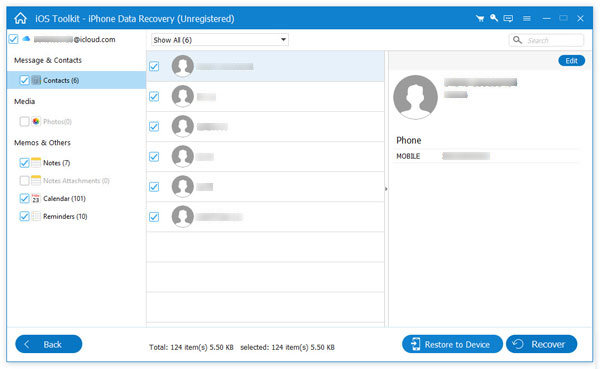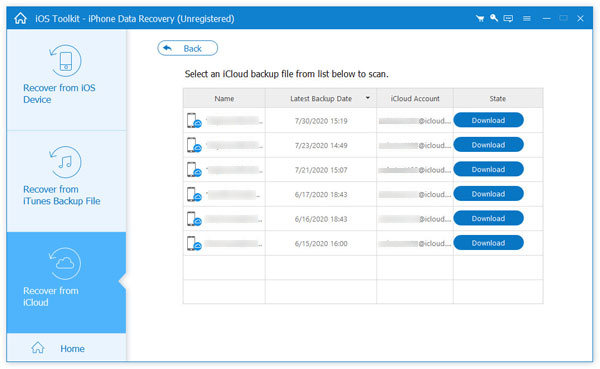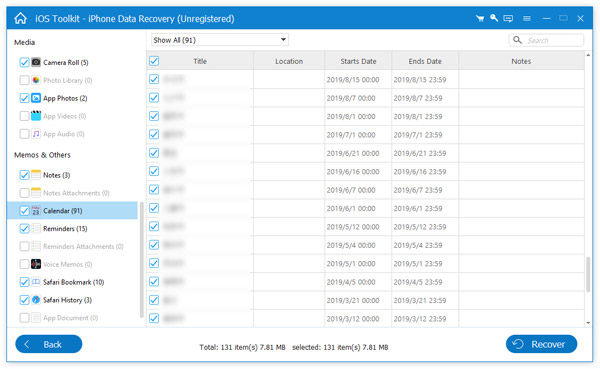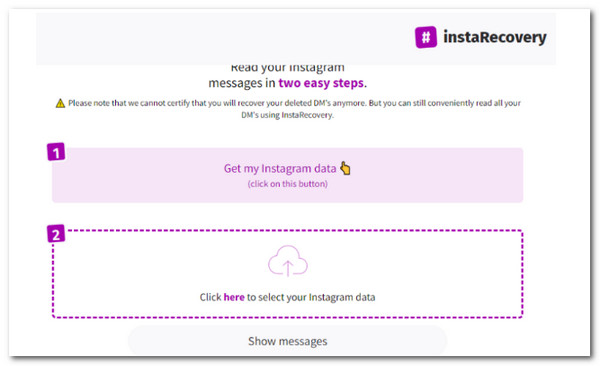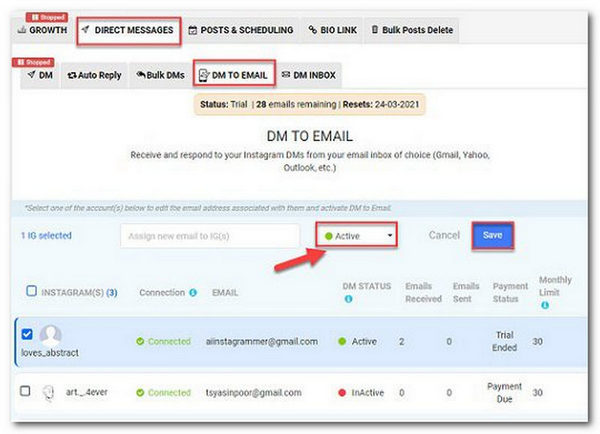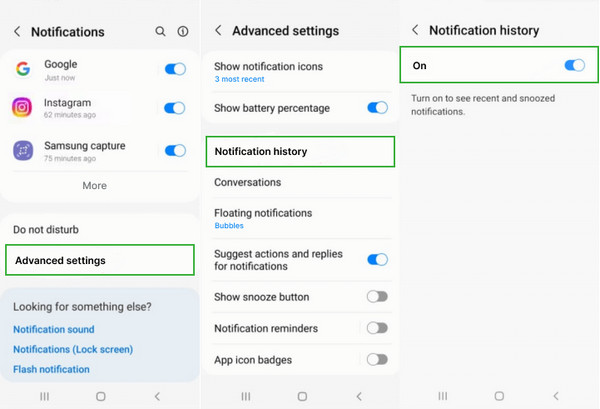Incredible 5 Tools to Recover Deleted Messages from Instagram
With millions of users, Instagram has developed into a widely used social media platform where people may communicate. You may engage with and communicate with your followers on Instagram by sending text, images, and videos from your collection in direct messages. If you unintentionally erase a message on Instagram, don't freak out. You can recover Instagram deleted messages using the five incredible recovery tools below. Also, you can make it possible by following a few simple steps and proper ways to recover your messages. Before proceeding, ensure that your Instagram application is up to date and that your phone is sufficiently charged to recover the deleted Instagram messages. Without further requirements, let us now dig deep into the subject.

| Comparison Factor |
Instagram Data Download (Official) |
Third-Party Tools (e.g., AnyMP4) |
Notification History (Android) |
|---|
| Best For |
Users seeking security and older historical records. |
Users trying to rescue data immediately after deletion (willing to pay). |
Android users who have kept this system feature enabled. |
| Success Rate |
Medium to High |
Low to Medium |
Low |
| Difficulty |
Simple |
Moderate |
Very Simple |
| Wait Time |
Long |
Instant (Available once the scan is complete). |
Instant (Accessible anytime). |
| View Unsent Messages |
No (Unsending purges the message from the server). |
Extremely Rare (Unless scanned before the unsend command). |
Yes (Captures the text as long as a notification appeared). |
| Platforms |
iOS / Android / Web |
PC / Mac (requires phone connection) |
Android 11 and above only. |
| Cost |
Free |
High (Usually free to preview, paid to export). |
Free |
Part 1. Is it Possible to Make Instagram Message Recovery

To recover deleted Instagram messages, you can download your account data from the Meta Accounts Center, check Android Notification History, or use a data recovery tool. While Instagram doesn't have a 'Recently Deleted' folder for DMs, these methods can retrieve your chat history from server backups or system logs.
If you use Instagram frequently, you're likely aware that once you remove a message, it's forever gone. At least, that's what we assumed. Instagram recently launched a new "Data Download" feature that allows the user to recover deleted messages. Many users will appreciate this new feature because it allows them to recover accidentally deleted messages or texts we deeply regret deleting.
This new feature has some limitations. For example, file preparation may take hours to days, and the recovery success rate depends on whether the Meta server still retains the backup data. Additionally, the feature only works for single-chat messages and does not support group chats. Overall, Instagram's feature remains quite practical.
Besides, many people are confused about the difference between deleting Instagram messages and unsending Instagram messages. Here is a table to intuitively show you their difference.
| Feature |
Deleted (Message/Chat) |
Unsend (Individual Message) |
|---|
| Definition |
Removing a message or an entire conversation thread from your view only. |
"Undoing" a sent message, removing it from everyone's view. |
| Other Party Visibility |
Visible. They can still see all messages and the entire history on their end. |
Hidden. The message disappears for them, usually without a "Message Unsent" placeholder. |
| Recovery Possibility |
High. Can often be recovered via the "Download Your Information" tool. |
Low/Zero. Once unsent, it is wiped from the active database and won't appear in data downloads. |
| Main Application |
Cleaning up your inbox or hiding a conversation from your own device. |
Correcting a typo, retracting a message sent to the wrong person, or privacy. |
Part 2. How to Recover Instagram Messages via Instagram Data
The most popular technique for retrieving deleted messages is Instagram Data. When you click the 'Delete' option, you only remove the local view. Instagram's servers typically retain this data for a period. Here are the specific steps to request message recovery from Instagram.
1. We need to open the Instagram app by clicking on the Profile avatar as we choose Your activity.
2. After that, we need to click the button to Download your data. Then, kindly enter your Password and click Request Download.
3. After you receive the email, select Download Information and head over to the Messages folder. Your recovered chats have been archived.
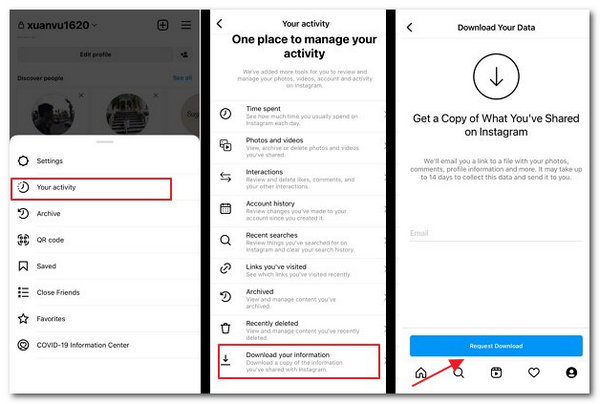
Part 3. How to Get Instagram Messages Recovery with Third-party Tools
Third-party recovery tools work by scanning your device’s cached data. If an Instagram message was temporarily stored in the phone’s system cache before it was unsent, professional recovery software may be able to retrieve fragments of that cached data.
AnyMP4 iPhone Data Recovery
We all know that our iCloud is a useful way to back up our data and files, like the messages from our Instagram. If you have backed up iPhone data to iCloud, and you can recover the deleted Instagram messages from iCloud. AnyMP4 iPhone Data Recovery can restore deleted or lost data from iPhone, iPad, iPod, and iTunes/iCloud backup files, including Instagram messages, contacts, call history, calendar, notes, WhatsApp data, Kik attachments, Line attachments, Viber attachments, Viber call history and messenger attachments. The latest iPhone 17, 16, 15, 14, 13, 12, iPad Pro, iPad Mini, iPod, and other portable iOS devices are all supported.That is why let us now recover our Instagram messages from iCloud Backup via AnyMP4 Data Recovery.
Recommendation
- Recover over 30 data types from iOS devices, including Instagram messages, photos, etc.
- Preview the data before recovering the deleted Instagram data.
- 3 modes of recovering the deleted data from an iOS device directly, iTunes backup and iCloud backup.
- Compatible with the latest iOS models like iPhone 14/13, iPad, iPod and so on.
1. Kindly start the program, and choose Recover from iCloud. To access iCloud, enter your Apple ID and the Password. When you hit the Trust button on your iPhone and turn on two-factor authentication, Apple will email you a verification code for your iPhone. In this software, enter the received verification code.
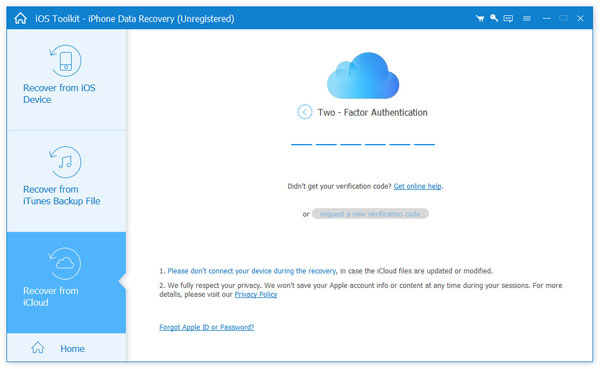
2. Choose the iCloud data type you want to restore, such as Instagram messages. To store the deleted files on your computer, hit the data you need to recover and click the Recover option.
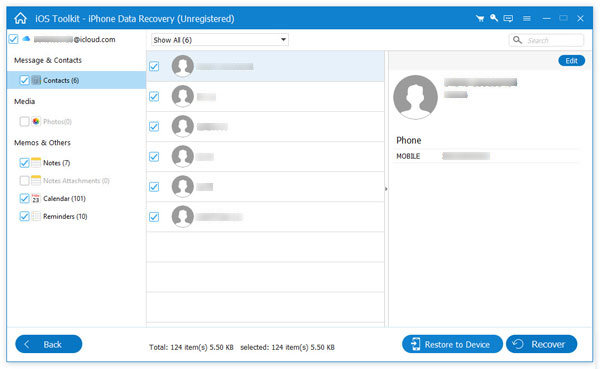
3. Then you can see all of your previous iCloud backups. Select one to download. When you click Download on the right, a window will remind you to choose the type of data you want to download. Select the appropriate data type and then click Next.
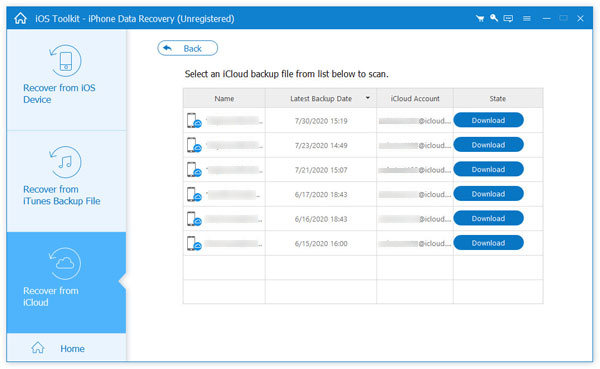
4. Please wait a few moments for the data to be downloaded and for the program to open automatically. You can tap the data you want to recover by clicking the Recover button.
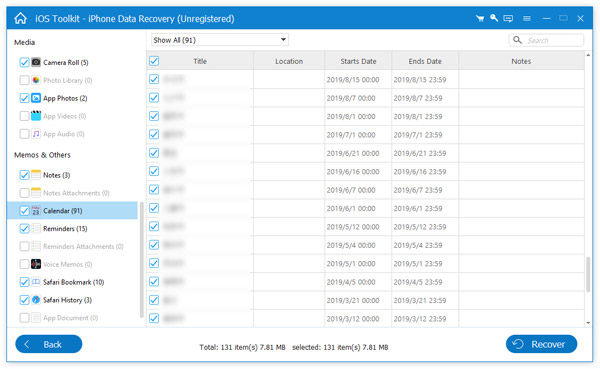
Insta Recovery
You accidentally deleted your friend's entire discussion while looking through your Instagram Direct Messages. Let's say you seek a website to help you retrieve deleted Instagram messages. Then, during your search, you'll undoubtedly stumble across the website Insta Recovery.n Back then, Insta Recovery gave users worldwide a chance to access deleted Instagram conversations that had been recovered. They recently disclosed that they no longer provide such services, nevertheless.
Furthermore, using this Instagram message recovery application, you may now only access your direct messages effortlessly on our website from any device. Insta Recovery sends you to Instagram's official website to submit a request to extract your data for you to be able to access your IG DMs. After that, you can read your IG DMs.
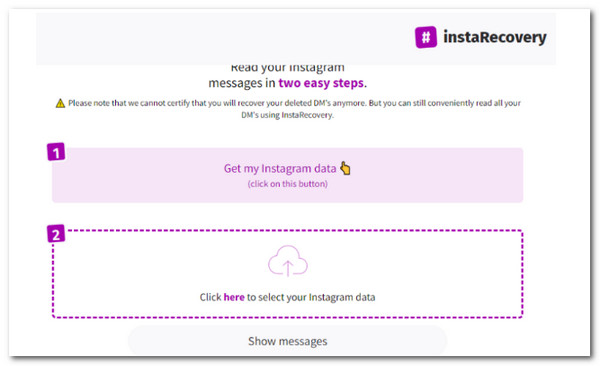
DMpro
Another tool is DMpro. With the help of the multi-tasking Instagram DM tool DMpro, you can manage your Instagram profiles from a single dashboard. So, DMpro is your essential solution if you have lost your important DMs and are searching for the finest technique to restore Instagram direct messages. It's good to know that this Insta recovery program doesn't reset or access your Password. Thus, remain calm because your personal information is secure. With the use of DMpro, you may rapidly retrieve deleted Instagram messages using your email by connecting your DMs to it.
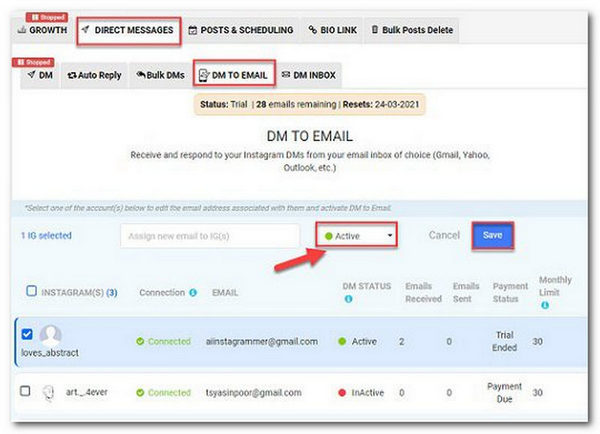
Tips
- Never enter your Instagram password on any non-official website.
Part 4. How to Restore Instagram Messages by Trying Notification History on Android
One more way to recover recently deleted Instagram messages is to try using your Android phone's notification history. Android’s notification history can sometimes reveal unsent Instagram messages because the system logs the notification content before the sender retracts it, and that logged text isn’t removed when the message is unsent. However, it should be noted that this method is available for Android 11 and later users and requires you to have enabled Instagram notifications and Android notification history before your Instagram messages were deleted. If your situation meets the conditions above, you can follow the steps below to try to recover your Instagram messages (Some options may vary depending on your Android version).
1. Go to the Settings of your phone.
2. Find Notifications and select the Advanced settings option.
3. Tap on Notification history and make sure it is turned on. Then, you can see the content of the deleted messages received from Instagram displayed here.
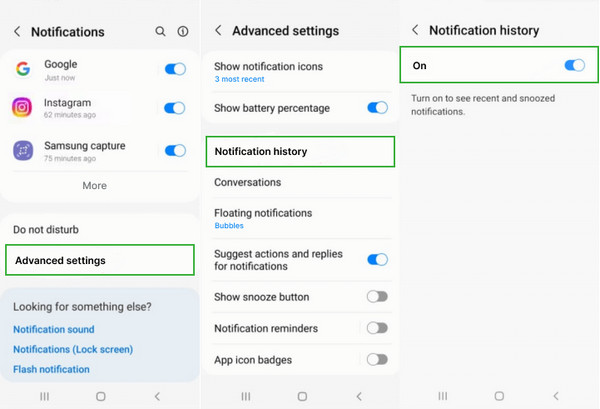
Reminder
- 1. You will only be able to see the content of messages you received, not the ones you sent.
- 2. Notification history usually shows only snippets of messages rather than complete conversations.
- 3. Notification history usually only temporarily stores notifications for a limited time, depending on the system.
Part 5. FAQs about Instagram Message Recovery
Why did my Instagram DM conversation vanish?
Check your messages first if your Instagram DM conversation has vanished. If the conversation isn't there, it was probably deleted or archived. Another possibility is that Instagram reported and removed the conversation.
How Can I Save My Instagram Chat History?
You can save your Instagram conversation history. Navigate to the Settings and privacy option. From there, you can then tap the Accounts Center option and select Your information and permissions. Lastly, choose Download your information. After you verify your identity, you will receive an email containing your account data and chat history.
How Can I Remove All of My Instagram Messages Permanently?
Select and hold down the message you want to delete, then select Unsend from the pop-up option. Your message will be removed from both ends, making it impossible for the recipient to see it.
Can I recover deleted Instagram messages without downloading data?
Yes, on Android, you can check Notification History. For iPhone, you may need a third-party recovery tool like AnyMP4 to scan the device cache.
Does the "Recently Deleted" folder on Instagram include messages?
No, the 'Recently Deleted' folder only stores posts, stories, reels, and videos for 30 days. DMs are not included and must be recovered via other methods.
How can I see a message that someone unsent?
If you have Android Notification History enabled, you can often see the original text even if the sender clicks 'Unsend'.
Conclusion
One of the most amazing aspects of Instagram is the ability to connect with friends online and keep up with each other's lives. The most common problem is that people accidentally delete messages from their Instagram chat and want to recover them. While the application may not recover deleted messages, users can use the AnyMP4 iPhone Data Recovery tool to recover deleted Instagram messages. You can use this app to recover your Instagram messages from any device. It is also very simple and does not require technical knowledge.