Facebook Messenger is considered as the instant messaging application, providing a convenient way to contact with friends and followers. However, you may mistakenly or accidentally delete the messages and have no idea how to get back deleted Facebook Messenger messages on your iPhone. Don't worry, this article will show you 5 easy ways to recover deleted messages on Facebook Messenger from iPhone.

Deleting messages from Facebook can be troublesome because Facebook doesn’t have a recovery option for deleted messages. However, we can make use of a data recovery tool to help you directly get back deleted messages.
Here we can use AnyMP4 iPhone Data Recovery to find your deleted Facebook Messenger messages from iPhone and recover them with ease. This professional FB Messenger messages recovery tool also works for retrieving lost and deleted photos, text messages, contacts, video, notes, and more from iPhone/iPad/iPod.
Secure Download
Secure Download
Step 1. Free Download iPhone Data Recovery
Based on your computer’s system, choose the right version to download this program. Install and launch it on your computer. And make sure that your iTunes is closed.
On the main interface, choose the iPhone Data Recovery option.
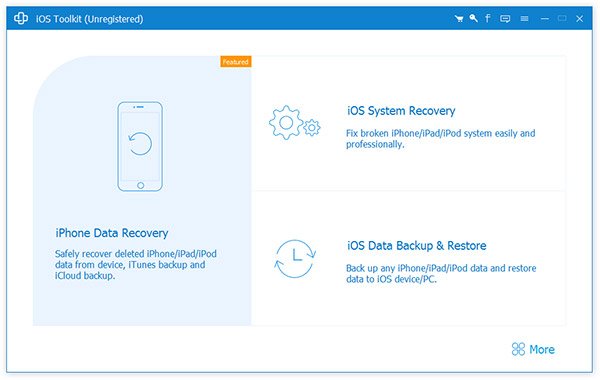
Step 2. Connect iPhone to the computer
From the left panel, select Recover from iOS Device. Then, connect your iPhone to the computer via USB cable.
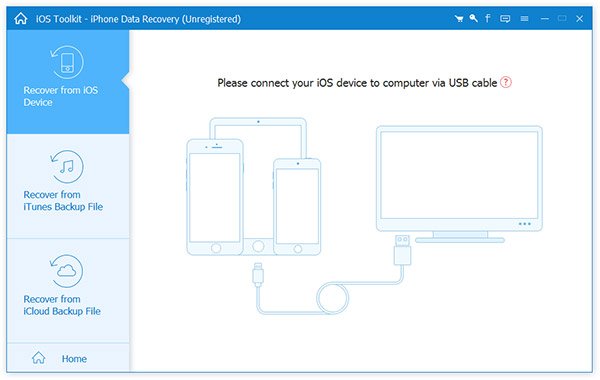
Once your iPhone is detected, tap Trust and move on.

Step 3. Scan the deleted text messages
Click the Start Scan button to scan the deleted FB Messenger messages on your iPhone.
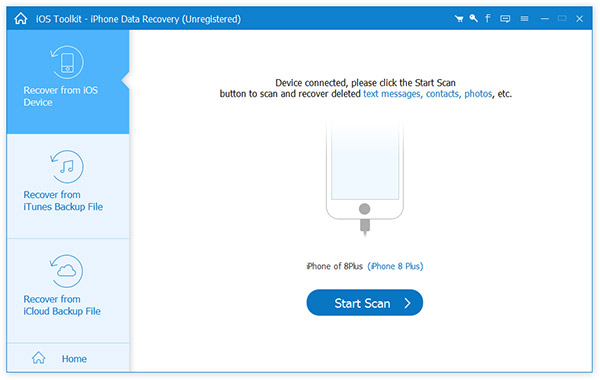
Step 4. Preview and select deleted messages to recover
After scanning, the category will be listed in the left sidebar and the specific content will be displayed on the right panel. Just click Messenger messages from the left sidebar, and then view the details on the right window.
Then find and check the message that you want to recover. In the end, click the Recover button to get your deleted Facebook messages.
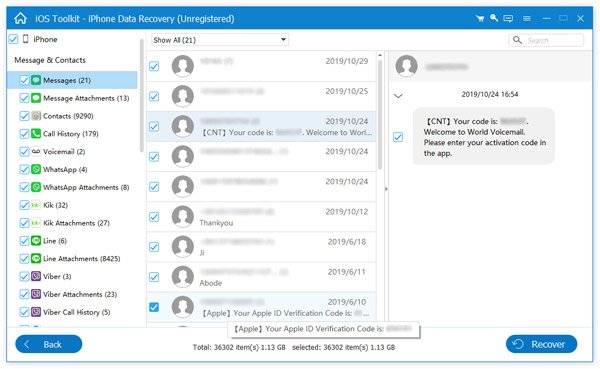
If you want to recover deleted text messages on your iPhone, this tool can also make it.
Note: No data recovery is 100% guaranteed because the overwriting possibilities. Before you buy it, you can free try this software to scan your drive to see if it can help you find the lost data you need.
The Search function in Facebook Messenger is an easy way to restore deleted messages as long as you have archived the messages before.
1. Launch Messenger app on your iPhone, and go to Chats.
2. Find the Search bar, and search for the deleted messages.
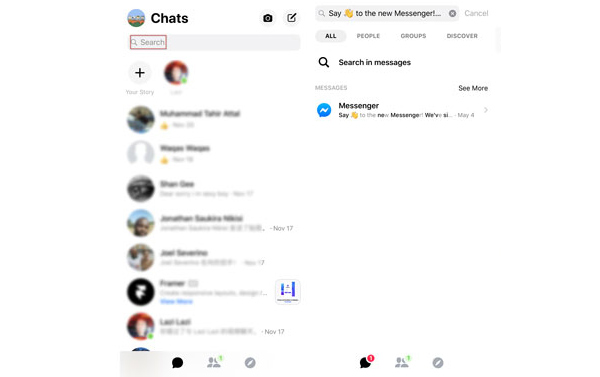
1. First, open the Facebook official website and log in to your Facebook Account.
2. Then, click on the Settings icon. Choose Your Facebook Information from the left bar and then select the Download Your Information option.
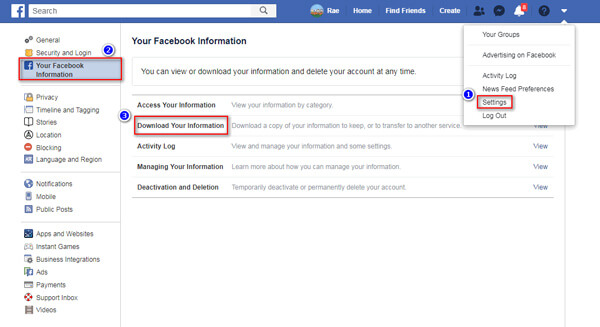
3. Click View to check Your Information list, Deselect All, and tick Messages (Messages you've exchanged with other people on Messenger) only, and click the Create File button. You have to wait for a while when Facebook is backing up all your data into a downloadable file. Then, you can find and download Messages in Available Copies.
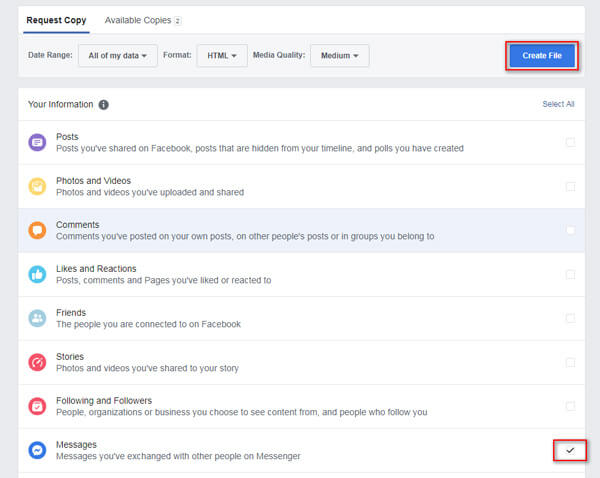
Now you can recover the deleted messages only if you have archived the messages. If you haven’t archived messages, you can use AnyMP4 iPhone Data Recovery mentioned above to retrieve the deleted Facebook Messenger messages.
If you archive the messages in Messenger, you cannot check them in chats. Here are steps to help you find out these deleted messages.
1. Open the Facebook official website in a web browser, and log in to your account.
2. Click Messages, and then See All in Messenger.
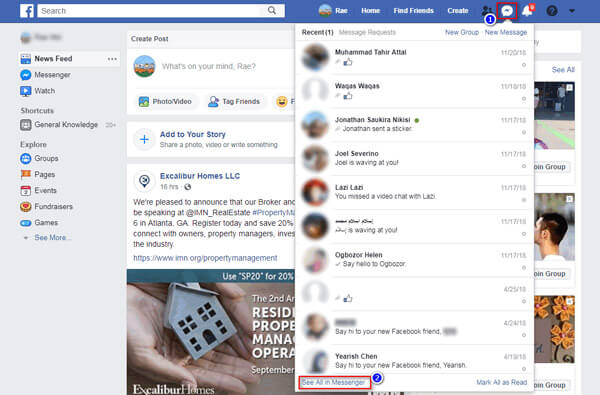
3. Click Settings > Archived Chats.
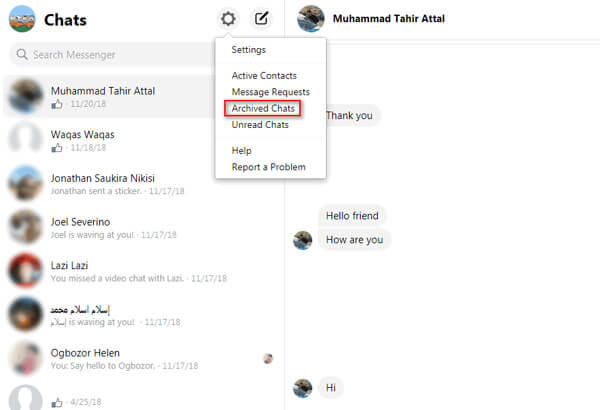
4. Then, you can click and check all the archived chats in Archived.
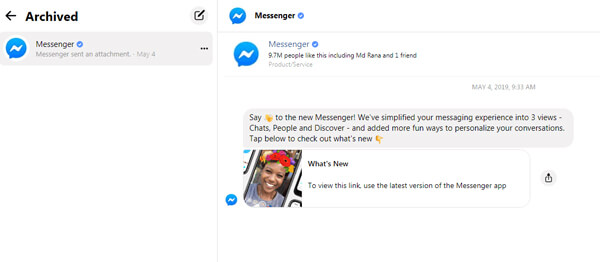
If the deleted messages aren’t in the archived messages, you can use a Facebook messages recovery program like iPhone Data Recovery we mentioned in the first solution.
When you delete a message or conversation in the Facebook Messenger app, you can ask for the person who was included in the conversation to give you a copy of the messages. This is such an easy way to recover deleted Messenger texts.
Summary
In this guide, we discussed five methods to get your deleted messages on Facebook Messenger. The most reliable way is to use AnyMP4 iPhone Data Recovery tool to find your deleted Facebook messages. Hope you have found the deleted messages on Facebook Messenger. If you are also interested in the recovery of the deleted iMessages on iPhone, this professional data recovery tool can do you a favor.