Connecting with different people far from you is now possible using various applications for messaging. One of these applications is WhatsApp. This messaging tool is most commonly popular, especially for business people and corporations. It is their means of communication and conveying essential details and information for their task. That means it is crucial to secure all of the messages and save them for backup purposes. We cannot lose any important files, including messages from our boss or employees. Therefore, let us review the six of the most incredible WhatsApp backup apps that we can use for iOS and Android devices. As an overview, these six are the iCareFone Whats Transfer, Secure Chats for WhatsApp WA, Easy Backup, Backup for Whats, Super Backup & Restore, and All Backup Restore. Let us review their features, pros, and cons. Without further discussion, kindly continue and unveil these applications.

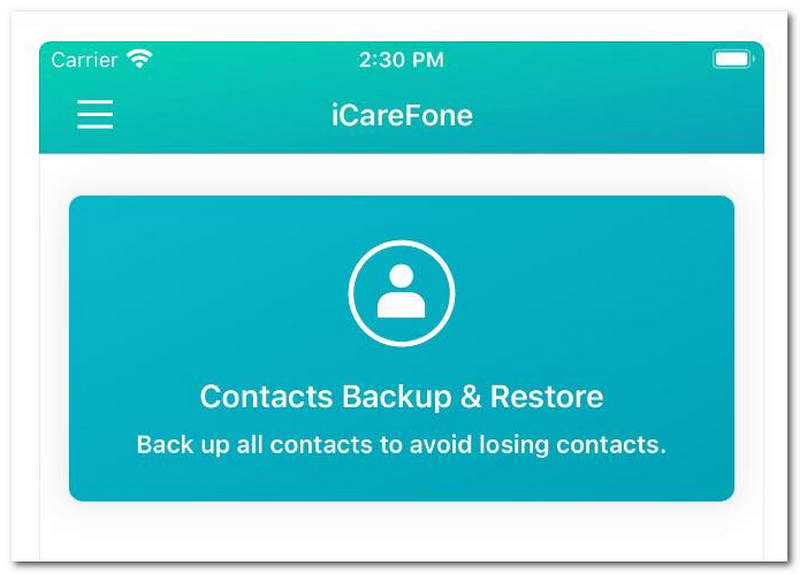
Let us begin this with the incredible iCareFone Whats Transfer. This tool is a fantastic medium that is suitable for iOS usage. It is a popular tool coming from Tenorshare CoLTD that gives impressive features for every iOS device. In addition, the software offers Smart Contacts management and Backup management. Because of these features, we can now have the simple process of backing up your contacts and restoring your mobile messages instantly. Furthermore, the app also possesses a WhatsApp transfer feature for transferring message attachments from your WhatsApp account and between two mobile devices. Also, these backups are searchable for the Historical fins list.
PROS
CONS
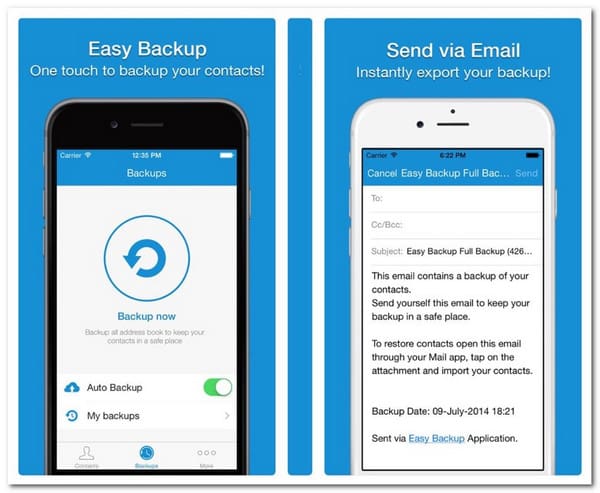
Easy Backup is another great application that we can use for the Apple WhatsApp backup process. Following the users, this tool is the easiest way to Backup and secure your contacts and messages from WhatsApp and other messaging tools. As an overview of its features, the application effectively transfers contacts address and messages between two iOS devices without complications. In addition, the application also offers unique features like the offline backup process. Therefore, there will be no need for syncing to any of the servers. Easy Backup is also suitable for backup contact using VCF or VCard. These fantastic features can make you not lose your messages on WhatsApp again.
PROS
CONS
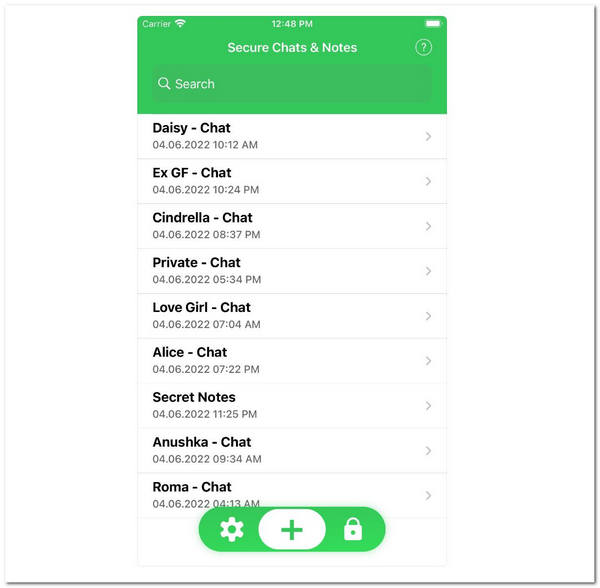
Secure Chats for WhatsApp WA is also a great WhatsApp backup application for iOS users. Through this application, we can now secure and protect the chats from WhatsApp and even the secret notes we have. One of the unique features it offers is the process for backing up your message. An instant process to backup is now possible using fingerprint access. That means the backup can give us privacy, and only you, as the owners, can access all of these messages. In addition, the tools can also allow you to save a copy of your transmissions by sending emails. No one can see or read all of your backup messages when they do not know the passcode or the fingerprints do not match.
PROS
CONS
WhatsApp Transfer for iOS
Copy WhatsApp data including messages, photos, contacts, videos, and more between iPhones, from iPhone to a computer, and restore WhatsApp backup.
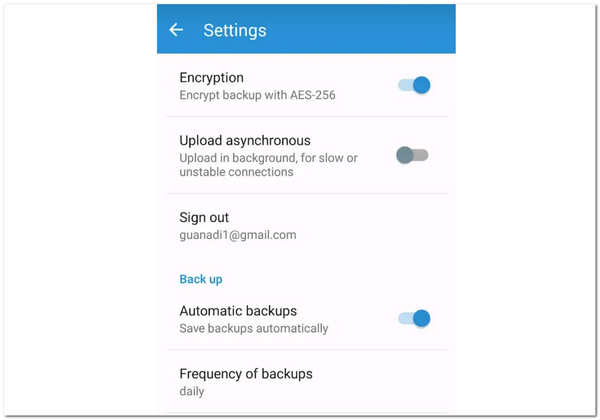
Backup for Whats is famous as a simple yet WhatsApp backup app for Android. That is because of the very few but effective features it offers for everyone. As we give you an overview of its parts, the application possesses a backup quality for WhatsApp that is compressed and synchronized with our accounts. Also, a fantastic process of backing up is possible because of its AES-256 technology. Then, a smooth transfer of your messages or chats with your Google Drive is possible with Backup for Whats. There will be no doubt why Android users choose this tool over any application to backup their WhatsApp from Android to iPhone or Android.
PROS
CONS
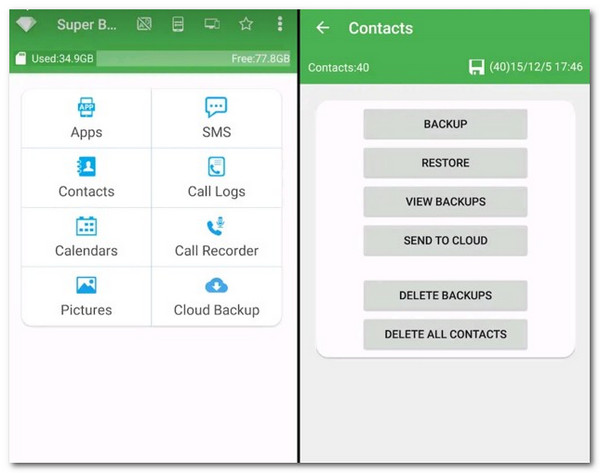
Super Backup & Restore is an addition to the Android Whatsapp backup app. It is kind of unique from the first application. This backup tool can back up your messages to your SD card. It is more of a traditional way of saving details than a digital way to store your notes. In addition, the tool also offers scheduling of backup that will automatically do the process precisely on the time you have set. In addition, the app can also restore and back up not only your messages but also bookmarks and notes. Overall, Super Backup & Restore is a multi-purpose tool for backups and converting instantly and with accessibility.
PROS
CONS
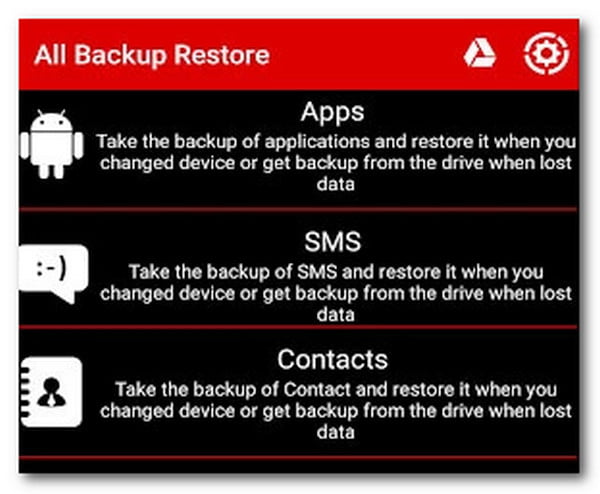
The following excellent free WhatsApp backup app for Android is the fabulous All Backup and Restore. This tool offers impressive features for securing your messages from WhatsApp. Like Super Backup & Restore, you can also set a schedule for backing up your messages. The cloud that it supports for your files is very safe and secure. That is why we do not need to worry about losing our messages because All Backup and Restore can help you with protecting your important message.
PROS
CONS
Platform |
Price |
Money Back Guarantee |
Customer support |
Ease-to-use |
Interface |
Features |
Success Rate |
Support Messaging Tools |
Extra Features |
|---|---|---|---|---|---|---|---|---|---|
| iOS and Android | $14.99/1 Devices/Lifetime | 30-day Money Back Guarantee | 9.0 | 9.0 | 9.3 | 9.1 | 100% | Whatsapp, iMessages, Message App. | Family sharing features |
| iOS and Android | $139.95/ 5 Devices/ 1 Year | 30-day Money Back Guarantee. | 8.7 | 9.0 | 8.9 | 9.0 | 90% | Whatsapp, iMessages, Message App. | Family sharing features, VCard supports. |
| iOS | Free | Not Applicable | 8.5 | 8.7 | 8.5 | 8.6 | 95% | Whatsapp, iMessages, Message App. | Family sharing features, passcode, and fingerprint backup locks. |
| Android | Free | Not Applicable | 8.7 | 8.5 | 9.0 | 8.5 | 100% | Whatsapp, iMessages, Message App. | Google Drive backups, AES-256 technology supports. |
| Android | Free | Not Applicable | 8.7 | 8.5 | 9.0 | 8.5 | 90% | Whatsapp, iMessages, Message App. | SD card backups, schedule process |
| Android | Free | Not Applicable | 8.6 | 8.6 | 9.0 | 8.5 | 70% | Whatsapp, iMessages, Message App. | Schedule process. |
How can I backup my entire WhatsApp with apps?
First, we need to go with our Settings on our WhatsApp. Then, please click the Chat and find the Chat Backups. You are now at the new tab to see the Back Up Now. Please click the button and wait for the process to occur.
What is the best WhatsApp backup software free for PCs?
We can use three are tons of software to back up our messages on WhatsApp. However, if we plan to do the process using our PC, we need to install AnyMP4 WhatsApp Transfer for iOS. That is a free tool that offers impressive features for backing up your WhatsApp data from iPhone to iPhone.
Can I use my Mac to backup WhatsApp messages?
Yes. You only need to install a fantastic tool to make the process possible. In line with that, you can install iMyFone ChatsBack. It is a tremendous macOS-compatible software that will help you in backing up your messages instantly.
What are the six of the most incredible WhatsApp backup apps that we can freely use for Android and iOS devices? We can see their features. Some offer digital storage for backing up our data, yet some apps can support SD cards for storage. It is essential to choose the most suitable app for you. Please Qshare this article as we help other users to find great WhatsApp backing applications.