Curious about those SWF files you come across while browsing the web? It is a multimedia file format used to deliver interactive and animated content on the internet. These files often contain animations, vector graphics, and interactive elements. They are a popular choice for online games, applications, and multimedia presentations. However, with Adobe Flash Player being discontinued, accessing and working with these files requires alternatives. In this post, we’ll delve into what SWF is all about. More importantly, we’ll introduce a reliable media player that steps in where Adobe Flash Player left off. Additionally, we’ll explore a software solution that helps convert these files for compatibility with various platforms and devices.

Let us begin by understanding the meaning of SWF. Basically, it is a type of multimedia file format and stands for Shockwave Flash. It is designed to deliver vector graphics, animations, and interactive content over the internet. They are often used for creating dynamic and engaging web content. That includes animated banners, interactive games, and multimedia presentations.
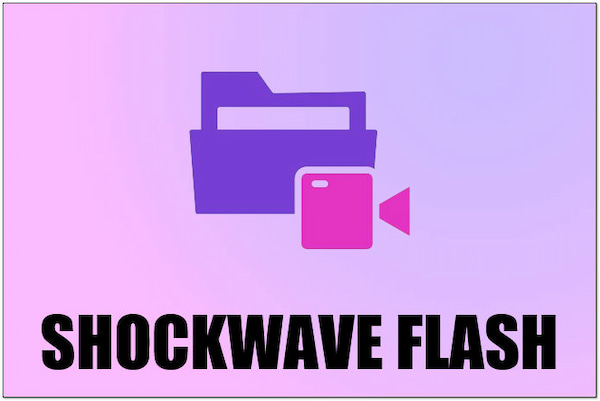
Additionally, they can include a combination of text, images, audio, and interactive elements. These files are commonly associated with Adobe Flash, a multimedia software that was used for web development. However, with the decline of Flash in favor of more modern web technologies, the file’s usage has diminished. In the present, newer standards like HTML5 have become more prevalent for interactive web content.

Playing Shockwave Flash files with AnyMP4 Blu-ray Player is a straightforward process, especially considering that Adobe Flash Player has been discontinued. Unlike the Flash Player, this media player serves as a dedicated SWF Player. It is an essential tool for seamless playback. AnyMP4 Blu-ray Player isn’t just limited to Blu-rays; it’s your go-to solution for handling Shockwave Flash files. What sets it apart is not just its compatibility! It can also deliver high-quality videos with superb sound.
Here’s how to open SWF file and play it using AnyMP4 Blu-ray Player:
1. Firstly, download the AnyMP4 Blu-ray Player on your OS. After downloading the software, install it and finish the necessary installation process. Click Start Now to launch it.
Secure Download
Secure Download
2. Select Open File to load the Shockwave Flash file. On the other hand, you can drag the Shockwave Flash file from your folder and drop it to the player’s interface.
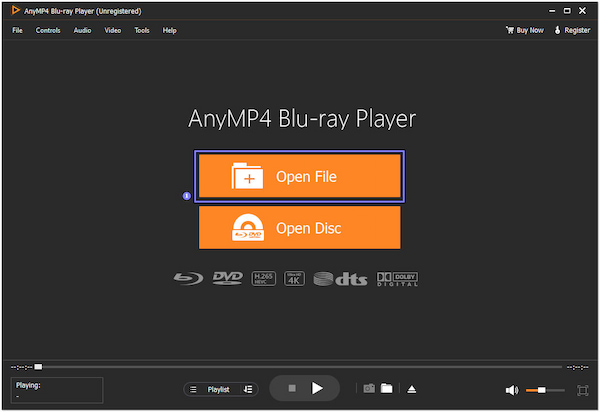
3. When playing SWF files, you have the option to configure the Volume, Audio Track, Audio Channel, and Audio Device.
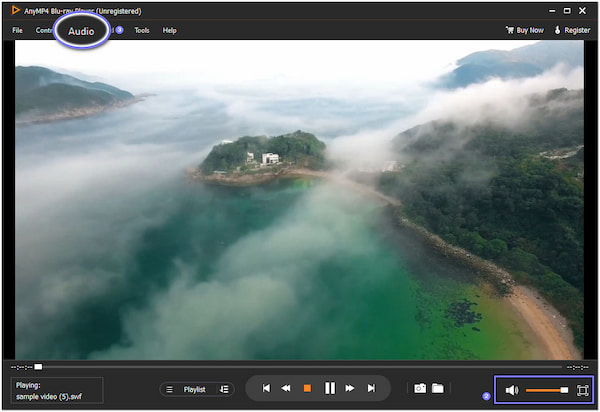
AnyMP4 Blu-ray Player is an adaptable media player solution. It is a media player for Blu-rays, DVDs, ISO image files, and digital media files. What’s more? AnyMP4 Blu-ray Player is infused with a Snapshot feature. It lets you screenshot video highlights.
For more SWF player software, you can find them here.
|
Platform |
Price |
Playback Controls |
Video Quality |
Sound Quality |
|---|---|---|---|---|
| Windows, Mac | Free | Standard playback controls with additional features | Good | Decent |
| Windows | Free | Basic playback controls with simplicity | Good Decent | Good Decent |
| Windows | Paid | Feature-rich playback controls | High | Excellent |
| Windows, Mac, Linux | Free | Standard controls with an open-source approach | Good | Decent |
| Linux | Free | Standard controls with a focus on open-source | Good | Decent |
Converting Shockwave Flash files requires a reliable SWF Converter, and AnyMP4 Video Converter Ultimate is a go-to solution for all your media conversion needs. This software can handle Shockwave Flash files and convert them into newer formats. It can output universal formats like MPF, MKV, MOV, AVI, FLV, and 500+ more. It ensures a hassle-free conversion experience. It lets you convert multiple files simultaneously with an impressive 70× conversion speed. The cool part? You have the option to edit and enhance your videos before conversion.
Here’s how to convert Shockwave Flash files using AnyMP4 Video Converter Ultimate:
1. First things first, get a Free Download of the SWF File Converter. Install it and ensure to complete the required installation process. Afterward, click Start Now to launch the tool.
Secure Download
Secure Download
2. Navigate to the Converter option within the AnyMP4 Video Converter Ultimate’s interface. Click Add File to load the Shockwave Flash file(s) you want to convert.
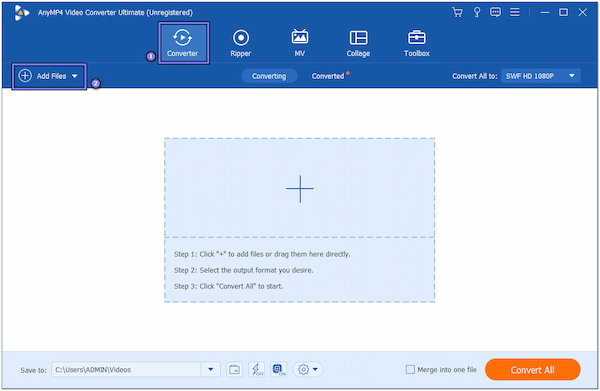
3. Once the Shockwave Flash files are loaded, head to the Convert All To option. Select the Video Category and use the search field to choose a desired format.
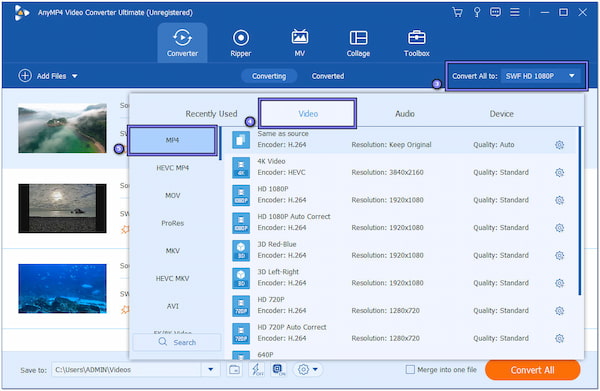
4. In this case, we will select MP4 as your new format. If needed, configure the media parameters by clicking the Custom Profile option.
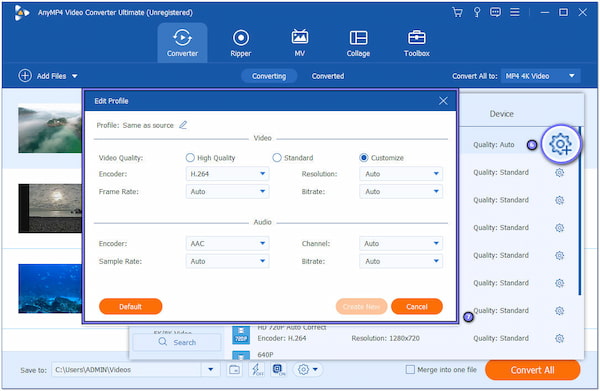
5. After configuring the media settings, you can edit or enhance the videos. You can find this option in the main interface. Simply click the Magic Wand, Scissors, and Color Palette icon.
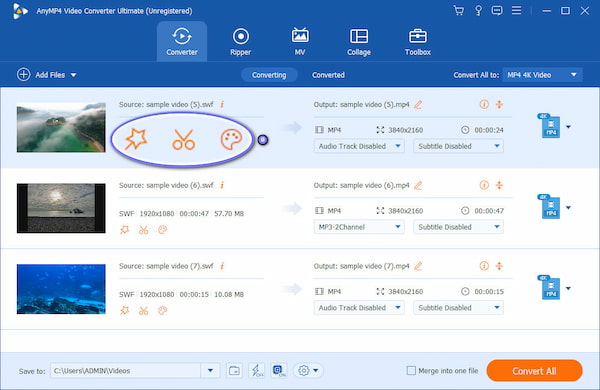
6. Once all set, click the Save To option and browse a path folder for your converted files. Then, click Convert All to convert SWF to MP4.
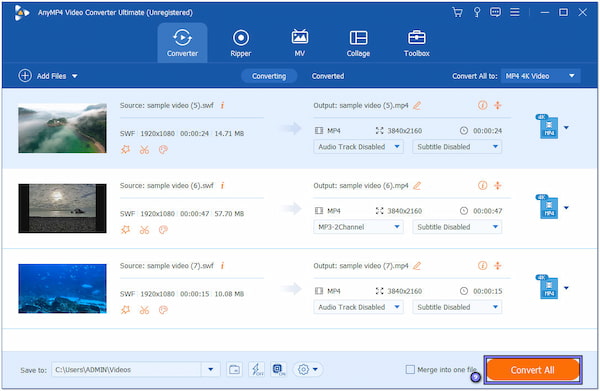
AnyMP4 Video Converter Ultimate is a trusted software for your conversion needs. It ensures a smooth and customizable conversion process for all your multimedia content. If you wish to upscale the video resolution, remove background noises, optimize the video effects, or reduce the video shakes, select the Color Palette icon.
Check more SWF converters here:
|
Platform |
Price |
Quality Output |
Batch Conversion |
Processing Speed |
|---|---|---|---|---|
| Web-based | Free | Good | Moderate | |
| Windows | Paid | High | Fast | |
| Windows | Free | Decent | Moderate | |
| Mac | Paid | Good | Moderate | |
| Windows | Paid | Good | Moderate |
SWF is a multimedia file format designed for creating interactive and animated content on the web. These files can contain vector graphics, animations, and interactive elements. They are often used for web applications, online games, and multimedia presentations. These files can be embedded in web pages and require a Flash Player or compatible plugin for playback. While historically popular, the use of this file has decreased with the shift towards HTML5.
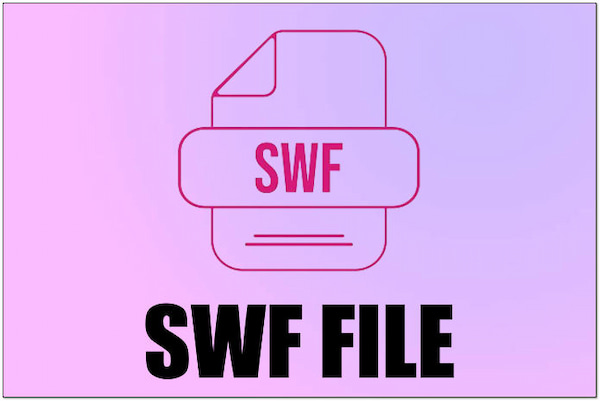
It is a file format designed for streaming video content over the internet. Adobe also develops it. These files are known for delivering high-quality video with efficient compression. FLV is commonly used for web-based video playback.

Unlike Shockwave Flash, FLV is dedicated to delivering video content in a streaming-friendly format. It has been widely adopted for various platforms and other online video-sharing sites.
| SWF | Vs | FLV |
|---|---|---|
| Adobe | Developer | Adobe |
| Shockwave Flash | Full Filename | Flash Video |
| .swf | Filename Extension | .flv |
| MP3, PCM, ADPCM | Audio Codec | MP3, AAC, PCM |
| Lossless or Lossy | Compression | Lossy (video) and Lossless (audio) |
| Vector graphics, animations, interactive elements | Container For | Video and audio streams, metadata |
| Variable, can be compact depending on content | File Size | Generally smaller due to video compression |
| Limited, mainly for animations | Editing | Limited, video editing possible |
| Vector graphics maintain quality; can be high | Video Quality | Quality can vary based on compression settings and content |
| Interactive web content, animations, online games | Primary Use Cases | Streaming video content, online video platforms |
What does SWF stand for?
It stands for Shockwave Flash. It is a multimedia file format developed by Adobe. It is designed for creating interactive and animated content on the web. These files can contain vector graphics, animations, and interactive elements.
What does SWF mean in files?
In files, it is a file extension that signifies the format of the file as a Shockwave Flash Movie. This extension is associated with multimedia content created using Adobe Flash software. These files are commonly used for delivering animations, games, and interactive content on websites.
Is SWF an audio file format?
NO! It is not primarily an audio file format. While it can include audio components, they are more comprehensive multimedia files. The audio in this file is encoded using formats like MP3, PCM, or ADPCM, but it is not recognized as a standalone audio file format.
That’s where our journey with What is SWF ends! SWF serves as a dynamic file format. It contributes to interactive and animated content on the internet. As Adobe Flash Player steps aside, it’s crucial to adapt to new solutions for working with these files. AnyMP4 Blu-ray Player is a dedicated media player designed to play these files. It fills the void left by the discontinuation of Adobe Flash Player. Its superior playback capabilities make it an invaluable asset for those seeking a reliable media player. But the journey doesn’t end there! For users looking to convert these files for compatibility across various platforms and devices, AnyMP4 Video Converter Ultimate emerges as the perfect companion. With its versatile conversion features, this software ensures that your Shockwave Flash files remain accessible and adaptable.