Ever wondered about those MPG files that appear in your multimedia collection? It is a file format commonly used for video and audio compression. These files are designed to efficiently store movies, TV shows, and various multimedia content. But this article goes beyond the basics of what MPG is. We’ll delve into the characteristics of these files and introduce powerful tools that go the extra mile. It will help you not only play but also convert these files effortlessly.

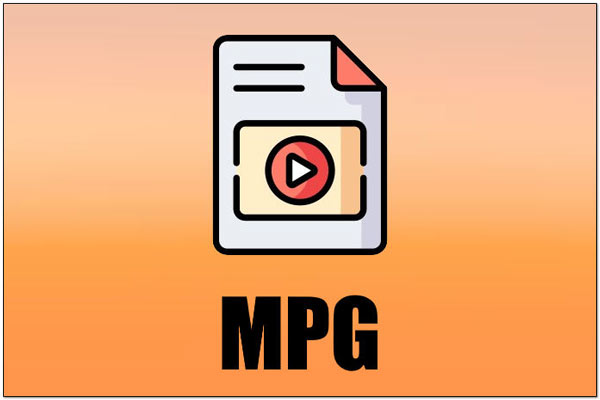
Before we start, let us first understand the MPG meaning. Basically, it is a type of multimedia file used to store video and audio content. It is a well-known format for digital compression. It uses a lossy compression method, meaning some data is discarded. This way, the file size will be reduced while maintaining reasonable visual and audio quality. This file type is widely supported and compatible with various media players. It is a versatile choice for storing movies, videos, and television programs. Simply put, it is a versatile and widely supported video format. This file ensures a good viewing experience without taking up excessive storage space.
What is MPG File’s Advantages:
What is MPG File’s Disadvantages:
Playing these files requires a dedicated MPG Player, and AnyMP4 Blu-ray Player is an excellent choice. It allows you to enjoy not only MPG files but nearly all multimedia formats. Besides Blu-ray, it extends its support to DVDs, ISO files, and digital media files. It lets you effortlessly open and play media files along with other content. AnyMP4 Blu-ray Player aims to deliver superb video quality with crystal-clear sounds.
Here’s how to play MPG files using AnyMP4 Blu-ray Player:
1. Beforehand, get a Free Download of AnyMP4 Blu-ray Player. Complete the necessary installation process to install it on your computer.
Secure Download
Secure Download
2. Once installation is complete, click Start Now to launch it. Select the Open File to load the media file you want to play.
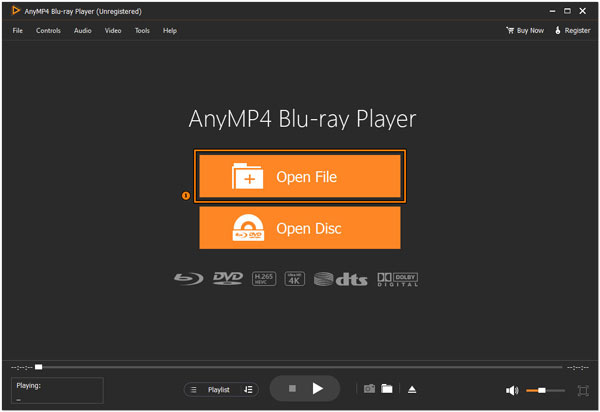
3. Once loaded, the media player will automatically play the content. Use the controls to Play, Stop, Pause, Fast forward, Backward, Next, and Previous the content.
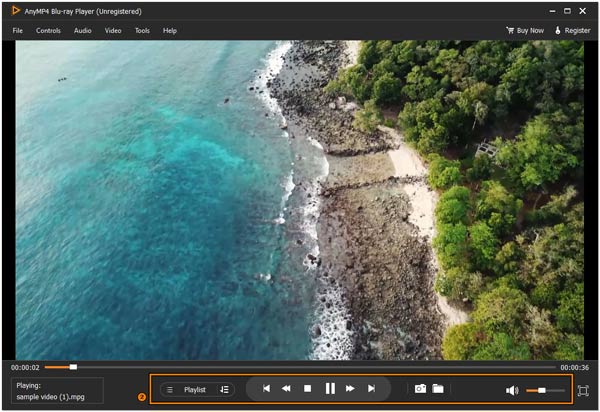
AnyMP4 Blu-ray Player is a media player that goes beyond Blu-ray playback. It can also open and play various digital media files. By exploring additional features, you can enhance your files for the best viewing experience.
Do not miss more MPG player from the following list:
|
Platform |
Price |
Playback Controls |
Video Quality |
Sound Quality |
|---|---|---|---|---|
| Windows, Mac | Free | Comprehensive controls with support for various file formats | Good | Decent |
| Windows | Free and Paid | User-friendly interface with customizable controls | Good | Decent |
| Windows | Free | Highly customizable with advanced settings | Excellent | High |
| Windows, Mac | Free | Easy-to-use interface with essential controls | Good | Decent |
| Windows | Free and Paid | Intuitive interface with basic and advanced controls | Good | Decent |
To convert media files, a specialized tool like AnyMP4 Video Converter Ultimate is necessary. This media conversion software is an exceptional choice for an efficient conversion experience. It allows you to convert MPG to various formats. That includes MP4, MKV, MOV, AVI, and 3GP, among 500+ others. What makes it special is its ability to process multiple files simultaneously. With an impressive ultra-fast conversion speed of up to 70×, this software ensures swift transformations without compromising quality.
Here’s how to convert MPG to MP4 using AnyMP4 Video Converter Ultimate:
1. First, free download AnyMP4 Video Converter Ultimate. Launch the media conversion software after completing the installation process.
Secure Download
Secure Download
2. Navigate the cursor over the Converter tab and click the Add Files drop-down menu. Select the Add Files to load the MPG files you want to convert.
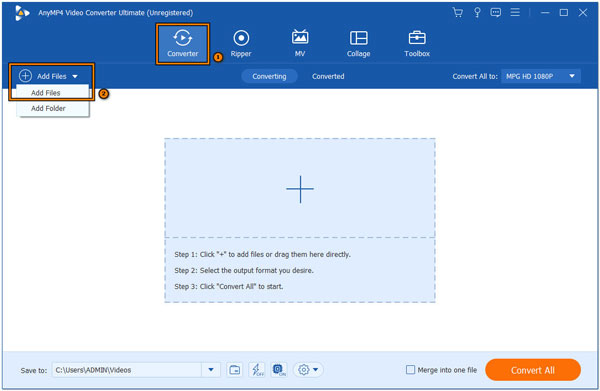
3. After loading the media files, navigate to the Convert All To drop-down menu. Select the Video Category and choose MP4 as the new output format.
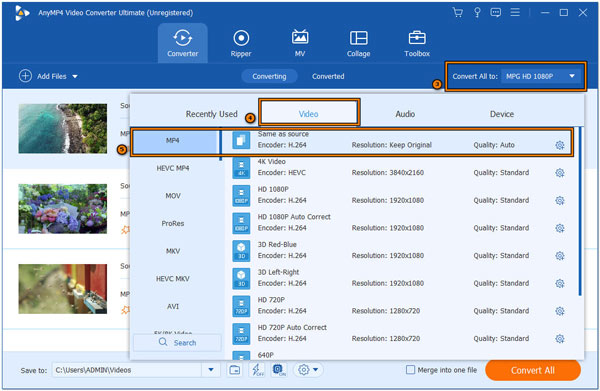
4. Return to the Converter interface and click Convert All to convert MPG to MP4. Once the conversion process is finished, check the output in the Converted tab.
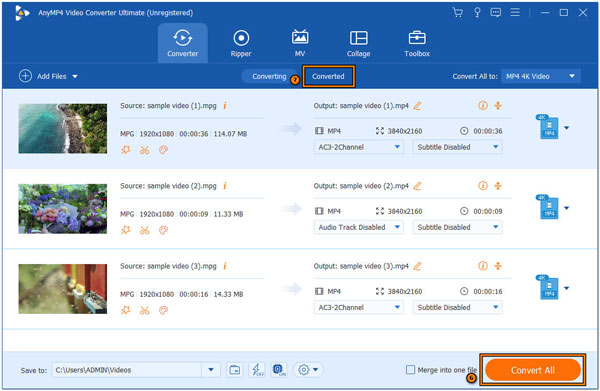
AnyMP4 Video Converter Ultimate doesn’t just convert. It excels in maintaining the lossless quality of the converted files. Additionally, you can configure video and audio parameters by clicking the Custom Profile option.
Check more MPG converters here:
|
Platform |
Price |
Quality Output |
Batch Conversion |
Conversion Speed |
|---|---|---|---|---|
| Windows | Free and Paid | Good | Moderate | |
| Windows, Mac, Linux | Free | Excellent | Moderate | |
| Windows | Free | Good | Moderate | |
| Windows, Mac | Subscription-based | High | Good | |
| Web-based | Freemium | Good | Depends on internet speed |
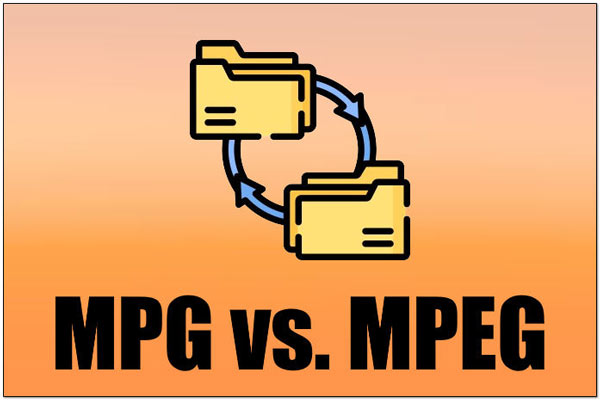
What is MPG and MPEG? These terms are often used interchangeably. However, they refer to slightly different aspects of the same multimedia file format. MPEG stands for Moving Picture Experts Group. It is the organization that developed the MPEG standard for video and audio compression. On the other hand, MPG is a specific file extension associated with MPEG-1 or MPEG-2 compressed video files.
In simpler terms, when we talk about MPEG, we are referring to the standard or the group that created it. Meanwhile, MPG is more specific and denotes a file that adheres to that standard. Essentially, an MPG file is a practical implementation of the MPEG compression standard. It is often used for storing videos with a balanced file size and quality. So, MPEG is the broader concept, and MPG is a specific format following that standard.
| MPG | MPG Vs. MPEG Aspects | MPEG |
|---|---|---|
| File extension for MPEG-1 or MPEG-2 video files | Definition | Moving Picture Experts Group, developers |
| Represents a specific file adhering to MPEG | Usage | Denotes the organization and the standard itself |
| Implements MPEG compression standard | Compression | Defines the compression standard for multimedia |
| .mpg | Extension | Defines the compression standard for multimedia |
| Implements MPEG compression standard | Extension | N/A |
| MPEG-1 Part 2, MPEG-2 Part 2 | Associated Formats | MPEG-1, MPEG-2, MPEG-4, etc. |
| Commonly used interchangeably | Interchangeable | Refers specifically to the standard |
What is the use of an MPG file?
These files are commonly used for storing both video and audio content. They find applications in various areas. That includes movies, TV shows, and multimedia presentations. The format’s efficient compression allows for a balanced file size and quality.
Is an MPG file the same as MP4?
NO! MPG and MP4 are different file formats. While both are used for multimedia content, they employ different compression methods. MPG is associated with the MPEG-1 or MPEG-2 standard. Meanwhile, MP4 uses the MPEG-4 standard. MP4 is a more modern and widely supported format that generally offers better compression and quality compared to MPG.
Is MPG outdated?
YES! It is considered somewhat outdated compared to more modern formats like MP4. MP4 has become the standard for online streaming and digital content/ MP4 has better compression efficiency and compatibility with several devices.
Is MPG format good or bad?
It depends! It is a good format for certain applications. However, for more advanced purposes like online streaming or extensive video editing, newer formats like MP4 might be a better choice due to improved compression and compatibility.
In summary, What is MPG? uncovers the essence of the Moving Picture Experts Group file format. It is a reliable means of compressing content with a focus on efficient storage and playback. As we’ve navigated through the characteristics of these files, it’s important to note that these files can be enjoyed and adapted with the right tools. AnyMP4 Blu-ray Player emerges as a dedicated solution for those seeking a top-notch player. This media player software ensures a delightful viewing experience. On the flip side, for those aiming to transform these files into newer formats, AnyMP4 Video Converter Ultimate stands out as the perfect companion. This versatile conversion tool doesn’t just convert. It preserves quality and ensures a smooth transition.