Have you ever come across a file with a 3GP extension and wondered, What is 3GP? Well, you’re not alone! It is more than just a file format. It’s a compact, mobile-friendly multimedia container commonly used for videos on older phones. Now, let’s explore beyond its technical definition. In this guidepost, we’ll tackle what makes this format unique, its primary uses, and why you might encounter it.
Moreover, we’ll introduce you to powerful tools that go beyond simply playing these files. Also, a tool that allows you to convert and enhance your multimedia experience. Whether you’re curious about the origins of the file or seeking ways to make the most of these files, join us on this journey to uncover the versatility and potential of the format.
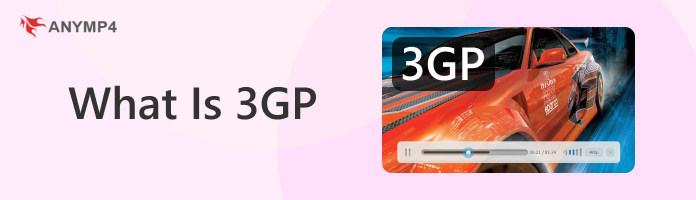

You probably have seen an unfamiliar format and wondered what a 3GP file is. Basically, it is a multimedia file format designed for mobile phones, particularly older models. It stands for Third Generation Partnership Project, the group that developed this format.
This file type is commonly used to store audio and video files. It is compact and optimized for mobile devices. It makes them easy to share and play on phones with limited storage and processing capabilities.
These files often contain recordings made with mobile phone cameras or clips downloaded from the internet. While newer smartphones and devices use more advanced formats, it remains relevant for older mobile phones and as a lightweight option for simple multimedia sharing.
AnyMP4 Blu-ray Player goes beyond its role as a Blu-ray player. It also serves as an excellent 3GP player. This media player extends its functionality to play various digital media files, including 3GP videos. With a smart navigation menu, you have intuitive control over media playback. It enables easy and efficient management of your multimedia content. It can deliver high-quality video playback accompanied by pristine sound.
Why Choose AnyMP4 Blu-ray Player:
1. To begin with, get the 3GP Player for free. Click the Free Download to obtain the software. Install it on your computer and launch it afterward.
Secure Download
Secure Download
2. Two options will be seen in the main interface: Open File and Open Disc. Select the Open File option to import the 3GP file you want to play.
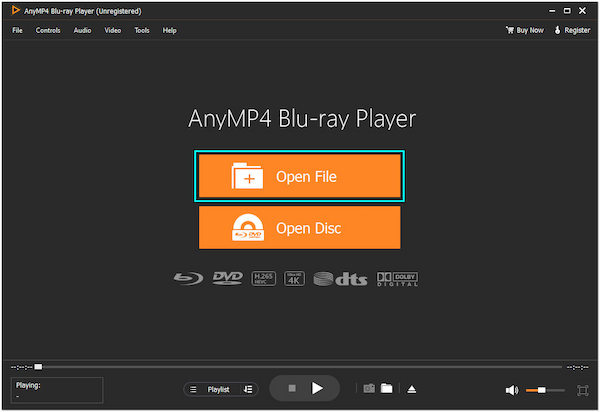
3. Once the file is imported, it will automatically play. Use the player’s controls to navigate through the video. Play, Stop, Pause, Fast forward, Backward, Next, and Previous as needed.

AnyMP4 Blu-ray Player is a multimedia solution that can handle any type of media format. For good measure, it offers additional features like taking snapshots during playback. You can find this option by clicking the Camera icon in the player’s menu.
Find more 3GP player software from the below list:
|
Platform |
Price |
Playback Controls |
Video Quality |
Sound Quality |
|---|---|---|---|---|
| Windows, Mac, Linux | Free and open-source | Extensive playback controls | Good, supporting various codecs and formats | High, with customizable equalizer settings |
| Windows, Mac | Free | Standard playback controls with easy navigation | Good with support for 3GP and other formats | Provides clear audio playback |
| Windows | Paid | Standard and advanced playback controls with time stretching and zoom | Excellent, with support for high-quality playback | High, with advanced audio features |
| Windows, Mac | Free | Comprehensive playback controls with advanced features like speed control and subtitles | Excellent, supporting high-definition playback | High, with audio enhancements and support for various formats |
| Windows | Paid | Standard and advanced playback controls | Excellent, supporting high-definition playback | High, with advanced audio features |
AnyMP4 Video Converter Ultimate is a flexible software that serves as an excellent 3GP converter. This versatile tool can transform 3GP files into various formats. Even those without extensive technical knowledge can navigate the software easily. One standout feature is its support for batch conversion. It enables you to process multiple video files simultaneously. What’s more, it boasts ultra-fast conversion speeds, reaching up to 70× the normal rate.
Why Choose AnyMP4 Video Converter Ultimate:
1. To start with, obtain the 3GP movie converter by free downloading it below. Install it on your computer and complete the process. Then, click Start Now to run the software.
Secure Download
Secure Download
2. Within the software’s Converter tab, select the Add Files menu. Otherwise, if the files are compiled in a single folder, select the Add Folder option to import the 3GP file or files.
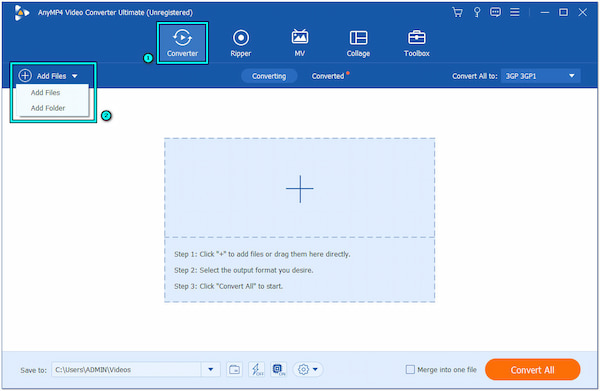
3. Navigate to the Convert All To menu and head to the Video Category. Select MP4 as the new output format. You can choose a specific MP4 profile based on your preferences.
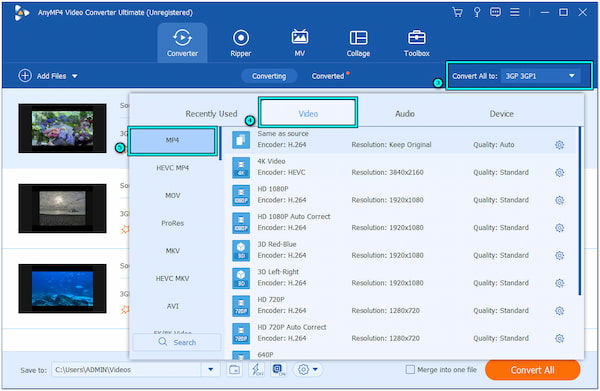
4. Once all settings are in place, click Convert All to convert 3GP to MP4. You can check the output in the Converted tab.
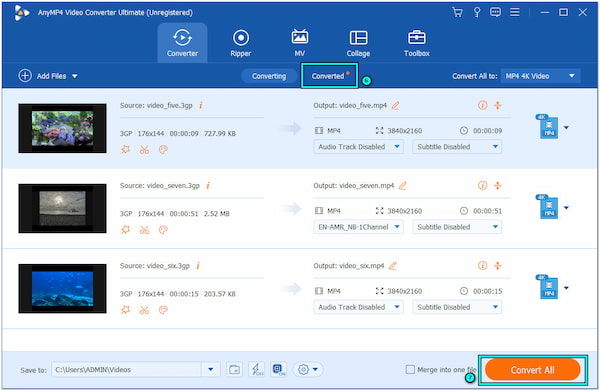
AnyMP4 Video Converter Ultimate is a trusted software for converting your files into another format. It delivers fast, reliable, lossless quality results. If needed, click Custom Profile to configure video and audio parameters.
More 3GP converters are here:
|
Platform |
Price |
Quality Output |
Batch Conversion |
Conversion Speed |
|---|---|---|---|---|
| Windows, Mac | Free and Paid | Good | Fast | |
| Windows, Mac | Paid | High | Fast | |
| Web | Freemium | Good | Depends on internet speed | |
| Windows, Mac, Linux | Free | Excellent | Moderate | |
| Windows | Free | Good | Moderate |

The 3GP file format is designed for mobile phones. It is commonly used for storing multimedia content such as videos and audio recordings. It is a compact format that efficiently utilizes storage space on mobile devices. This file is suitable for sharing and playback on older phones with limited resources.

The 3GPP format is closely related to 3GP and is often used interchangeably. Basically, it is an extension of the 3GP format. It is designed to enhance multimedia capabilities for mobile communication systems. Both files are tailored for mobile devices. 3GPP offers improvements and extended features over the original format.
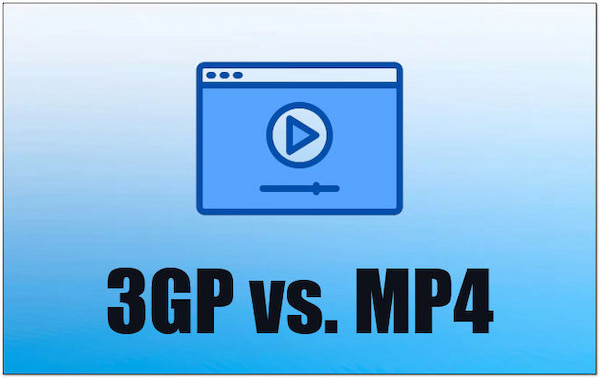
MP4 is a commonly used multimedia container format suitable for almost all devices. That includes computers, smartphones, and streaming platforms. MP4 files can contain video, audio, images, and subtitles. It provides a versatile solution for various multimedia needs. These formats are known for their excellent compression and high-quality output.
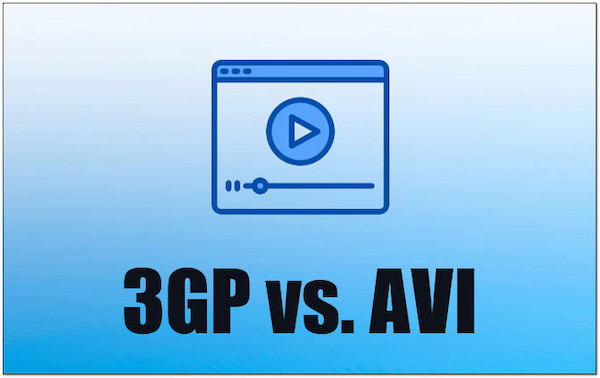
AVI is a multimedia container format compatible with Windows-based systems. It is widely used for storing video and audio content. AVI files can contain both compressed and uncompressed data. These files provide flexibility in terms of quality and file size. However, it may not offer the same level of compression as newer formats.
|
3GP |
3GPP |
MP4 |
AVI |
|---|---|---|---|
| Third Generation Partnership Project | Third Generation Partnership Project | Moving Picture Experts Group | Microsoft |
| 3rd Generation Partnership Project | 3rd Generation Partnership Project | MPEG-4 Part 14 | Audio Video Interleave |
| .3gp | .3gpp | .mp4 | .avi |
| AMR, AAC | AMR, AAC | AAC, MP3 | PCM, MP3, AC3 |
| Lossy | Lossy | Lossy | Lossless and Lossy |
| Video, Audio | Video, Audio | Video, Audio, Subtitles | Video, Audio, Subtitles |
| Small | Small to Moderate | Small to large | Larger for high-quality videos |
| Limited | Limited | Extensive | Moderate |
| Standard | Standard to High | Standard to High | Standard to High |
| Mobile video, MMS | Mobile video, MMS | Streaming, online video, devices | Multimedia storage, video production |
This table provides a comparison of formats across various features. That includes their developers, file formats, audio codecs, compression methods, container uses, typical file sizes, editing capabilities, video quality, and primary use cases. Please note that the suitability of each format depends on specific requirements and use scenarios.

What opens a 3GP file?
The file can be opened using a 3gp file player. That includes AnyMP4 Blu-ray Player and various mobile device media players. Additionally, specific video editing software and converters can handle these files. It enables you to view or modify the content as needed.
What is the use of 3GP?
It is primarily used for storing multimedia content on mobile devices. It is a compact and efficient format optimized for smaller screens and phones with limited storage. They are used for recording videos on mobile devices and sharing them through MMS.
Is 3GP a good video format?
It depends on the use case! This file is a suitable format for its intended use on mobile devices. But, it may not be considered a high-quality video format compared to modern formats. It cannot deliver the same video quality as newer formats designed for larger screens and higher resolutions.
Can I play 3GP on Windows Media Player?
YES! Windows Media Player can play these files. Still, it depends on the version of the player and the Windows OS. In some cases, additional codecs may be required for smooth playback. You can also consider alternative media players like AnyMP4 Blu-ray Player. It offers comprehensive support for various file formats, including 3GP.
In conclusion, we’ve explored the question, What is 3GP? Also, we’ve uncovered its significance as a multimedia file format tailored for mobile devices. The compact nature of these files makes them ideal for mobile video playback. Going beyond mere file characteristics, we’ve delved into powerful tools. AnyMP4 Blu-ray Player emerges as a dedicated solution for playing these files. On the other hand, AnyMP4 Video Converter Ultimate serves as a valuable companion. It offers the capability to convert these files into newer formats. These tools let you enjoy these files or adapt them to different platforms. They provide the flexibility and functionality needed in your multimedia consumption.