MOV, stands for QuickTime Movie Video, is a multimedia container file format which developed by Apple. It is compatible with both Mac and Windows platforms. A MOV file commonly uses the MPEG-4 codec for compression. It can contain videos, video effects, audio, text, images, subtitles, and other files.
For different needs, you may want to convert MOV format or convert video to MOV. Are you looking for a good MOV video converter?

Here in this post, we make a list of 5 best MOV video converters including free online ones for you to choose from. When you need to convert MOV files, you can choose your preferred MOV converter from them.
Free Online Video Converter is an easy-to-use online video and audio converting tool which allows you to convert MOV video with ease. It highly supports any frequently-used video formats including MOV, MP4, MPG, AVI, FLV, WebM, MKV and more. It can work as a great MOV video converter for you to deal with various MOV conversions.
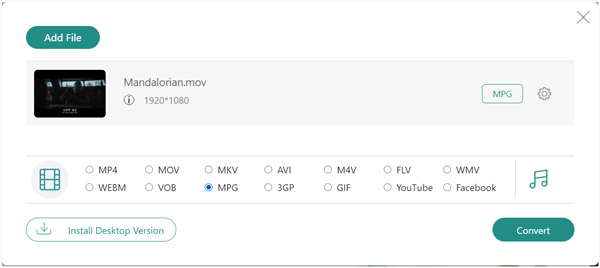
This free MOV converter is compatible with all popular browsers like Chrome, Safari, IE, Firefox and more. It enables you to convert MOV on both Windows PC and Mac. Besides the basic MOV converting feature, it also enables you to customize the output parameters like video resolution, video encoder, frame rate and video bitrate and so on. It offers a simple and quick way to convert MOV free online.
If you prefer a professional video converter to convert your MOV files with higher quality, you should turn to the powerful Video Converter Ultimate. It is specially designed to deal with various video and audio conversions including the MOV converting.

Secure Download
Secure Download
This all-featured MOV converter is compatible with both Windows 10/8/7 PC and Mac. With the adoption of advanced accelerate technology, it can give you a super-fast MOV converting speed. More importantly, it ensures that there won’t be any image or sound quality loss during the conversion. When you want to convert MOV or change another video format to MOV, you should give it a try.
VLC is one of the most popular videos playing software which allows you to play all types of media files smoothly. Besides the basic playing function, it also carries many other features including the video converting. VLC media player enables you to import a MOV file and then output it with another video format like MP4 or AVI. Check more information about how to convert MOV with VLC here.
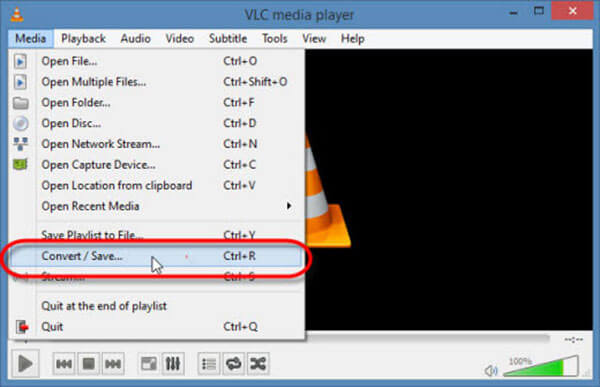
Online Convert is a famous online video converter which allows you to convert MOV free online. Besides the local MOV videos, it also allows you to convert URL to MOV with ease. It can convert video from over 50 source formats online. Online Convert provides you with a simple and straight-forward way to make the MOV video converting. Just upload your file and click the Start Conversion button, you can easily start converting MOV.
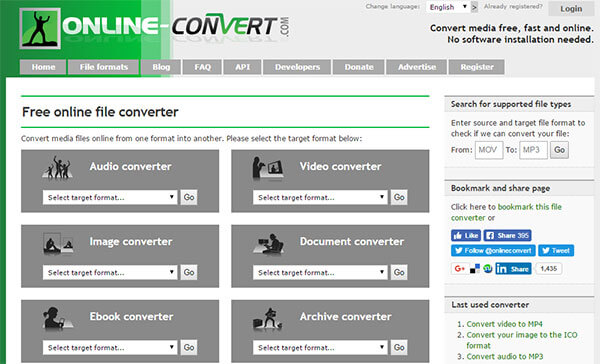
Online Convert is one kind of all-featured online converter. It offers many video and audio settings for you to adjust. You don’t need to install any plug-in or launcher file for the MOV conversion. But for the free converting, you need to register it. Surely there are some limits in the free version. You are only allowed to convert a MOV file less than 100MB.
HandBrake is a free and open-source transcoder for digital videos. It can process most common multimedia files including MOV, MP4, AVI, FLV and more. In addition, this MOV converter also supports the DVD and Blu-ray conversions. It enables you to convert MOV to MP4, M4V or MKV with ease.
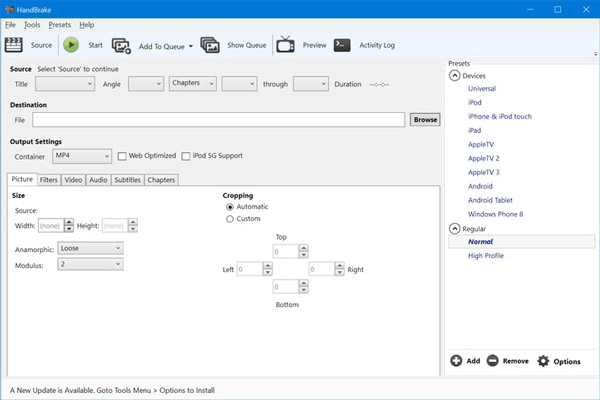
HandBrake is designed with many useful editing functions. It can crop and resize video, restore the old and low-quality video, adjust audio volume, remove combing artifacts, custom subtitles and more. This open source MOV video converter supports both macOS, Windows and Linux.
Question 1. What is the MOV format?
MOV is a popular multimedia container file format which developed by Apple. It is used natively by the QuickTime framework. A MOV file can hold one or more tacks and store video, audio and subtitles. It is one combination of different types of multimedia data. Same with MP4, MOV also uses the MPEG-4 codec compression.
Question 2. Can iMovie convert MOV to MP4?
Yes. iMovie can work a video conversion tool to convert MOV to MP4. You can import your MOV file to iMovie and click File on the menu bar, click Share, File, and then follow the instructions to output the video as the MP4 video.
Question 3. How do I reduce the size of a MOV file?
To reduce the file size of your MOV video, you can rely on the Online Video Compressor. It enables you to compress MOV to a small size free online.
After reading this post, you can get main features of 5 MOV video converters. When you want to convert MOV files, you can choose any one from them to start the conversion.