To get an idea of converting FLV files is very common. Whether you want to play FLV files on Windows Media Player, or want to stream or embed videos in HTML, you will have to convert from/to FLV firstly.
To convert FLV, no special tech knowledge is required. The process starts with FLV converter.
We tried out more than 100 converters, and have come up with this top 12 FLV converter online and on Windows/Mac.
Find the best one from reviews.

Platform: Windows, Mac
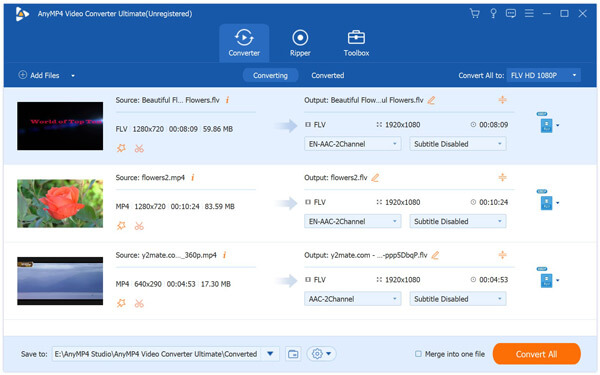
AnyMP4 Video Converter Ultimate is the multi-functional media software. It combines video conversion, video editing and video enhancement. It can easily convert FLV from/to other over 500 formats in SD to 1080p HD, even 4K. Moreover, it can also change other mainstream formats into FLV so that you can upload online.
Pros
Cons
Secure Download
Secure Download
Platform: Windows, Mac, Linux

Pros
When you searched for the best FLV player, VLC will be in the top list. Here, it also enters. VLC is not only the cross-platform media player to play FLV, MP4, MOV, WMV and other media files, but also the FLV converting software on Windows and Mac computer. Working as the video converter, the steps come to be a little complex than media player.
Cons
Platform: Windows, Mac, Linux
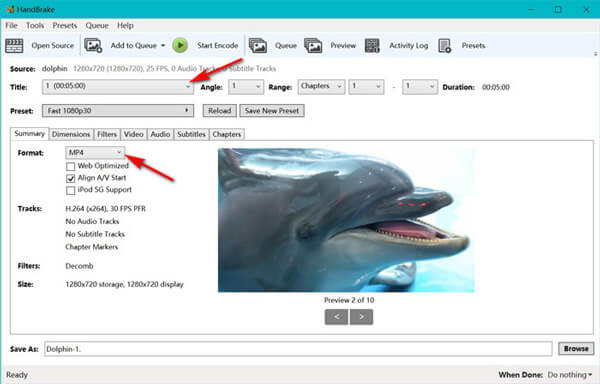
HandBrake is the open-source video converter. It supports from nearly any format like FLV, WebM, MP4, M4V, MKV, MPG, MPEG, AVI, WMV, etc., and convert them into MP4 or MKV. It also offers the simple editing features like filters, crop, etc., before you convert FLV files. Moreover, this software supports Blu-ray and DVD ripping and extract MP3 files for playing portably.
Pros
Cons
Platform: Windows, Mac
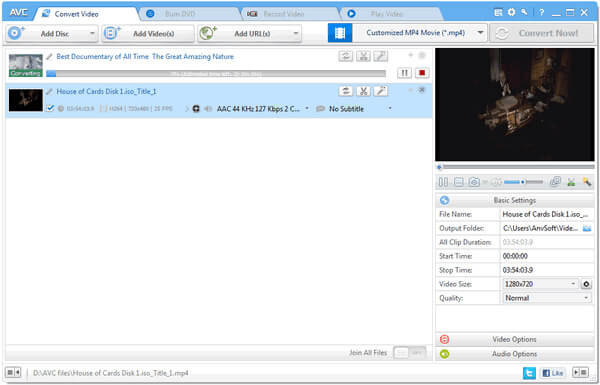
AnyVideo Converter Ultimate is the all-in-one video converter, downloader and editor. Converting FLV is one of its powerful functions. In addition, it can also record videos as FLV, download FLV videos, create FLV files into DVD and play FLV files directly. Handling 1080p HD and 4K videos, it can be the companion if you need a powerful FLV converter.
Pros
Cons
Platform: Windows
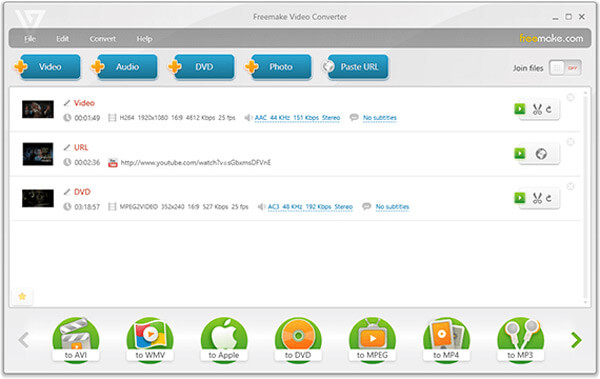
Freemake Video Converter is the free Windows FLV converter. In addition, it also rips DVD into FLV and create FLV into Blu-ray and DVD.
Pros
Cons
Platform: Windows, Mac
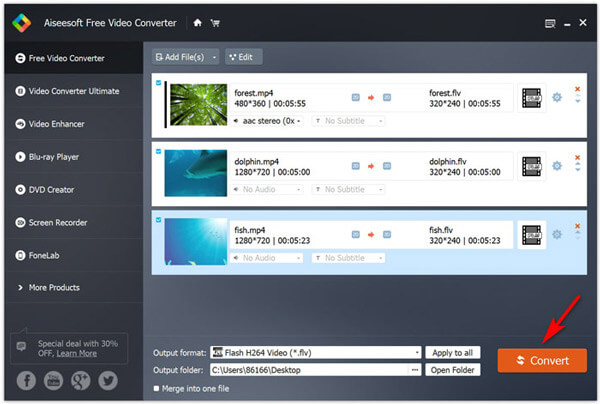
Aiseesoft Free Video Converter is the easy-to-use FLV converting software. It can convert videos to/from FLV on Windows and Mac computer. Offering the simple editing features, it lets you add the opening and ending theme into the FLV files. Moreover, it also allows you to combing various video files into one single file for movie or episode.
Pros
Cons
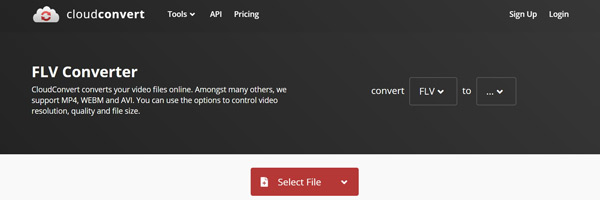
CloudConvert converts your video files online. It supports, FLV, AVI, MKV, MOV, MP4, WMV and WebM. You can use the options to control video resolution, quality and file size. When converting FLV files, it lets you add FLV files from local compute or Google Drive, Dropbox, OneDrive, even URL.
Pros
Cons
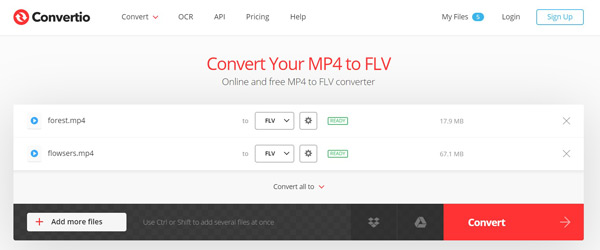
Convertio is the free online FLV converter. It lets you convert MP4 files from local computer and the URL into FLV. It supports batch FLV conversion to save your time greatly. After converting FLV files, you can download the converted file or share it via the link.
Pros
Cons
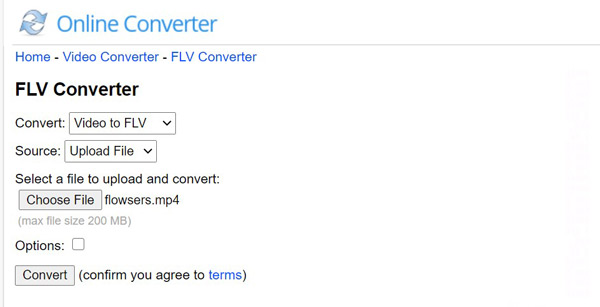
ONLINE-CONVERT.COM, similar to Convertio, is another free online site to convert FLV files. Over 45 formats are supported to convert to Adobe Flash format. Whether you upload the FLV file from local computer, or paste the video URL, it can complete the FLV conversion easily.
Pros
Cons
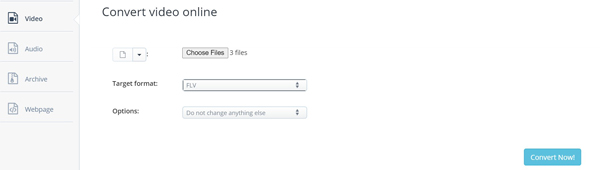
ACONVERT.COM is the online converter, which can convert PDF, document, eBook, image, video and audio files. Surely, it can convert FLV files. Like all of the above FLV converter, it supports FLV conversion from URL and local computer. Besides, it also offers the simple editing effects.
Pros
Cons
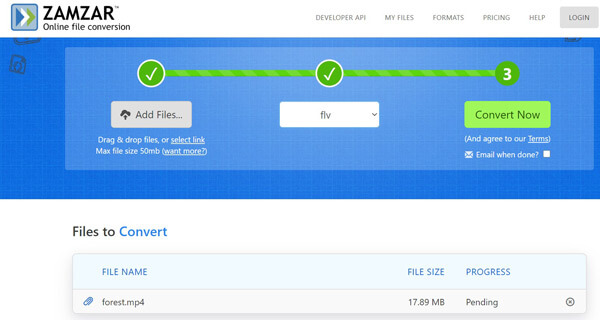
ZAMZAR is the well-known FLV converter. The steps of converting FLV files are easy by uploading the video files, choose the output format as FLV or other video/audio formats. Apart from converting FLV files locally, it also allows you to paste the URL from the video websites.
Pros
Cons
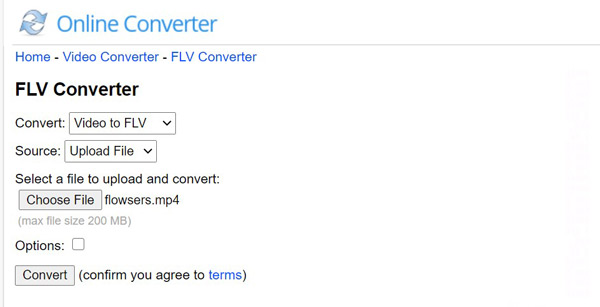
Online Converter is the freeware online to convert MP4, MKV, AVI, WMV, MOV, VOB, MPG, 4GP, MTS, M2TS, F4V, and more into FLV. On the contrary, it can also change FLV to the various video formats. If file uploading process takes a very long time or it does not respond, you had better try to cancel and submit it again.
Pros
Cons
Is MP4 better than FLV?
1.MP4 stores video and audio in good quality while FLV is famous for less loss of quality with higher compression. 2. MP4 can be used on almost all platforms, while FLV seems to be favored for video on the web. 3. FLV is usually smaller and can be downloaded by web surfers while MP4 is larger size. 4. For playing FLV files, you need a Flash Player plug-in, which is not working on mobile devices and MP4 can be opened on mobile device smoothly without any plug-ins. In one word, MP4 is more widely used than FLV.
What player can play FLV files?
Adobe Flash Player can open FLV files. Besides, other third-party software like VLC, KMPlayer, AnyMP4 Blu-ray Player, BS Player, GOM Player, etc., can also open FLV files.
Can Sony Vegas Open FLV?
Sony Vegas cannot open FLV files. You have to convert FLV to Sony Vegas supported formats like MOV, MP4, WMV, MPEG-1/2/4, H. 264/AVC, H. 265/HEVC, WAV, FLAC, AAC, MP3, OGG, WMA, etc.
Whether you want to convert FLV to other formats for playing on device easily or convert other video files into FLV videos for uploading online, FLV converter will do that exactly. This page lists the top 12 FLV converters online, on Windows and Mac. You can check the reviews and find the best FLV converter as you wish.
Do you have FLV converter recommendation?
Do not hesitate to leave your comments below.