It is difficult to turn the animated GIF files into a video. Because the GIF is a photo format, instead of the video file, the GIF to MOV converter needs to stitch the photos into a video. The article shares 7 best methods to convert GIF into MOV file format, you can learn more about the excellent features and choose the desired one accordingly.
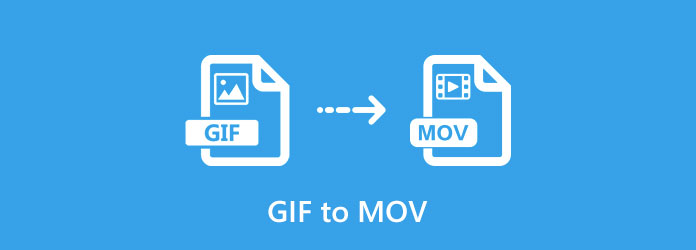
EZGIF is a popular online GIF to MOV converter and animated GIF editor. It includes some advanced tools, such as GIF maker, video to GIF, GIF resizer, GIF watermark, and more.
Pros:
Cons:

When you need to convert the GIF files from a computer, Google Drive, URL or Dropbox, Convertio is a smart online GIF to MOV converter that turn the GIF files into the desired format for free.
Pros:
Cons:

CloudConvert is another online GIF to MOV converter, which enables you to add some frequently used file formats, such as videos, images, documents, and audio formats.
Pros:
Cons:
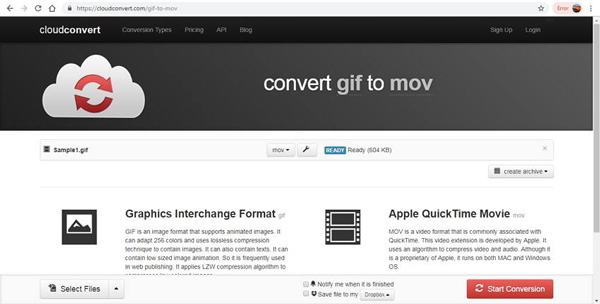
Zamzar is a robust file converter that supports GIF to MOV conversion. It supports more than 1000 file formats at a fast speed. But you should pay attention to the size limitations.
Pros:
Cons:
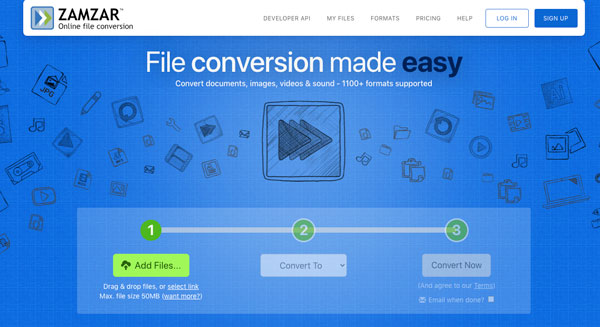
FileZigZag converts GIF to MOV online for free. It supports documents, images, archives, EBooks, audio, and video formats. You can convert only 10 files within 50MB within a day.
Pros:
Cons:
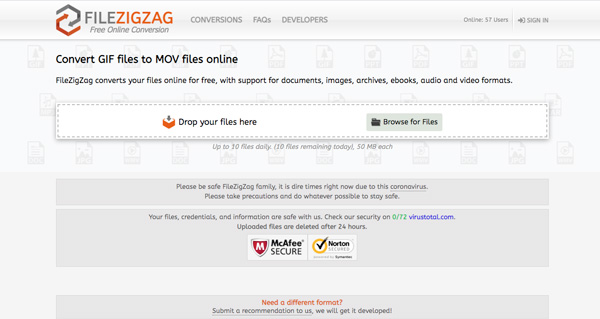
Just as the name of the file converter, Online Convert is more than an online GIF to MOV converter, but also enables you to convert most of the media format into another online with ease.
Pros:
Cons:
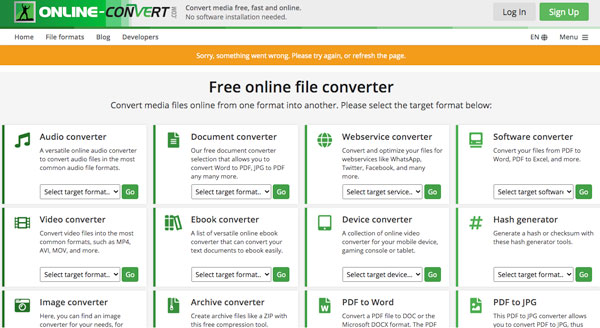
Files-Conversion is a simple GIF to MOV converter for both Windows and Mac, which you can adjust the different video quality, choose the output format and more others with ease.
Pros:
Cons:
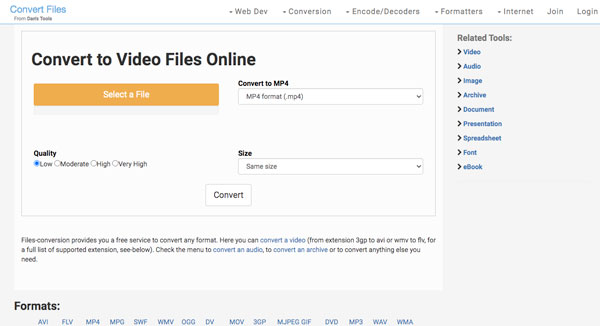
Of course, you can take advantage of the above GIF to MOV converters for Mac and Windows to change an animated to MOV video. But if you need to make MOV to GIF, AnyMP4 Video Converter Ultimate should be the initial choice. It also provides a GIF maker to enables you to create a stunning GIF with different parameters from MOV.
Secure Download
Secure Download
1. Why Cannot Convert GIF to MOV via A Video Converter?
The GIF is a format for the exchange of images, which is a popular format of graphics. When converting GIF to MOV, you change the photo format instead of the video format. You should use a professional video converter instead.
2. How to Get MOV Files from A GIF with A High Quality?
GIF is only capable of storing compressed data without loss of quality in the format of not more than 256 colors in the 8-bit RGB color space. It is the reason the output video looks grainy and unrealistic when you convert GIF to MOV.
3. What are The Differences between GIF and MOV?
GIFs support both animated and static images that enables you to playback automatically on the website. But the files are generally low resolution and low FPS. MOVs store audio, text, and video effects and is one of the highest quality video formats. The video files are large in size.
What is the best GIF to MOV converter to change animated GIF to MOV file format? Whether you need to convert the GIF online for free, or use a professional GIF maker to turn the photos into a MOV video with ease, you can always find a suitable method from the article.