ASF is a common file format used for Windows media audio & video files. But it is not supported by most media players, and not compatible with Apple device, either. While MP4 format, the king of formats, features in its high audio & video quality and powerful compatibility. That is why you need to convert ASF files to MP4 format.

ASF, or named Advanced System Formats, is Microsoft's proprietary digital audio/ digital video container format for Windows media files. An ASF file may contain video and audio, or metadata like MP3 files. This file format supports you to view the file once a certain amount of bytes have been downloaded.
ASF is quite similar to WMV format. The only difference is that WMV can only use WMV and WMA codec, while ASF can use others.
Moreover, ASF is compatible with Real Player, VLC Media Player, Windows Media Player, etc.
AnyMP4 Video Converter Ultimate is the most popular and versatile MP4 Converting software on the market, which is highly recommended for you. As its name implies, it offers professional solution to help you convert any videos to MP4 format. And you are able to enjoy the newly created MP4 video on iPhone, iPad, Android and Windows devices.
Secure Download
Secure Download
Step 1: Install AnyMP4 MP4 Converter
Download and install this ASF to MP4 Converter on your computer. You can find this software in the official website of AnyMP4, and it is available for both Windows and Mac.
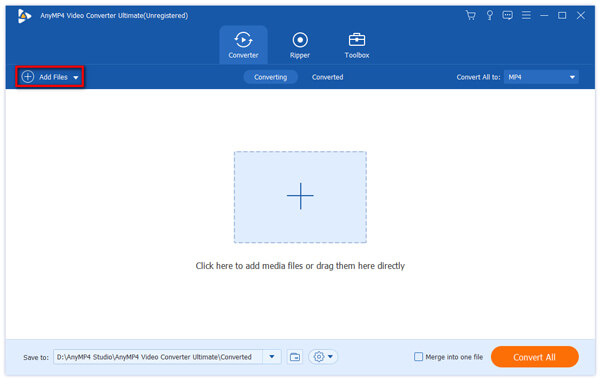
Step 2: Load an ASF file
After launching MP4 Converter, tap on the “Add Files” option on the menu bar to import your ASF video to this MP4 Converter.
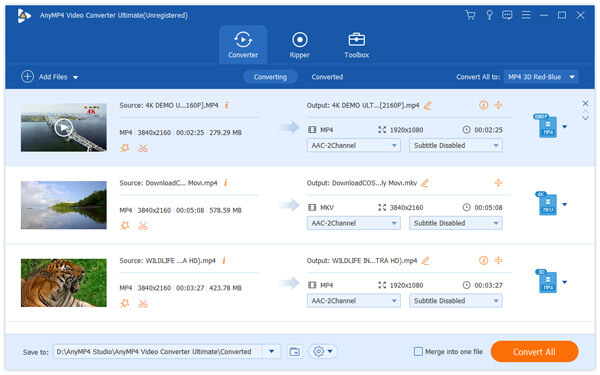
Step 3: Choose MP4 as output format
Then click on the “Profile” tab and select MP4 as output format from the drop-down list. If needed, you are also allowed to trim, crop, and edit the added ASF video.
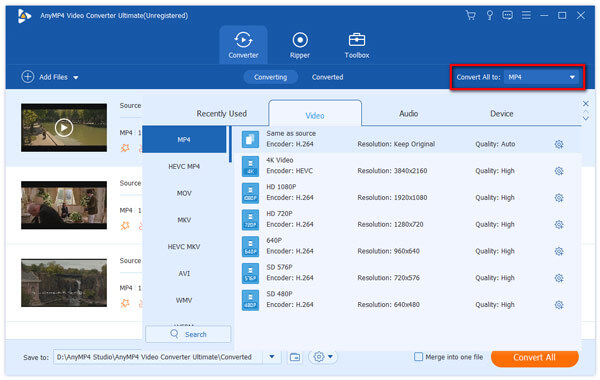
Step 4: Convert ASF to MP4
When everything is already, simply tap on the “Convert All” button in the lower right corner. Wait for a couple of seconds, the ASF video will be converted to MP4 format.
What if you do not want to download a third-party program, or there is little storage space on your computer? Do not worry, you can also choose to use an online ASF to MP4 convert to solve your issue. And this article lists 2 free online converters for you to take into consideration.
FileZigZag is a wonderful web-based freeware for you to convert ASF files to MP4. In addition to converting audio and video files with a numerous number of media file formats supporting, it can also convert documents, images as well as archives.
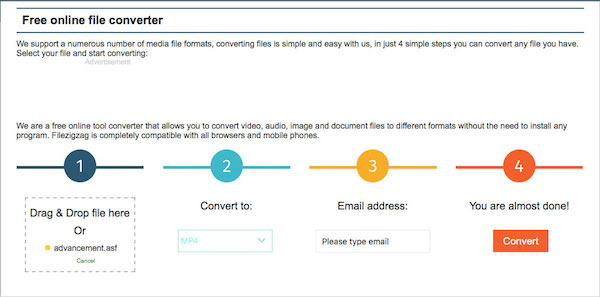
Step 1: Drag and drop an ASF file
From the home screen of FileZigZag, click on the “Select” button to load an ASF video that you wish to convert to MP4.
Step 2: Choose to convert to MP4
Next tap on the option below “Convert to”, and you can see a drop-down list. And then select MP4 format from the “Convert Video file” tab.
Step 3: Type your email
And then enter your email address in the blank textbox. Make sure you have provided a valid email to receive the newly created MP4 file.
Step 4: Start the conversion
At last, simply hit on the big “Convert” button to launch the ASF to MP4 conversion. Then you can check the MP4 video in your email.
Convertio is another powerful online ASF to MP4 converter for free. It offers MP4, ASF, MOV, WMV and many other video formats for you to convert videos, but also works well for audio, document, image, archive conversion and etc.
Step 1: Upload an ASF video
After launching this online ASF to MP4 converter, click on “From Computer” button to add an ASF file from your computer. You can also import from Google Drive, Dropbox, and URL.
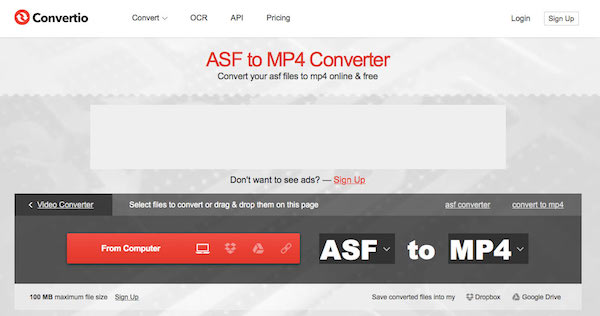
Step 2: Choose “to MP4”
And then tap on the option next to “to”, select “Video” and then “MP4” from the drop-down list. The maximum file size is no more than 100 MB.
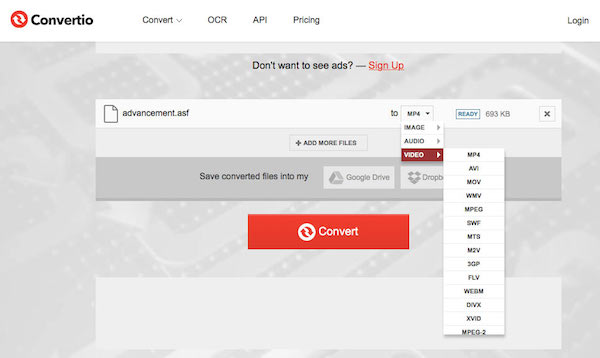
Step 3: Download your MP4 video
Click on the “Convert” to start converting your ASF video to MP4 format. And then you are able to save the MP4 to computer, Google Drive or Dropbox.
Can VLC convert ASF to MP4?
Yes. VLC can input ASF, MP4, AVI, WMV, FLV, etc., and convert them into MP4, ASF, TS, OGG and WebM.
What program opens ASF files?
ASF files can be play on digital media servers, HTTP servers, and Windows Media Player. In addition, some third-party software like VLC, AnyMP4 Blu-ray Player, MPlayer, and more can open ASF files.
Which is better quality, ASF or MP4?
Both ASF and MP4 are the container that can hold video and audio. However, MP4 supports HEVC codec with 4K resolution and ASF only support WMV code with high to 1080p HD, which will make MP4 better quality than ASF.