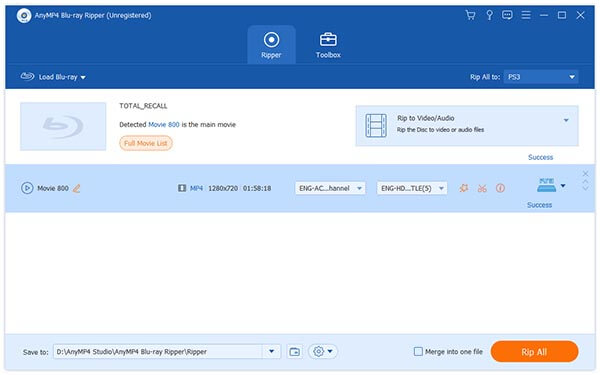Aiming to help Blu-ray video fans to enjoy Blu-ray movies in multiple ways, AnyMP4 Blu-ray Ripper is designed to rip Blu-ray video to any video and audio format such as MTV with incredible speed and compelling quality. This versatile software also possesses amazing editing tools that can help you conduct specific video effect customization to bring the video quality one step closer to perfection.
MTV is an American network whose original purpose was to play music videos, which has a profound impact on the music industry and popular culture. MTV is also a digital video format used by various portable media players.
Secure Download
Secure Download
AnyMP4 Blu-ray Ripper can be downloaded from the product of our website or by clicking the "Free Download" button. If the installation is a success, you can open the software and check out the interface.
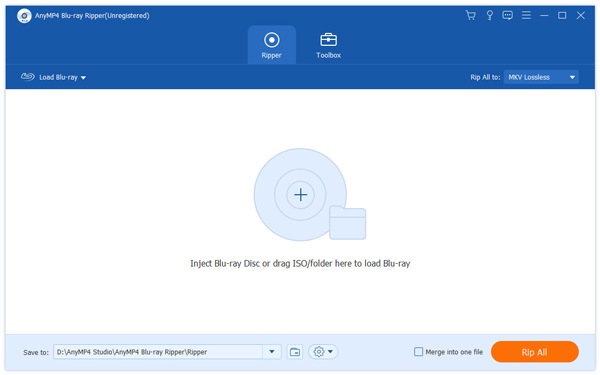
Click the "Load Blu-ray" button to load the original Blu-ray disc to the software. If you need to add more than one Blu-ray video file, you can select "Load BD Folder".
Click the "Profile" drop-down list to select MTV profile. If you cannot find it, input it in the text area below and the software will automatically find it for you.
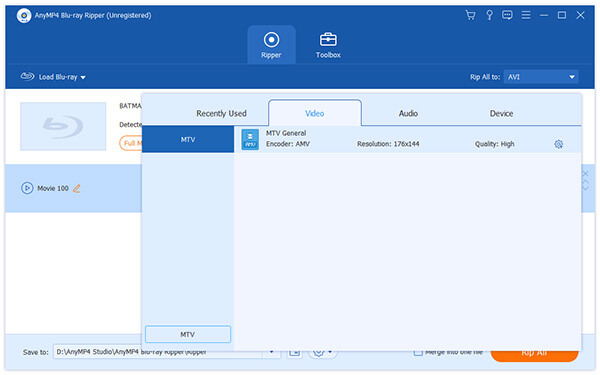
You are free to utilize the versatile editing tools provided by AnyMP4 Blu-ray Ripper to conduct specific video effect customization. You can set 3D settings, crop video frame to get rid of unwanted black edges, edit audio effect and add text/image watermark to personalize the video. Output parameters such as Video Brightness, Saturation and Contrast are also adjustable for you to conduct further optimizations.
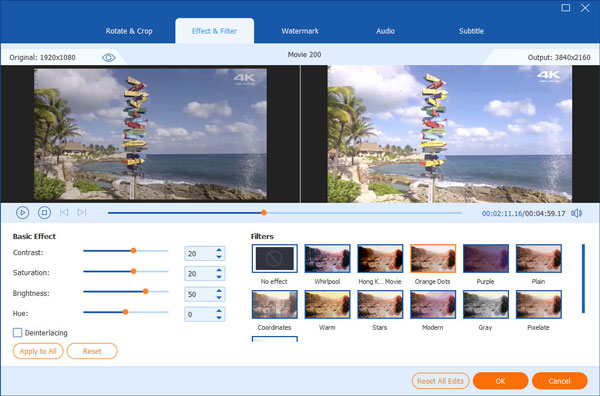
You can even customize output parameters such as Video Encoder, Resolution, Bitrate, Frame Rate and Aspect Ratio to bring the video quality one step closer to perfection. You are also allowed to set audio parameters such as Encoder, Channels, Sample Rate and Audio Bitrate.
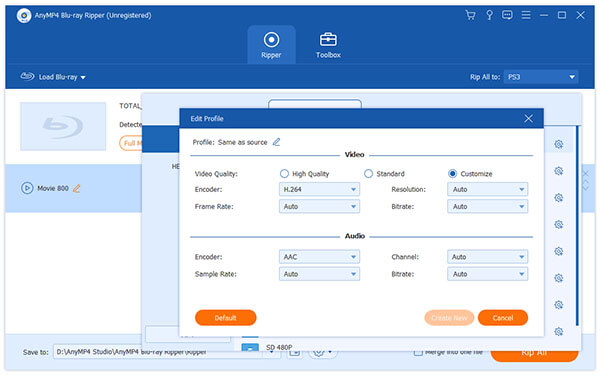
Some Blu-ray video files contain more than one audio track. You can choose your preferred audio track and add downloaded subtitle to the video file if they are available.
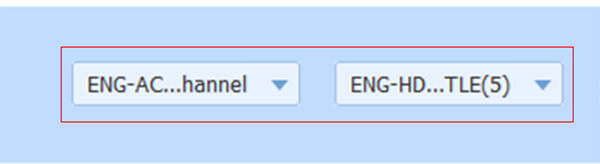
Click the "Rip All" button to start ripping the Blu-ray disc to MTV profile. The software can complete any ripping task quickly and swiftly.
When the progress bar reaches 100%, you'll get your needed MTV video files.