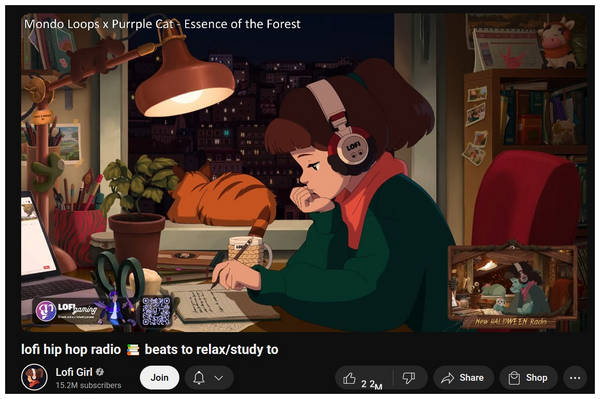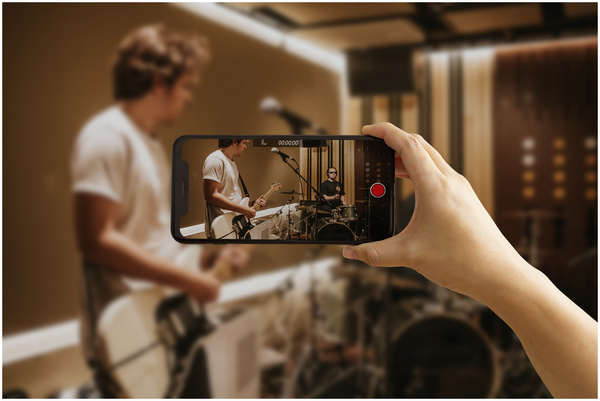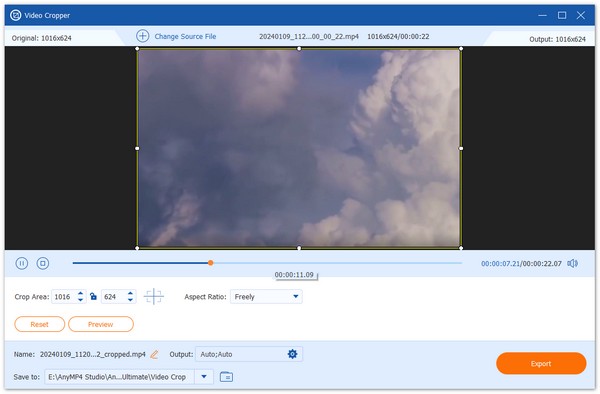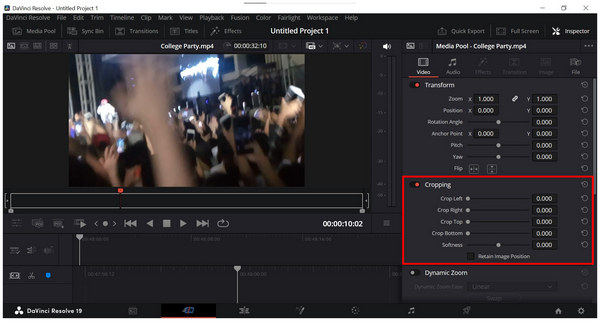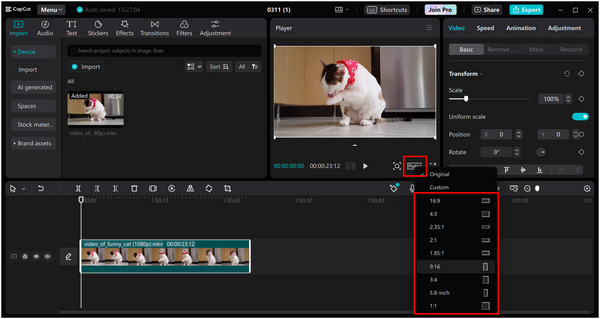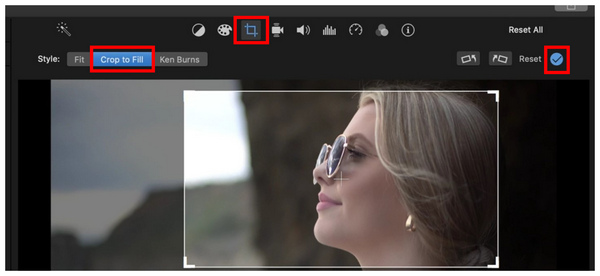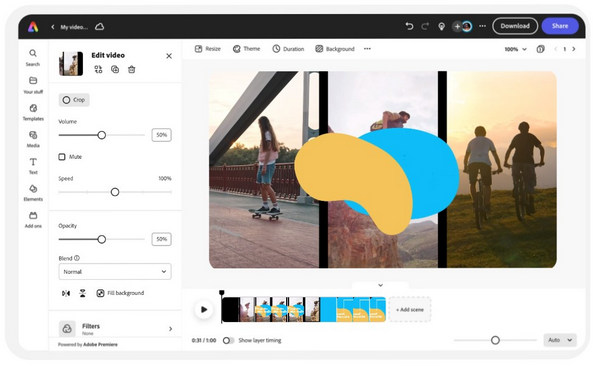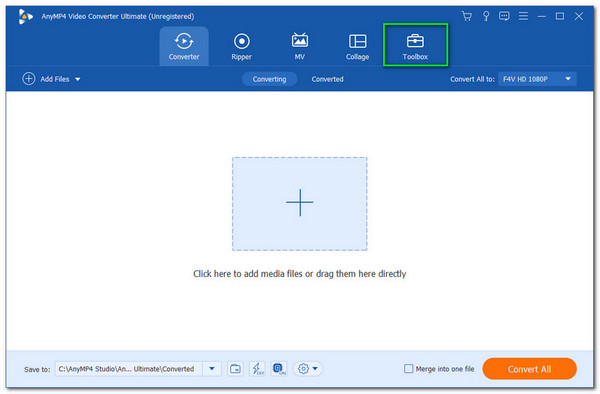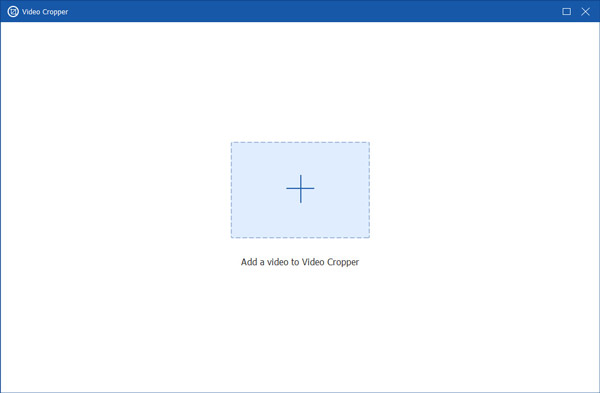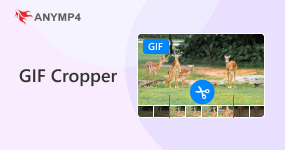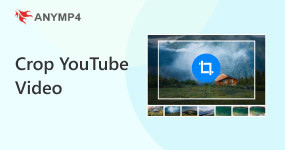Producing social media content has emerged as a key skill in the creative and content creation field. One of the most common options for creating social media content is repurposing long-form videos on YouTube. In this article, we will review five of the best YouTube video cropper options, all of which are well-suited for producing social media videos, removing unwanted sections, and highlighting key video content. We will review five reliable editing tools, highlighting key elements that should be considered when selecting a video editing program.
Part 2. How to Choose the Right Video Cropper for Your Needs
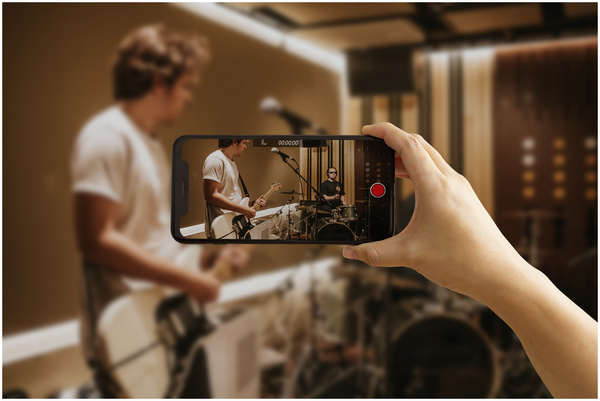
Ease of Use
Valuing a program’s ease of use is much more important than just relying on its editing features. If a video crop editor program is packed with advanced features, you must ensure that its technical requirements for effective use are low enough to make it reliable based on your knowledge. Select a video cropper that fits your skills.
Pricing
In addition to practicality, the pricing plans of the video cropper software should also be considered, as this is one of the most significant obstacles for users seeking multimedia software. If a program’s paid options are much higher than the editing tool it supports, consider looking for a more affordable program.
Output Quality
Since cropping a video is a form of video editing, files that will run multimedia programs have a high chance of having their quality reduced. With that in mind, you must ensure that the crop tool you use can at least preserve the quality of the media files edited in it.
Processing Speed Feature
The greatest factor affecting software efficiency is its processing speed. The same is true of video cropping software. With that in mind, checking the processing speed feature of your program is also important to avoid inconvenience when cropping multiple videos. A helpful tip is to check if the cropping program is GPU-accelerated.
Supported Formats
Learning the tool’s input and output formats is another crucial factor to consider. If the YouTube video you want to crop is not supported by the software you have chosen, you will not be able to proceed with the process. Ensure that the option you choose can play videos saved in common formats, such as MP4, MKV, AVI, MOV, and others.
Part 3. Best 5 YouTube Video Croppers (Free & Paid)
1. AnyMP4 Video Converter Ultimate
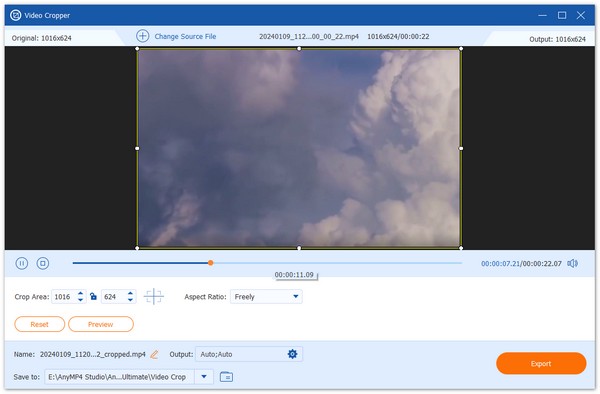
Best used for: Cropping videos and converting file formats.
Supported Platforms: Windows, macOS
The first video cropping tool that we will review is AnyMP4 Video Converter Ultimate’s Video Cropper tool. This exclusive video editing feature is one of the 20+ tools available in the Toolbox tab of the software, which includes other multimedia options designed for easily applying creative adjustments to videos.
Equipped with a fully customizable crop box, users who choose to use the Video Cropper Tool can easily select the portion of the video they want to crop by simply adjusting the box selector in the video preview.
For a more precise cropping option, the software also allows for the selection of multiple aspect ratios, enabling accurate cropping of videos into a specific form, such as 9:16, ideal for short-form content on TikTok, Reels, and Shorts, or a 1:1 option applicable for Instagram videos. The availability of these cropping presets provides a major convenience for creating social media content.
In addition to the added practical cropping options, the quality of videos edited within the software will also be maintained even after cropping or conversion. In fact, videos edited in AnyMP4 Video Converter Ultimate may even have their quality enhanced thanks to the program's conversion tool.
Moreover, users who want to apply further editing adjustments to their videos may do so, as essential editing tools are available in the program, including video rotation, video trimmer, and video effects, which are all great complements to the video cropping tool.
For increased efficiency, batch processing offers significant value to the overall practicality of the program, as it can serve as a significant time-saver. Most of the software's features, along with the Video Cropping tool, support batch processing.
If you are concerned about the software's performance due to its flexible features, fear not, as AnyMP4 Video Converter Ultimate is supported by a GPU-accelerated system compatible with AMD, Intel, and NVIDIA graphics cards.
To learn more about the best free video cropper for YouTube Shorts and regular videos, make sure to download AnyMP4 Video Converter Ultimate using the link below, and read its pros and cons.
Pros:
- Equipped with beginner-friendly editing tools for simple video adjustment.
- Supports over 500 input and output formats for editing, converting, and processing videos.
- Available for both Windows and Mac operating systems.
- GPU-accelerated for efficient and fast video editing.
- Equipped with a dedicated video cropper tool for YouTube videos.
Cons:
- Its free version has slightly limited features.
User Reviews:
The flexibility of AnyMP4 Video Converter Ultimate as a video converter, editor, and cropper tool makes it one of the most reliable multimedia software programs in the market. This is reflected among its users, who range from aspiring editors to experienced professionals looking to enhance their workflow.
2. DaVinci Resolve
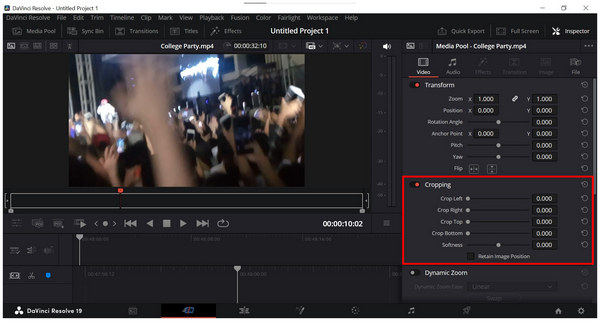
Best used for: Advanced VFX and video editing.
Supported Platforms: Windows, macOS, Linux
The next option on this list is the most advanced YouTube video cropper, available for free use courtesy of the DaVinci Resolve video editor. Optimized as an advanced visual effects editor, the software can be considered the most reliable tool for experienced video editors.
This was made possible by the professional-grade video editing tool in the program, which includes the video cropper option. Available on the Edit page, the Cropping option in the Inspector panel allows you to remove portions of the video using top, bottom, left, and right sliders. Although more complicated, this option offers better accuracy than traditional video cropping tools.
Unfortunately, the technical demands required to run DaVinci Resolve effectively are quite high, especially if you plan to use it only as a video cropping tool. This makes the program a suboptimal choice for beginner editors.
Pros:
- Offers a reliable free version.
- Designed for professional editing.
- Equipped with advanced editing tools.
Cons:
- Too complex for beginners.
- Its feature might be an overkill for basic video cropping.
- Extremely steep learning curve.
User Reviews:
DaVinci Resolve’s high-grade editing materials make it the best option for skilled video editors. Unfortunately, this feature itself made it an intimidating tool for casual editors. Despite that, reviews of the software are largely positive, as it is widely used in professional editing.
3. CapCut
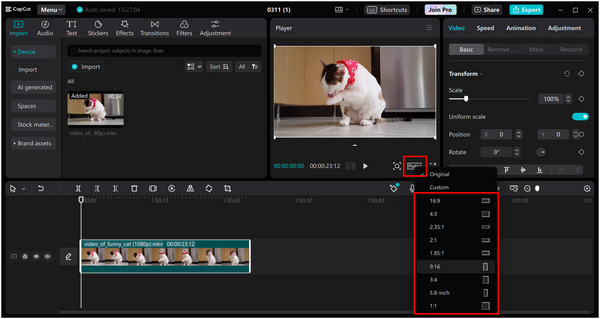
Best used for: Quick and easy video cropping.
Supported Platforms: Online, Windows, macOS, Android, iOS
With two desktop-based software options now discussed, let us proceed to the best online YouTube video cropper: CapCut. Although popularly known as an online tool, the software is actually a cross-platform editor that is also available for desktop and mobile devices.
Among the programs on this list, CapCut is the easiest to use, as its online nature makes it highly beginner-friendly. With that in mind, it uses a similar cropping option to AnyMP4 Video Converter Ultimate, featuring a crop box option that can be adjusted using your cursor.
However, its background as an online tool and its freeware nature made it susceptible to paid plans. Most of its advanced and practical features are only available with a subscription to its premium offerings. Ads, especially on mobile devices, also plague the free version.
Pros:
- Cross-platform availability.
- Easy to use.
- Offers video editing templates.
Cons:
- Advanced features are locked within their paid version.
- Not suitable for advanced editing.
- Mobile versions are plagued with ads.
User Reviews:
CapCut’s accessibility is the most praised element of the program. Additionally, it's easy to grasp the cropping tool, further solidifying its position as one of the best free online YouTube video croppers.
4. iMovie
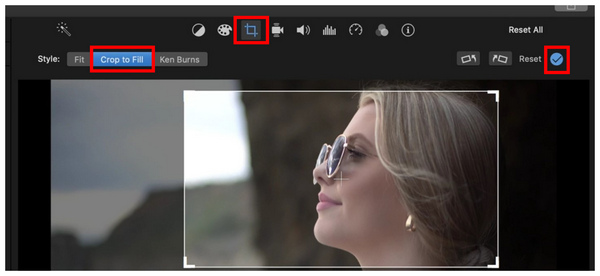
Best used for: Simple editing work on Mac computers.
Supported Platforms: macOS
The fourth option in this article for cropping a video is iMovie for Mac. The built-in video editing tool is available for modern Mac computers. Since it is free to use and functional enough for its target market, iMovie could be considered as one of the go-to options for amateur video editors looking to crop their YouTube videos.
To make the program a reliable video cropping software for Mac, it uses a box selector crop mode for quick and easy editing. The option to use iMovie to crop a video is a beginner-friendly way that makes the program a welcome addition to the highly optimized Mac computers.
Unfortunately, its freeware nature makes the tool an unreliable option for users who want to edit higher-quality and larger videos.
Pros:
- Highly optimized for macOS computers.
- Built-in option.
- Easy to use.
Cons:
- Limited editing features.
- Inconsistent performance.
- Slow when processing high-quality videos.
User Reviews:
The built-in nature of iMovie appeals to beginners who are already familiar with the Mac operating system. Fortunately, it was specifically designed for amateurs, as it is both easy to use and reliable.
5. Adobe Express
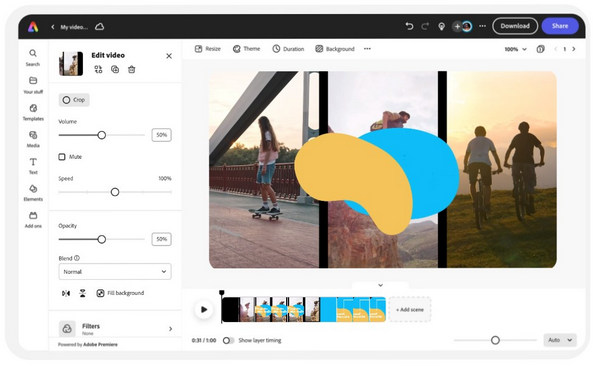
Best used for: Editing online using the Adobe interface.
Supported Platforms: Online
Although most Adobe software is desktop-based, the company recently added an online tool to its catalog with Adobe Express. Designed to rival multimedia online tools like Canva, this Adobe offering was also created to be beginner-friendly and highly accessible.
Moving forward to its cropping tools, the program also features a generic crop box option, allowing you to easily crop an MP4 video and other formats. Unfortunately, Adobe Express’ free version can be considered highly limited, as most of its premium features are locked behind its paid versions.
Pros:
- Developed by a trusted media editing brand.
- Offers AI editing tools.
- Designed for content creation.
Cons:
- Limited features compared to other Adobe software.
- Slow processing performance.
- More expensive than other video crop tools.
User Reviews:
Although Adobe Express is browser-based, it is suitable for users accustomed to the Adobe interface design. Unfortunately, its steep price tag for an online tool makes it an unreliable video editor, as it presents a significant barrier to entry.
Due to the increased popularity of short-form content, the demand for reliable video cropper software has also emerged. Fortunately, multimedia tools are available in the current market that offer an easier solution for cropping videos to fit perfectly on modern social media platforms, such as TikTok, Reels, YouTube Shorts, and more.
Now that we have reviewed five of them, we hope this article has helped you decide which of the presented tools is the best option based on your needs, skill level, and device in hand. If you are still undecided about which program to use, we highly recommend downloading AnyMP4 Video Converter Ultimate, as it strikes a perfect balance between editing features, ease of use, and software performance.