iFunny.co is a website that contains the funniest memes in the form of animated GIFs, videos, and images. You can choose any meme you need in the meme catalog, such as Animals & Nature, Anime & Manga, and more. But, regardless of the meme you chose, it will add the iFunny logo to the meme once downloaded. Not everyone gets fun every time they export the meme with a watermark. Many people are annoyed because they can't share their downloaded photos and videos from iFunny on social media sites. After all, it has a watermark attached. These watermarks signify that the images and videos come from a website, not from them. We will give you solutions to remove iFunny watermark so you can share them with your friends.

To enjoy and share your meme from iFunny without watermarks could be impossible for you. Then, you're wrong! AnyMP4 Video Converter Ultimate is a complete video tool that can convert, edit, and enhance videos. Aside from being a video converter, this tool can automatically remove iFunny watermark by AI. Also, this tool can delete watermarks by covering them up. Many users have experienced its extreme performance in removing watermarks on any video. For that reason, you can't afford to miss the exciting features of this tool.
Apart from the ability of this tool to cover the video watermark, it has the following features
Recommendation
We provided steps below to help you remove the watermark from your iFunny video.
1. Download and install AnyMP4 Video Converter Ultimate on your computer, then launch it.
Secure Download
Secure Download
Navigate the Toolbox tab and look for the Video Watermark Remover to proceed. Click the + icon on your screen to add the iFunny video with a watermark to the program.
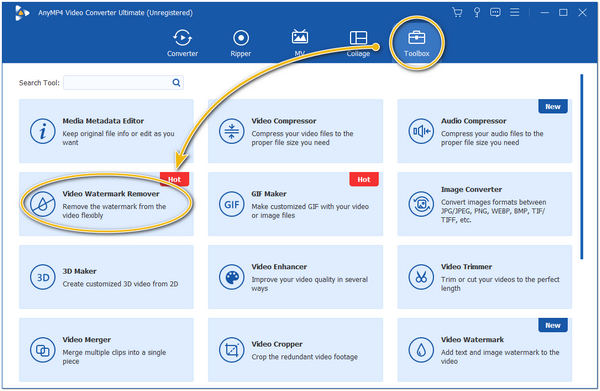
2. After importing the iFunny video with a watermark, click the Add watermark removing area button. After clicking, a watermark region will appear on the iFunny video; using your mouse, move the watermark region to the watermark area. You can even adjust the dimension of the watermark region. To cover the watermark, place the watermark region on the iFunny logo.
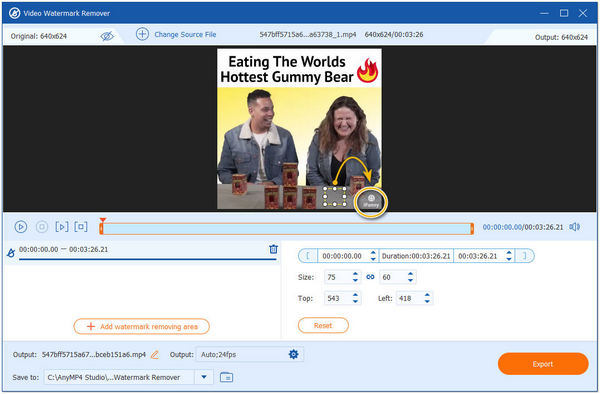
3. After covering up the iFunny video with a watermark, select your desired video file output. Choose the folder to which you want to save the video file output. Then, click the Export button on the lower-right corner of the main interface to save your iFunny video with no watermark.
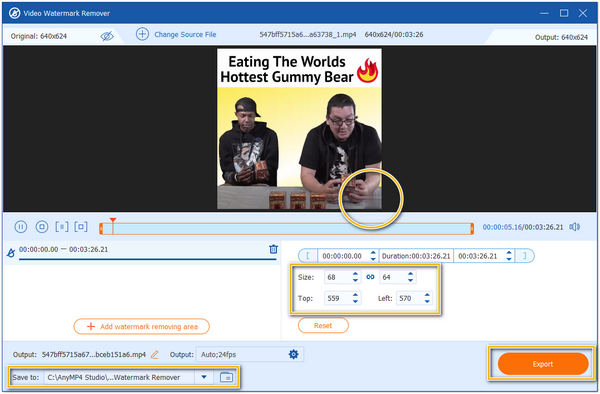
If you are looking for the most effective way to get rid of the watermark from your iFunny video meme, try this best watermark remover. Unlike in Photoshop removing image watermark, extra effort is not required in using it, especially if you are a beginner.
AnyMP4 Video Converter cannot wipe the watermark from the image. Don't be worried; there is an alternative way to delete the watermark on iFunny photos, and it is AnyMP4 Watermark Remover Online.
This tool's capability is not far behind other professional software such as Photoshop. It can wipe an image watermark without leaving any traces from the removal. In addition, this tool does not require you to download it to your device as it is web-based software and can be used for free without paying anything. Besides, various image file formats are supported by this tool, not all but almost all. To hand you in using the iFunny watermark remover, here are the following steps to clean the watermark on your iFunny image.
1. Open the AnyMP4 Watermark Remover Online website in your browser, and click this link to direct you to the official website. Click the Remove Now button to reroute you to the next page.
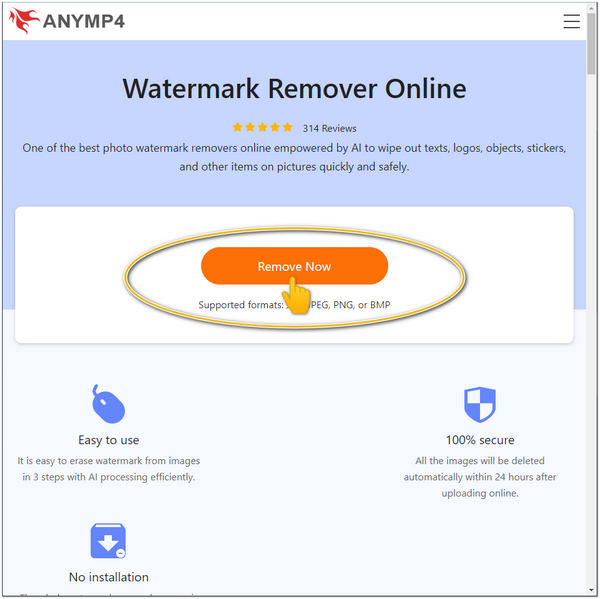
2. Click Upload Image button to upload the iFunny image. Choose your preferred tool from the lower part of the main interface to highlight the area.
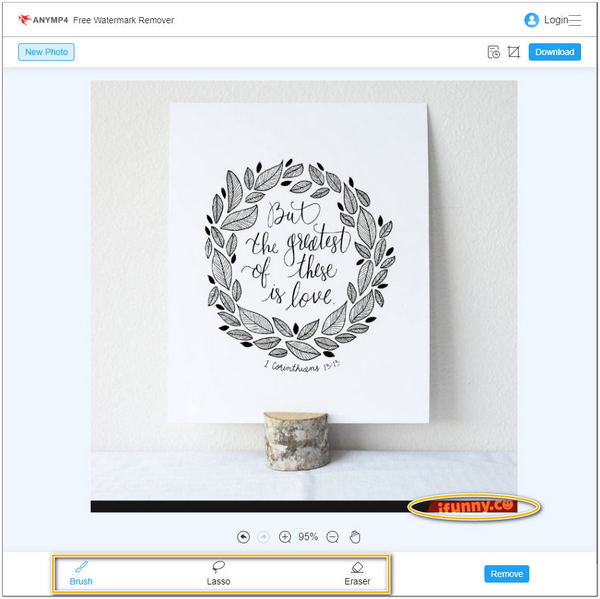
3. After highlighting the image area with a watermark, click the Remove button to take off the watermark. To finish the step, click the Download button to save the image on your computer without any watermark.
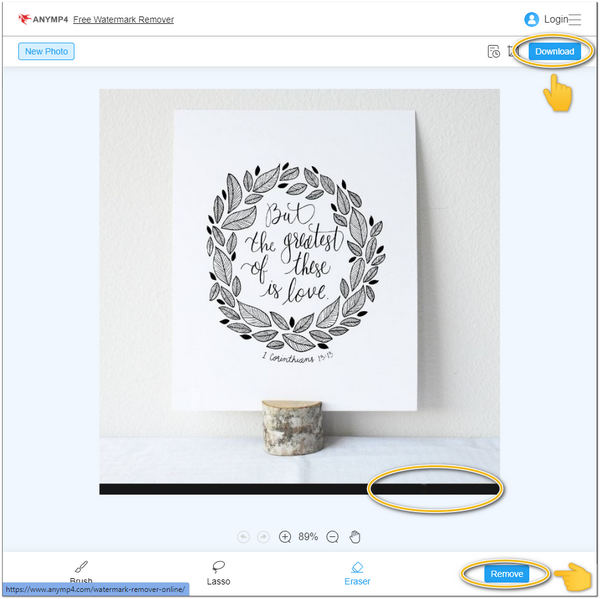
One of the most effective online watermark removers is AnyMP4 Watermark Remover Online. It can get rid of the watermark, particularly from the iFunny image, without difficulty. Additionally, you can be assured of your file's security as this tool deletes your uploaded files within 24 hours. Also, it maintains the original quality of the image.So with this freeware, you can easily erase watermark from Canva, FaceApp, Reddit, and more applications.
1. What is iFunny known for?
iFunny is known for its collection of memes in images, videos, and GIFs. Users are allowed to find friends in the comment section of each post and create their memes. There are more than 10 million users of this website.
2. How to remove a watermark without paying?
AnyMP4 Watermark Remover Online is a web-based software that you can use to remove watermarks from your photo for free. Aside from being free, it comes with AI technology that deletes the watermark from various photo file formats with one click.
3. Why does my downloaded iFunny meme have a watermark?
The watermark on the iFunny memes is a sign that the image and videos came from their website. This is one of their ways to make their website more familiar to the public. Hence, more people visit their websites because of this method.
4. Can I download the ifunny meme without a watermark?
Unfortunately, it has a watermark attached when you download an iFunny meme, whether an image or video. That's why you must use software that removes the watermark. If you are wondering what is the best software that you can use, please refer to the tools mentioned above.
5. What is iFunny?
iFunny is a website where you can create memes and GIFs to share with friends. Its purpose is to provide endless funny meme photos, videos, and GIFs. You can also post your original jokes and share and be recognized. This website has been compared to other social media sites like Instagram, where users share memes.
Undoubtedly, software that can edit photos and videos is not new these days. But in this article, we prefer to focus on how to help readers remove watermarks from their iFunny images and videos with two methods. AnyMP4 Video Converter Ultimate and AnyMP4 Watermark Remover Online will help you with this matter. Always choose the right software; apart from being easy to use, it will also benefit your needs. I hope this article helped with your concerns. If you think this has helped you, please leave a comment.