A portrait is a type of photography that portrays a representation of an individual. Usually, a portrait type focuses on an individual's face to shoulders. One example of a portrait is a graduation picture, where the angle of the image focuses on our face to shoulders. Prestige Portrait is one of the most well-known photographers of senior high school portraits, where they are committed to providing stunning photographs. But if you look at your picture, you will notice something overlaid. That's the watermark, a mark of their identity. In this way, they can promote their work. But how can you share these images if there is a watermark? Here in this blog post, we will teach you how to get watermark of off prestige portrait photos in methods.

|
Platform |
Price |
Money Back Guarantee |
Customer Support |
Easy-to-use |
Interface |
Safety |
Best For |
|---|---|---|---|---|---|---|---|
| Online | FREE | FREE | 9 | 9.5 | Student, Beginner, Intermediate, Professionals | ||
| Windows and Mac | Starts at $19.99 | 8 | 8.5 | Student, Beginner | |||
| Windows and Mac | Start at $5.00 | 14 Days | 8.5 | 8.5 | Student, Beginner, Intermediate |
AnyMP4 Free Watermark Remover is one of the most popular online tools for taking watermarks off photos, especially Prestige Portrait. Most people pick this tool because of its ability to remove watermarks effectively. It has an intuitive interface and is, therefore, easy to use, especially for beginners. In addition to its capabilities, it can eliminate Prestige Portrait watermarks from supported image file formats such as JPG, JPEG, PNG, and BMP. That's why there is no doubt that this online tool can take out watermark prestige portraits.
Furthermore, one of the characteristic functions of AnyMP4 Free Watermark Remover is that you can use it for free. If you think that it is free and possibly the result of your work will be low quality, then you are wrong! This tool uses progressive AI technology that provides high image quality that you can't detect that something has been changed or deleted from the image. We will provide some steps to remove the watermark from your Prestige Portraits to do these methods.
1. First, head to the website of this online tool, click the Remove Button, and it will redirect you to the other page. You will find the Upload image button in the center of the main interface and click it to import the Prestige Portrait that you want to remove from the watermark.
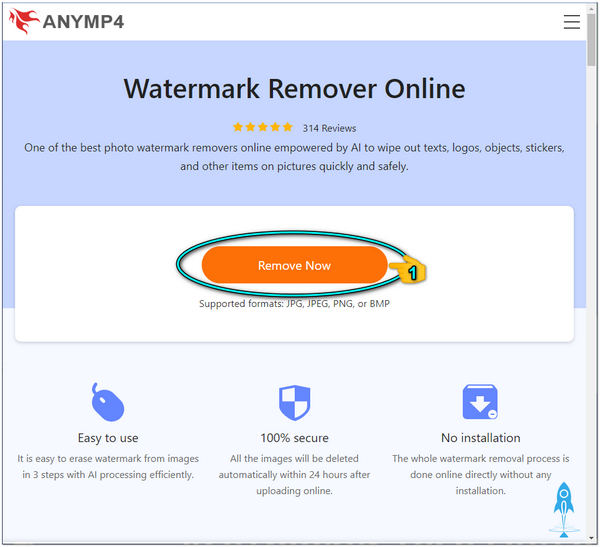
2. After you import the image, you can remove the watermark using the brush tool; you can adjust its size according to your wish. You can also use the lasso and polygonal tools to select the watermark area you want to delete. If you over-highlighted the watermark, you could also use the Eraser to erase the excessive highlighting, or you can undo it.
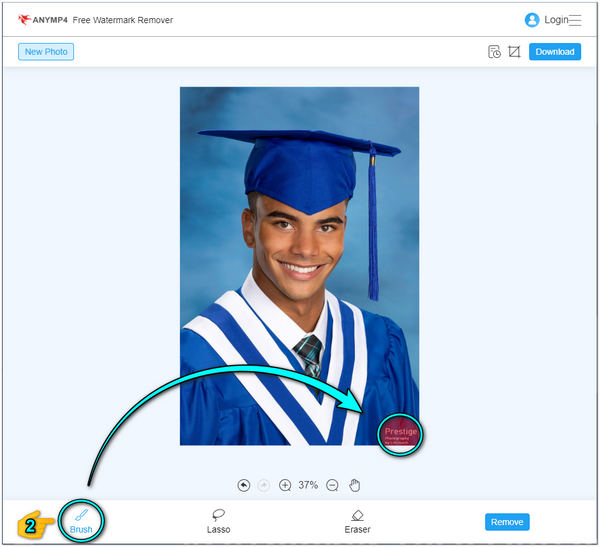
3. After the watermarked area is highlighted, clickthe Remove button to start the watermark removal process. In a few seconds the watermark is gone from your photo, and there is no trace of anything from it. If satisfied with the result, you can click the Download button on your main interface to save your Prestige Portraits.
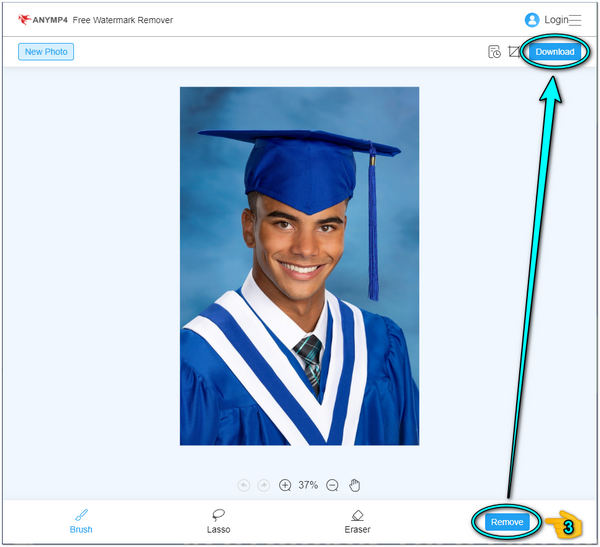
PROS
CONS
Inpaint is a web-based tool that clears any type of image, object, or dirt from the Prestige Portrait image and the watermark. Inpaint works by reconstructing the image by selecting an area of an image in pixels near the area's boundary. Besides its ability to erase any type of object from your Prestige Portrait photos, it is easy to use, unlike other software like GIMP removing watermark. You can do it on your Windows or Mac with basic editing knowledge. But to use its other features, you need to upgrade to the Pro version. In its free trial version, the features you can use are limited.
1. Click the Upload image button on your main screen and select the Prestige Portrait you want to remove the watermark from.
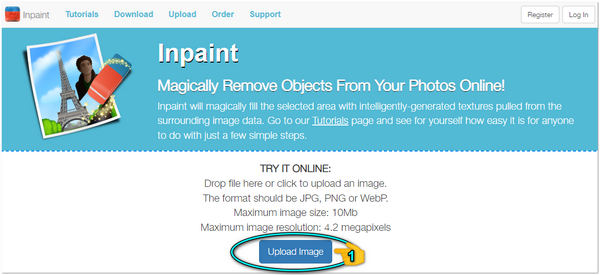
2. Using a marker or your desired tool, highlight the area of the image with the watermark
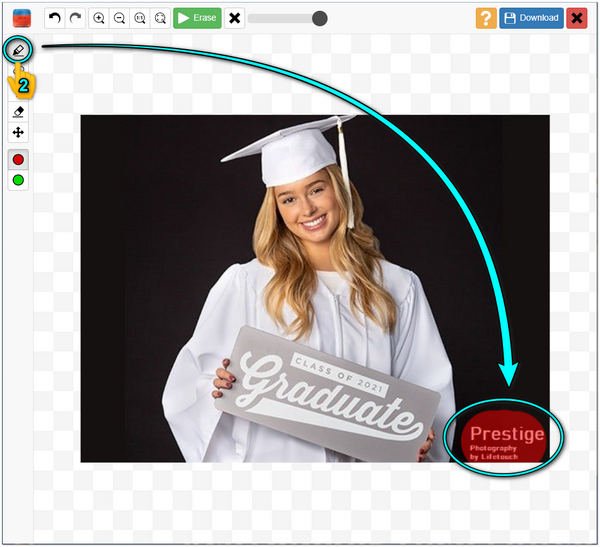
3. After highlighting the watermarked area, click the Erase button to erase the watermark on the image. At last, press the download button to save the image.
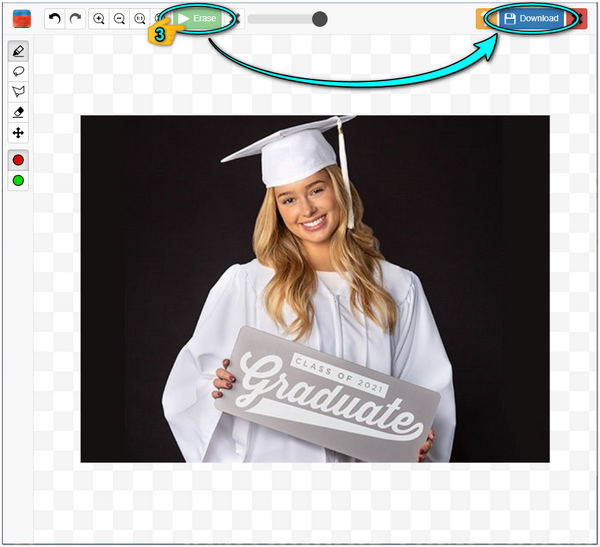
PROS
CONS
Cutout Pro is an online editing tool you can use for free. This tool can erase unwanted objects in your Prestige Portrait photo, particularly the watermark. With one click, it erases the things or watermarks that you want to delete. Those without editing skills can use it because of its straightforward interface.
1. To import a Prestige Portrait from which you wish to cut the watermark, click the Upload image button on your main screen.
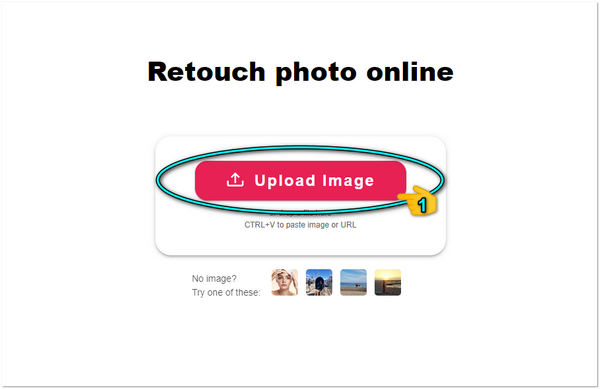
2. Adjust the size of the smear repair brush according to your preference, and highlight the area with the watermark. You can also use tick repair to remove the Prestige Portrait watermark.
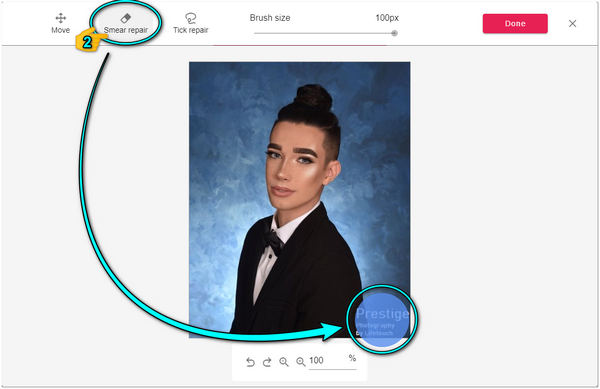
3. After you highlight the area with the watermark, it will automatically delete the watermark from the Prestige Portrait photo in a few seconds. Finally, click the Done button to save your Prestige Portraits to your image.
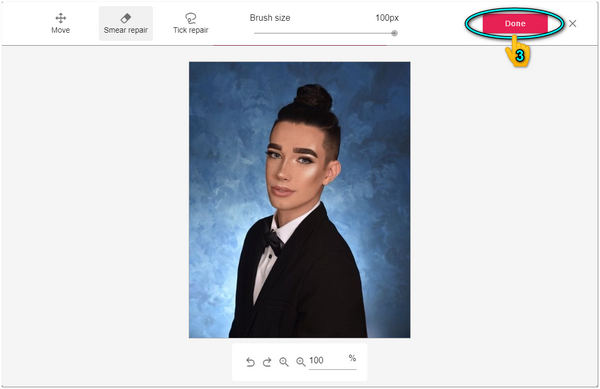
PROS
CONS
1. How long do Prestige Portraits keep photos?
It takes a long time. The Portrait CD from Prestige Portraits can be used where you can save and store your high-resolution images for a long time. You can use the file on your CD if you wish to have them printed.
2. How do I get my photos to Prestige Portraits?
After 10-14 days after your photo is taken, use your session ID and access code included in your email or proofs to claim online and preview the images from Prestige Portraits.
3. How to remove the Prestige Portrait watermark without blurring it?
The recommended tool for removing the watermark from your Prestige Portrait is AnyMP4 Free Watermark Remover. Due to its ability to erase the watermark without leaving any trace, it maintains the high quality of your photo.
With the help of the tools mentioned earlier and the detailed steps on how to remove watermark from prestige portrait, suppose you have new ideas. You don't have to worry about watermarks. Among the tools provided, don't think twice; choose an online tool that is easy to use and will give you good quality results. But, please remember, erasing any logo or watermark on a photo is an illegal act, so ask for permission or notify the owner before starting any step. If it was helpful to you, you can give us stars and rate our article. Thank you, and have a great day!