Loop videos are very common on the internet; they are often seen on various social media sites - for example, Facebook reels, Instagram reels, YouTube reels, TikTok, etc. Making a loop video is another way to emphasize the footage repeatedly.
A great approach to capture people's interest on social media is to make a video that loops endlessly. For that reason, a flexible video looper is all you need to make a seamless loop out of a clever movie you just saw or recorded.
Therefore, we've compiled a list of the top 10 video repeater tools in this article and will go through their finest qualities and drawbacks in video looping. Afterward, you can select the best tool that functions for you. So without any further discussion. Let's begin!
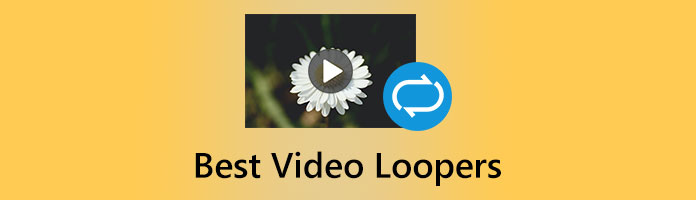
|
Best for |
Conversion Speed |
Easy to Use |
Loop Times |
Platform |
Price |
Size Limit |
Supported Formats |
Watermark |
|---|---|---|---|---|---|---|---|---|
| Beginner, Intermediate, and Professional | 9 | 9 | Up to 5 times | Web browser | Free | 50MB and 100MB after logging in | MP4, MOV, WMV, AVI, MKV, M4V, FLV, VOB, MPG, 3GP, etc. | No |
| Intermediate and Professional | 8.5 | 8 | 2 infinite | Windows and macOS | Starts at $20.99 per month | No limit | MP4, M4V, AVI, MOV, WMV, etc. | No |
| Intermediate and Professional | 8.5 | 8 | 2 infinite | Windows and macOS | Starts at $20.99 per month | 1GB | MP4, AVI, MOV, MPEG, MP3, WAV | No |
| Intermediate | 8.5 | 8 | No limit | Web browser | Free/ Starts at $20 per month | 2GB | MP4, M4V, AVI, MOV, WMV, etc. | Yes |
| Intermediate | 8 | 8 | 2 infinite | Web browser | Starts at $9 per month | No limit | MP4, FLV, MOV, etc. | No |
| Intermediate and Professional | 8.5 | 8 | No limit | macOS | Free | No limit | HEVC, MOV, MP4 | No |
| Intermediate | 8.5 | 8.5 | Up to 10 times | Web browser | Free/ Starts at $6 per month | 7 minutes for free | MOV, MP4 | Yes (For the free version) |
| Intermediate and Professional | 8.5 | 8 | No limit | Web browser | Free | No limit | Only YouTube URLs are supported | No |
| Intermediate | 8 | 8 | No limit | Web browser | Free/ Starts at $12 per month | 250MB | MP4, M4V, AVI, MOV, WMV, etc. | Yes |
| Intermediate | 8.5 | 8.5 | 2 infinite | Web browser | Free | 50MB | MP4, M4V, MOV, WMV, 3GP | No |
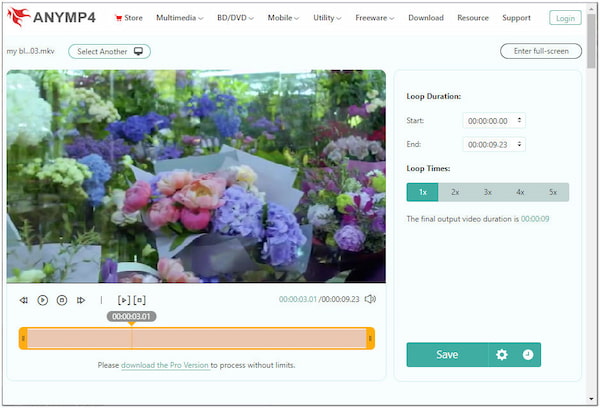
AnyMP4 Video Looper Online is a simple and easy tool intended for beginners. This free video looper can loop videos and repeat them up to 5 times. On the other hand, you can also use this tool to convert a clip into a looping GIF. Since it was an online tool, downloading applications was not necessary. In addition, you can use the tool freely without any charge and with no ads.
Concerning the security of your processed file, the tool automatically deletes it after downloading it. On top of that, the outcome of your looped video has no watermark. Yes, you read that right! With it, you can save the created loop video without any watermark included.
Moreover, this video repeater tool supports the most popular formats, such as MP4, MKV, 3GP, WMV, VOB, FLV, MTS, and more. This tool won't require its user to have any editing experience to accomplish the task. You can use AnyMP4 Video Looper Online on Windows, macOS, iOS, and Android devices.
PROS
CONS
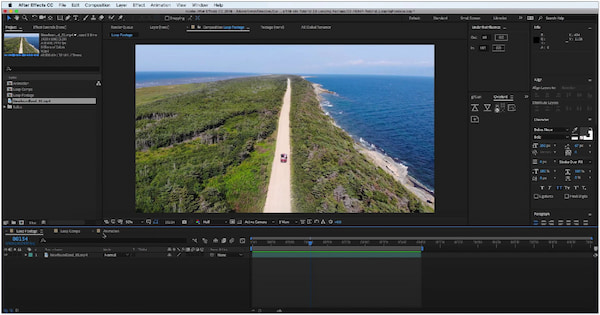
Adobe After Effects is a professional visual effects program that provides various challenging alternatives for inspiring video makers. It is acclaimed as the visual effects software used by professionals and is the industry standard. The features and special effects every user may use make it evident. Furthermore, this program is accessible to Windows and Mac users.
PROS
CONS
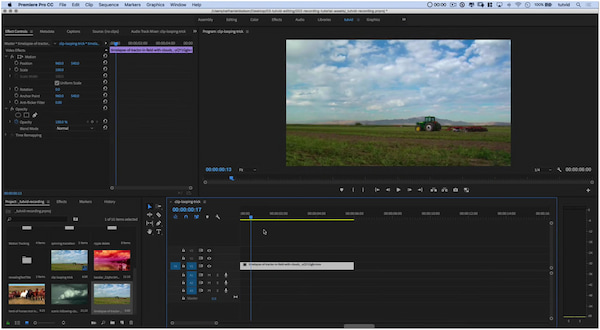
Another well-known professional video editor, Premiere Pro from Adobe, can produce a loop video that plays endlessly without interruption. Including effects, cropping, zooming, trimming, adding text, and many more enable you to edit and customize videos. In addition, this tool is a popular video editor that some videographers, video makers, and others use to create, edit, and export their projects.
PROS
CONS
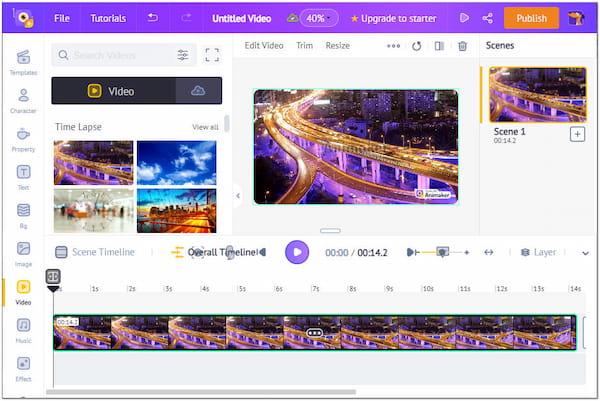
Animaker is the right tool with plenty of features that not only enables you to loop your videos but also allows you to add text, effects, animation, background images and music, objects, and many other similar elements to the clips to make them more interesting and engaging for the target audience.
PROS
CONS
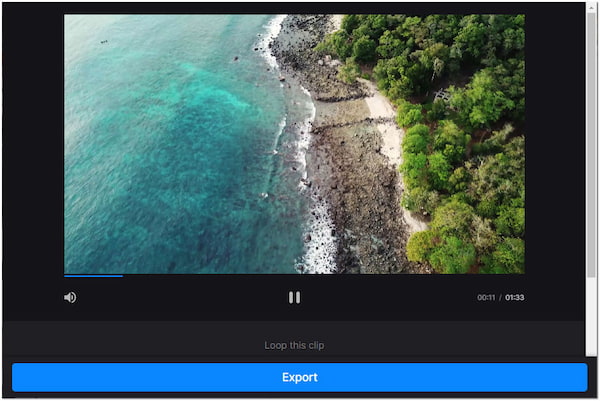
Clideo offers more features besides video looping, and the website can be used by those who are just starting to build a foundation for a career in the post-production sector. Regarding the online video looper function of the tool, the user interface is well-balanced, and no intrusive advertisements can disturb your work.
PROS
CONS
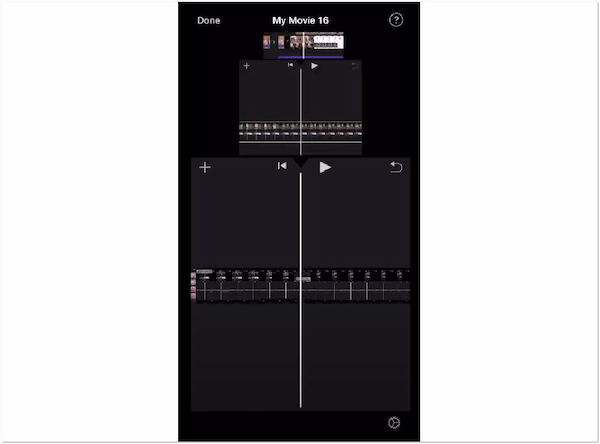
iMovie Video Editor is ideal for creating stunning short films, music videos, photo slideshows, and other artistic works. You can also loop videos directly in the iMovie program, but if you want to export them, you'll need to loop them in QuickTime. The clip on the timeline can be copied and pasted several times to make a looping video. These are the quick and simple steps to insert a movie loop into iMovie.
PROS
CONS
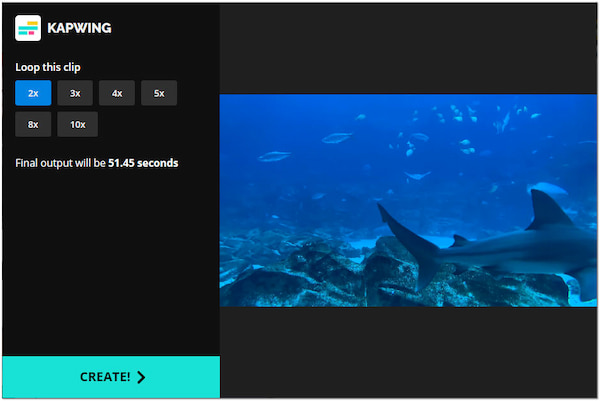
Kapwing is another adaptable post-production and cross-platform tool that doubles as a free video looper with a few useful features. The online tool includes a video creator, meme maker, video resizer, GIF editor with audio support, video trimmer, and many more features.
PROS
CONS
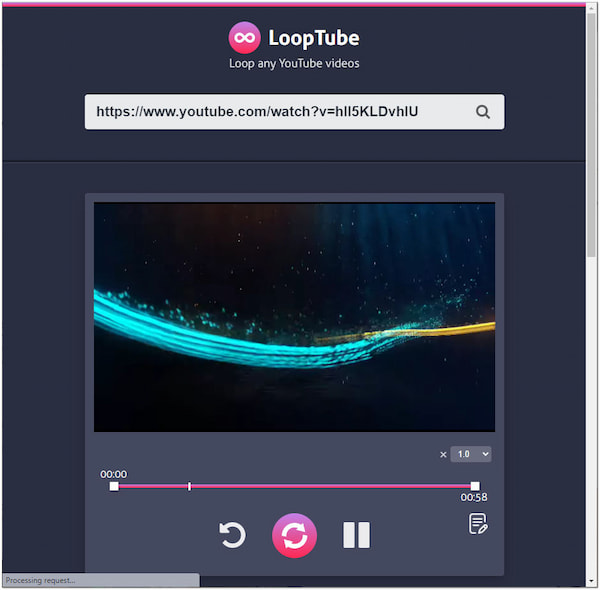
With the help of the online video looping service LoopTube, you can play back any segment of a YouTube video or the full clip as many times as you desire. The greatest part is that the landing page has all the options and functions, and the entire user interface is quite simple, even for individuals without experience with video editing or looping.
PROS
CONS
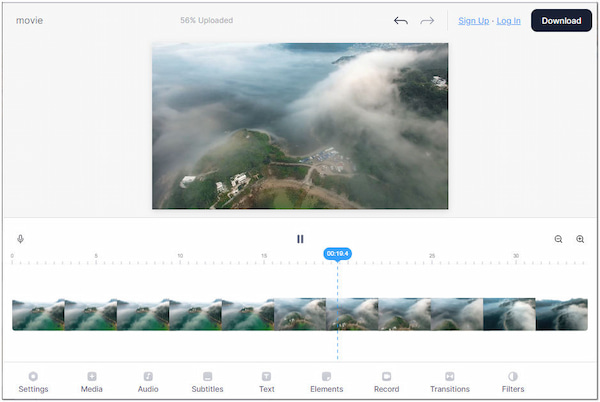
Veed.io is a comprehensive online post-production tool loaded with many features to make your source footage more engaging, entertaining, and educational. It is suitable for both beginners and pros. The videos may be published, looped, and downloaded without a monthly subscription fee, ranging from $0 to $24.00.
PROS
CONS
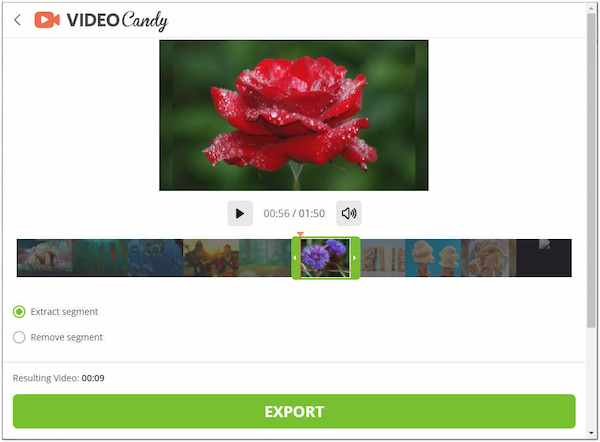
The video looper website Video Candy is another well-liked tool by many. You can import a video clip from your computer, loop it online, and download the finished product. It will delete your video after downloading, according to the website.
PROS
CONS
1. What does loop mean?
Anything that repeats the same actions is said to be running in or on a loop.
2. What is the purpose of the loop in the video?
You can use looping videos to create engaging social media posts, music videos, commercials, and site content. By repeatedly showing them, they assist you in adding flair to straightforward actions or emphasis to an instructional video. You might be tempted to quickly loop a video clip using a free video looper online.
3. Does looping a video increase views?
Definitely YES! Provided that the replays appear natural. A single playback of a video counts as one view. Nonetheless, YouTube will flag this as a spamming tactic if you repeatedly reload the page to inflate the view count.
4. What is a good time to use a Loop?
When you know how often the Loop should run, you should often use a For Loop. Use a While Loop if you want it to terminate on circumstances other than how many times it has run.
5. Can a video loop be infinite?
A video that plays endlessly might deceive viewers by making it difficult to tell when it begins and ends. Making engaging social media videos is a fantastic skill. You may create films with endless loops using this easy two-step procedure.
After reading the post, you now have ideas regarding the qualities and drawbacks of the 10 video loopers. All the provided tools above are reliable in looping videos. Yet, there is one that stands out among the rest. With the help of the comparison chart, you can easily determine which tool you can trust. For any related topics, leave a comment below. If this post helped you, you can rate us and give us a star.