You can see many interesting photo collage ideas from Pinterest, Instagram, and many other social platforms. Compared with single photos, a photo collage is more eye-catching. You can combine multiple photos into one photo. For example, you can create a photo collage for Christmas, wedding, holiday, party, birthday, family reunion, and many other memorable events.
By using a photo collage maker, you can make a collage with a lot of pictures. It won't take you a lot of time. All you need to do is choosing a blank photo collage template. Later, you can import your pictures and make a photo collage on Facebook, Instagram, and more.

To start with, let's see what your best collage maker on the planet can be. Here're are 5 highly reviewed online and offline photo collage makers. You can make your first photo collage on your phone or computer with any tool below.
AnyMP4 Video Converter Ultimate is not only a video converter but also a photo collage maker. You can get a built-in collage editor to combine up to 9 photos in one large picture. Each separate photo overlay is adjustable. Thus, you can edit, rotate, reset, replace, and set the duration for your collage photo. What you can get from the desktop photo collage maker software? Here're the main features.
Secure Download
Secure Download
You can use Diptic to create photo collages in different shapes. There are 194+ photo and video collage layouts. You can add inner/outer border, rectangular/expandable layouts, filters, and editing tools to personalize your Diptic photo collage. Moreover, you can add text to your photo collage within the photo collage maker app.
Like:
Dislike:
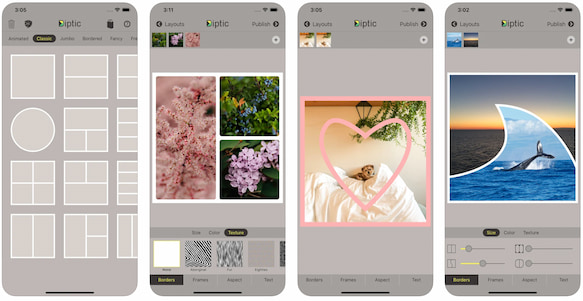
Collage Maker is capable to combine up to 18 images into a cool photo collage on Android 4.4 and later. There are 100+ stylized photo collage layouts for all Android users. Moreover, you can crop images, change the collage ratio, edit collage border, add text and filter, and add many other decorations.
Like:
Dislike:
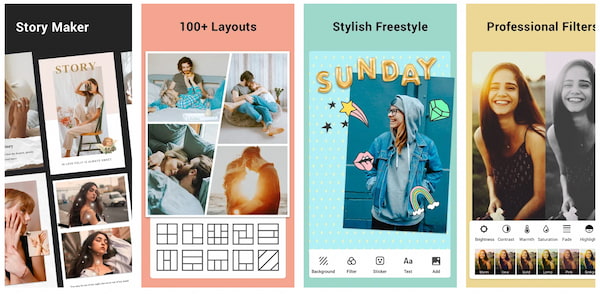
Layout for Instagram is a photo collage app for both iOS and Android users. You can create a photo collage and share it to Instagram and other networks seamlessly. There are many classic Instagram filters and tools for mobile users. Just combine the photos you like into a collage for Instagram.
Like:
Dislike:
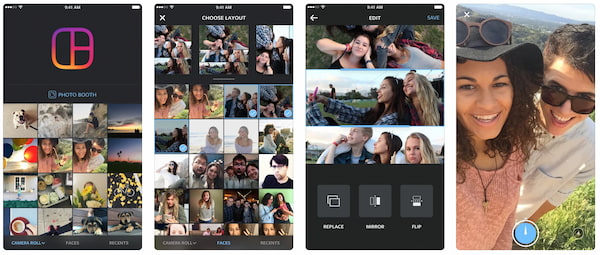
iPiccy offers a free collage maker for both desktop and mobile users. You can make a photo collage online for free by using iPiccy. Compared with other photo collage makers online, iPiccy does not contain fashion stickers and filters. You can put photos side by side and export it quickly.
Like:
Dislike:
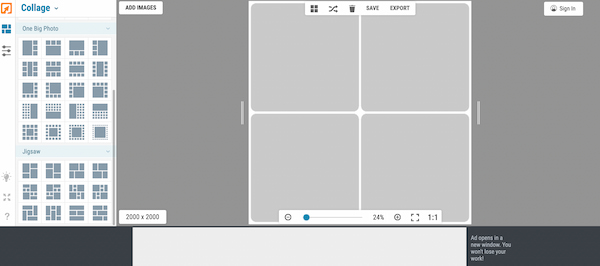
You may also want to know how to make a photo collage on Facebook.
How to make a photo collage on Facebook?
To make a Facebook photo collage, you can use PicCollage, Layout from Instagram, and many other Facebook collage maker apps. Import photos into your collage template for Facebook. Use the image editor. Then choose Facebook from the Share option to make a photo collage on Facebook on iPhone.
Can you make a 100 photo collage?
Yes. If you want to make a large photo collage of 50, 100 images, you can free download Gandr. It is a free collage maker app that can combine unlimited photos on Android.
How to make a photo collage video with music?
You can use AnyMP4 Video Converter Ultimate to create a photo video collage with background music. Go to its Collage section. Select a blank collage template. Import your photo and video overlays. Later, you can edit a photo collage video with Filter and Audio options. Click Export to save or share your collage.
These are top-rated photo collage makers for Windows, Mac, iPhone, Android, and online users. You can make a photo collage with so many templates on multiplatform. You can indeed make a photo collage with Photoshop. But if you don't have a Photoshop subscription, you can create attractive and personalized collage photos with the above collage maker as well.