With the popular TikTok trend, side by side video has become very hot recently. You can see many reaction videos, before and after videos, then and now videos, and more on social network and video sharing sites. Side by side video is one kind of format where two videos are placed side by side and played simultaneously.
Are you looking for a double screen or video editor tool to put two videos side by side ?

It can be difficult to find a right app to put two videos side by side. Even the industry standard editing software like iMovie or Adobe doesn't offer a simple way to combine two videos side by side. Considering that, this post like to share 2 effective ways to help you make the side by side videos.
If you want to combine 2 small-size video clips side by site, especially when you make double screen videos for TikTok, you can rely on some online collage maker tool to get the job done. If you don't know which app you should use, you can give the popular Kapwing Collage Maker a try. You can take the following guide to put two videos side by side online free.
Step 1. Open your browser like Chrome, Firefox, IE or Safari and navigate to the Kapwing Collage Maker site.
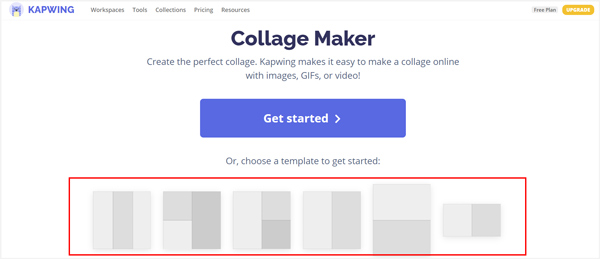
Step 2. You can see many frequently-used templates offered there. You can select one based on your need and click on it to start combining videos together. Also, you can directly click on the Get Started button to make a collage.
Step 3. To put two videos side by side, you should choose a right template. Then you can click Replace and Click to upload to load your videos.
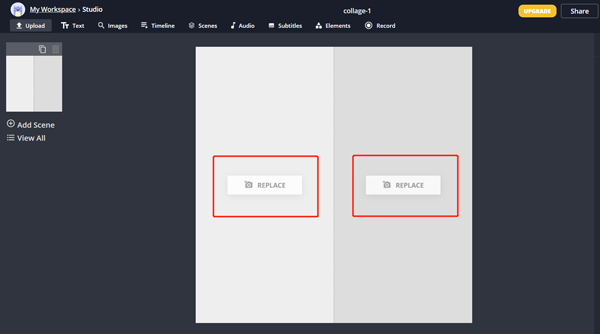
Note that, if you want to place two videos side by side online free, you are only allowed to deal with video clips less than 7 minutes. Or you need to upgrade to a paid version.
Step 4. You are able to freely adjust the added video. You can drag the blue corner dots to resize it. Then upload the other video with the same way. When both videos have been uploaded, you can place them side by side on the canvas.
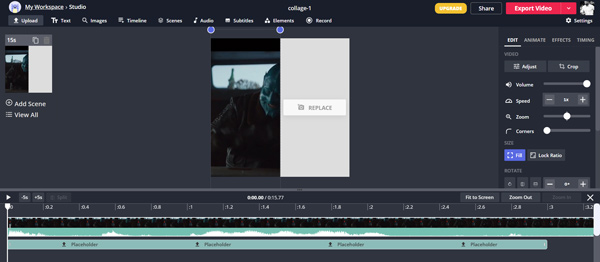
Step 5. Kapwing Collage Maker is designed with many editing features. After you put two videos side by side, you can add text, image, subtitle, change background color, trim video, and more.
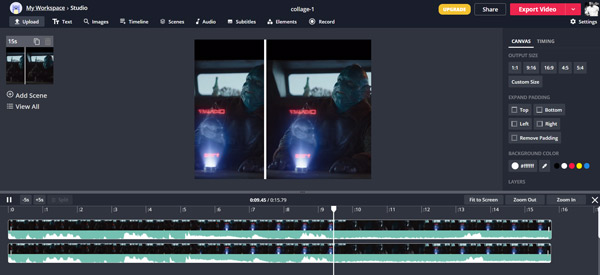
Step 6. Click Export Video button to start combining two videos side by side. You are allowed to export file as MP4, GIF, Image and MP3. It will take some time to complete the process. After all these operations, you can click Download button to save it on your computer.
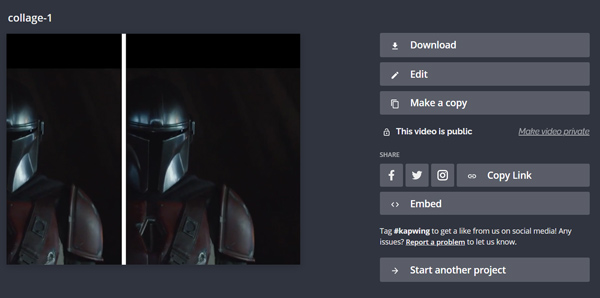
With the first method, you can easily combine 2 short video clips side by side. But you can't rely on it to edit large and high-quality videos. Here we strongly recommend a professional video editor, Video Converter Ultimate to help you combine two videos into one side by side. It is a powerful video editor and converter which can put any two videos side by side without quality loss.
Secure Download
Secure Download
Step 1. First, you should free download and install this Video Converter Ultimate on your computer. It is compatible with both Windows 10/8/7 PC and Mac. You can double click on the download button above and follow the instructions to install it on your computer.
Step 2. Launch it and choose the Collage feature. Now you can see some frequently-used split-screen templates displayed there. To put two videos side by side, you can use the second or third option.
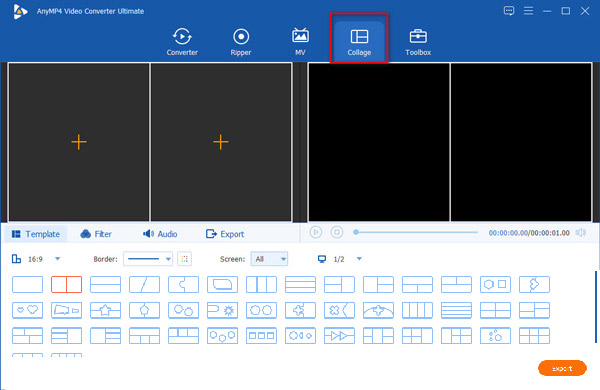
As you can see, it allows you to combine multiple videos and pictures into one screen side by side. It even lets you add up to 9 videos and images.
Step 3. Click the big + icon to load your videos. You are able to freely customize the screen size, border color and ratio to suit your display. Moreover, there are many filters for you to add effects to the output video.
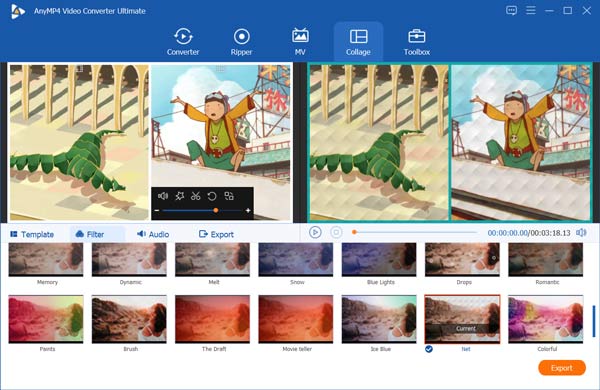
If you want to add background music to this video, you can click Audio and then check the box ahead of the Background Music. It also offers several audio effects for you, such as fade in, fade out, delay and loop play.
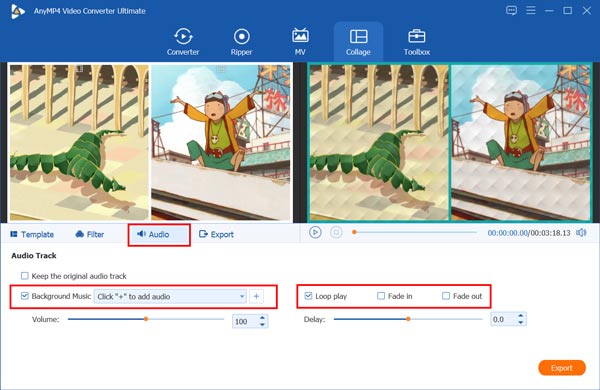
Step 4. When you are satisfied with this video, you can click on the Export button. Now you are allowed to select a suitable output format, frame rate, bitrate, quality and destination folder. After that, click on the Start Export button.
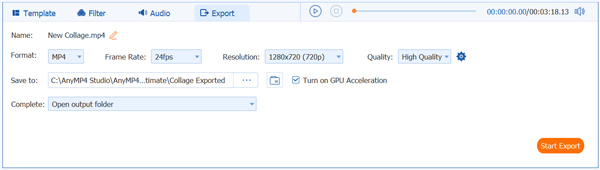
With the adoption of the advanced accelerate technology, it allows you to place two videos side by side in a fast speed. When the exporting is finished, you will be directly guided to the destination file folder and check the video.
This software is powerful with further editing features like compress video, crop video, watermark video, merge video, clip video and more.
1. Is there an app to put two videos side by side on iPhone?
When you want to combine two videos side by side on iPhone, you need to rely on some third-party apps like Vidstitch Free, PicPlayPost, and more.
2. How to combine 2 videos together?
To combine 2 videos into one, you can turn to the recommended Video Converter Ultimate above and use the its Merge feature. If you are a Mac user, you can also merge two videos into one file with iMovie.
3. How to put videos side by side on Tik Tok?
Tik Tok has a Duet feature which allows you to occupy a split screen. You can view an existing video and click the Share icon. Now you see the duet option appears at the bottom of the screen. Tap it and the shared video will play as you record and edit. Now you can trim it and put videos side by side.
How to put two videos side by side ? After reading this post, you can get 2 easy ways to combine videos together and play them simultaneously. Leave us a message if you still have any question.