If you want to post something new on YouTube, Instagram, TikTok, and other platforms, creating video collages is a good choice. You can combine multiple photos and videos into one frame. It is a good way to tell a story or show how-to tutorial videos to others. All you need is a photo and video collage maker. Later, you can make a collage with pictures and videos on multiplatform. If you have no idea which video collage maker to choose, you can get some recommendations here.

It can be difficult to find a right app to put two videos side by side. Even the industry standard editing software like iMovie or Adobe doesn't offer a simple way to combine two videos side by side. Considering that, this post like to share 2 effective ways to help you make the side by side videos.
AnyMP4 Video Converter Ultimate is a beginner-friendly photo and video collage maker for Windows and Mac. You can make a collage with videos, pictures, and music without complicated steps. There are multiple photo and video collage templates, filters, elements, and editing tools. You can combine several video clips and pictures into one frame with stylish collage effects. Furthermore, you can convert the collage file to 500+ formats with high quality. No matter which output format or device you need, you can get a satisfying result here.
Secure Download
Secure Download
Step 1. Launch the photo and video collage maker and editor software after the installation. Choose Collage on the top bar. Then select which split-screen collage template you want.
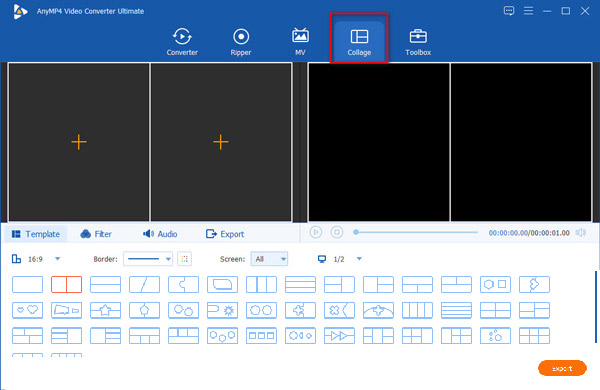
Step 2. Click + to import all video clips and pictures in sequence. You can drag and drop a certain screen video or picture to set the position manually. Later, go to Filter and Audio to add collage effects.
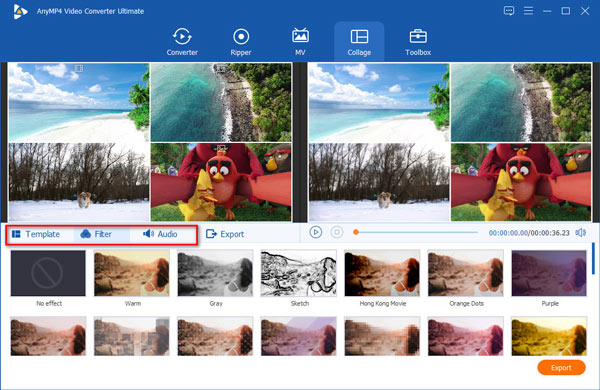
Step 3. If you want to edit a certain collage video or picture, hover your mouse over the screen to get the floating editing bar. Here you can cut, reset, replace, and edit video effects individually.
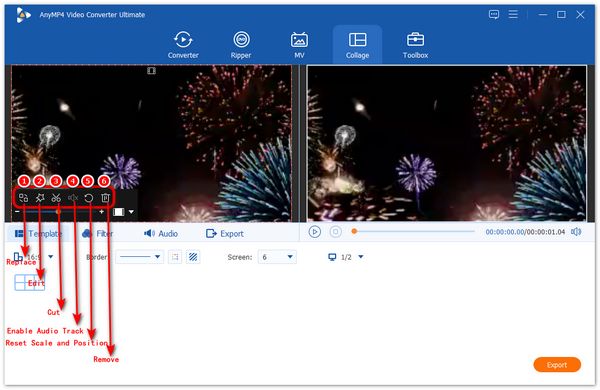
Step 4. Click Export on the bottom right corner. Specify the collage output settings. At last, click Start Export to create and save the video collage to the local drive.
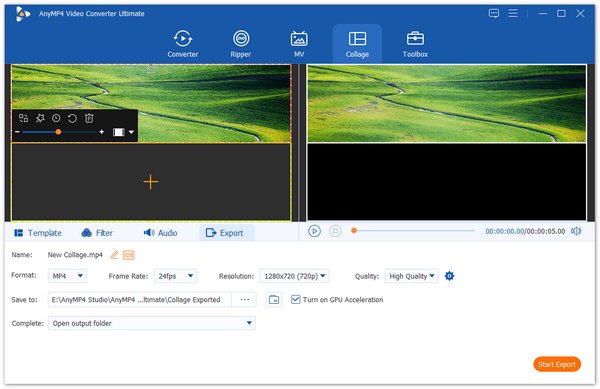
Is there any free photo and video collage maker? Of course, the answer is Yes. You can create video photo collages on your computer with the following 3 tools as well.
Kapwing Collage Maker is an online picture and video collage maker for all users. You can make a collage with videos side by side on one canvas. Just upload multimedia files to Kapwing online video collage maker. You can resize any file and add visual effects with simple clicks.
Pros:
Cons:
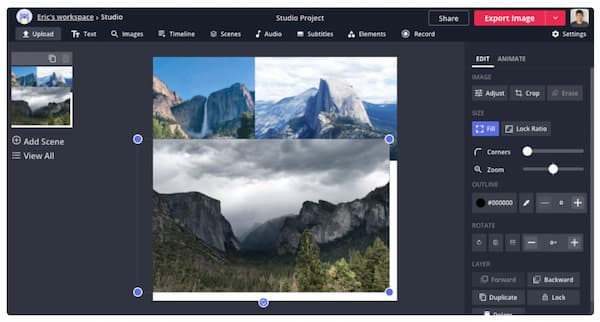
Kizoa is a web-based video collage maker and editor online. Once you open the online video collage creator, you can choose multiple video intros and outros into your collage video. There are also lots of tools in different themes. You can create photo collage videos for work, life, or school projects.
Pros:
Cons:

iMovie is a free video editor for Mac and iOS users. You can use iMovie as your video and photo collage maker freeware for Mac as well. Before combing collage clips, you can crop videos, trim videos, reduce shaky, blurry videos and make other changes for free with iMovie on Mac.
Pros:
Cons:

Then how about the mobile photo and video apps? There is no need to transfer videos and photos from your phone to the computer. You can combine videos and pictures with music directly.
Photo Grid is a picture and video collage maker app for iOS and Android users. You can combine photos and videos into video grids with easy steps. If you upgrade to the Photo Grid premium version, you can get 20,000+ collage templates and other advanced features.
Pros:
Cons:
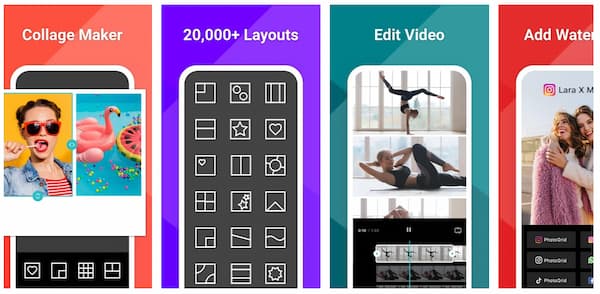
You can use Vidstitch video collage maker to combine pictures and videos for Instagram, Facebook, Twitter, and Vine. Vidstitch video collage app is available for Android and iPhone users. So, you can make video collages on Samsung, Nokia, Blackberry, HTC, iPhone, and many other phones.
Pros:
Cons:
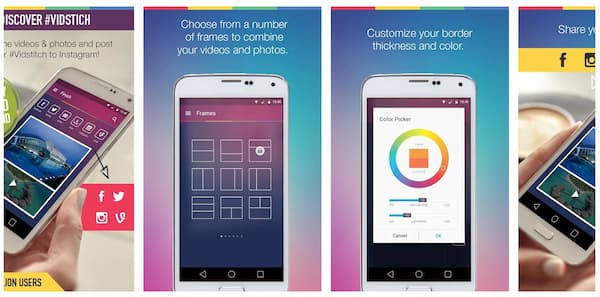
Scoompa video collage maker/editor is available for iPhone and Android. You can quickly make a short photo collage or video collage. There are customizable soundtracks, filters, layouts, and other options for collage creation.
Pros:
Cons:
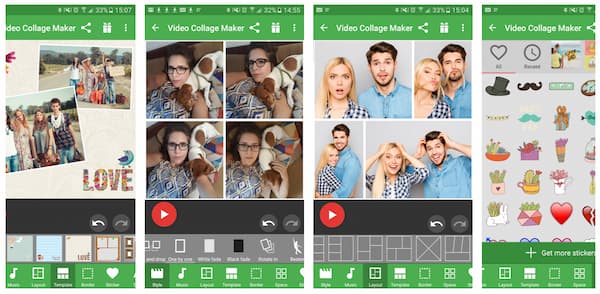
Can Windows Movie Maker be your video collage software?
Yes. You can put videos together into one screen with Windows Movie Maker. It is a free photo and video collage app for PC. After importing video clips into the timeline or storyboard, you can apply editing tools within the program.
Can you combine videos and videos with Canva?
Yes. Canva provides online, iOS, and Android photo collage services. You can make stylish collages on multiplatform for free.
Can you place two videos side by side with Photoshop?
Yes. Photoshop is not only a photo collage maker but also a video collage creator. You can use Adobe Photoshop CC or CS6 Extended to edit videos.
These are the latest reviews of the top 7 video and photo collage makers for Windows, Mac, iPhone, and Android. You can use any tool to make a picture or video collage with music. As for processing long videos and large pictures, it is suggested to use AnyMP4 Video Converter Ultimate. Its 70x faster speed can defeat most competitors. Just free download and have a try right now.