In these modern times, video editing has never been this advanced and eye-catching. One of the most creative effects ever used in videos right now is the 3D perspective or delayed effect. It creates a futuristic and cyberpunk(ish) feel on the video, making it look straight out of a video game. So going back to editing, starting in an industry in heavy demand might be challenging if you are a starting video editor. But do not fret; this article's purpose is to assist you in your endeavors. Learn how to edit a 3D video in Final Cut Pro with this blog you will, and there will be a bonus tutorial at the end of this blog. So what are you waiting for? Let's dive into the next part.

Final Cut Pro is a video editing software developed by Macromedia Inc. or Apple in the later years that is exclusively made just for iOS products. To use it, you must purchase the app's complete version but do not let that fact let you down. Final Cut Pro provides users a 90-day trial, so you can try and decide if you want to have editing software for a lifetime for your Apple devices. Nevertheless, it is a complex software that requires skills and knowledge to utilize. We are here to make it easy for your editing journey. Make a 3D effect in Final Cut Pro with the guide below! Continue to read below to become a pro in video editing!

Just a disclaimer, this effect works best on videos with significant movement.
1.Import the file you want to edit. Drag and drop it into the project timeline. Copy or Duplicate the clip two times and put them on top of each other.

2.Move the top clip to exactly ten frames to the right and the middle five frames to the right too. Press B to use the Blade Tool, then cut off the overlapping duration of the clips and make sure to give all three clips the same duration.

3.Lower the Opacity of both clips below 50%, 15% on the top clip and 30% on the middle clip, to be exact. Afterward, put the Color Correction tool on the three clips. Adjust the visual properties of the bottom clip to your satisfaction.

4.Select the top clip, then go on Effects, then click on Color Correction > Color Board, then select Color. Drag the Highlights on the top-left corner of the color hues to navigate to a reddish color. Then select the middle clip to select a bluish color.
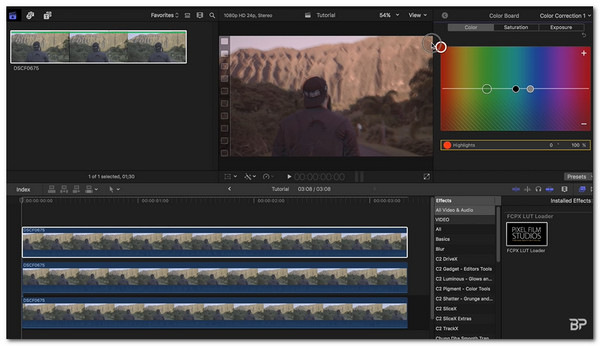
Optional: As an optional setting, you can select the other adjustments like the Shadows and Midtones to get your desired result.
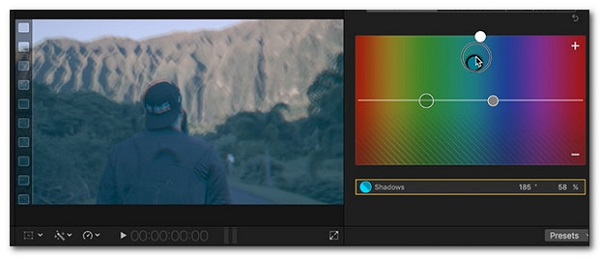
5.Fade out your effects by putting the Cross Dissolve ending transition to the top and middle clip to smooth out the ending of the effect. Then prolong the duration of the bottom clip.

6.To finish your work, add music or audio to the project timeline to complete the feel of your work.
That is the end of the guide on how to edit 3D video in Final Cut Pro. Editing your clips on your Mac is tedious but incredibly cool to see and rewarding to learn. Expand your knowledge and learn more skills with these tutorials by staying tuned with our uploads and updates. We sure hope we can teach you more about your video editing journey!
Is Final Cut better than Premiere?
If you have lower-end computer specifications and high-resolution source footage and clips, use Final Cut Pro as it is more friendly on poor PC specifications. Premiere Pro optimizes your computer's maximum capacity of RAM, but it is ultimately complex and seemingly unlimited in its features and functions.
Can you use Final Cut Pro on iPad?
Final Cut Pro does not work on any iPad product. It is available for iOS programs but unfortunately limited to only playing Mac.
What does Marvel Studios use in editing videos?
Big Hollywood studios like Marvel use Adobe After Effects for heavy graphics.
Understandably, some people will opt for much easier software programs because of the skill ceiling requirement of other complex video editors. With this in mind, some developers took the advantage to create programs dedicated to these kinds of people.
AnyMP4 Video Converter Ultimate is an offline software available on Windows and Mac. It is ultimately accessible to all users to edit the 3D movies.
It provides the Effects & Filters setting where you can adjust the graphics, Rotate & Crop, Watermark Maker, Audio Editor, and the setting to add Subtitles. You can also trim the clips, duplicate them, and put them in your preferred order.
Surprisingly, Video Converter Ultimate is a good program for making 3D films with its 3D maker feature. You can choose whichever 3D setting you want, Anaglyph 3D or Split-screen. It is a well-rounded 3D maker and editor.
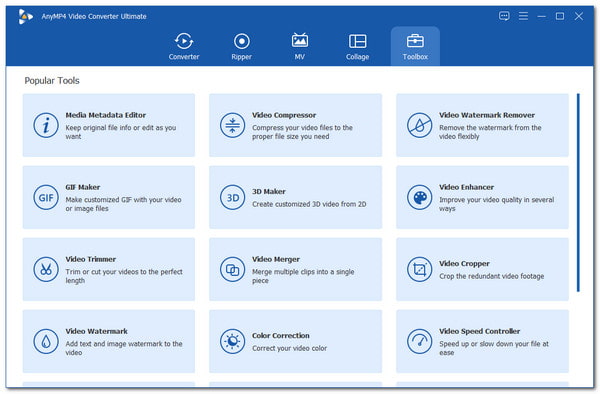
As a video converter, it supports almost all file formats for videos and audio files. It gives users the option to color correct their videos to refine the visual graphics of their videos. You can also merge your videos which is seemingly impossible for a video converter! All this in one software!
1.Download AnyMP4 Video Converter Ultimate on the website.
Secure Download
Secure Download
If you have created a 3D video, and only need to edit it, just skip to step 4. Otherwise, you have to make the 3D movies with the 3D video creator.
After installing, launch the software. Click on the Toolbox at the top selection in the start interface, then select 3D Maker.

2.Click Add a video to the 3D maker. Choose the video you want to convert. Then you may proceed to the editing part.
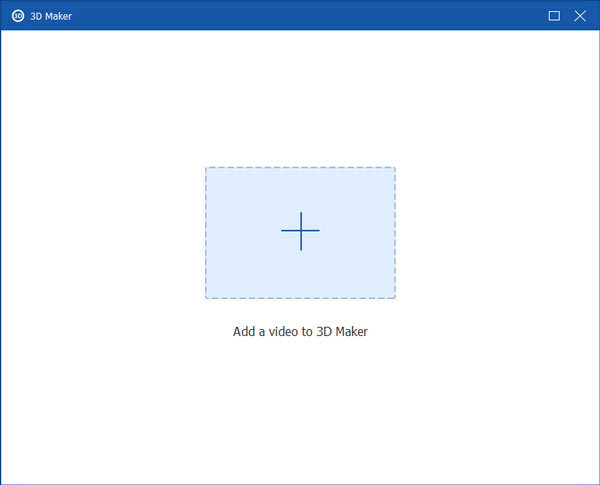
3.To convert your video to 3D. Click on either the Anaglyph 3D or the Split Screen 3D setting to set the 3D effect on your video.
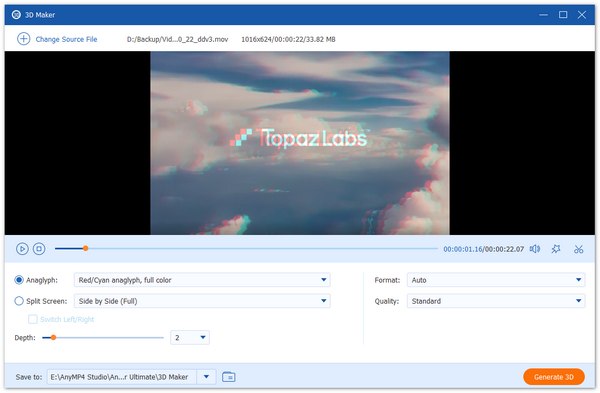
4.Click on the magic wand icon at the end of the video's timeline. In that panel, there are many settings you can choose on whether you want to Rotate & Crop, go to the Effects and Filters, Watermark settings, Audio editor, and lastly, the Subtitle settings.
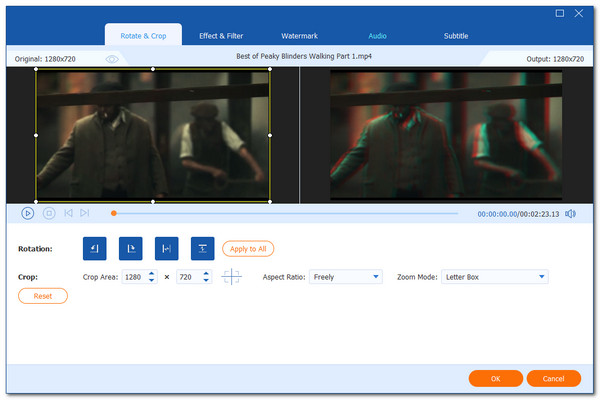
5.o back to the 3D maker page. Then beside the magic wand icon is the scissor icon. Click on that to go to the trim video settings. In this panel, you can cut the video, Add Segment, Fast Split, Duplicate your videos, and Reset all the settings you had done.
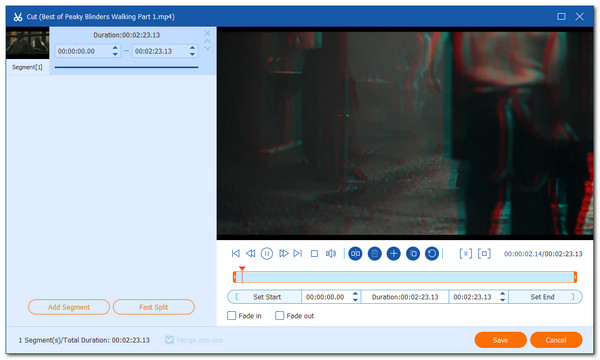
6.Click on Save on both 3D editing options if you are good to go. Then if you are satisfied with the video, export the video by clicking on Generate 3D.
That will be it for the 3D video conversion and editing. Very easy, right? Yes, it is! That is why we recommend you use AnyMP4 Video Converter Ultimate in video conversion and editing your videos!
Conclusion To conclude this article, there are two different software but the same function. We hope you learned how to create your 3D clips with the Final Cut Pro 3D animation settings, even though it is much more complex. Persevere in your video editing career and keep on learning new things. We will keep you posted and continue providing you with related guidelines and reviews. Please share this article with your peers and loved ones to spread this information. Please stay updated on our website for content like this. Thank you!