In our social life, we create memories with our friends, families, loved ones, or even the world around us. We do this with our cameras, producing photos and images to reflect on. The pictures are made in 2D or two-dimensional format. It consists of only length and width; in layman's terms, it is a flat surface. Did you know that you can make these photos realistic? This article will show you how to make 3D a photo out of your 2D images. We can hack into these photos by adding Depth or 3D effects using software and apps to make our photos accurate. Continue below now to start with the tutorial.
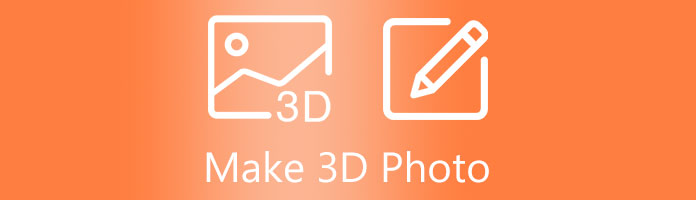
Many people might find it challenging to give 3D effects on their pictures. It seems like a challenging task. But do not worry. We are going to use Adobe Photoshop. It is a well-established photo editing software to make a realistic image from your plain 2D photos. So let's continue to the tutorial.
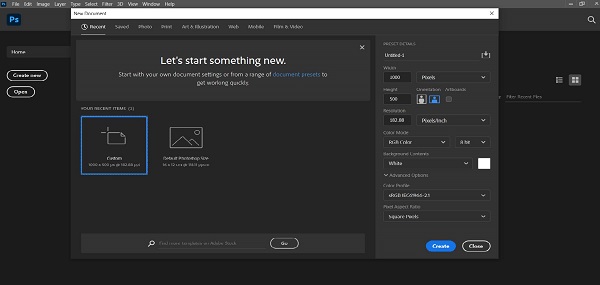
1.Launch the software first, then select Create New Project. After that, it will take you to the start interface. Start by uploading a picture by dragging it from the folder and dropping it on Photoshop. With an image uploaded, you can now proceed to edit it and make it 3D.

2.Duplicate the current Layer that your image is in. Click the layer and drag it into the Duplicate Layer at the bottom right corner of the interface. You can name it. In our case, we will call it 3D. You will see the new layer at the layer panel.
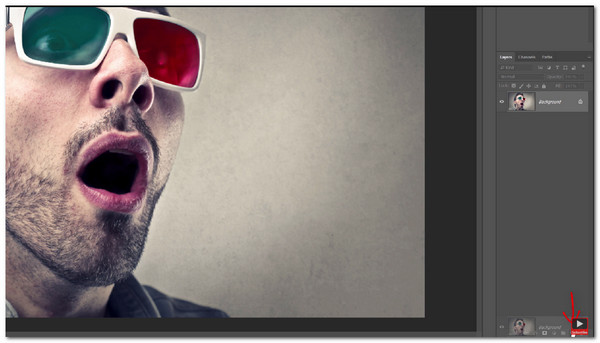
3.Next, click on theLayer Style or the fx icon to select the Blending Options. A pop will appear where you can adjust the color settings on the Advanced Blending under Channels. By default, R, G, and B are toggled. For now, de-select the G and B buttons.
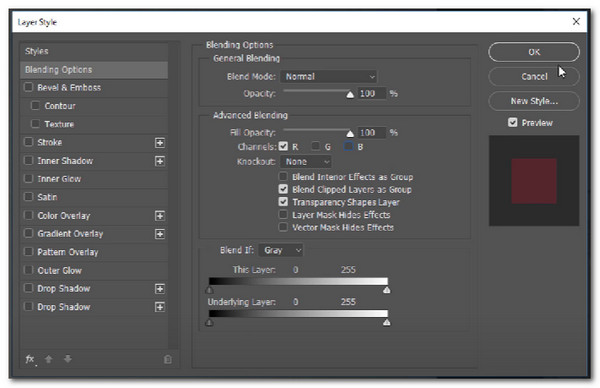
The Channels' R, G, and B boxes stand for Red, Green, and Blue hues. In our example, the image looks red because we toggled only the R
4.Toggle a setting on the Layers panel again to reveal the results. Each layer has an eye icon; this is the Visibility Icon. Click on the eye icon of the unedited layer, in our case, the Background.
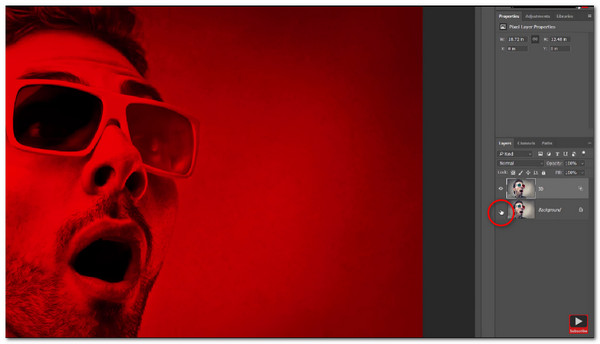
5.This layer is now filled in red. Put the edited layer on the top to be the priority layer. Once on the top, click on the Move tool to move the top layer. Nudge it to the left, and there you go, a 3D effect on Photoshop.

6.If you are content with the results, those will be the procedures for making 3D pictures on your computer with Adobe Photoshop. You can go ahead and export the image by pressing Ctrl+M. Choose a file location then you can now save your work.
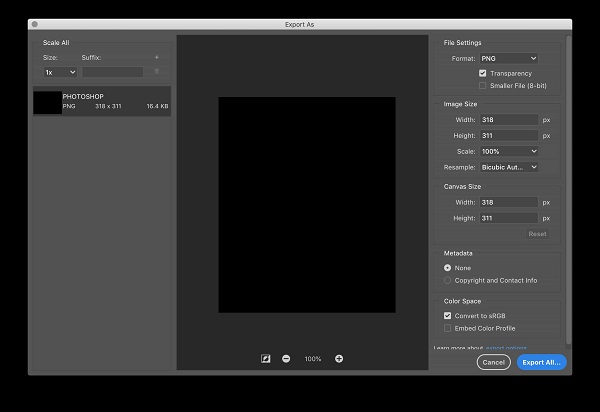
For more 3D effects in this photo in Adobe Photoshop, you can refer to this post.
This tutorial for Photoshop will surely be helpful for beginners and amateurs who want to expand their knowledge and skill. It is undoubtedly an excellent thing for photo editors to continually broaden their disposal to pull out multiple rabbits of their hats.
Speaking of pulling off techniques from the previous part, there are many ways to improve your skills. Some are even going to an extent where you step out of your comfort zone. We will provide you a software that will allow you to expand your skills. Please continue to the part below.
Previously, we talked about having to expand your skills and technique with your media editing skills. As a bonus, we offer you a guide on making 3D videos. With the software recommended by yours truly, we give you AnyMP4 Video Converter Ultimate, the ultimate video converter available on Windows and Mac.
This offline program provides the essential video converting functions with better efficiency and effectiveness, plus the added features available on the Toolbox. On converting your 2D videos to 3D, you just need to upload and let the software do its work. Additionally, you can choose whether you want Anaglyph 3D or Split-screen 3D. Your work is to adjust the intensity, and then voila, there goes your 3D movie! We will give you more detailed steps for this in the next part.
Recommendation
1.Download AnyMP4 Video Converter Ultimate on the website.
Secure Download
Secure Download
After installing, launch it. In the start interface, select the Toolbox. It is the last option on the menu at the top, then select 3D Maker.

2.Click Add a video to the 3D maker. Choose the video you want to convert; you may proceed to the editing part.
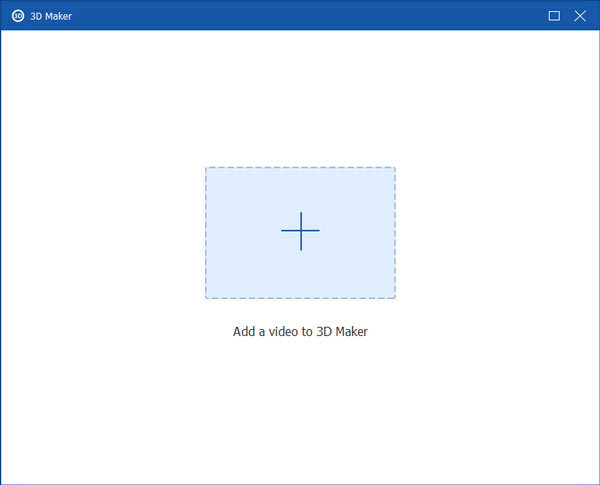
3.To make your video 3D click on either the Anaglyph 3D or the Split Screen 3D setting, to set the 3D effect on your video. Adjust the Depth to set the intensity of the effect on your movie.
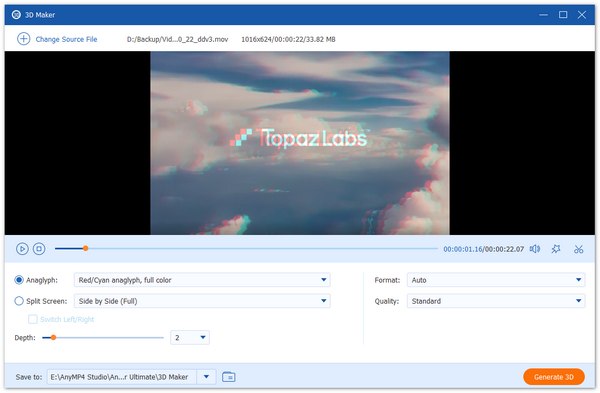
4.If you are satisfied with the video, export the video by clicking on Generate 3D. Then you are good to go.
That will be it for the 3D video conversion. Very easy, right? Yes, it is! That is why we recommend you use AnyMP4 Video Converter Ultimate in video conversion and editing your videos!
What is the difference between 2D and 3D?
2D or two-dimensional only has two properties, length, and width. Therefore it is visually flat. On the other hand, 3D or three-dimensional has an additional property: depth. 3D perspective is how our eyes perceive the things around us; therefore, adding depth to an image or a video gives a realistic touch.
Does iPhone have a 3D photo?
Yes, you just have to press the shutter or shoot button on the Camera 3D app of your iPhone to take 3D photos. To use this app, your iOS version must be updated, or at least the iOS 12.0 version.
Is the 3D software Blender available on mobile?
Unfortunately, no. Blender is exclusive to Windows and Mac devices.
We congratulate you for making it to this part of the article! You now have advanced knowledge on how to make 3D photos out of your 2D images. Additionally, you also know how also to make 3D videos. We hope we have helped you with your queries relating to this article, and we wish you positiveness in your future endeavors. Share this with your friends and families, and visit our website for additional tutorials and reviews. Thank you!