3D modeling belongs to a technical field and may require editors to know how to make 3D figures and sculptures. But with skilled and experienced users, it is incredibly beneficial. However, users have a knowledge gap regarding the best 3D model maker software. This article will review the best program tools for designing 3D figures on PC. Do you want to know the six best 3D modeling programs? Please continue reading below to figure out the most competent programs up to date in the market. And as a bonus, we will also provide our recommended software to help you significantly.

First of all, before coming upon the list, we would like to let you know what 3D models are.
A 3D model is a deep calculation or a mathematical representation of something three-dimensional. It is frequently used in quite a variety of fields. Subsequently, this includes 3D printing, virtual reality, video games, construction, animation, science, and many more.
We selected six of the most intelligent 3D modeling software with each distinctive feature. Each piece of software makes up for unique identities, which will help you determine what the best 3D printer model maker is. Let us now go onto the list of these great software tools.
Platform: Online
Price: Free
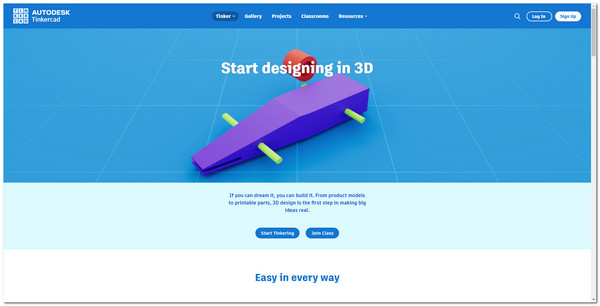
Tinkercad is a web-based software that Autodesk develops. It has a colorful and child-like interface. Do not fall from this misconception because this advanced program focuses on keeping its interface simple. It has courses on its website, and it lets teachers and students of the same field interact with each other. With it, you can learn from proficient people in the industry. When it comes to 3D modeling, it is wildly imaginative. You can use powerful, standard shapes, cubes, cylinders, and even spheres.
Moreover, you can drag and drop elements from other sources. You can freely move your 3D object and even rotate and scale it. Additionally, Tinkercad has a fair share of samples because of the gallery provided by the website. It also lets users create, code, and simulate electronic assemblies, Which is an excellent workaround for amateur users.
It is a rare opportunity to find an exceptional 3D model maker online, so try this fun software if you are an entry-level 3D editor and if you thrive in simplicity.
Platform: Windows Only
Price: Free
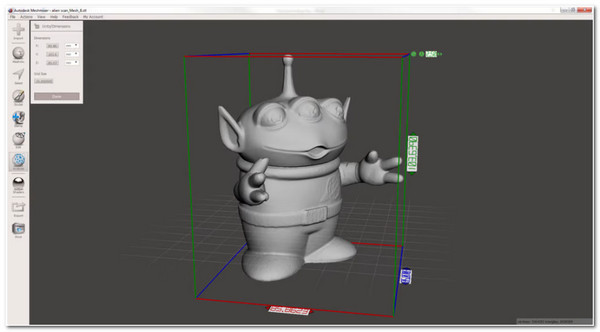
Meshmixer is software also developed by Autodesk and is available on operating systems (OS) like Windows. It is a lightweight program tool that is optimal for beginner users. It is mainly utilized to create and design existing 3D models but still has tools for sculpting and modeling. It has features of adding structures, orient models, and various settings to help users to prepare for their 3D printing with 3D printer software.
To learn all the functions, you don’t have to be worried. There is a guide for beginners, the manual by Autodesk. The only catch for this software tool is it's outdated and it is static. But then again, it is free, and you can’t go wrong with it.
Moreover, the latest version of this program for Windows is still available on the website. While on the other hand, the macOS version of Meshmixer has been pulled out from the market. It has been unavailable because of security issues from third-party installers' breacher.
Nevertheless, it is a 3D model maker free and offline, which is a bundle is it's own.
Platform: Online, Windows, Mac, Android, and iOS
Price: Free
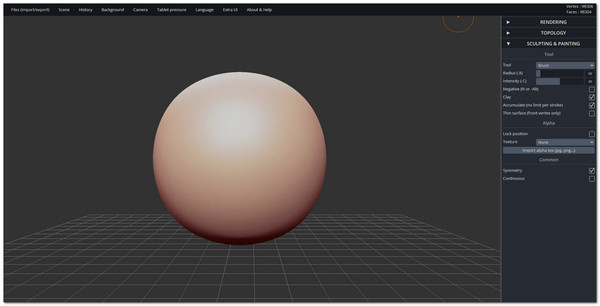
SculptGL is the ultimate software available on browsers, Windows, Mac, Android, and even iOS! It is freakishly accessible, and it owns the word itself. This software’s interface is what you will remember it for. Right after launching it, you will see a 3D ball of clay, which you can freely mold with its Brush tool. It is a very simplistic program tool for 3D modeling digital arts, animation, and game designs. SculptGL provides the essential tools for 3D modeling, brushes, texture imports, and rendering.
Additionally, you can play with the lighting of your 3D object. It is great for experimenting and practice. Especially the offline program is closely identical to the online version. Since it’s lightweight software, it is limited to its functions. This means fewer guides online, making it a bit of an exploration for beginners.
Did I mention that it is available on Android, but iOS users, will have to purchase it for $14.99. It is a great app to experiment on, plus it is effortless and low-key fun to use.
Platform: Windows and Mac
Price: Free
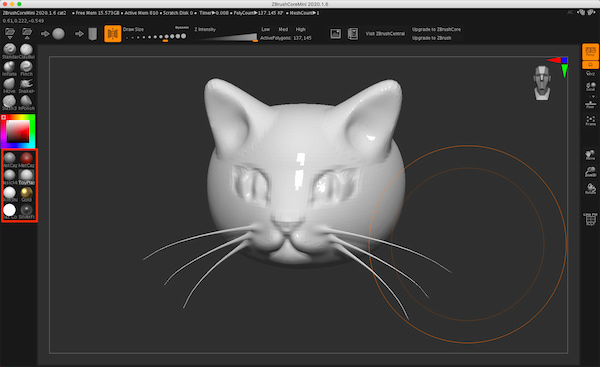
ZBrushCoreMini is a minimized version of Pixologic’s ZBrush, a well-established sculpting software. Don’t let that fact turn you off.CoreMini is software committed to helping and guiding beginners in their 3D modeling and animating journey. Like the previous program, it starts the editing by providing a lump of clay you can bend and mold freely using Brushes.
With it, you can add elements, smoothen, inflate, pinch, and polish your 3D model. With its features on Brushes, you can use its complexity to your advantage. This 3d model maker gives a brief knowledge about sculpting. The Vector Displacement Meshes will help users create their 3D objects to perfect proportions. It is convenient for starting students who want to have a foundation in digital sculpting.
Platform: Online
Price: Free
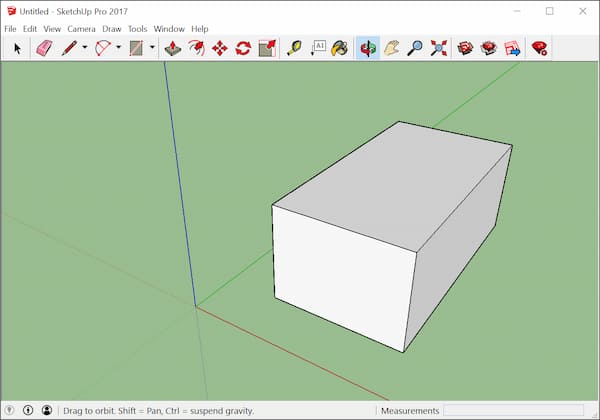
SketchUp is one of the best professional 3D modeling software that is available online! Yes, you heard it, a famous software that is browser-based? Count us in! It is solely dedicated to direct 3D modeling, where you can draw a 2D shape and then add depth to it. It is one of the extrude programs ever developed.
This online version offers the most common design tools you can efficiently use in 3D modeling. The interface is simplified, and it is approachable for beginner users. With this program, you can use presets as your basis to produce your 3D models. Because of its popularity, it manages to get people's attention by posting video tutorials about the in-depth use of this software. Hence, this is the best software to start your journey!
Additionally, cloud storage is available for registered users. What are you waiting for? Start using SketchUp Free!
Platform: Windows and Mac
Price: Free
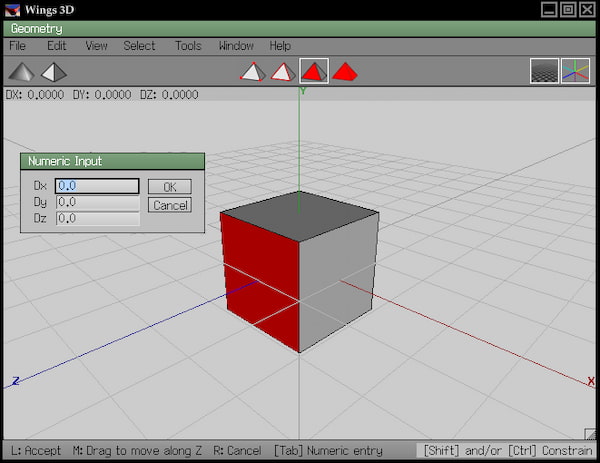
Wings3D is free software available on all known operating systems. It offers complex tools and functions that might be intimidating for aspiring users. This program provides the context-sensitive right-click menu that shows commands relevant to the user’s current activity. This feature is what sets it apart from other 3D model makers.
Additionally, this program offers advanced functions that are, surprisingly, still usable for amateurs. They may require knowledge, skill, and practice but come out as highly rewarding.
It is software that has been around since 2001. Indeed, it has gathered a community with the same interests and intentions. This is beneficial because some people will take the opportunity to give tutorials to other users. Wings 3D is a great 3D model software for beginner or advanced users.
Now that we have covered these 3D model makers for free, we may now proceed with our recommendation part.
AnyMP4 Video Converter Ultimate is one of the most compelling software that lets users make their 2D movies into 3D. This function is attainable because the 3D Maker feature is available on the Toolbox menu. You can also choose whether you want Anaglyph 3D or Split-screen 3D. You can adjust these effects by dragging an icon on the Depth setting. Moreover, you can choose from various Effects & Filters to add theme appropriation to your movies. And just like that, you can create a 3D movie!
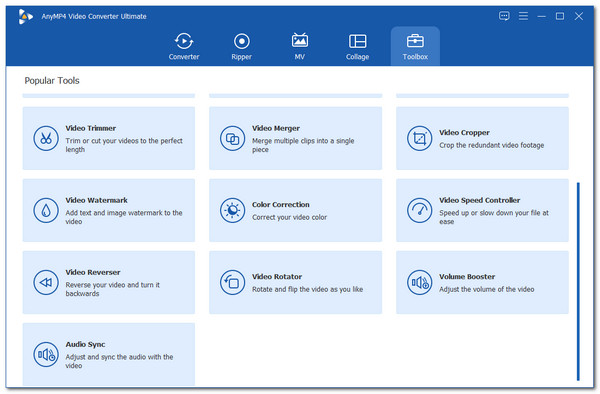
From its name, it is an intuitive video converter that offers many functions to users and does not lack efficiency! It is a fast-converting software that also lets you do multiple conversions. It supports almost 500+ file formats, which covers nearly all videos and audio. You can also enhance your videos by upscaling the resolutions of each, reducing shakiness, reducing noise-like substance, and allowing users to tweak the visual properties of your clips!
With all of that covered, we will show you a step-by-step guide on making your movies into 3D.
1.Download AnyMP4 Video Converter Ultimate on the website.
Secure Download
Secure Download
After installing, launch it. In the start interface, select the Toolbox. It is the last option on the menu at the top, then select 3D Maker.

2. Click Add a video to the 3D maker. Choose the video you want to convert; you may proceed to the editing part.
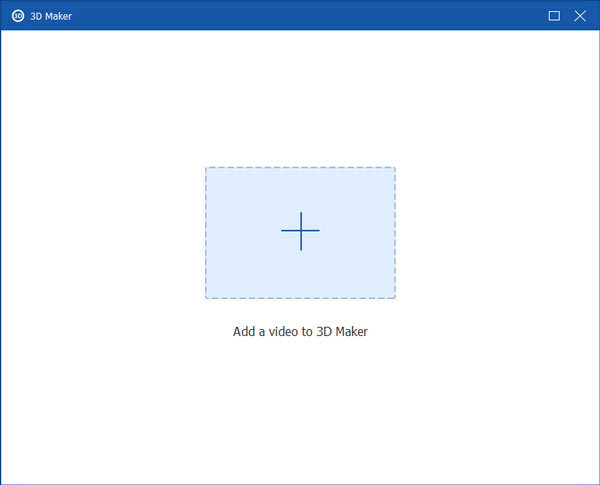
3.To make your video 3D click on either the Anaglyph 3D or the Split Screen 3D setting, to set the 3D effect on your video. Adjust the Depth to set the intensity of the effect on your movie.
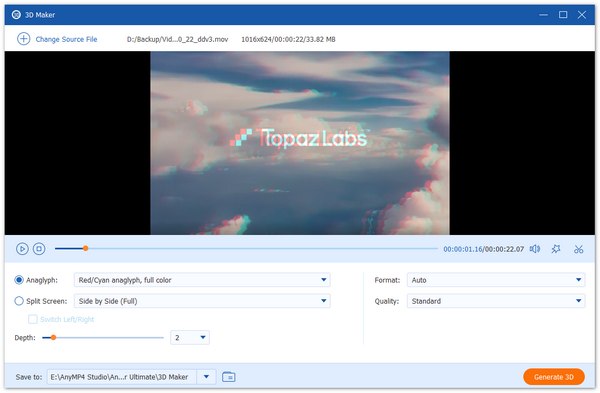
4.If you are content with the video, export the video by clicking on Generate 3D. Then you are good to go.
You can now produce IMAX films as simple as that! Can’t believe it? Well, it is a surreal software tool after all! Use AnyMP4 Video Converter to create realistic movies and convert your videos into any file format!
1. Can Adobe Photoshop create a 3D model?
Adobe Photoshop is one of the most outstanding graphic designing programs. Therefore yes. You can produce a 3D model from photos using Adobe Photoshop.
2. Is 3D modeling easy?
It is undeniably complex work to do 3D modeling, but it is gratifying. Everything starts hard. You just need to learn persistently. Additionally, the learnability also depends on the interface of what a 3D modeler is using.
3. Is 3D Modelling a promising career?
3D modeling is a high-paying career and also a high-demand job.
Congratulations on making it to this part of the article! We are glad that you managed to finish this blog post. We hope we have helped you find the right 3D model maker. Make sure to download AnyMP4 Video Converter Ultimate and add it to your helpful programs. Please share this article with your friends and family and visit the website for related content. Thank you!