In our past articles, we talked about making your 2D videos and images into 3D. And as these programs keep on expanding and multiplying. Eventually, there will be a need for software that will help users to modify the settings of the exported files. With each software having a proprietary 3D file format, it is inevitable that a converter for 3D file format, specifically for videos. 3D creators and developers will need a tool to modify their file formats so they can be flexible in working on their 3D projects.
This article will give you the top six 2D to 3D video format converters. Please read the whole article so you can have full knowledge of each tool, as we will include the pros and cons of each of them.
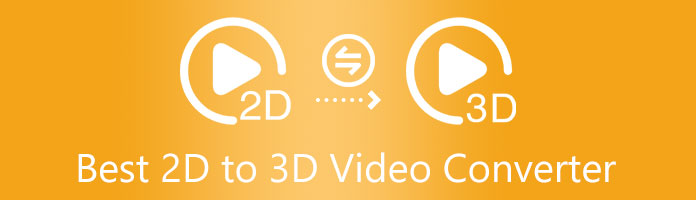
What makes the best 3D video format converter? We will answer his question later after we understand the function of converting your 3D file formats. 3D files are way complex because of the main product that it contains. 3D modeling programs design them, which you can print and use in games, academic projects, animation, and occupational applications. This explanation will explain why these are handy tools, as they let you be flexible with your 3D video formats.
Now that we have given you why it is significant, we will answer the question of what makes the best software for 3D video format conversion. By researching and experiencing these apps, the best 3D format converters would have the quality of being user-friendly, high-speed conversion, slick and smooth interface, multiple functionalities, excellent compatibility, and most of all, accessible and free.
Let us now get on with the list so you can research and decide which software is best for you!
Platform: Windows and Mac
Price: $33.75
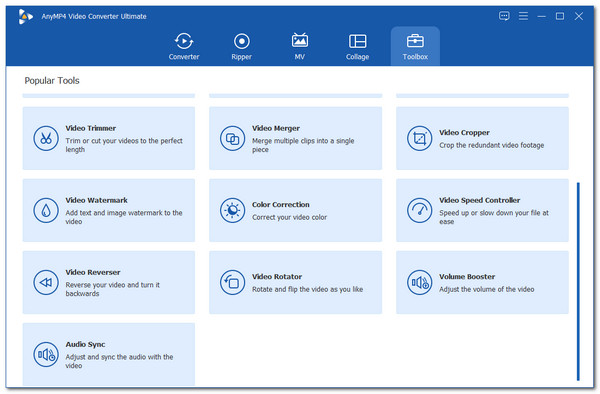
Going first on our list is AnyMP4 Video Converter Ultimate, a top-of-the-line video converter ever developed. It is ultimately accessible and available for almost all platforms. It is an excellent video converter that supports many file formats, including 3D video formats like 3D MP4, 3D MOV, 3D MKV, 3D AVI, etc. Additionally, it offers the ability to change 2D videos into 3D movies, plus you can also choose what format you want when you export it. You can choose whether Anaglyph 3D or Split-screen 3D. Moreover, you can trim it and add filters to it.
Ultimately, it is an excellent software that has a fast-conversion speed, and it is offline. That is why we recommend this software to you.
Secure Download
Secure Download
Platform: Windows and Mac
Price: Free
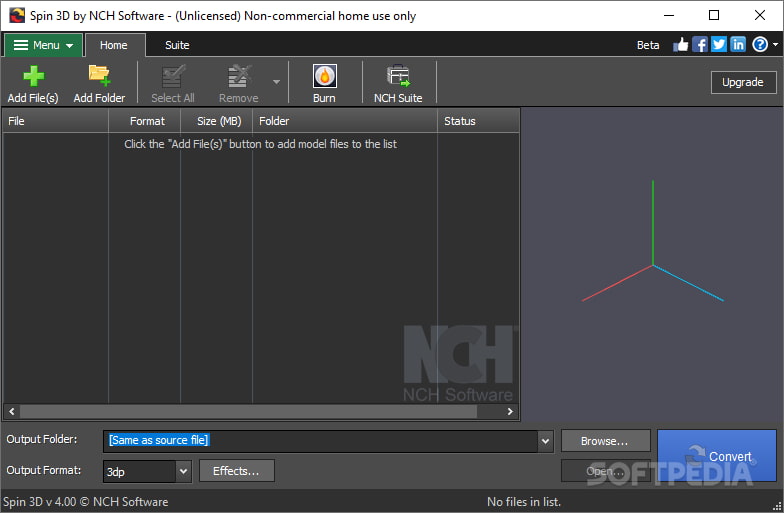
Following our top 6 list is Spin 3D, an excellent desktop-based file format converter. It has a fast-speed conversion and supports about 45 file formats, even the most common formats specific to their software. Because its 3D and 3D modification software are limited, there are only six file formats that you can convert it with, but Spin 3D has the capacity also to support 3DP and 3DX.
What makes this software unique is its built-in features. You can have a playback preview feature wherein you can look at what you edit before and after modifications so it can render the way you want it. Additionally, it enables you to convert files in batches because of its multiple processor threads.
Platform: Windows, Mac, and Linux
Price: Free
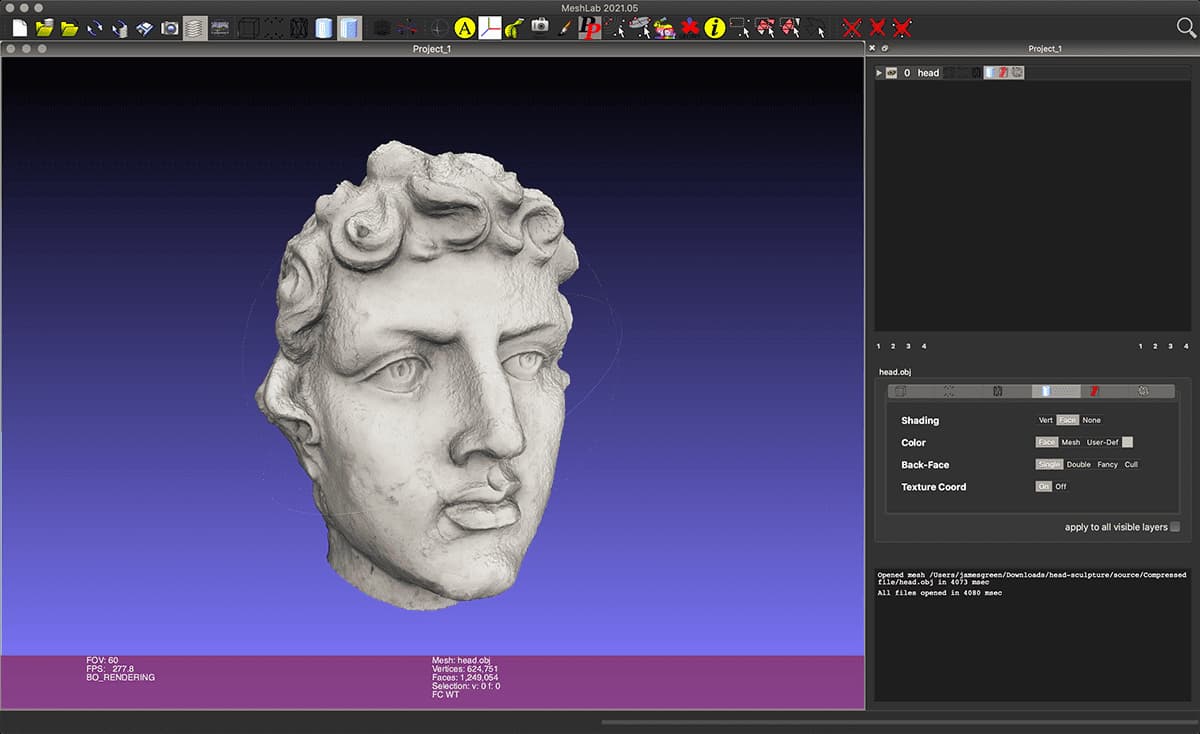
This software tool is free and open-source, available on most platforms, like Windows, Mac, and Linux, and even in operating systems for mobile like Android and iOS. This system supports up to 10 formats, including the most common and proprietary formats: STL, PLY, OFF, 3DS, DAE, PTX, COLLADA, X3D, VRML 2.0, and OBJ.
Aside from its 3D file format conversion, it has the integration feature with images which allows it to import projects and other 2D files into the app. You can also clean your 3D models, semi-automatic or manual. It helps in removing possible errors and cleaning out the imagery for your 3D models.
We can all see that this software is particular to its function and was developed solely for 3D.
Platform: Web-based
Price: Free
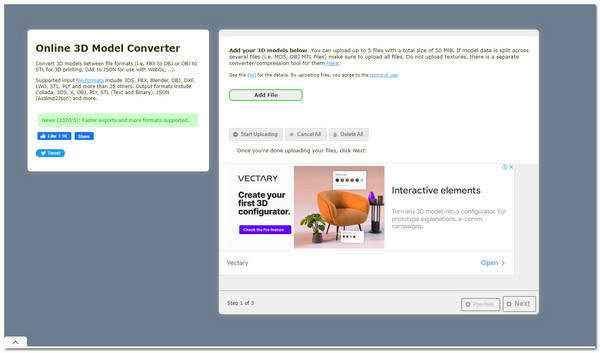
Fourth on our list is Greentoke, which offers an excellent range of files it supports, about 52 3D file formats, including the most popular and proprietary. What makes it great is that it supports more file formats than other free 3D video format converters on the web.
It also helps in converting groups of files, in fact, up to five of them. It is also relatively fast, even though it has a file size limit of 50 MB. This fast-converting software lets you work out your projects in groups and is exceptionally generous with the file formats it provides.
Platform: Windows, Linux, and Mac
Price: $1,346
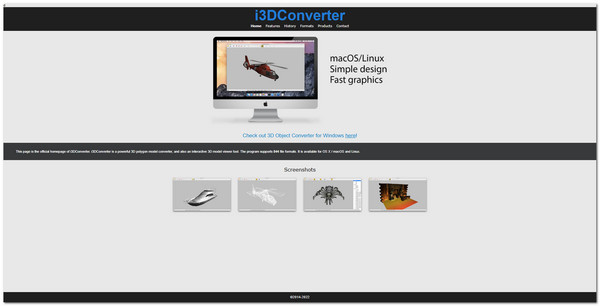
If you want a 3D file format converting software that can handle every format out there, have a quick stop on this software tool. It supports up to 760+ file formatsfor your 3D movies, making it one of the market's most versatile 3D video format converters.
It also has the feature for converting packs or groups. You can also preview the video you are converting while in the conversion process. As you expected, this software is not accessible to everyone. It costs reasonably because of its functions and features.
Platform: Web-based
Price: Free
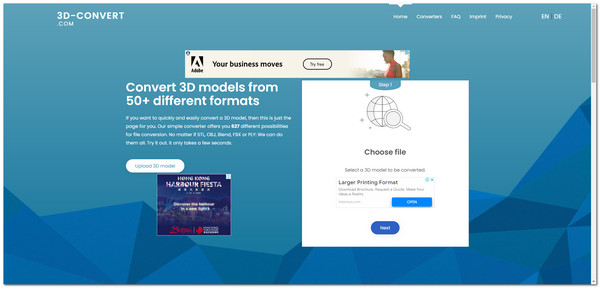
Coming from its name, it is a 3D format converter online that helps you convert 3D models from up to more than 50 formats. It is incredibly accessible for all users as it is free on all browsers! It has a high conversion speed, considering it's online. Plus, when you upload a 3D file, it will be removed immediately after the conversion process, while the converted file remains on the website for 24 hours.
This web-based software is the most basic 3D video format converter which is helpful for amateur users. The only disadvantage of this website is it has pesky ads.
1. What is 3D STL?
An STL, known as Standard Tessellation Language or STereoLithography, is a file format appropriate for 3D objects composed of linked triangles to produce the surface geometry of the 3D model.
2. Can you convert a 2D to a 3D video?
Yes! You can indeed convert a 2D video into an IMAX-like 3D film with the 3D movie maker.
3. Why do 3D developers dislike Canva?
3D designers and developers dislike Canva and similar tools like it for several reasons. They describe it as threatening to the graphic design industry. Another critical point is that these developers and designers feel that the templates and elements within Canva are too homogenized or similar.
Congratulations on making it into this part of the article! We hope you learned something from this article, especially in converting 3D video formats into different variations. We recommend using AnyMP4 Video Converter Ultimate for your 3D video format converter. Please share this blog with your friends and family if you find this article helpful. For more related content, feel free to visit our website. Thank you!