Nowadays, making a cartoon is not a tough job that only professionals can handle. However, some advanced visual technologies are still hard to learn. 3D animation, for example, stands for three-dimensional animation. The characters and background in a 3D video are created in three-dimensional space rather than 2D. Normal video editors cannot make 3D videos. This article will tell you a top list of 3D movie makers to turn normal videos into 3D animation.
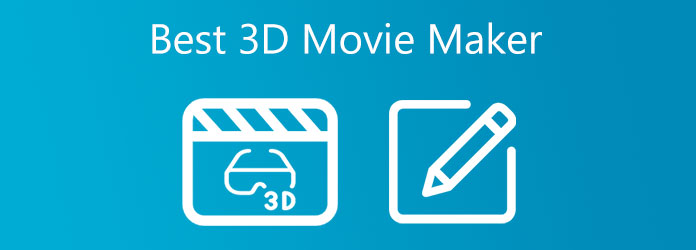
As a one-stop video editor, AnyMP4 Video Converter Ultimate includes a wide range of tools, such as a 3D animation video maker. More importantly, it utilizes advanced technology to streamline the workflow of 3D movie making. Therefore, it is a great option for beginners and average people.
Secure Download
Secure Download
Pros:
Cons:
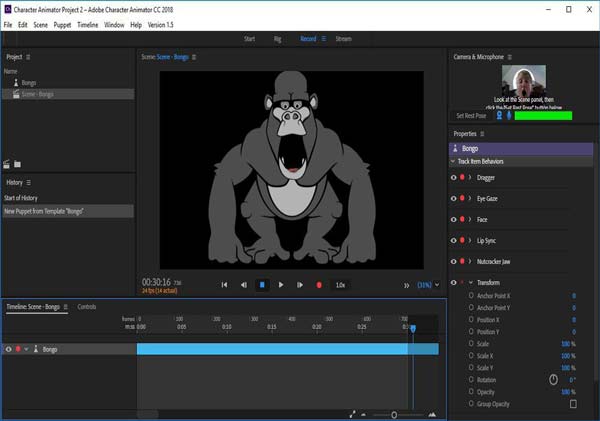
Adobe Character Animator is a perfect 3D video maker app for Windows and Mac OS X users. Unlike other professional software, beginners can master Character Animator with little animation experience since it requires very few skills.
Pros:
Cons:
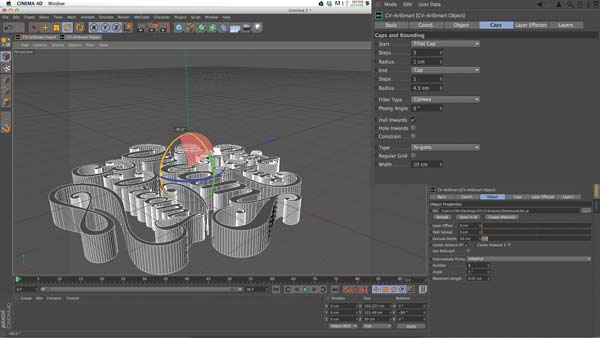
Maxon is a famous 3D animation movie maker software released by MAXON Computer. It is capable of animating, lighting, texturing, and more. This tool helps you to work on both 3D videos as well as graphics.
Pros:
Cons:
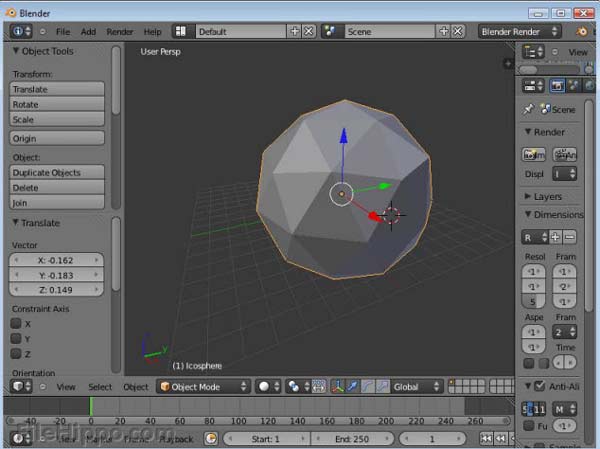
Blender is a free 3D animation movie making software program. Since it is open source, everyone can use the software for free. Moreover, it supports the entirety of the 3D pipeline including modeling, rigging, animation, rendering, and more.
Pros:
Cons:

Animoids 3D Movie Maker is a free 3D cartoon video maker for PCs. Although it has not been updated for years, it is a good starting point to try 3D cartoon making on Windows 95/98/Me/NT/XP. Plus, it works with a lot of plugins for more professional users.
Pros:
Cons:
Now, you should get the best 3D movie maker software, but how to create 3D animations is still a big problem. For average people, it is still a tough job to turn 2D videos into 3D. Therefore, we use AnyMP4 Video Converter Ultimate as an example to show you the workflow.
Step 1: Add a video
Install the best 3D movie maker and launch it when you intend to create a 3D animation from a 2D video. Go to the Toolbox tab from the top ribbon of the home interface, and choose 3D Maker. Click the Add button to trigger the open-file dialog, find and select the target video, and open it directly.
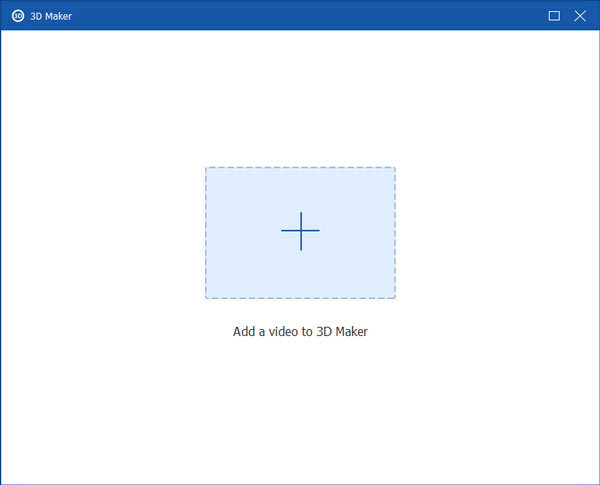
Step 2: Make a 3D video
After loading, you will be presented with the main interface. There are two models for the 3D effect, Anaglyph and Split Screen. You can select one model, pull down the list, and choose a proper option. If not sure, you can try each of them and preview the effect in the media player. Then set the Depth of the 3D effect.
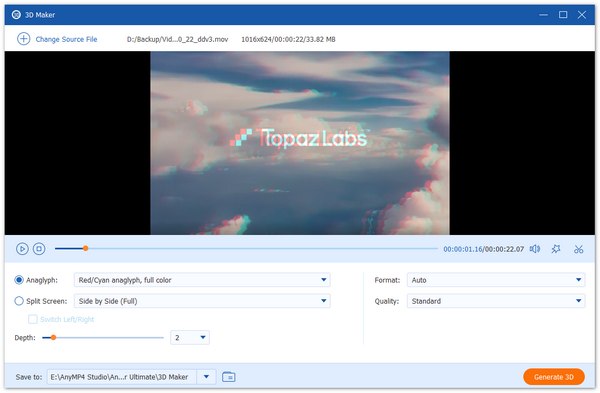
Step 3: Export 3D video
Once you get the desired effect, pull down the Format menu and choose a proper output format. Select a proper video quality in the Quality menu. Click the Folder button at the bottom, and set a specific folder to save the output. At last, click on the Generate 3D button at the bottom right corner to begin rendering 2D into 3D. When it is done, you can view the 3D video making for YouTube and more on your hard drive smoothly.
Don't Miss:
Best Photo and Video Collage Maker
How to make 3D wedding videos?
The easiest way to create 3D wedding videos is to capture normal videos during the party. Then you can convert them into 3D animation using a 3D wedding video maker program.
Can I make 3D videos online for free?
There are a few video editors online that have the ability to turn 2D videos into 3D animation, such as Flexclip, MakeWebVideo, Sumo, etc. Some of them are free to use with some limitations. Others ask users to pay for a plan.
What is a 3D hologram fan video?
Making a 3D hologram fan video is defined as a 3D projection that exists freely in space and is visible to everyone without the need for 3D glasses. It is mainly used to display products, objects, and animated sequences in three-dimension.
This article identified and reviewed the top 5 best 3D video makers. They can convert normal videos into 3D animations. Some of them are absolutely free of charge, others require somewhat payment. All you need to do is to pick your favorite tool, such as AnyMP4 Video Converter Ultimate. The guide is available to beginners. If you encounter other problems, please feel free to contact us by leaving your message below this post.