At the current moment, 3D movies are going off the charts. A lot of people are attracted to this trend. More and more studios have been producing these kinds of films. Unfortunately, even if these movies are in demand, they are still quite expensive to view in theaters. Watching 3D movies is costly because of the production equipment, and they also provide an accessory to watch these on big screens. But do not worry because, in this blog post, we will offer you an option to watch 3D films right in your home. We present you Movavi Video Converter 3D 2.0, a software that helps you convert your 2D movies to 3D luxury. Read this article as we will give you a review of this program to help you decide to download it or not.

At a glance, Movavi 3D Video Converter gives users the great functionality of simply converting 2D videos into 3D. As you can see, this 3D video converter is an all-in-all app that makes a lot of your 3D video conversion and viewing work possible. Moreover, you can adjust the properties of your videos, like the brightness, contrast, hue, and saturation levels. Also, you can duplicate items and choose the type of 3D effect to add and control the 3D depth, shift, and perspective.
The video can be previewed, and the current frame can be captured and saved to the HDD in a BMP, JPG, GIF, or PNG format. The additional features do not end here. The conversion process does not take up the RAM of your computer, or in layman’s terms, it does not slow down the performance of your PC.
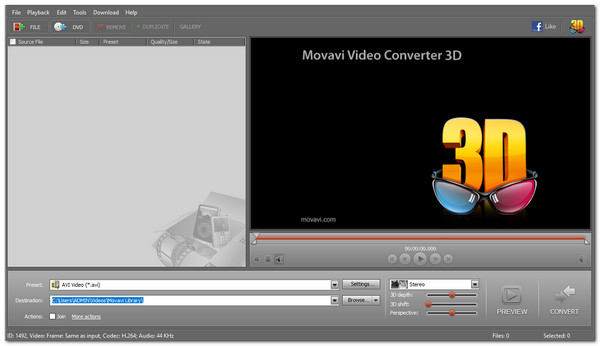
But in time, you will learn that this software has much more than it offers. The User Interface or UI of the software is significantly simple and accessible for many users. The buttons or selections of each feature are not subtle, and they are easy to see because of the contrast of colors for each setting. So to say it simply, it is a straightforward program that welcomes its users in every way possible.
What makes this software great is because of the added features that it offers. Movavi Video Converter 3D supports and enables you to play various file formats of video contents such as AVI, M2TS, VOB, WMA, WMV, M4A, 3GP, MOV, FLV, MKV, WEBM, MP3, OGG, AAC, FLAC, APE, and many more. Additionally, exporting videos is possible by converting them to many video extensions. You can also use built-in profiles tailored explicitly for devices like Nokia, HTC, PS3, Motorola, BlackBerry, Apple, Amazon Kindle, and Android phones.
It is not laggy, and each function's response time is relatively quick. The only catch for these functions is that it's a paid program, and the interface may sometimes seem outdated while being easy to access. It lacks some editing features, and you have to edit the 3D videos with its pro version, Movavi Video Editor. Moreover, this program is hard to search because it is no longer on the main website, and the developer has stopped updating this software. Nonetheless, Movavi Video Converter 3D 2.0 has a free 7-day trial. Its imaginative setting, smooth interface, and fast conversion make it worth using the software.
PROS
CONS
Is Movavi 3D Video Converter safe to use?
All Movavi software, including Movavi Video Converter, is safe to use. It does not contain malware and cannot harm your device or privacy.
Is Movavi 3D Video Converter a monthly subscription?
The price for the Unlimited Premium plan is either you will be charged monthly or yearly, depending on the subscription you have chosen.
Does Movavi 3D Video Converter work on iPad?
Unfortunately, no. The Movavi Video Converter software series is exclusive to PCs. But Movavi took the gesture to provide an app for phone users called Movavi Clips– a video editing app available on iOS and Android Devices.
Notably, Movavi sure is a program that has many capabilities but is not unfamiliar with its shortcomings. In this case, we will present you with the ultimate alternative to Movavi Video Converter 3D for an unexpected circumstance or a complete replacement. We give you AnyMP4 Video Converter Ultimate, a top-of-the-line video converter that was ever developed.

It is an excellent video converter available both on Windows and Mac. This software supports almost all video and audio formats. Even as a video converter, it still offers many additional features. One of the features includes enhancing the quality of your photos, videos, and music. It provides the ability to cut or trim video and, most importantly, interact with 3D videos.
It is easy to use and navigate, making tasks very feasible for starters, beginners, and those who save time doing tedious editing. Video Converter Ultimate allows users to convert their 2D videos into 3D, and the other way around, converting 2D into 3D. In making 2D videos into 3D, you can choose whether you want Anaglyph 3D, 3D Side-by-Side or 3D Split-Screen, and Top and Bottom. It is all-in-one software, making it a great alternative to a multi-functioning program, Movavi 3D Video Converter 2.0.
By all means, to further understand AnyMP4 Video Converter Ultimate’s great functionality, we will show you how to convert your 2D movies into 3D in the following parts below. Please continue reading until the end of the article.
1.Download AnyMP4 Video Converter Ultimate on its website by clicking on Free Download.
Secure Download
Secure Download
After installing the software, launch it. At the start interface of the program, there are selections. Click on Toolbox.
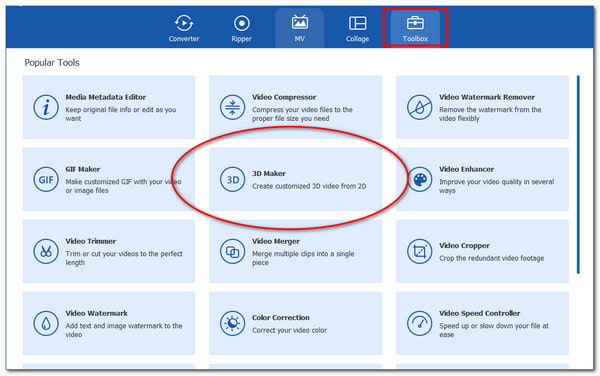
2.Under the toolbox, select 3D Maker. After selecting it, click on Add a video to 3D Maker to upload your 2D video.
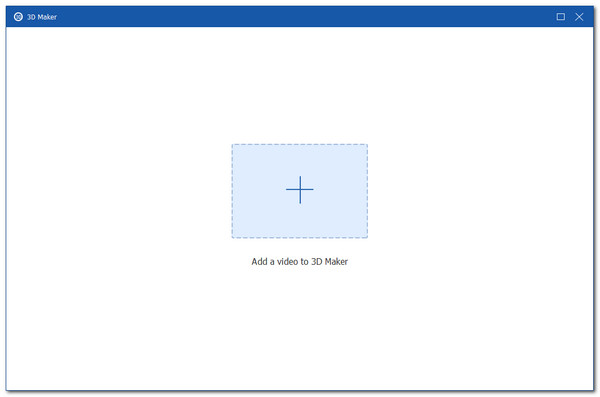
3.Under this feature, you can transform your 2D films into 3D. To do that, click on the circle beside Anaglyph 3D to enable it.
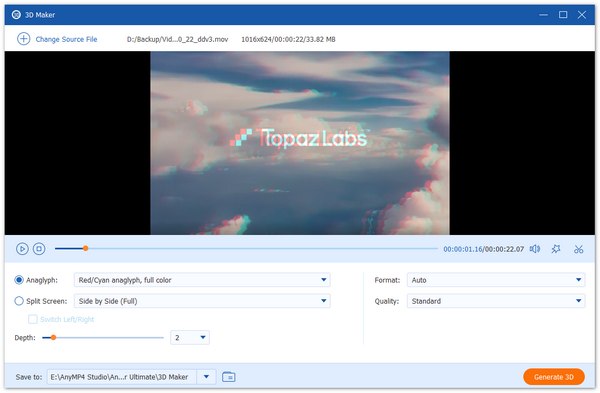
4.If satisfied with the result, click on Generate 3D to save the video.
That will be it for this tutorial! See how easy it is to use AnyMP4 Video Converter Ultimate for converting your 2D movies into 3D? It is just like that. We hope this will help you experience a memorable 3D movie viewing in your home.
Surely, if you do not want to download a desktop program to convert 3D videos, then you can create 3D videos online directly with online 3D video makers.
Congratulations on making it to this part of this blog article! We hope we have answered your questions about Movavi Video Converter 3D and its alternative software AnyMP4 Video Converter Ultimate. Please share this article with your friends and family. We are happy to be in your service, and for related-topic queries like this, please visit our website. We wish the best for you in your future endeavors.