Vonage is an all-in-one system that offers voice call, text messaging, video conferencing, team collaboration, and more. It is one of the first companies that provide cloud VoIP (Voice over Internet Protocol) phone service. There are three main communications products available, Communications APIs, Unified Communications, and Contact Centers.

If you are a Vonage user, in many cases, you may need to record Vonage phone calls. Call recording is one kind of common need that matters to your business. Vonage has a built-in recorder for you to directly capture Vonage call and save important information. Plus, you can learn a better way to record essential conversations on Vonage.
Vonage has the Call Recording On-Demand and Call Recording Company Wide features to capture calls. You can decide when to record Vonage calls, which is useful to verify the details of a conversation, when to capture accurate notes, and more. Moreover, you are allowed to view and manage your recorded Vonage calls on its official site. This part will show you how to use this default recording features to record Vonage calls.
Step 1: First, you should set a rule for the Vonage call recording. You can open your web browser and go to Vonage official site, and then sign into the Admin Portal with an admin or super user account.
Select Phone System, Company Recordings and then click on the Recording Rules tab.
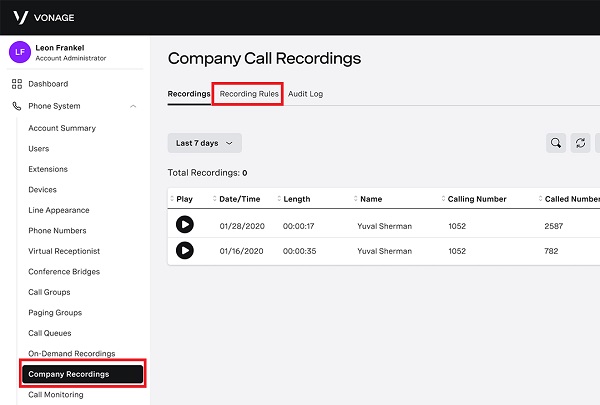
Step 2. Click Add Rule to create a new recording rule. Here you can write a name for the rule, percentage of calls that you want to capture, and call direction. Click Next button and follow the instructions to confirm your operation.
Step 3. Now you can set up the recording schedule and click Finish. By doing so, Vonage will automatically record phone calls and save them as the rule you just created.
More free conference call services are here.
Using the default Vonage calls recording feature, you have to create a record rule first. Then the Vonage phone system will follow the certain rules to capture calls. Moreover, you must have an admin or super user account. If you prefer to manually control the Vonage call recording, you can try the popular call recording software, Screen Recorder. It has the capability to record any activities happened on your computer with high image and sound quality.
Secure Download
Secure Download
Step 1: Double click on the download button above and then follow the instructions to free install and run the Vonage call recorder on your Windows PC or Mac. To record Vonage phone calls, you can choose the Audio Recorder feature.
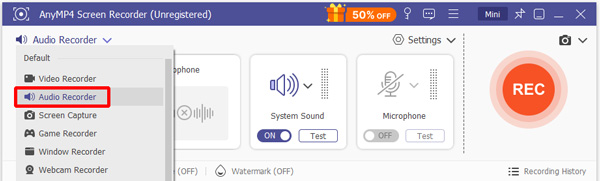
Step 2: When you enter the main Audio Recorder window, you can freely custom the audio recording source, from System Sound, Microphone, or both based on your need.
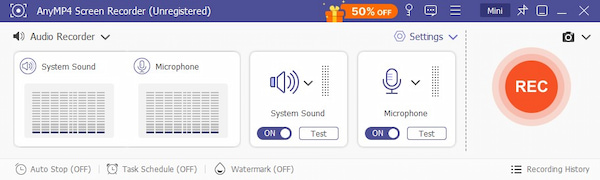
Step 3: When you want to record Vonage call, you can simply click on the REC button.
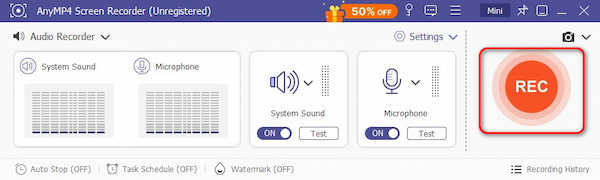
Step 4: When you want to finish the call recording on Vonage, you can click on the Stop button. After that, you can directly listen to the captured audio and edit it. Then click Save button to store the Vonage call recording on your computer.
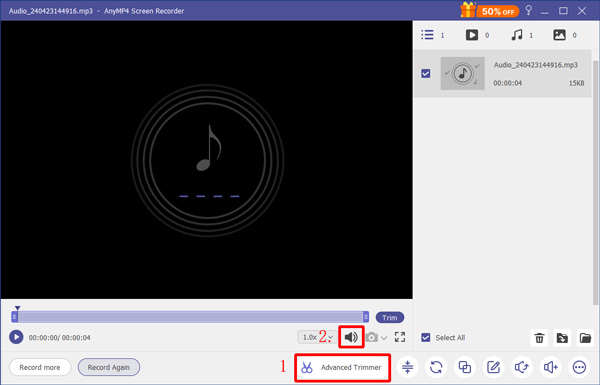
By following the similar steps, you can easily record calls from Viber, Skype, WhatsApp and more.
Question 1. Where to manage Vonage call recordings?
You can easily access and manage your Vonage call recordings in its desktop app and site. You need to sign in your account, go to Phone System and then choose the Company Recordings option. In the Vonage app, you can click on Call Recordings on the left pane and then listen to and manage all your Vonage call recordings with ease.
Question 2. Is Vonage free?
No. Vonage is not a free communications service. It starts at $9.99 per month with unlimited call to landlines and mobiles for the first year. After that, it will charge $24.99 per month. If you are using its desktop app, you may get extra payment.
Question 3. Why does Vonage go straight to voicemail?
When all Vonage calls go straight to voicemail, you should check if the Do Not Disturb is turned on. You can turn off this feature to solve the problem.
After reading this post, you can learn 2 ways to record Vonage calls. You can choose your preferred method to capture calls on Vonage.