If you've been around the Apple ecosystem for a while, you've probably heard the word ‘AirPlay’ a lot. AirPlay is one of the many handy tools that come with an iOS device, and it makes your life easier in various ways. So far, you know the future's name and have no idea what it does on your devices. AirPlay is an iOS feature that allows you to mirror the contents of your device to an AirPlay receiver, including audio. AirPlay is enabled by default on most Apple devices, including the Apple TV. You may begin mirroring your iOS device's screen to those devices without installing any third-party programs.
However, many users are asking, does the AirPlay protocol compress audio when we utilize it to mirror or play media files? Let us see the answer below and some tips for the question.

Yes, AirPlay audio is now 16/44.1 kHz. It's lossy AAC in the case of Apple Music streaming. Otherwise, it is a wireless standard capable of lossless transmission. It doesn't sound too horrible. I liked Apple Music even before it became lossless. We have a decent audio setup. To truly enjoy lossless Apple Music, we can use a Lightning to USB 3 Camera Adapter to connect my iPad to my USB DAC. It works nicely, and the sample rate changes automatically based on the song.
Unfortunately, the Mac Music software does not exclusively handle Audio MIDI Setup, forcing the user to manually switch the correct sample rate if a bit flawless experience is desired.
Fixing the sound quality of an AirPlay can come with simple tips. These tips are the following;
There are also some things that Apple can do to improve the Airplay sound with Mac Computers. Apple will soon include automatic sampling rate change in Audio MIDI Setup on Mac. Then, update the AirPlay protocol to accommodate high-resolution audio up to 192 kHz and ALAC with Apple Music streaming.
We shall now proceed with the best tricks and tips we need to do before the Airplay of our Audio. Compressing a file using AnyMP4 Video Converter Ultimate before putting it on AirPlay is a great way to prevent low-quality compression from the AirPlay itself. This tool can perform compression before AirPlay while maintaining quality. For that, we can now have high-quality audio with AirPlay without even worrying about the quality it can give. Let us see how the process will run.
1.We need to get the great AnyMP4 Video Converter Ultimate by downloading it using the links tab below. After that, proceed to install the tool on your device.
Secure Download
Secure Download
2.Next, we must launch the compressor tool to reveal its UI. Then, from there, please locate the Toolbox it possesses. This will give us access to the tool's Audio Compressor feature.

3.After that, a smaller tab will appear on the screen. You will need to hit the Add button from the tab as we add the audio we want to AirPlay. Please choose kindly and continue the process.
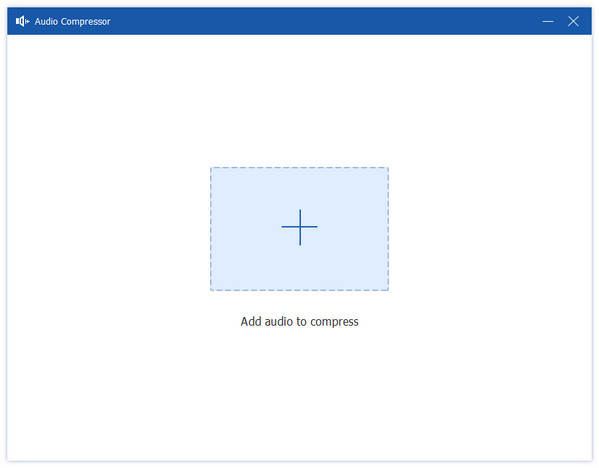
4.Notice that the last step will lead you to Parameter settings, where it shows you the element of the audio. That will make you do the modification process by going to the Size aspect and modifying its size per your preference. From there, we shall now process clicking the button for Compress as we finalize it.
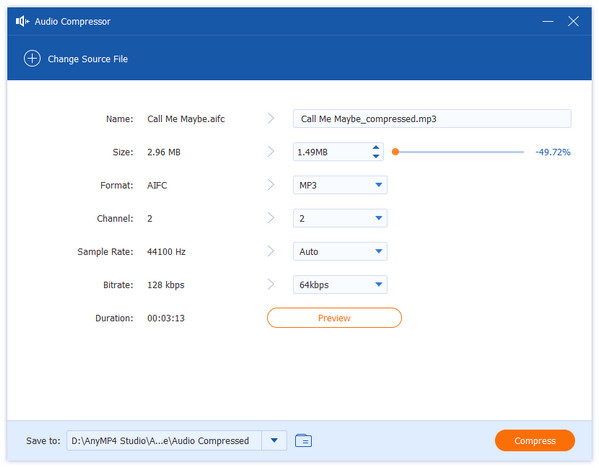
Four simple steps will enable us to make the compression for AirPlay possible without losing the quality of our audio. That is possible because of the features of AnyMP4 Video Converter Ultimate and the high-caliber hardware it possesses. Ensure high-quality audio before the AirPlay through this tool.
We can also expect that an online tool can help us make decisions. That is possible using the amazing AnyMP4 Compressor Online. This tool possessed incredible online features for compressing our audio with ease. That means we can get great audio with AirPlay.
1.Visit the official website of AnyMP4 Audio Compressor Online. Then. Navigate to the Upload File section of the tool's settings.
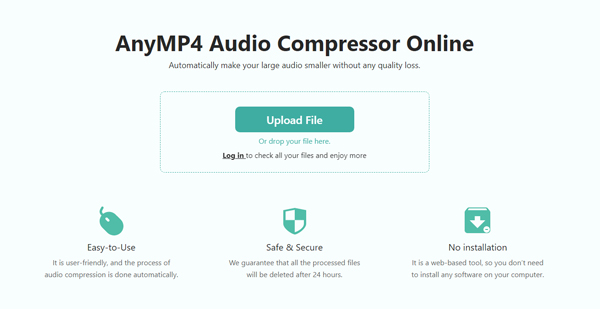
2.Give your music some time to load. Your audio's goal size can then be determined. This is a crucial step to compress your audio before AirPlay.
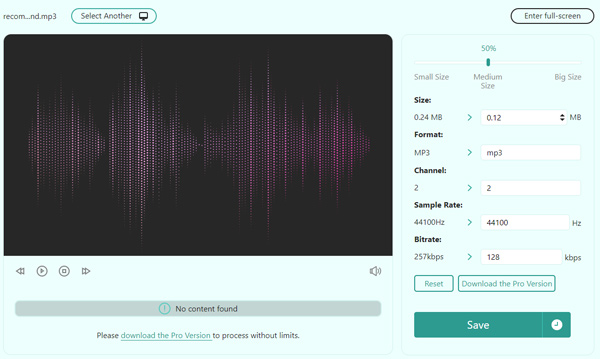
3.Then, as we save the audio we will use for the AirPLay, choose Compress to save it.
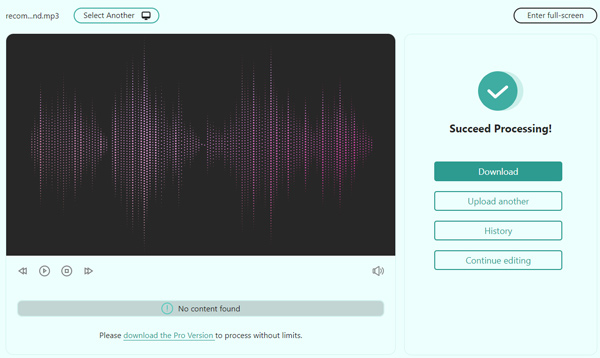
That is the most straightforward approach to compressing your music with an audio compressor online. We can now avoid decreasing the quality of our audio. This is suitable before doing the AirPlay.
What are the best audio formats for AirPlay in iOS?
There are many best iOS formats for AirPlay. However, according to the expert, we can use MP3, AAC, and WAV as audio formats in iOS AirPlay. These formats have outstanding audio elements in playing audio to listen with our AirPlay feature.
Can I compress audio using the iPhone before the AirPlay?
Yes. Compressing audio using your iPhone before AirPlay is possible. That is through the use of compressing applications. These applications include the MP3 Smaller and FreeConveter. These tools contain features we will need for the success of the process.
What is better between an AirPlay iPhone and an AirPlay Mac?
There are numerous benefits of AirPlaying from iPhone to Mac. Because Macs have more substantial speakers and larger displays, you can better take advantage of Mac's advantages by initiating AirPlay between your iPhone or iPad and your Mac. Overall, both are great.
It is fantastic that we have this article. It answers many people's questions about whether AirPlay of iOS and macOS reduces audio. It is also critical that we understand why this is happening. In addition, we know that there are methods that we can use to compromise the quality of our audio when listening to AirPlay features. We highly recommend using AnyMP4 Video Converter Ultimate to make the process possible. That is because the tool composes the tools and abilities we are all looking for in the compressing process.