We all know that YouTube is the home of millions of videos that entertain people worldwide. However, as technology grew faster, YouTube released an alternative application that only gives music services. It is similar to Spotify and Apple Music. It is an app where we can upload music and listen to it anytime.
However, many users ask if YouTube Music compresses the audio as the artist uploads them. We will know the answer to that as we continue reading this post. In connection with that, we will present two great tools we can utilize in compressing your audio if you plan to upload it on the YouTube Music site.
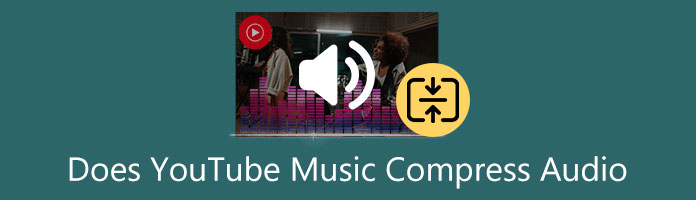
According to professional knowledge, audio posted to YouTube is data-compressed but not dynamically compressed. As we all know, DRC is what we are talking about when we mean compression. Even if YouTube used DRC to audio, a comparison video would still make sense because all of the audio in that video would get the same amount of compression added by YT. Any variances in sound before uploading would still be there but more compressed.
The simpler the output file, the smaller it must be. It's in YouTube's best interest to send video with as little bandwidth as possible while still offering quality that doesn't elicit complaints, so they compress it as much as possible. Unfortunately, the algorithms that do this are pretty bad at evaluating whether or not the changes are audible. In your instance, they are being overly aggressive with their settings.
The artifacts will be different if you use a different provider to distribute your music and they utilize their lossy compression. For example, we can identify the difference between the original and the remix on some of the tunes we post to Bandcamp.
There's also the problem of transcoding loss: while Bandcamp requires lossless files, YouTube accepts videos that another company has already compressed. This fact can negatively affect decompressing and recompressing using their preferred settings. Send up your source footage with the audio entirely unprocessed (PCM) if possible and see if it helps. It will make them much more prominent and take much longer to upload, but it may help.
Audio compression is not done by YouTube directly, but you can still make an audio compression before uploading to YouTube.
This guide will begin with the best converting software for our machines, such as macOS and Windows. AnyMP4 Video Converter Ultimate is a new utility that allows us to quickly reduce the size of audio files on a Mac and PC. It is beneficial and straightforward, making it suitable for inexperienced users. Let us also explore how We might compress high-quality outcomes for the YouTube music itinerary.
Recommendation
1. Download free high-quality audio file compression software, then install it to obtain access to the advantages it offers its users.
Secure Download
Secure Download
2. Select Audio Compressor from the UI's list of tools in the Toolbox.

3. Select the YouTube music files you want to compress by clicking the Add button.
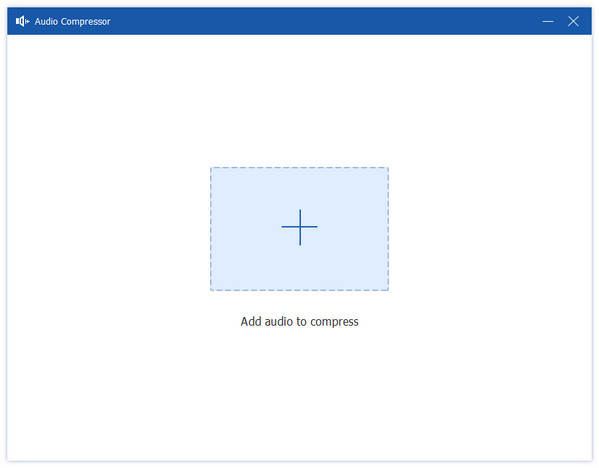
4. Finally, go to the Size area of the window and choose the size of your Audio file. When you're done, press the Compress button to upload your files to YouTube music.
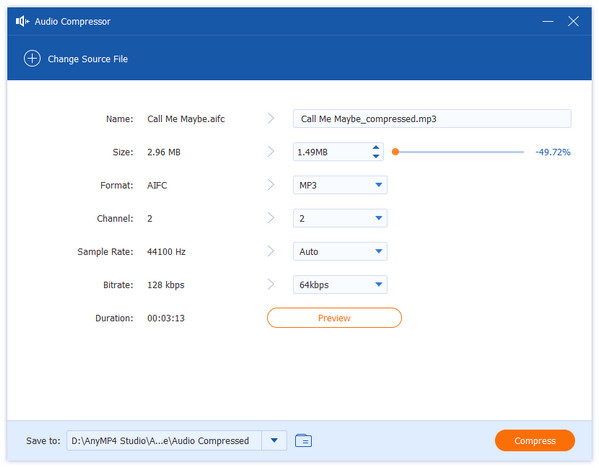
With these procedures, we can understand why AnyMP4 Video Converter Ultimate is an excellent tool for altering the file size of our audio file for YouTube Music uploads. The device is helpful in this aspect due to its ease of use. It is simple to use, even for inexperienced people. It is now your turn to put it to the test in our device and personally observe its magnificence. For those who want to upscale video quality, this software is also powerful to work as a video enhancer.
We can make excellent compression audio for YouTube Music as we proceed with the following tool. We will introduce you to AnyMP4 Audio Compression Online, allowing us to upload high-quality music on YouTube. This tool is accessible as long as we will use our web browser.
1. Visit the AnyMP4 Audio Compressor Online official website. Then. Go to the Upload File section of the tool's center.
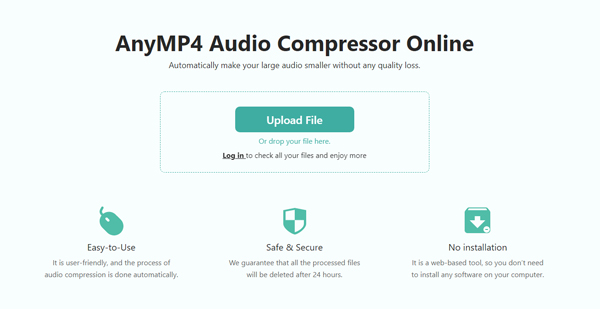
2. Allow some time for your music to load. The target size of your audio can then be determined.
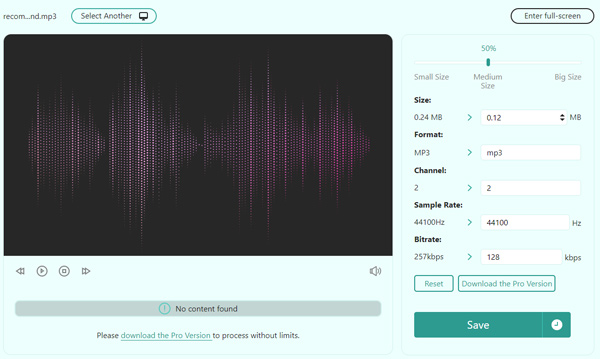
3. Then, to save your muscles, select Compress as we save it and upload it on YouTube Music.
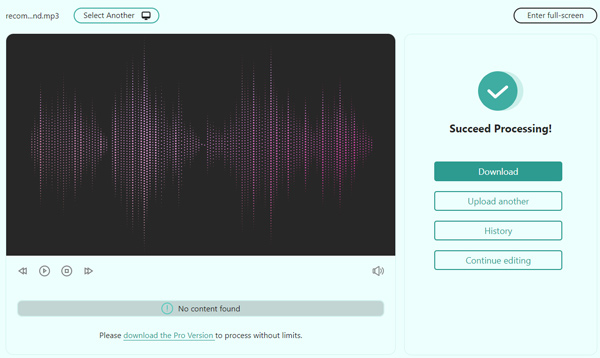
That is the easiest way to reduce the size of your audio. For that, we can now avoid lowering the quality of our uploaded music on YouTube music.
1. How to avoid YouTube audio compression?
To avoid this, we must build a mezzanine or middle compression file with some bits that YouTube can discard when recompressing the file. MP3 is an excellent format for audio-only files. When combining audio with video, AAC, part of the H.264 compression standard, is a viable option.
2. What is the distinction between YouTube and the YouTube Music app?
When comparing features of the YouTube Vs. YouTube Music app, it is essential to remember that the applications are interdependent and utilize each other's sources. Everything a person listens to or watches on YouTube is saved in the YouTube history, which the back-end algorithms utilize to present appropriate music to the music app.
3. Which audio file format is best for YouTube?
In general, YouTube supports the most popular audio formats. MP3 audio must be contained within an MP3 or WAV container. So, which of these audio file formats is ideal for YouTube? You should use the WAV audio format when posting a music video to YouTube. That would be PCM with a file extension of .wav.
It is a great thing that we have this article. It answers the question of many if YouTube Music compresses audio. It is also important that we also know why it is occurring. In line with that, we also know that there are tools that we can use in the process of compromising the quality of our audio when uploading and listening using YouTube Music.