Have you ever had to delete a beloved file because the system device was already complete? You are not alone, though. Because it contains many files of a considerable size, we cannot avoid having an entire storage device. Audio is one of the files that give so much storage on your device, especially if the audio format requires a more significant size than an MP3; for that, if these audio files like AC3 demand a large size on your computer or mobile devices, you are no longer required to worry. We will show you how to use AC3 audio compression tools to compress AC3 files with the help of this post. Check out the go-to manual you can trust. In addition, we will also define what it means by AC3.

Dolby Laboratories developed the audio data compression technology known as AC3. It also goes by the name Audio Codec 3. Multiple audio channel formats can be compressed using the AC3 technique into a single low-rate bitstream. The Dolby AC3 combinations include conventional mono channel, conventional stereo channel (mono+mono or stereo), and conventional surround sound, combining stereo channels, two surround channels (left and right), and a subwoofer using a 5.1 channel setup.
The left, centre, right, left, right, right, and subwoofer makes up the six-channel setup. 48 kHz, 44.1 kHz, and 32 kHz are acceptable sampling rates according to the AC3 bitstream specification. It can handle data rates of 32 kbps to 640 kbps.
For each data block in the audio bitstream, a dynamic range control value may be supplied in the bit stream. The decoder will utilize this value to modify the coefficient's magnitude (exponent and mantissa). As we simplify it, it reduces the loudness of noises that exceed a certain threshold. They are frequently utilized in recording systems to safeguard the hardware and boost overall volume. To lower output bitrate, the AC3 uses high correlation channel components for data compression as a piece of additional information about its remaining. The sums and differences of the associated channels are coded rather than each of the original channels. In a stereo channel, this means that if both channels contain identical data, the left channel will contain the data. In contrast, the right channel will contain zeros, effectively using fewer bits to encode the right channel and lowering the output bitrate.
As we move on to the tools and tactics we can follow, lessening the file size of our AC3, we will now introduce you to AnyMP4 Video Converter Ultimate, which possesses all the tools we will be going to use for the process. This tool offers tremendous performance in making every process as smooth as possible. That means minimising AC3 file size on your computer is now possible.
Recommendation
1. Before we start, you must first download the AnyMP4 Video Converter Ultimate application. Click one of the links below to start the program's download. Once the software has been installed, run it to begin using it.
Secure Download
Secure Download
2. When we open the software, we see a fantastic interface that details its functions. Please find the Audio Compressor in the Toolbox after that by going there. Thanks to this tool, we'll be able to reduce the size of our AC3 files.

3. Please click the Plus icon or Add button in the interface's middle after finishing. You can then choose the AC3 audio that has to be changed from there.
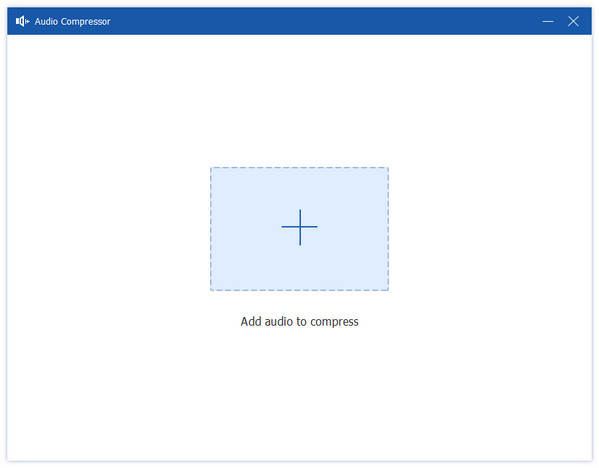
4. A windows tab for the Size selection will then appear. This tool is the secret to adjusting each component to reduce the size of your AC3 file. As we proceed with the process, you will next need to press the Compress button.
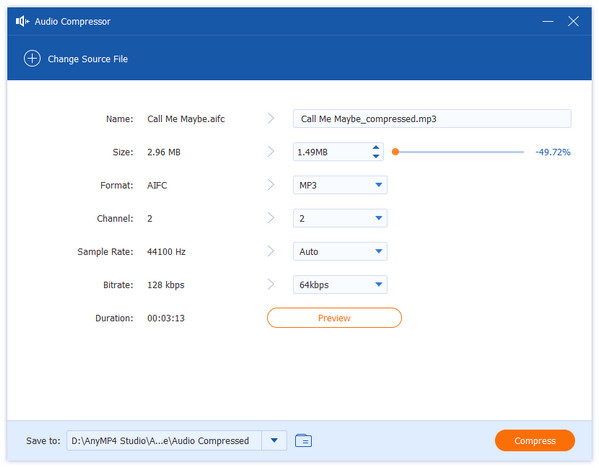
These are the four simple procedures for changing the size of your AC3 audio file. Additionally, the process is made feasible by the superb AnyMP4 Video Converter Ultimate. Since it is clear that it is simple and successful, many users endorse it. What are you waiting for? You can use it now.
We shall now proceed with the following tool: AnyMP4 Audio Converter Online. It is a simpler version of the tool above. One advantage of this tool rather than the software above is the ability to use it without installing any tool on your computer. It is accessible to compress AC3 using a web browser.
1. Go to the official AnyMP4 Audio Compressor Online website. The Upload File button is located in the center of the utility. You can add any AC3 files you want to process using this capability.
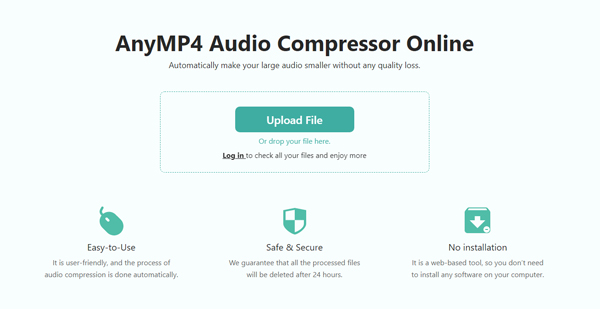
2. Give your AC3 a few seconds to load. The target size for the AC3 audio can then be selected.
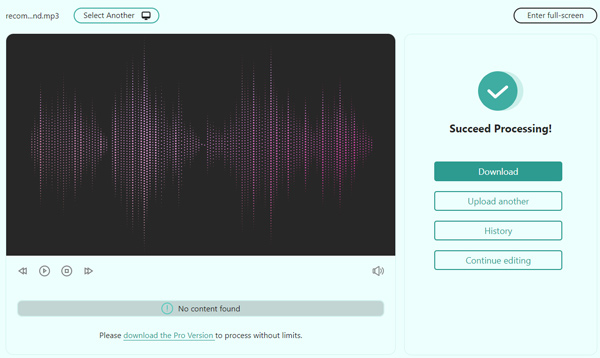
3. Press the Compress button to save your audio files after that.
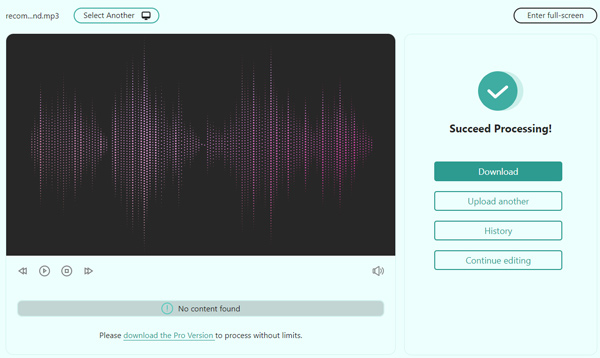
This technique, similar to reducing the size of your audio files, is a terrific way to keep going forward with your assignment. This tool may also be the most straightforward method to compress audio online. However, unlike the AnyMP4 Video Converter Ultimate, it might also be featureless.
1. Which format, AC3 or MP3, is preferable?
In terms of the difference between AC3 and MP3, AC3 became the industry standard for multichannel transmissions on DVDs. It is perfect for high-quality audio since it can reach higher quality at better bitrates than MP3. Those are the few reasons why AC3 is more significant than MP3. Yet, that does not mean that MP3 is the worst. Overall, both of them are great in different aspects.
2. How adequate is AC3?
In terms of the effectiveness of AC3, only full-range channels are available on AC3, and the audio is of higher quality. Older Windows versions can also use it. 2. A DVD soundtrack is now nearly a given for every new movie, and AC3 has become the industry standard for DTV and DVDs. Thus, AC3 is an excellent audio format that we can use for different professional endeavors we need to accomplish.
3. Does Si AC3 audio support normal-range speakers?
Yes. Dolby Digital technology uses a very effective method to compress the size of multichannel audio files without compromising the sound quality. The format permits the provision of five bands for normal-range speakers (20 Hz - 20,000 Hz) and one channel (20 Hz).
The AC3 compression methods described in this post allow you to now conserve storage on your device. Your favorite files no longer need to be deleted because you can compress them! And if you want an AC3 compressor that performs superbly, you should choose AnyMP4 Video Converter Ultimate due to its undeniable fantastic features. On the other hand, an online tool called AnyMP4 Audio Converter Online is also great for producing the features you will need. Why are you holding out? Utilize the techniques listed above to start reducing your smartphone's space.