OGG is one of the most well-known and sought-after audio files with superior sound quality. It can also match or even outperform infamous audio formats like MP3 files. This format also provides a high compression rate, which reduces file size. Despite this, your device may be using a shared storage space. Therefore you should try to keep file sizes to a minimum. It is a great way to save too much storage with your device.
If we start using an OGG compressor as a sure help for your case, it will now be doable. It won't be simple to identify trustworthy software compressors from the many available. As a result, we have created a list of tools to assist you in successfully and efficiently reducing OGG files. Find the perfect tool for you by reading about it. We will give you two tools for offline and online usage as an overview.

When we talk about OGG audio compression, we can talk about two aspects- the process of reducing files and the elements we can include with the OGG compression. In the aspect of the audio compression process, it is an act of reducing the OGG file size using the tool for it. On the other hand, an Ogg Vorbis compressed audio file is one with the OGG file extension and is used to store audio data. They may contain details about the performer and the song.
Vorbis refers to the encoding method made available by Xiph.org, the company that created the OGG format. OGG files with the.OGA file extensions can contain FLAC and Speex audio files, which aren't regarded as Vorbis. The OGG file can be an Origin graph file rather than an audio file. This kind is opened with a graphing program rather than a media player.
OGG files use non-patented technology to provide one of the best high-quality audio sounds with a tiny file size for free distribution. The OGG's high bitrate and channel are among its noteworthy features. With Vorbis, the bitrate can be as high as 16 bitrates, and the channel can be set to 128 kbps or 160 kbps if it is in Stereo mode. The primary component of OGG Vorbis files is referred to as oggenc. The OGG can be made smaller with the help of this package, but the sound quality will be strong.
The audio file's bitrate and channel may vary as a result of OGG compression, but the sound quality should remain largely unchanged from the original file. So, the bitrate and channel will decrease if you are about to over compress OGG. Additionally, if it decreased, the quality might suffer and become unrecoverable after export. The bitrate and channel must be near to the values we provide if you want the OGG sound to create the same high quality.
We'll now introduce you to AnyMP4 Video Converter Ultimate, which has all the tools we'll need for the process as we go on to the strategies and techniques we may use to reduce the file size of our AC3. This tool performs incredibly well in making each procedure go as smoothly as possible. As a result, it can now reduce the size of AC3 files on your computer.
Recommendation
1. You must first download the AnyMP4 Video Converter Ultimate program before we can proceed. To begin the download of the application. Then, run the program to start using it after installation.
Secure Download
Secure Download
2. The app has a beautiful user interface that describes its features when we first launch it. After that, please go there to find the Audio Compressor in the Toolbox. We'll be able to scale back the size of our OGG files with the help of this feature.

3. After you're done, please click the Add button in the center of the interface. From there, you can select the OGG audio that has to be modified.
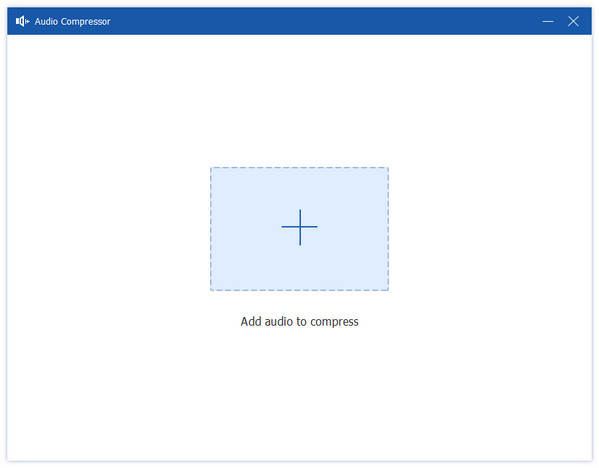
4. The Size option will then display as a windows tab. This tool is the key to modifying each element to lower the size of your OGG file. You will next need to click the Compress button while we continue the procedure.
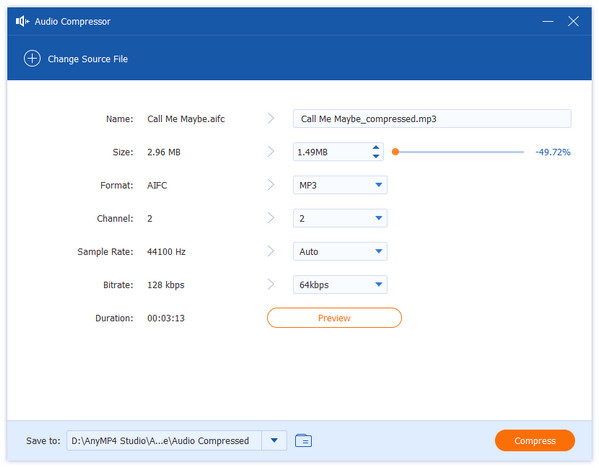
The four straightforward steps listed above can change the size of your OGG audio file. Additionally, the excellent AnyMP4 Video Converter Ultimate makes the operation possible. Numerous consumers support it because it is obvious that it is easy to use and effective. Why are you holding out? It is currently usable.
The AnyMP4 Audio Converter Online is the following tool that we can use. It is a streamlined version of the previous utility. The fact that you may use this utility without installing any software on your computer gives it an advantage over the aforementioned tools. Using a web browser, OGG can be compressed.
1. Visit the AnyMP4 Audio Compressor Online official website. The utility's center has the Upload File button. This feature allows you to add any OGG files you choose to process.
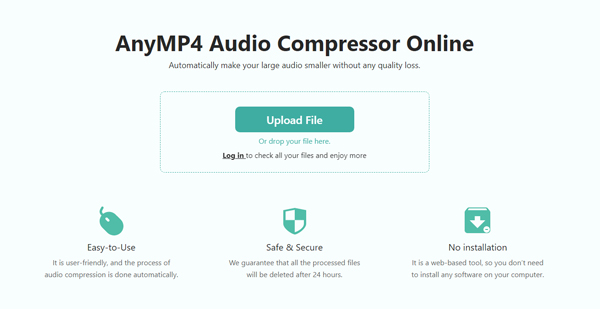
2. Allow your OGG to load for a few seconds. The OGG audio target size can then be chosen.
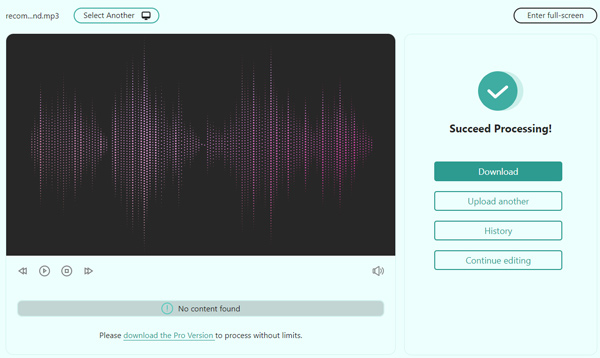
3. Then, to save your audio files, click the Compress option.
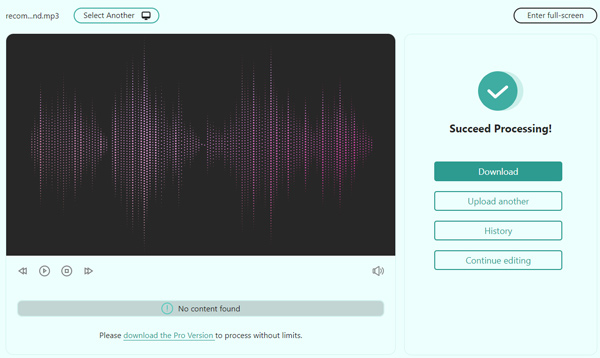
This method is a great approach to continue working on your task, much like reducing the size of your audio files. Additionally, using this tool might be the simplest way to do it. But it might also be featureless, unlike the AnyMP4 Video Converter Ultimate.
For more OGG compressors, you can check them here.
1. Does OGG compression affect the encoder?
Even if you compress the OGG, the encoder will still be present if you don't convert it into a new format like MP3. Therefore, do not squeeze the OGG file if you are worried you will lose the encoder because it won't be lost or changed.
2. What is the average file size of OGG before and after compression?
The average OGG Vorbis audio file size for a minute is close to 1.1 MB. Therefore, you must keep the audio file to a maximum of 960 KB if you plan to compress it into a significantly smaller size. There is a potential that the audio quality will sound poor if you go any lower than that. It is simply a sample size; not all OGG files lasting one minute are 1.1MB in size. This sum merely represents an average for OGG files in general.
3. How can I differentiate MP3 VS. OGG Vorbis in terms of sound quality?
Ogg Vorbis generally sounds better than MP3 due to Ogg Vorbis' more effective encoding. However, MP3 has a sweet spot at roughly 128 kbps, which virtually sounds identical to Ogg Vorbis. Surely, you can convert OGG to MP3 for your devices.
Now that we are aware of the most popular OGG compression method, it is time for us to decide which approach best suits our needs. Therefore, if you think using the internet will meet your needs, you should try using the web compressor we introduced above to reduce the size of OGG files for no cost. But if you want access to the best OGG compressor, then you must use AnyMP4 Video Converter Ultimate by now. It can give you the most fantastic features you will need.