AIFF, also referred to as the Audio Interchange File Format, is a common format for storing audio data on computers and other devices. This format is frequently used on Apple devices and has gained popularity because of its distinctive audio encoding method. Instead, did you know that AIFF files are uncompressed and can consume all of your storage space before storing one? You could therefore require a compressor to reduce the audio file's size to one that is significantly more storage-friendly without sacrificing quality. Discover how to compress AIFF using several desktop and online mediums right now. We will see what performance AnyMP4 Video Converter Ultimate and AnyMP4 Audio Converter will give us.

The Apple business developed the audio file format AIFF, also known as Audio Interchange File Format, based on Interchange File Format. This format's primary function is to store sound data with different sound bitrates for use in PC or other audio tools. Apple Macintosh and its programs support it. PCM is the audio codec for AIFF (Pulse-Code Modulation). The output of an AIFF file has superb sound quality, but it has the drawback of requiring significantly more storage space than other lossy formats. A song requires 10MB of storage space for every minute of it.
Characteristics:
Let's start by offering you the excellent tool you may use offline when discussing the most excellent AIFF compression tool. That indicates that it will function properly after it is installed on your Windows or macOS computer. It's none other than AnyMP4 Video Converter Ultimate that we're talking about. The capacity of this tool to reduce the size of your AIFF file is remarkable. Its extraordinary CPU-accelerated hardware makes that feasible. With that, you can move forward with the process without incident.
Recommendation
1. Before beginning, you must first download the AnyMP4 Video Converter Ultimate application. Click one of the links below to start the program's download. Once the software has been installed, run it to begin using it.
Secure Download
Secure Download
2. When we open the software, we see a fantastic interface that details its functions. Please find the Audio Compressor in the Toolbox after that by going there. Thanks to this tool, we'll be able to reduce the size of our AIFF files.

3. Please click the Plus icon or Add button in the interface's middle after finishing. You can then choose the AIFF audio that has to be changed from there.
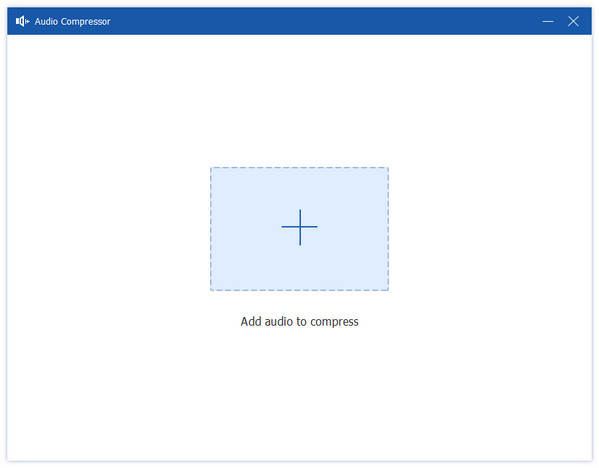
4. A windows tab for the Size selection will then appear. This tool is the secret to adjusting each component to reduce the size of your AIFF file. As we proceed with the process, you will next need to press the Compress button.
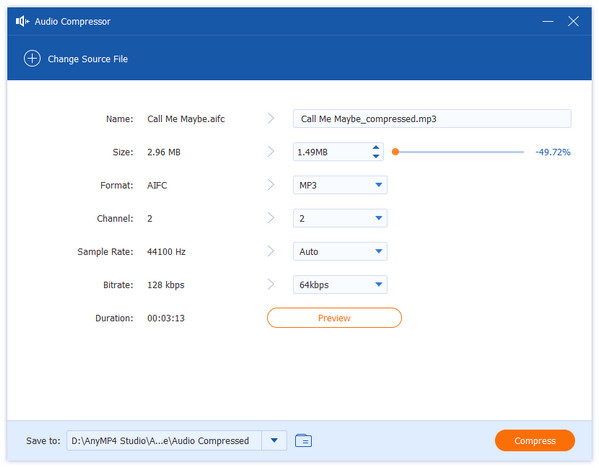
These are the four simple procedures for changing the size of your AIFF audio file. Additionally, the process is made feasible by the superb AnyMP4 Video Converter Ultimate. Since it is clear that it is simple and successful, many users endorse it.
We also have a fantastic online compressor for AIFF audio files, which is a different approach. A practical and efficient online tool, AnyMP4 Audio Compressor Online provides an accessible tool for all users. This utility automatically reduces the size of your AIFF file without needing a laborious software installation process. See what it takes, then.
1. Go to the official AnyMP4 Audio Compressor Online website. The Upload File button is located in the center of the utility. You can add any AIFF files you want to process using this capability.
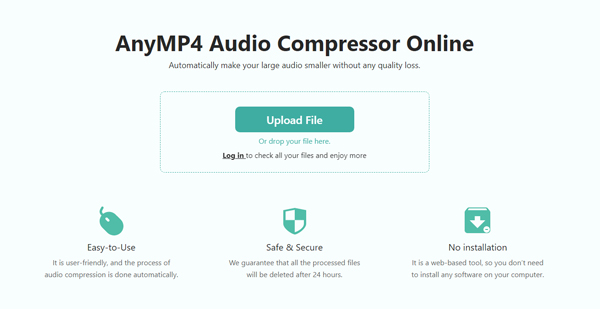
2. Give your AIFF a few seconds to load. The target size for the AIFF audio can then be selected.
3. Press the Compress button to save your AIFF files after that.
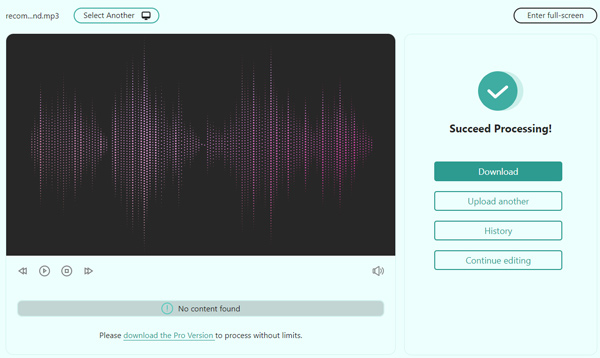
This technique, similar to reducing the size of your AIFF files, is a terrific way to keep going forward with your assignment. This tool may also be the most straightforward method to accomplish that with an audio compressor online. However, unlike the AnyMP4 Video Converter Ultimate, it might also be featureless.
1. Is there an encoder for AIFF?
Most AIFF files contain an encoder, known as AIFF-C or AIFFC, that is significantly smaller than the audio file. Since it features an encoder that helps reduce file size, AIFF-c compresses are smaller than the original AIFF.
2. Why is AIFF the best format for audio storage?
When you use an AIFF file to store your audio, there won't be any quality loss when you export it because it is a raw audio file. However, the biggest threat to this format is file size. Surely, you can convert AIFF to MP3 to store it for playing on almost all devices.
3. Is it possible to compress the AIFF with an encoder?
Yes, you can compress the AIFF file using an encoder. However, although using an encoder to reduce the file size appears simple, it isn't. To reduce the AIFF file size, you should consider utilizing a compressor rather than an encoder. Alternatively, you might encode the AIFF file into an MP3-compatible format.
We now understand that AIFF, an uncompressed file format, can reduce file size. The knowledge you'll need to know how to use the various desktop and web-based programs is provided by this blog. However, if you need great software for your file, we highly recommend using a desktop tool which is AnyMP4 Video Converter Ultimate. For it gives fantastic features for your process. But, if you think an online tool is enough, then AnyMP4 Audio Converter is an excellent choice. In addition, you can visit our website for more tricks and tips for your media files.