
Google Chromecast is the tool, with which you can plug into any HDMI screen, to get video playback easier then before. You just need to purchase $35, to cast all videos and entertainments to display device, in larger screen without limitations. Be careful that you need to install Google DVD player software, with which you can stream DVD to Chromecast without too much effort. Some people may confuse about what Google DVD player actually is. Well, it is DVD ripper, which can rip DVD discs to videos, and then cast DVD movies to TV with Chromecast in few clicks. The followings are top 5 DVD rippers, read and choose.
Rip DVD to any popular video format, and extract into audio files with selectable filters to use. Because of the wide support of media formats and mainstream devices, AnyMP4 DVD Ripper enables users to output DVD into most portable digital devices. The fast DVD to video conversion speed and personalize filters offers people more space to edit and manage DVD movies, with the Google DVD Player program on Windows and Mac computers.
Main Features
Secure Download
Secure Download
Step 1: Load DVD file
Download the Google portable DVD player, register with email address, and then hit Load DVD after you putting DVD disc to computer.
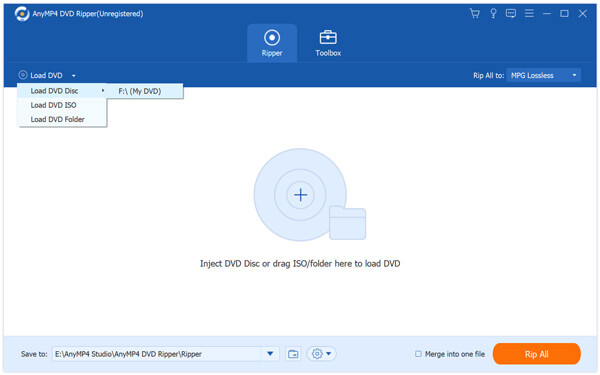
Step 2: Edit DVD videos. (Optional)
You can edit before ripping DVD to videos, to rotate, flip, turn 2D to 3D and get other features with filters on the toolbar and right pane.
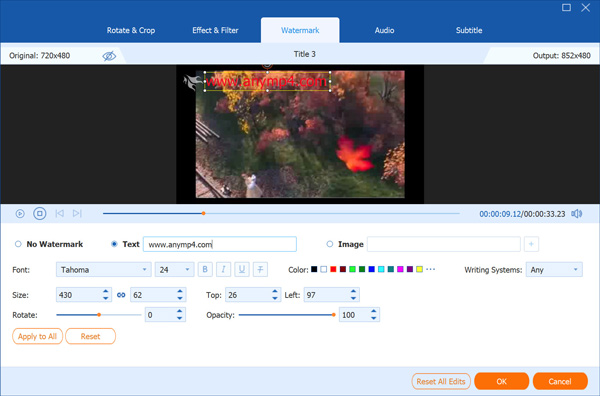
Step 3: Output video with certain video format
Hit the Profile menu, to get MP4, AVI, MOV and other media formats to choose from. At last, hit Rip All to rip DVD to video or audio.
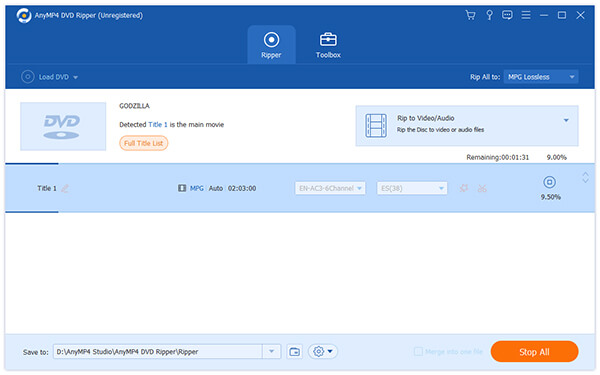
It is the DVD Ripper software, which can rip commercial DVDs, latest copy-protected discs and most digital media formats. Therefore, it is similar to rip and stream DVD to Chromecast for play back. On PC and Mac.

Step 1: Launch the Google media player and import DVD.
Download WinX Media Player, register and locate "DVD Disc" to load the DVD to the digital player through Chromecast.
Step 2: Rip DVD to Chromecast 2.
Set output format and definition, hit "Run" to rip DVD content on WinX DVD Player.
Brosoft DVD Ripper can decrypt and store commercial DVDs and other DVD sources with protections. You can rip and convert DVD discs, Blu-rau folder, ISO image files, DVD copies and videos from other sources. After you have ripped DVD movies, it will be easy to cast videos to Chromecast.
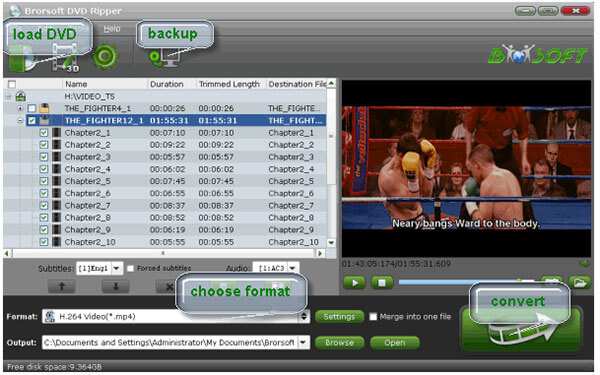
Step 1: Import DVD disc video on computer.
Insert the DVD into DVD slot, and launch the Google DVD player. Hit "Load DVD" button on the top left corner.
Step 2: Set output video format.
The "Format" drop-down menu is on the bottom, when you click it, you will see a long list, most popular devices are listed. The normal way is to select which portable device type you wanna to output, and then choose the specific media format. As for Chromecast, "MP4" in the "Common Video" is the common choice.
Step 3: Rip DVD to Chromecast.
Click "Convert" after settings are finished, to start to convert DVD to MP4 files.
CloneDVD DVD Ripper can help you to stream DVD to Chromecast, by converting DVD to video of certain video formats. There are also filters, to trim, crop, merge and do other adjust on both video and audio tracks. The following part aims for ripping DVD to MP4, with the Google Chrome DVD Player. It also has the feature to copy the DVD as the DVD cloner.
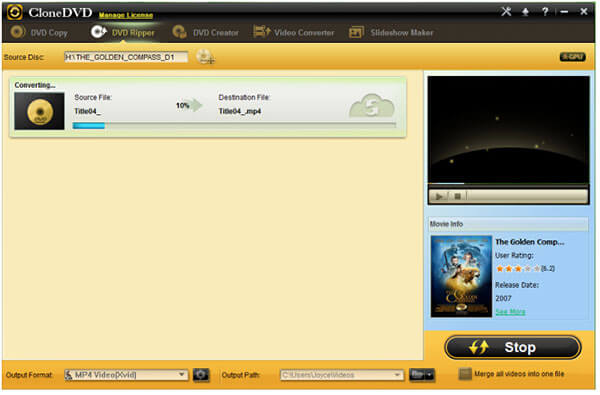
Step 1: Load the DVD disc.
Launch CloneDVD DVD Ripper, and insert DVD into DVD-DRM. Tap "DVD Ripper" on the toolbar.
Step 2: Choose output format and definition.
There are two methods you can try, to select "MP4" under "Common Category", or to copy DVD movies with "Backup DVD" option in the same result. Later, set the certain folder to save converted DVD files into.
Step 3: Stream DVD movies to Chromecast.
Hit convert to rip DVD to Chromecast in high quality.
Any DVD Cloner Platinum offers two main parts, which are DVD Clone and DVD Ripper. To cast DVD to Chromecast, the latter one will be required, to output DVD to MP4, while MP4 is the recommend format supported by Chromecast. Thus, Any DVD Cloner Platinum is also the qualified Google DVD player software, to rip DVD to MP4 and cast into HDTV by Chromecast.
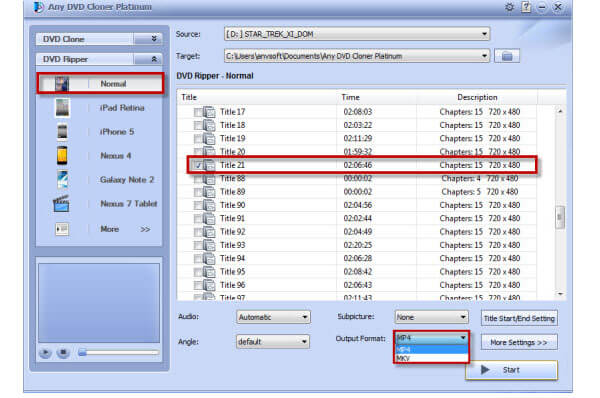
Step 1: Insert movie DVD
Tap "Open DVD" to detect the movies DVD inserted. Move to "DVD Ripper" menu, choose "Normal" mode, and select "MP4" from the "Output Format" category, which can preserve your original video quality mostly.
Step 2: Rip DVD to stream to HDTV with Chromecast
Hit "Start" on the lower right corner, to convert DVD to MP4 video. You can find ripped DVD under "Target".
Later, add the Google Cast extension in Chrome, you can get it from Chrome web store. Click "Option" to adjust "Tab Casting quality" according to your specific needs. Copy and paste the video address without quotation marks into the address bar. Open the new converted video with it, and then the DVD video is success in streaming DVD to Chromecast.
Does Google have a video player?
Yes. You can download the video player from Google Play to use it.
Does Windows 10 have a DVD player?
No. Though the built-in player on Windows 10, Windows Media Player, can play CDs, data CDs, and data DVDs, it cannot play high-quality DVDs. You can download the free DVD player from Microsoft Store to play DVD movies.
Do smart TVs have a DVD player?
It all depends. Some smart TVs have built-in DVD players, that can play DVD files via TV. But most TVs do not have a DVD player.