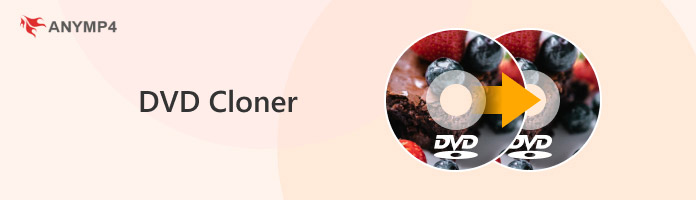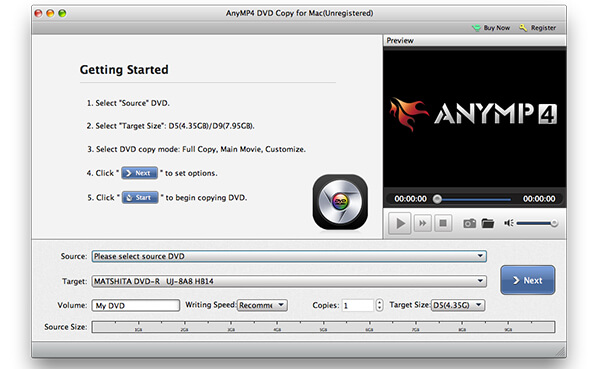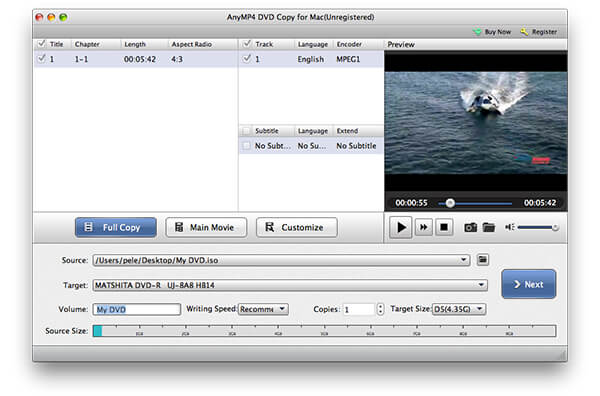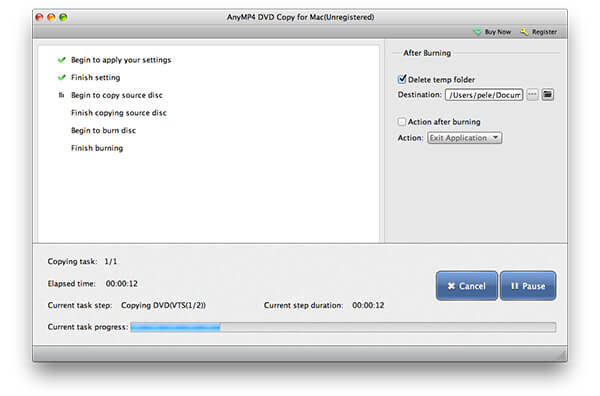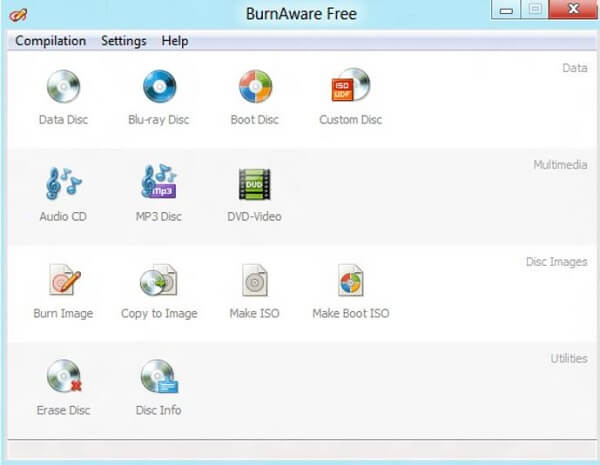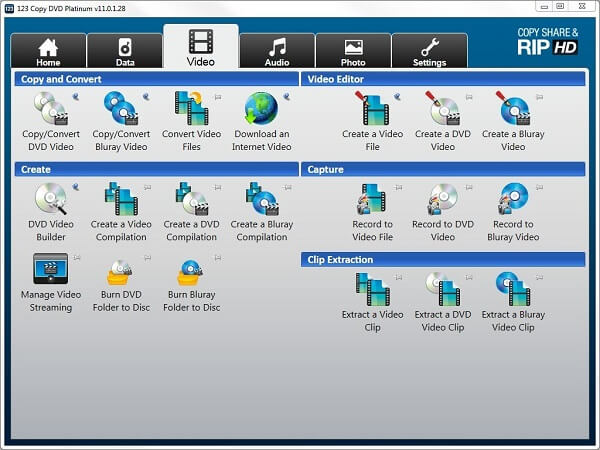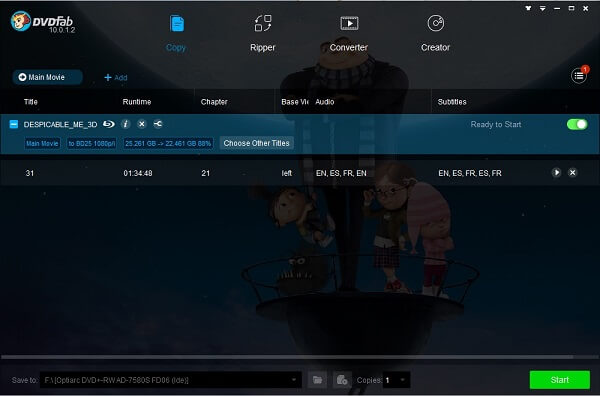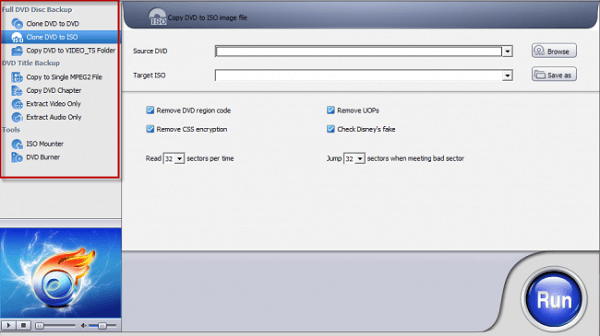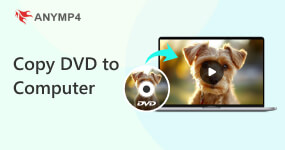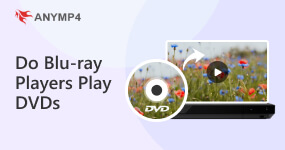5 Best DVD Cloner Software for Easy DVD Copy & Backup [2026]
Cloning DVD to another, ISO image, digital files or devices is an essential skill that DVD collectors should grasp. Physical discs were popular media of distributing and storing movies, videos and other files. However, the DVD discs are not durable and reliable, you have to make a copy for DVD.
Moreover, if you want to share homemade DVDs to your family, you have to produce a copy with another blank DVD. In such cases, all you need is a proper DVD cloner. Which one is worth to use? This article shares 5 best DVD cloning software for Windows and Mac. You can read the introduction and review carefully and discover the most appropriate one.
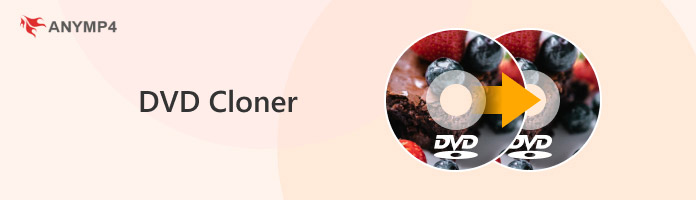
- AnyMP4 DVD Copy
- BurnAware Free
- 123 Copy DVD
- DVDFab
- WinX DVD Copy
|
OS Compatibility
|
DRM Removal
|
Output Formats
|
Quality
|
Copy Modes
|
Speed
|
Price
|
Ease of Use
|
| Windows/macOS |
Region codes, CSS, APS |
DVD, ISO, DVD folder |
Lossless (1:1) |
Full, Main Movie, Customize |
High |
Paid (Free trial) |
⭐⭐⭐⭐ |
| Windows only |
Homemade DVDs only |
ISO |
Standard |
Full disc only |
Medium |
Free |
⭐⭐⭐ |
| Windows only |
Some commercial DVDs |
DVD, ISO, video/audio formats |
Good |
Full disc, damaged disc recovery |
Medium |
Paid (Limited free) |
⭐⭐⭐ |
| Windows/macOS |
CSS, RCE, UOPs, APS, etc. |
ISO, DVD folder, MPEG2, Blu-ray |
High |
9 modes incl. Full, Main, Custom |
High |
Paid |
⭐⭐⭐⭐ |
| Windows only |
Most DRM protections |
ISO, MPEG2 |
Good |
Full disc, chapters, titles |
High |
Free & Paid versions |
⭐⭐⭐ |
Top 1: Copy Desired Part of DVD with AnyMP4 DVD Copy
DVD cloning is the process of creating an exact copy of a DVD, typically for personal backup, preservation, or sharing purposes. DVD cloning maintains the original structure and quality of the disc. People clone DVDs to safeguard against physical damage, build digital archives (like ISO files or VIDEO_TS folders), streamline their collections, and ensure compatibility with modern media players. However, legal considerations are crucial: while personal backups may fall under fair use, distributing cloned DVDs or bypassing copy protection (DRM) can violate copyright laws.
There are three main cloning methods: disc-to-disc cloning, which requires two DVD drives or a virtual drive and directly duplicates the disc; disc-to-ISO image, which creates a single file representing the entire DVD for easy storage, burning, or virtual mounting; and disc-to-DVD folder, which extracts the VIDEO_TS folder for direct playback and editing flexibility.
Each method serves different needs, from archival to playback, and choosing the right one depends on your goals and setup.
Top 1: Copy Desired Part of DVD with AnyMP4 DVD Copy
Whether you need to make a perfect 1:1 replica of DVD, or choose a desired part of the DVD, AnyMP4 DVD Copy is an excellent DVD cloner you have to take into consideration. Moreover, you can also customize output settings, such as audio track, subtitles and more for the output format.
- Clone DVD discs in the form of ISO image file or DVD folder.
- Copy DVD ISO image file or DVD folder to a blank DVD directly.
- Three modes of DVDs collections backup, full copy, main movie and custom.
- Integrate extensive custom options for advanced users.
- Compatible with Windows 11/10/8/7 and Mac OSX 10.9 or above.
1. Launch DVD cloner on computer
Download and install AnyMP4 DVD Copy to your PC. There is a dedicated version for Mac machines. Put your DVD into your computer and launch the DVD cloner. Select the DVD disc from the "Source" dropdown list at the bottom. If you want to clone encrypted DVD, here this tool also supports.
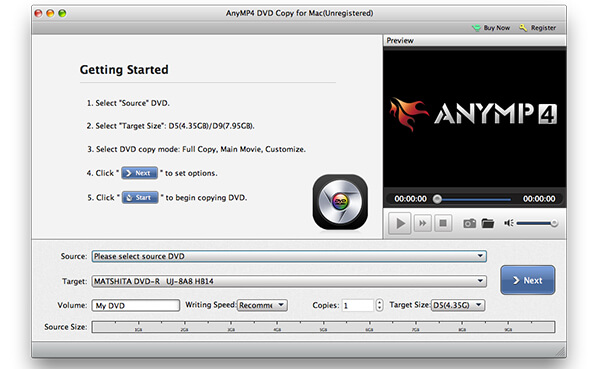
2. Select a suitable mode to clone DVD
All video files will appear in the home interface, you can preview them with the built-in media player. Moreover, you can set the subtitles as you wish. Locate the middle area and select a proper mode based on your need from "Full Copy", "Main Movie" and "Customize".
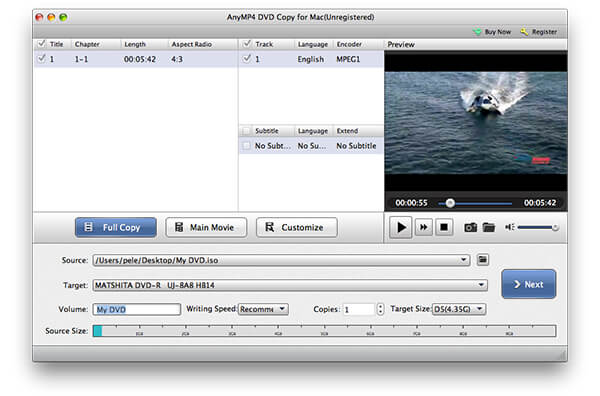
3. Make a full copy of the DVD disc
Unfold the "Target" dropdown menu and select a file format related to ISO image or DVD folder. Click the "Next" button to start making a copy of DVD. After that you can burn the copy the files to a blank DVD or store it to your hard drive according to your requirement.
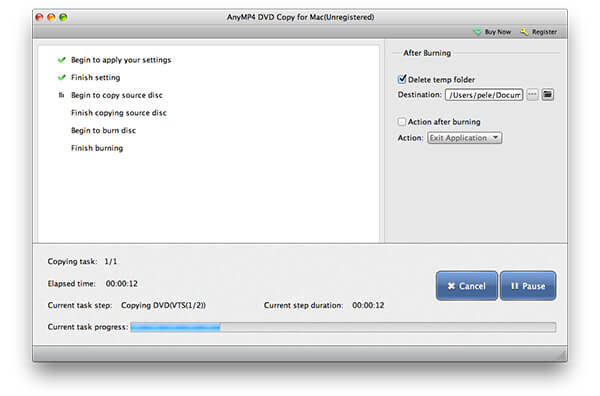
Note: Make sure your another DVD disc is clean for copying movies. If the DVD is dirt, you will need the DVD cleaner to help you.
Top 2: Free DVD Cloner for Windows – BurnAware Free
BurnAware Free is a free and popular DVD cloner that is compatible with 32-bit and 64-bit Windows 11/10/8/7/Vista/XP. It has a simple interface that enables you to select the preferred option to clone a DVD with ease. But it only work with the homemade DVD discs only.
- Make an ISO image disc backup from a DVD for free.
- Burn an ISO image file to a blank DVD quickly.
- Keep all information of DVD when cloning optical discs.
- Offer custom options to let you control the output and the process.
PROS
- The free DVD duplication software is an open-source project free of charge.
- The interface is intuitive and easy to navigate.
CONS
- It does not allow you to preview the DVD before copying.
- Download additional antivirus programs for your computer.
- Cannot work with the commercial DVDs.
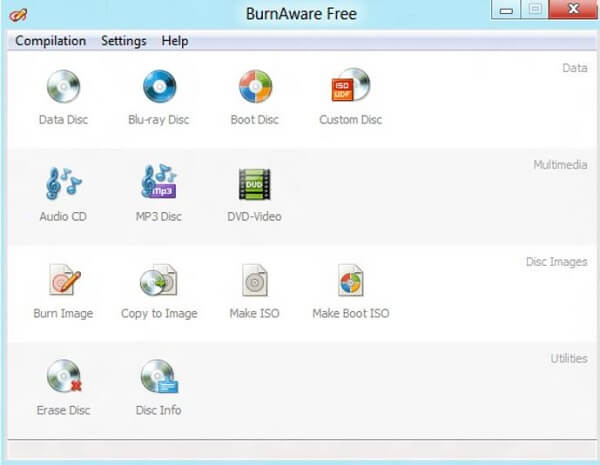
Top 3: Copy and Restore Damaged DVD – 123 Copy DVD
What are the special features of 123 Copy DVD? If the DVD is scratched or damaged, you can try the DVD copy software to copy movies from the original DVD. Moreover, it will also create and backup a DVD of shows stored on DVR. You can use it on your Windows computer that runs Windows XP, Windows Vista, Windows 7, Windows 8, and Windows 10 systems.
- Copy any Blu-ray or DVD and a part of commercial DVD discs.
- Convert movie DVDs to video and audio files directly.
- Burn video files ripped from DVDs to make a backup.
- Offer extensive tools, such as video editing functionalities and download online videos.
PROS
- Provide a variety of tools that go far beyond DVD digital copying.
- It is flexible and available to both beginners and advanced users.
CONS
- This program only outputs digital formats, not DVD to ISO or folder.
- The interface seems messy since it contains too many features.
- Limited features for the free version of 123 Copy DVD.
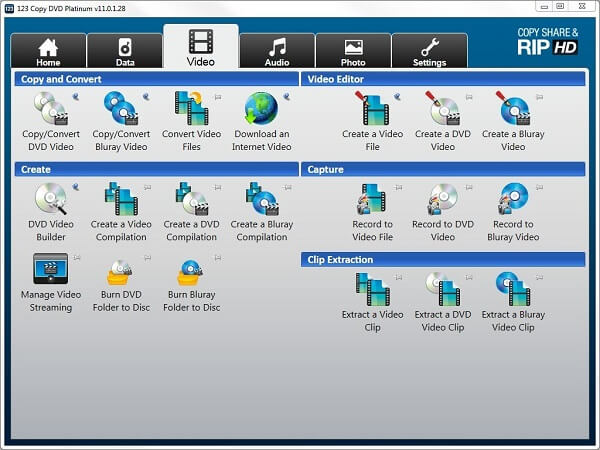
Top 4: Duplicate Movies from DVD to Blank Disc – DVDFab
DVDFab DVD Copy is another versatile DVD cloner with four different modules: copy, ripper, converter and creator. When you have multiple DVD discs, you can also extract the movies from them into a single new DVD or Blu-ray disc.
- Clone DVDs, UHD DVDs, Blu-ray discs and other optical discs quickly.
- Make ISO image files or DVD folders containing entire data on your disc.
- Provide 9 copy modes for create a full copy, select main movie or certain videos for cloning.
- Copy a DVD to another blank disc directly.
- Good compatibility with Windows 11/10/8.1/8/7 and macOS 10.10 - 14. x.
PROS
- It preserves a high quality for output DVD as well as the video formats.
- Copy DVD to another complete with menus and special features.
CONS
- The cost is a bit expensive compared to the features.
- Complex DVD cloning process to set all custom options correctly.
- Slight color distortions may be noticeable on TVs with large screen.
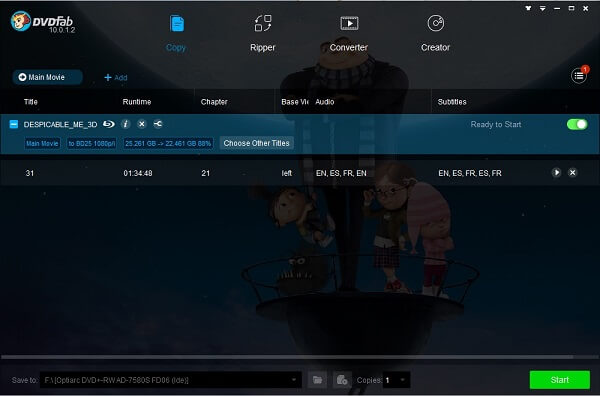
Top 5: Sector to sector duplication of DVD – WinX DVD Copy
The free version of WinX DVD Copy is very popular for copying DVD disc to a blank one. It is compatible with Windows 11/10 and lower systems. The DVD backup software is able to detect the main movies from multiple DVD titles and works with most of the DRM protections.
- Copy DVD to DVD at 1:1 ratio to prevent from data loss.
- Clone a DVD to ISO image for later burning, playing or mounting.
- Save DVD to single MPEG-2 file with the original quality for viewing in media players.
- Back up certain chapters, titles or clips from a DVD.
PROS
- Different versions of DVD cloners from free to pro and premium.
- It has the capacity to clone encrypted DVDs and commercial discs.
CONS
- The decrypt and editing features are only available to the pro version.
- Cannot compress some large DVDs for a smaller disc capacity.
- The output of the DVD might not as good as other DVD cloners.
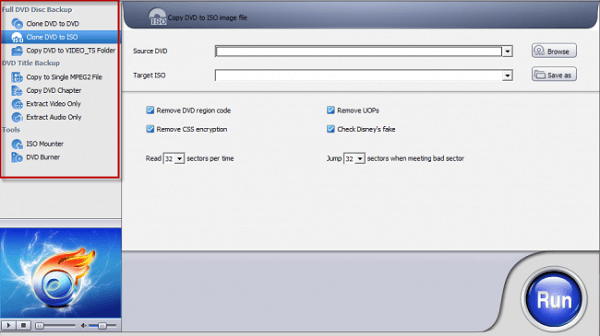
FAQs of Top DVD Cloner
Is DVD cloning legal?
Cloning a DVD for personal use, like making a backup of a disc you own, is generally considered legal in many countries. However, circumventing copy protection (DRM) to do so is often illegal under laws like the DMCA in the U.S., even if your intent is non-commercial.
What’s the best format for DVD backups?
ISO image: Best for full disc backups with menus and structure intact.
MKV: Great for high-quality video backups with multiple audio/subtitle tracks.
MP4: Most compatible format for playback on devices and streaming.
What's the difference between cloning and ripping?
Cloning makes a 1:1 exact copy of the DVD or Blu-ray, preserving everything including menus and extras, while ripping extracts the main content (like the movie) and converts it to a different format (e.g. MP4), often compressing it for easier playback or storage. Check this post to learn how to clone and rip DVD to computer.
What kind of blank DVD do I need?
DVD-R or DVD+R for one-time recording.
DVD-RW or DVD+RW if you want to reuse the disc.For full disc backups, choose DVD-9 (dual-layer) if the original disc is larger than 4.7GB.
Conclusion
The article shares 5 best DVD cloning programs to copy DVD to computer with Windows and Mac. AnyMP4 DVD Copy is a professional DVD cloner for Mac and Windows to get the desired part of the movies from DVD with high quality. BurnAware Free is a free DVD cloner that allows you to back up your homemade DVDs without paying a penny. When you want to restore and copy DVD, which is scratched or damaged, 123 DVD Copy might be a choice. DVDFab is one of the most professional DVD cloner to get movies from the original DVD disc. WinX DVD Copy is a good choice for the beginners that you can try from the free version.
Getting rid of the expensive DVD recorders, you can take one of the above DVD cloners to copy DVD movies in 1:1 easily.