Though MP4 is the widely support file format of most media players, it is still not a good choice for all mobile devices because of the patent-burdened nature. HTML5 sites require WebM videos instead of MP4 file format. The truth is that WebM video can offer similar video quality and much smaller file size than other video formats including MP4, MKV and etc. Therefore, you need to convert MP4 to WebM to deliver videos among HTML5 pages.

You can convert MP4 files to WebM and other video formats with AnyMP4 Video Converter Ultimate easily. There are also video editing filters you can manage before MP4 to WebM conversion. You are able to play converted WebM video from MP4 on digital devices without conversion including iPhone, Android and etc. The multiple built-in video enhancers and video editors enable users to customize output video files in just few clicks. Moreover, you can rip homemade DVD at lightning speed. Later, AnyMP4 Video Converter Ultimate supports users to convert MP4 to WebM on Mac and PC as well.
Secure Download
Secure Download
Step 1: Import MP4 videos to the MP4 to WebM Converter
Launch AnyMP4 Video Converter Ultimate. Click "Add Files" button on the toolbar. Open the file browser to navigate the MTS video. Or you can drag and drop MTS files on your computer to the interface of the MTS to MP4 converter.
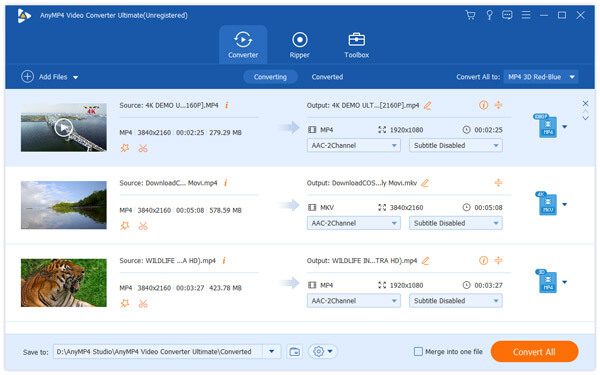
Step 2: Edit MP4 video files (Optional)
You can tap "Video Enhance" or "Edit" to customize MTS video effect. The MTS to MP4 converter will convert the video at the same dimensions as your original video by default. Or you can trim, crop, add effect, watermark and do more video editing. Just click "OK" to change MTS video settings.
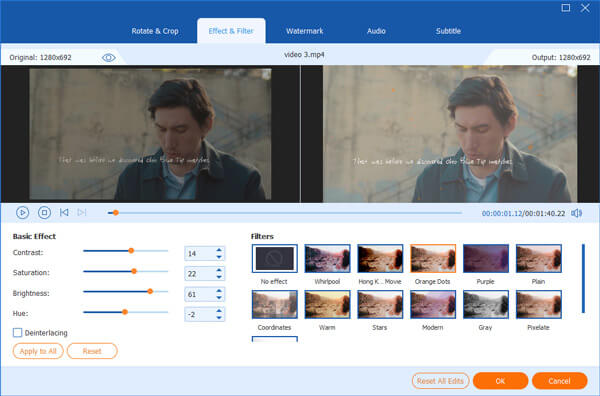
Step 3: Convert MP4 to WebM Video
Select "MP4" from the drop-down menu of "Profile". Choose the output folder to save converted MTS to MP4 videos. Tap "Convert All" button to start converting MTS videos to MP.
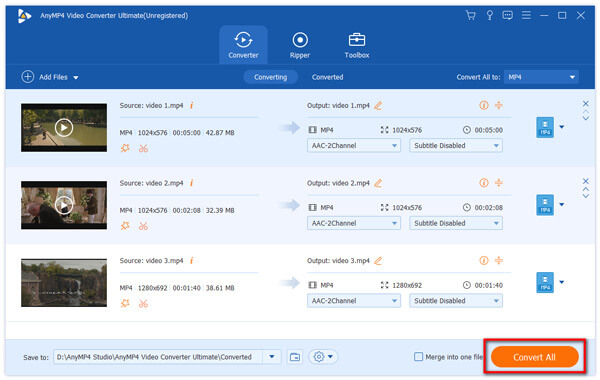
Free MP4 Converter enables you to batch convert MP4 to WebM free on Mac computer. You can edit your MP4 and WebM videos with various video-editing functions. And the converted WebM file are available multimedia players including iPhone XS/XS Max/XR/X/8/7/SE/6s/6s Plus/6 and more.
Step 1: Add a MP4 video on Mac
Free download Free MP4 Converter and launch it. Choose "Add File" button to import your MP4 file. Use provided filters to edit and enhance video quality on Mac computer.
Step 2: Convert MP4 file to WebM
Select "WebM" from the "Profile" drop-down menu. Set the folder to save the converted WebM video file. Tap "Convert" button to start MP4 to WebM free conversion.
If you want to convert MP4 to AVI free with this software, it can also help.
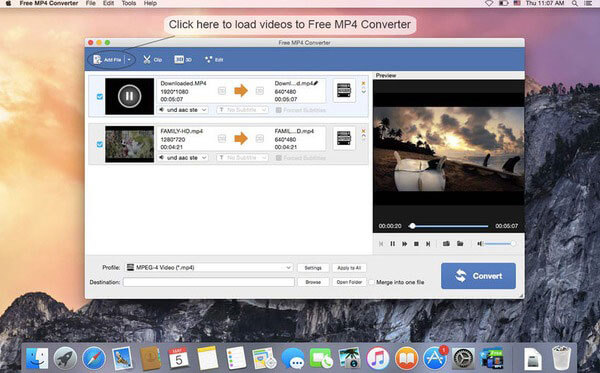
If you just need to convert few MP4 video files, using online video converter is the good choice. There are many online MP4 video converters, with which you can change MP4 file format to WebM in free way.
Online-convert allows users to convert a file to WebM for free.
Step 1: Upload a MP4 video
Hit "Choose File" to import the MP4 video. Or you can enter the URL of the MP4 video. The MP4 file from Dropbox and Google Drive cloud storage are supported as well.
Step 2: Output WebM video
Edit original MP4 video information from following "Optional Settings" menu. Tap "Convert file" button to start MP4 to WebM conversion online.
Url: https://www.online-convert.com/
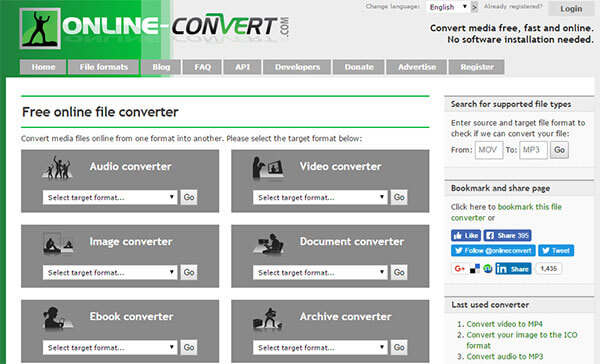
Convertio can convert MP4 files to WebM up to 100MB.
Step 1: Select the MP4 video
Choose your MP4 video and upload to Convertio online video converter. You can select MP4 files from computer, Google Drive, Dropbox, URL or by dragging it on the page.
Step 2: Start MP4 to WebM conversion
Set "WebM" as output video format. Choose the destination folder and hit "Convert" to convert MP4 to HTML5 video.
Url: https://convertio.co/
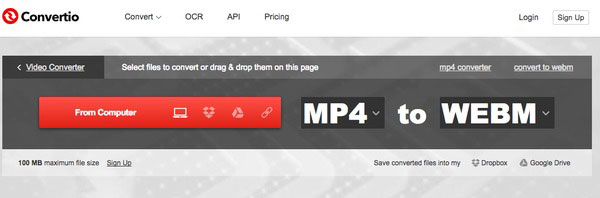
Zamzar is the MP4 to WebM converter that will send converted HTML5 video to your email box.
Step 1: Choose your MP4 video to import
Select MP4 file or URL to import. Or you can hit "URL" option to enter the link of videos from video sharing sites.
Step 2: Convert MP4 to WebM online
Hit "Convert files to" drop-down menu and select "MP4" as output video format. Enter your email address to receive converted WebM video. Click "Convert" button to convert MP4 to WebM online.
Url: http://www.zamzar.com/
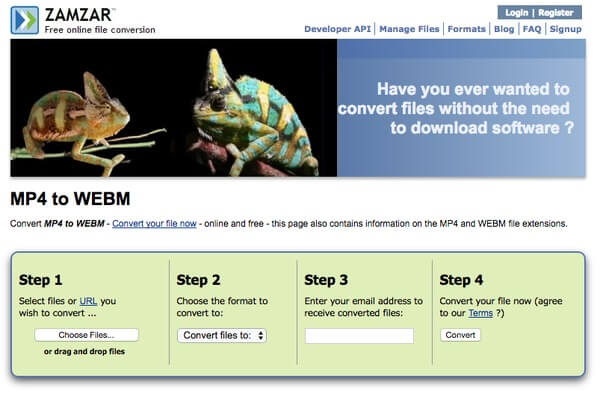
Cloudconvert supports batch converting and folder monitoring including MP4 to WebM file conversion.
Step 1: Select MP4 files
Hit "Select Files" button and import your MP4 video. You can add MP4 from URL, Dropbox, Google Drive, OneDrive and Box Chooser.
Step 2: Convert MP4 to WebM
Choose "WebM" as output video format. Customize "Select Options" and tap "Start Conversion" button. Now you can get converted HTML5 video from the online MP4 to WebM converter.
Url: https://cloudconvert.com/

Softo MP4 to WebM Online supports users to import MP4 files from computer, Google Drive, Dropbox and URL.
Step 1: Add the MP4 video
Locate the MP4 to WebM online converting page. Hit "Choose File" to upload your MP4 file.
Step 2: Convert MP4 to WebM online
Wait for the MP4 file to WebM free conversion process to finish. Download converted file in WebM format.
Url: https://mp4towebm.online/
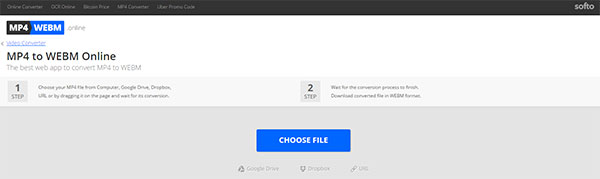
Aconvert enables users to change size bitrate or frame rate before MP4 to WebM video conversion online.
Step 1: Import the MP4 video
Click "Choose File" to import your MP4 file. Or you can paste the video link to upload the video in MP4 format.
Step 2: Output WebM file
Select "WebM" from "Target Format" drop-down menu. Customize MP4 video setting in optional way. Tap "Convert Now!" button to convert a MP4 file to a WebM file.
Url: https://www.aconvert.com/
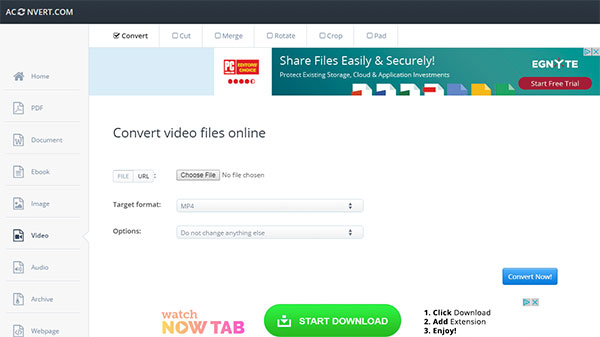
You can use Filezigzag to convert video MP4 extension file to WebM format easily.
Step 1: Click "Select" button to choose MP4.
Step 2: Convert to WebM from MP4 file format
Select "WebM" as output video format. Enter your email address. Tap "Convert" button to get HTML5 video online.
Url: http://www.filezigzag.com/
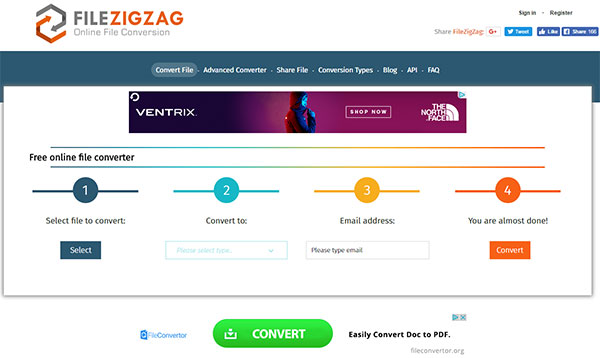
Free Online Video Converter can convert MP4 to almost all formats online for free including WebM.
Step 1: Upload the MP4 video
Tap "Choose File" button to upload your MP4 file.
Step 2: Download converted WebM file
Select "Video" and "WebM" to set the output format. Enter your email address and hit "Convert" button to get MP4 to WebM conversion free.
Url: http://www.free-videoconverter.com/

What is WebM video format?
WebM is an audiovisual media file format. Originally created for a royalty-free alternative in HTML5 video and audio elements, WebM was updated to accommodate VP9 video and Opus audio. There are many browsers like Firefox, Opera, Google Chrome, etc., supporting the WebM files, and now some third-party players like VLC, MPlayer, and other WebM players can also open the WebM files.
Is WebM better than MP4?
Not exactly. Both MP4 and WebM can create high-quality video files, but WebM has much file compression than MP4. On the other hand, MP4 has better compatibility and can be opened on almost any device, while WebM is created to be played on the browsers.
Does YouTube use WebM?
Yes. The supported video formats by YouTube are including WebM, MOV, MPEG4, MP4, AVI, WMV, MPEGPS, FLV, 3GPP, DNxHR, ProRes, CineForm, and HEVC (H.265).
All your MP4 files can be converted to WebM files for free. And you can manage MP4 and WebM file formats easily through this guide of MP4 Converters.