There is no doubt that MP4 has become the most popular video format in our life. We can get MP4 videos almost anywhere like online video sites and camcorders. But now, the MPEG format also become more and more popular, so convert MP4 to MPEG is really need for users. Thus, how to convert MP4 to MPEG to make our computer, DVD player, video editing program, etc. can handle the format? From this article you will get the best 7 methods about how to convert MP4 to MPEG with ease.

As the most comprehensive video converter, AnyMP4 Video Converter Ultimate can help you convert any 8K/5K/4K video, HD or general ones, and rip DVD movies with ease. Select AnyMP4 Video Converter Ultimate as the MP4 to MPEG converter is a great idea.
Here are some main features of it:
Secure Download
Secure Download
What's more, you can operate it with easy steps. There are only 5 steps to convert MP4 to MPEG in this way.
Step 1: Download and install the program
With the first step, you need to download and install Video Converter Ultimate on your PC/Mac. Then, launch it to start the conversion.

Step 2: Add MP4 video file
After you open the software interface, just click the “Add Files” button to add the MP4 video you want to convert.
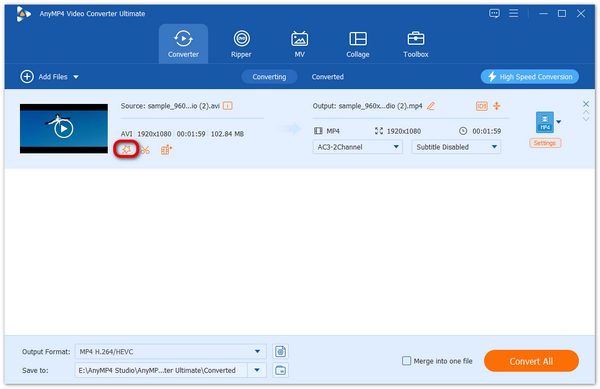
Step 3: Check and edit video file
Here, you can check the file you added, click “Edit” icon and then you can basically edit it to make sure that your video has better effect.
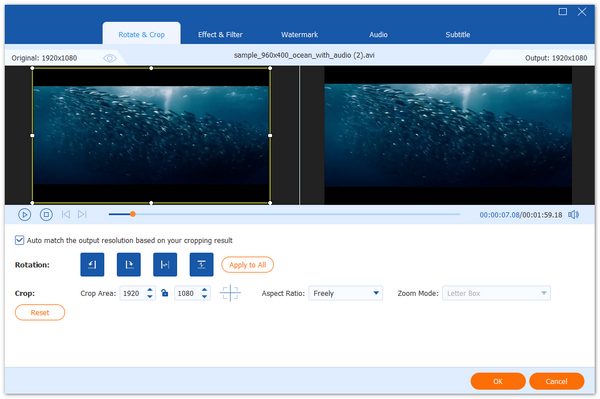
Step 4: Choose the formats and output folder
Go to the “Convert All to” area, and click the drop-down arrow to select the format you want to convert. Then move to “Save to” area to choose the final output folder where the ripped video will be saved.

Step 5: Convert MP4 to MPEG
Once you finish all the steps above, just click “Convert All” button to begin the conversion, wait a few minutes, and then you have converted MP4 to MPEG.

If you don't want to download the MP4 to MPEG converter, you can select other solutions to convent MP4 to MPEG online. Here we will recommend the best 6 online MP4 to MPEG converter for you. You can use these converters for free, and you don't have to download to your computer. You can complete the conversion online with ease. Just follow the online conversions we advised below to convent MP4 to MPEG.
Step 1: Just click the link (http://www.convertfiles.com/convert/video/MP4-to-MPEG.html) to go to the webpage, and then you will view several boxes on the interface.
Step 2: You just need to take only three steps to convert MP4 to MPEG. First of all, just click "Brower" to choose a local file; you can also add a video downloaded online.
Step 3: Then choose MP4 as the input format and MPEG as the output format.
Step 4: Last, you can start the conversion by clicking on "Convert" button. After a short waiting time, a download link will appear on your screen allowing you to access your file immediately or send it to your email for storage.
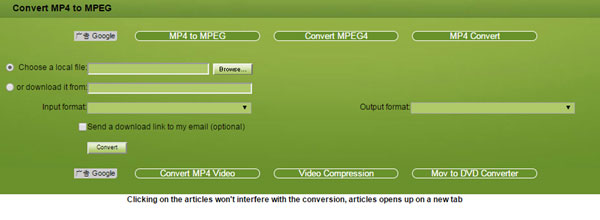
This MP4 to MPEG converter can convert more than 40 source formats. With this fast and free online video converter, you can convert your video file to MPEG-2 or many other formats. Here are three easy steps for you to convert MP4 to MPEG.
Step 1: Click the URL (http://video.online-convert.com/convert-to-mpeg-2) to enter the web.
Step 2: Select the MP4 file you need to convert. You can Upload from your video, enter URL of the file or select a file from your cloud storage.
Step 3: Then, you can edit your video to make it have better effect before the conversion.
Step 4: Make sure to click "Convert files", and then just wait a minute, the file will be converted from MP4 to MPEG.

Different from other online converters, this link (https://convertio.com/mp4-mpeg/ ) also provides pages in Chinese, which is easy for Chinese to use. With the help of convertio.com, you can convert MP4 to MPEG with easy steps. This advanced online software is appropriate for Mac & Windows.
Step 1: You can drag and drop files from the computer, Google Drive, Dropbox, URL, or on the page to upload your MP4 file.
Step 2: Select "MPEG" as the output format. You also can select other format as the result if you need, because this page support more than 200 formats for you to choose.
Step 3: Then, just begin the conversion. After a moment, you can download the file when it converted to the format you need. This easy procedure makes people to convert MP4 to MPEG step by step at a high rate of speed.
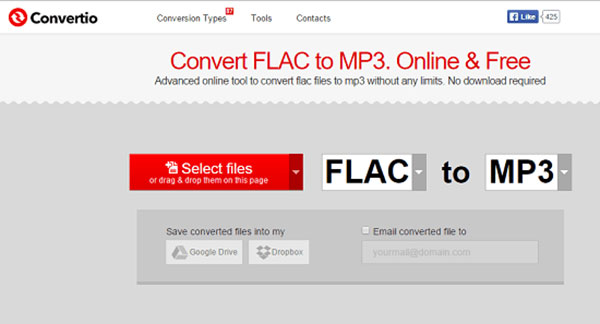
In fact, it's quite easy to convert MP4 to MPEG with the help of Cloudconvert.com. This video converter is able to convert over 200 video formats. Here are the steps about how to convert MP4 to MPEG with ease.
Step 1: Click "Select Files" on the top the interface to add your MKV file.
Step 2: Then select the MPEG as your input format
Step 3: Click to choose the folder where the final file you want to save.
Step 4: Then select "Start Conversion" to convert MP4 to MPEG
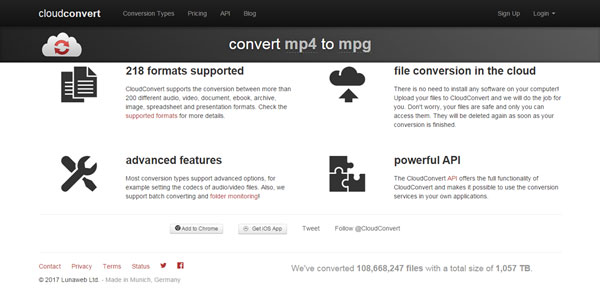
If you want to receive you converted file with email, just to convert MP4 to MPEG on Zamzar.com. You can convert MP4 to MPG online without paying for this program. And this web page also contains information on the MP4 and MPG file extensions for people to learn more.
Step 1: After you click the URL above and enter the web, just drag and drop the files you wish to convert in the box.
Step 2: Follow the steps on the page to choose the format to convert. For example, if you need to convert MP4 to MPEG, just click to convert "MPEG".
Step 3: Enter your email address; it will receive the final converted files.
Step 4: Finally, click "Convert" to start the conversion. After a while, you can get your converted file in your email once the conversion is done.
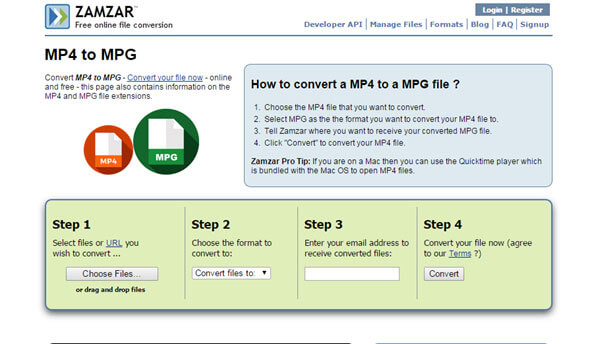
Using Filezigzag.com to convert MP4 to MPEG is another good solution. This is a free online file converter with which you can also convert many other video formats. Just follow the steps below to finish the conversion.
Step 1: Click the "select button to upload your MP4 file.
Step 2: Click the "select button to upload your MP4 file.
Step 3: Write down your email address. Make sure you have typed the right email address, and then you will receive the converted video on your email.
Step 4: Click "Convert" to begin the converting process.
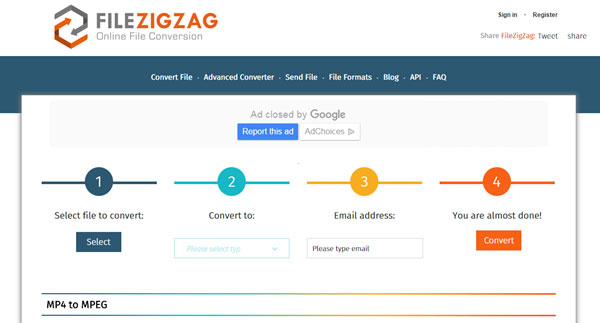
What is a MPEG file?
MPEG is officially a collection of ISO Working Groups and Advisory Groups under ISO/IEC JTC 1/SC 29. MPEG standards consist of different parts and MPEG-1, MPEG-2 and MPEG-4 are the most popular standards which are created for DVD, VCD, SVCD, Blu-ray, HDTV, streaming content and more.
Does MPEG4 mean MP4?
MPEG has many standards, e.g. MPEG4, and MP4 is technically MPEG4 Part 14, which is a digital multimedia container format.
Can MPEG4 player play MP4?
MP4 is the MPEG4 Part 14 and MPEG4 also has other parts. It is hard to say if MPEG4 player can play MP4 files and it all depends on the player you used. You can get the MP4 player, e.g. AnyMP4 Blu-ray Player, which is the MP4 player and MPEG4 player that you can use to play both of them.
MPEG is a common video format used for creating movies that are distributed over the Internet. Whether you are using downloaded software to convent MP4 to MPEG or choosing methods online, these 7 different ways will give you some help to convert MP4 to MPEG.