In the world of gaming and its passionate community, 60 FPS is king. For single-player games, enjoying the world while watching your screen project the silky smooth motion of your character is the purest eye candy. For others, playing at 60 FPS or more is a critical competitive advantage. However, what if we told you that you can enjoy this visually pleasing spectacle while watching your favorite movies? In this article, we will discover 6 software that can be used as an FPS converter for high-quality videos, with one of them being much more advanced and cost-efficient than the others.
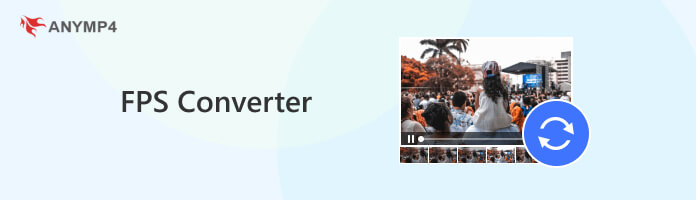
Frame rate is the amount of frames processed per second in a video file, game, or other similar multimedia files. For movies, the standard frame rate for a smooth watching experience and controlled file size is around 24 FPS. Meanwhile, video game enthusiasts and television broadcasting companies only consider 30 - 60 FPS as the serviceable frame rate for their audiences.
Although substantial at first since the human eye cannot witness each frame updating per second, the difference between 24, 30, and 60 FPS will be night and day for users who were exposed to watching one and switching to another. Have you ever wondered why televisions at malls are playing silky smooth videos while your unit at home cannot? Chances are, their preview videos were running at 60 FPS, and the television's refresh rate is capable of projecting it. Also, some users may need the video frame editor to refine the footage frame by frame.
In the next part of this article, we will list down five software you can use to convert any video into 60 FPS, no matter what the videos are in terms of their file size, duration, and file format.
AnyMP4 Provides Verified Info by Doing the Following

| Platform | Supported Frame Rate | Best For | Unique Tools |
|---|---|---|---|
| Windows, Mac | 23.97 - 144 FPS | Versatile multimedia use. | 20+ multimedia editing features available in their Toolbox. |
| Windows | 15 - 116 FPS | Multifunctional video enhancement tool. | Various AI models are offered to upscale footage. |
| Linux, Mac, Windows | 5 - 120 FPS | Applying post-production improvements to videos for free. | Open-source post-production tool for improving videos. |
| Windows, Mac, iOS, Android | Up to 99 FPS | Watching advanced video formats. | Features countless advanced settings for the benefit of their users. |
| Supported Web Browsers | 30 - 60 FPS | Processing videos online. | Capable of processing 200+ file formats. |
| Android, iOS, Windows, Mac | 24 - 60 FPS | Video editing in mobile devices. | Flashy templates and stickers that are best for modern use. |
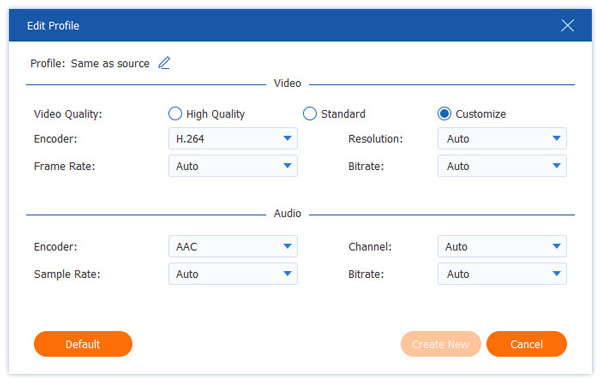
Features:
PROS
CONS
The most versatile software among this list, AnyMP4 Video Converter Ultimate, is the best multimedia editor and Toolbox for all kinds of multimedia purposes. In terms of its capacity to convert video to 60 FPS, this software delivered more than what the common consumer asks since it can convert videos more than double the amount of the standard high-quality frame rate at 144 FPS.
On top of being a high-performance FPS converter, AnyMP4 Video Converter is also equipped with four major tools: their Video Converter, DVD Ripper, Music Video Editor, and Media Collage creator, along with the 20+ tools accessible in their Toolbox.
With that, AnyMP4 Video Converter Ultimate is not only the best FPS Converter in the market but also the most versatile and practical software editor. Download the software now and enjoy all of these perks and more!
Secure Download
Secure Download
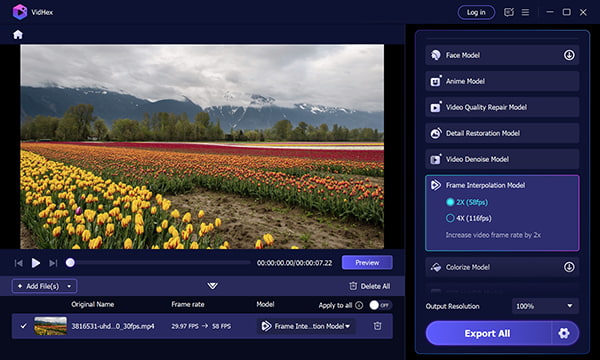
Features:
PROS
CONS
VidHex Video Enhancer is an AI-powered software designed to significantly improve video quality. It specializes in transforming blurry or low-resolution footage into sharper, more vibrant visuals. While enhancing video quality, its frame interpolation model gives you the option to increase the video frame rate at 2 times by up to 116 fps. Besides, the tool leverages advanced algorithms to enhance various video types, upscale content to 4K/8K resolution, refine details like human faces, colorize black and white videos, and stabilize shaky footage. It also offers features for noise reduction, sharpness enhancement, and repairing corrupted video files.
Secure Download
Secure Download
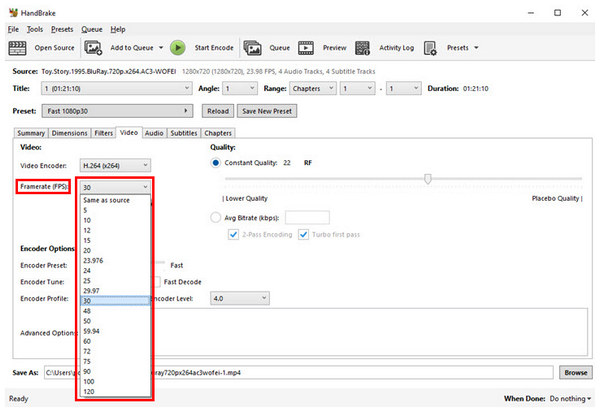
Features:
PROS
CONS
HandBrake is an open-source video processing tool made for applying post-production changes to improvements to videos. One of these post-production elements is the software's capability to convert the frames per second of video clips to compress video in HandBrake. This is most important for film enthusiasts who want to watch movies in a much smoother experience especially if their TV screens have a high refresh rate.
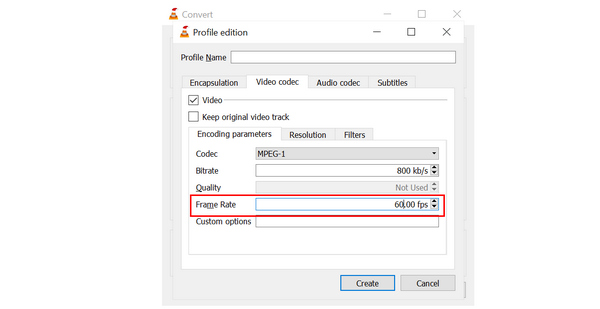
Features:
PROS
CONS
Considered one of the best third-party media players for Mac and Windows, it is common for users of VLC Media Player to see it as an advanced media player. Unbeknownst to them, VLC has a lot of tools to improve the quality of videos played on this platform, and one of them is its FPS editor, which is highly customizable.
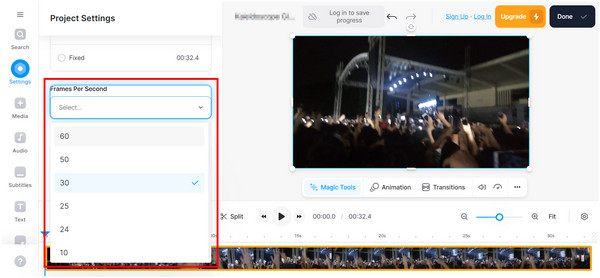
Features:
PROS
CONS
One of the most trusted online video processing platforms, VEED.IO is a website that can process videos with the help of its three major tools: Video Editor, Screen Recorder, and Subtitles and Transcription. Surprisingly, their FPS editor is not accessible in these three major tools, but instead, it is accessible in their VEED Tools section.
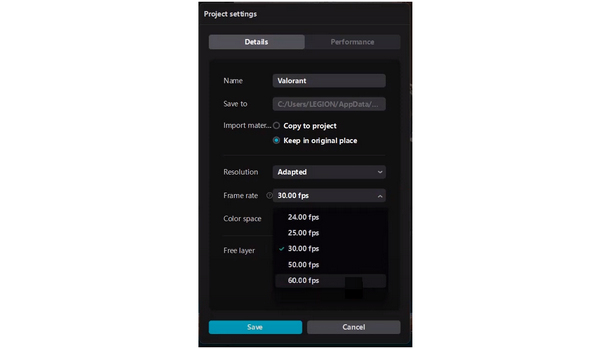
Features:
PROS
CONS
Primarily used for producing vertical videos and uploading them on Tiktok, CapCut also features a frame rate converter in their compact offerings or video editing features. Although limited to 30 - 60 FPS, boosting video frame rate to 60 FPS is still a game changer especially when the file being converted is originally in the standard 24 frames per second. CapCut is ideal for mobile users.
Can you convert 24fps to 60fps?
Yes, you can convert the standard frame rate into a higher one. Standard 24 FPS is commonly used for movies. Meanwhile, 60 FPS is the standard for video games.
What is 60 frames per second?
Sixty frames per second means that each second, the frames were being updated 60 times making the video look as smooth as possible. It is the best FPS for gaming and high quality movie experience. Use AnyMP4 Video Converter Ultimate to convert your videos to a steady, high frame rate.
Why is 24 FPS better than 30 FPS?
24 FPS was commonly used for videos such as films. This is the reason why it was better looking than 30 FPS. Additionally, most movies follow the standard 24 FPS for the cameras used in shooting them.
Is 120 FPS good for gaming?
Yes, 120 FPS is good for gaming purposes. It updated twice faster than the standard high frame rate of 60 FPS. However, a high refresh rate screen is needed to experience the potential of 120 FPS.
Is FPS conversion safe?
Yes, it is safe. It only makes your videos look better. The only downside is the file will be a little bigger after the conversion.
FPS converters are a smart way of improving your overall viewing experience. The jump from standard 24 FPS for videos and a high frame rate of 60/116 FPS is night and day. With that in mind, AnyMP4 Video Converter Ultimate is the best tool to process frame-rate conversions.
Please consider sharing this article online to help other users understand the basics of FPS and the best converter that they can use to edit their videos.