Blu-ray Disc (BD for short), the next-generation optical disc format after DVD, is mainly used for storing high-quality video and audio as well as high-capacity materials. However, we are always beset with the limitation of playing the Blu-ray Disc and can't fully enjoy the Blu-ray Discs we rent or purchase. Would you want to have versatile but affordable Blu-ray Player software to watch the Blu-ray Disc without any hassles? In this article, we will guide you on how to play a Blu-ray disc on Windows 10 and lower or Mac with the best 5 Blu-ray players.

Blu-ray Disc (BD), is the name of a new optical disc format jointly developed by the Blu-ray Disc Association (BDA), a group of the world's leading consumer electronics, personal computer and media manufacturers (including Apple, Dell, Hitachi, HP, JVC, LG, Mitsubishi, Panasonic, Pioneer, Philips, Samsung, Sharp, Sony, TDK and Thomson). The name Blu-ray Disc refers to the blue laser used to read the disc, which allows information to be stored at a greater density than is possible with the longer-wavelength red laser used for DVDs.
The format offers more than five times the storage capacity of traditional DVDs and can hold up to 25GB on a single-layer disc and 50GB on a dual-layer disc. This extra capacity combined with the use of advanced video and audio codecs will offer consumers an unprecedented HD experience. Blu-ray faces competition from video on demand and from new technologies that allow access to movies on any format or device, such as Digital Entertainment Content Ecosystem. Some commentators have suggested that renting Blu-ray will play a vital part in keeping the technology affordable while allowing it to move forward.
AnyMP4 Blu-ray Player is the best Blu-ray player for Windows 11/10/8/7 or Mac OS X 10.9 or later. Its region-free feature allows you to play any Blu-ray disc anytime and anywhere. In addition, it supports playing 4K Ultra HD Blu-ray movies to bring you the best quality videos in UHD and HD picture quality; it also supports Dolby, DTS, AAC, and Surround Sound 5.1, 7.1 channels to give you studio-like sound quality.
Secure Download
Secure Download
Next, we will show you how to play Blu-ray discs on PC/Mac with AnyMP4 Blu-ray Player:
1 Download and launch the program.
Click the Free Download button above to download, install, and launch AnyMP4 Blu-ray Player on your computer. After launching, you can see the main interface.
2 Load the Blu-ray disc.
Insert your Blu-ray disc into the internal or external drive. Then, click the Open File/Open Disc button in the main interface to load the Blu-ray disc into the program.

Note: You can use it to play DVDs on Mac computers, like MacBook Pro.
3 Play Blu-ray disc on your computer.
Once the disc is loaded, the Blu-ray file will play automatically, and you can enjoy it on your computer. Then, you can customize the volume, audio track, and subtitles of the Blu-ray disc according to your needs.

Leawo Blu-ray Player is a free Blu-ray player for Windows or Mac. It allows you to play Blu-ray/DVD/4K HD videos at ease. It offers you super movie experience with the best image and audio processing technology. It supports Windows 10/8/7 and macOS X/11/12 and above.
PROS
CONS
Here are its simple steps:
1 Launch Leawo Free Blu-ray Player on your computer, and you will see the main interface.
2 Insert the Blu-ray disc you want to play into the Blu-ray disc drive, and then click Play Disc to load it for playback. Then, the program will play Blu-ray disc automatically. You can also make some related settings for a better visual experience.
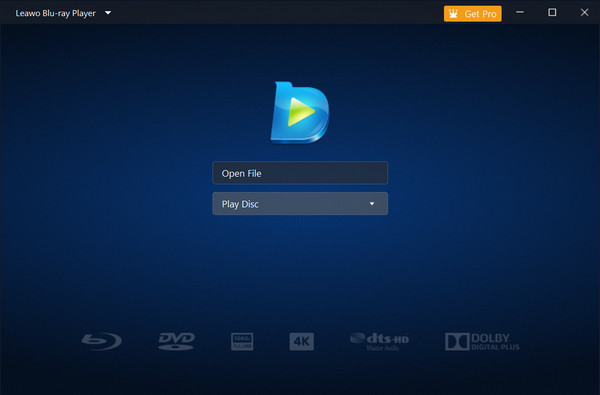
VLC Media Player is a free multimedia player that can play Blu-ray/DVD/CD discs and various media files for Window and Mac. It is compatible with different operating systems Windows, Linux, Mac OS X/11/12, Unix, iOS and Android.
PROS
CONS
The following are its simple steps:
1 Insert the Blu-ray disc into the drive. Open VLC Media Player, and click Media > Open Disc in the top menu bar.
Note: If it cannot play Blu-ray properly, you can use a Blu-ray decrypter to decode it first.
2 In the Open Disc dialog box, select the Blu-ray option from the media type. Then, click the Browse button to select the drive where the media is located.
3 Click Play to start playing your Blu-ray disc.
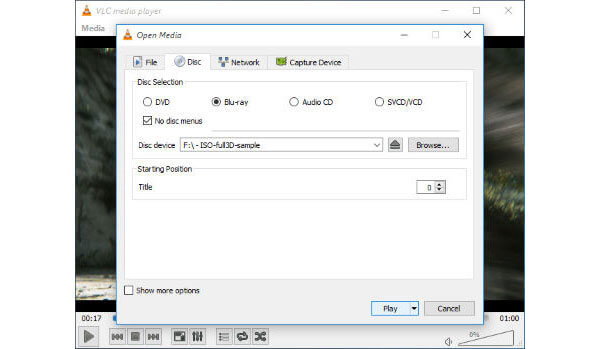
5K Player is a free music player that can play 4K/1080p/HD videos, DVD and Blu-rays on Window 10/8/7/XP/Mac. More than a music player, it can be an online downloader, music streamer, DLNA render. It supports video and audio formats such as MP4, FLAC, MTS, MKV, MP3, AAC, etc.
PROS
CONS
Follow the simple steps below to use it:
1 Insert the Blu-ray into the Blu-ray drive. Open 5K Player and select the Video option to browse the Blu-ray file. You can also drag and drop the Blu-ray video to the UI.
2 Then, you can watch the Blu-ray disc you choose on 5KPlayer.
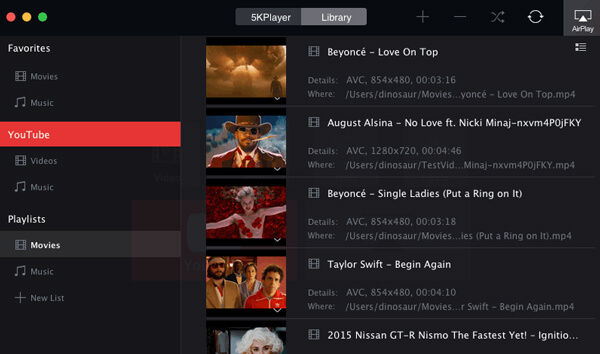
Aiseesfot Blu-ray Player is a powerful player that can play Blu-ray disc, Blu-ray folder, DVD disc/folder/ISO files. You are able to play any Blu-ray disc, 4K videos, DVD files without any image loss. With this amazing player, you can get HD image and soundless entertainment.
PROS
CONS
The simple steps of it are as follows:
1 Run Aiseesoft Blu-ray Player on your computer. Connect the external Blu-ray drive to your computer and insert the Blu-ray disc into the Blu-ray drive.
2 Click Open Disc to import the video or audio into this software.
3 After loading, choose the audio track and subtitle you prefer, and then click Play Movie to start playing the Blu-ray disc.
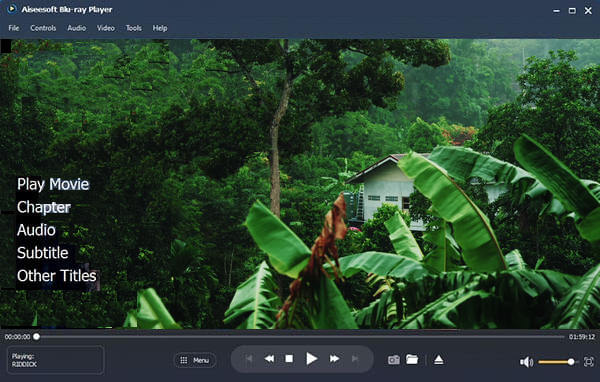
Can you play a Blu -ray disc on a DVD player?
No. generally speaking, a hardware DVD player does not support Blu-ray disc, but a Blu-ray player support DVD playback. However, some DVD player software is capable of playing both DVD and Blu-ray disc.
Where is the region code on a Blu-ray disc?
Commonly, the region code is located at the back of the disc case.
Are console Blu-ray players still worth buying?
Some consoles like PS3, PS4, Xbox One can play Blu-ray discs without Blu-ray player console. Moreover, even if you want to play Blu-ray, the recommended way is to convert Blu-ray into digital formats for more player. As a result, a Blu-ray player console seems not to have.
With the best 5 Blu-ray players, you can enjoy your favorite Blu-ray movies on computer. You can follow our step-by-step guide to play your Blu-ray disc with these Blu-ray player. We hope you can find the professional Blu-ray playing software through this article. Now just enjoy your Blu-ray disc on your computer.