Blu-ray decrypters play a crucial role in removing copy protection. These tools enable users to unlock the content on Blu-ray discs. It allows for various applications, such as creating backups, converting content into different formats, and enhancing flexibility in managing digital media. In this post, we will review five noteworthy tools that let you decrypt Blu-rays with ease. As a bonus, we will share a step-by-step guide to assist you in effectively utilizing these tools to decrypt Blu-ray content. If you’re excited to discover the tools, keep reading to uncover more information!

Basically, a Blu-ray decrypter is software that can remove the copy protection or encryption on Blu-ray discs. In simple words, its primary function is to unlock the content of a Blu-ray disc. It allows users to make backup copies or convert the content into different formats for personal use. Blu-ray discs often come with DRM to prevent unauthorized copying, and a decrypter bypasses these protection mechanisms. By doing so, users can enjoy greater flexibility in how they use and manage their Blu-ray media.
AnyMP4 Provides Verified Info by Doing the Following

Platform: Windows, Mac
Best for: Comprehensive, fast, and reliable Blu-ray decryption and conversion.
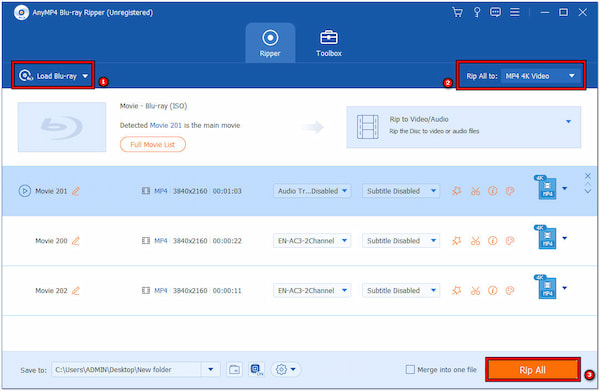
AnyMP4 Blu-ray Ripper is a simple yet powerful Blu-ray decrypter software. It allows you to decrypt, rip, and convert Blu-rays into countless digital formats. This best Blu-ray decrypter adopts advanced Blu-ray decryption technologies to remove all Blu-ray restrictions to play regions A, B, and C Blu-rays and copy-protected Blu-rays. Then, you can turn your Blu-ray into MP4, MKV, MOV, and 500+ more formats. Knowing that Blu-rays are larger, this software can rip Blu-rays with up to 50× ultra-fast conversion speed.
Beyond decrypting functionalities, AnyMP4 Blu-ray Ripper offers customization features. It allows you to edit and enhance the output videos. That includes adding subtitles, audio tracks, custom watermarks, filters, and even optimizing video effects. Additionally, it provides editing tools that can crop, rotate, cut, and merge content.
Why AnyMP4 Blu-ray Ripper:
PROS
CONS
Platform: Windows
Best for: Fast and efficient Blu-ray decryption.
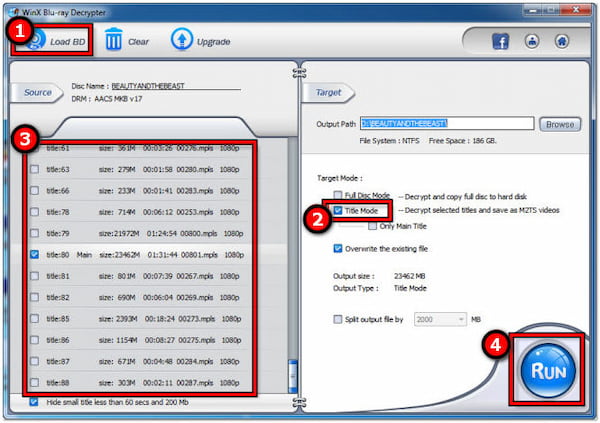
WinX Blu-ray Decrypter is crafted for the decryption and backup of Blu-ray discs. It enables users to extract content from protected discs and convert them into M2TS video files or Blu-ray folders. Additionally, this best Blu-ray decrypter software stands out as an excellent solution for Blu-ray backup. Not to mention, it supports both full disc Blu-ray backup and title copy modes. Not to mention, it supports both full disc Blu-ray backup and title copy modes.
PROS
CONS
1. Open WinX Blu-ray Decrypter and click Load BD to load Blu-ray.
2. Select Title Mode as the target Blu-ray backup mode.
3. Select the desired Blu-ray title manually.
4. Click Run to convert Blu-ray into an M2TS file with the selected title.
WinX Blu-ray Ripper provides users with a swift and efficient solution for decrypting Blu-ray content. However, it has limited output format options compared to some other tools. It could be a consideration if you’re requiring a broader range of format choices for your converted Blu-ray.
Platform: Windows, Mac
Best for: Versatile Blu-ray and DVD decryption.
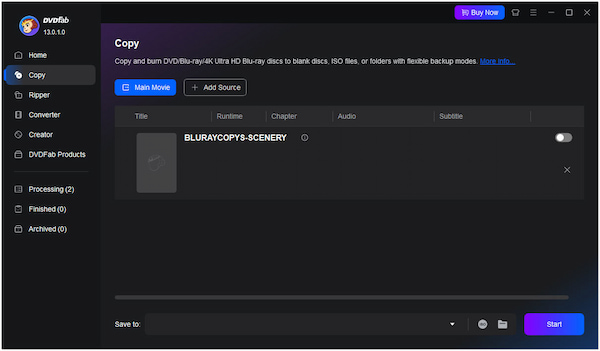
DVDFab HD Decrypter is one the best Blu-ray decrypter software in the DVDFab software suite. It lets users create backup copies of Blu-ray content by bypassing the DRM. It supports full disc or specific title copying, giving flexibility in choosing what content to decrypt. Additionally, it provides options for customized backup preferences.
PROS
CONS
1. Run DVDFab and click + to import the Blu-ray source.
2. Select a copy mode and configure the output if needed.
3. Click Start to initiate the Blu-ray decryption process.
DVDFab HD Decrypter stands as a versatile solution for decrypting both Blu-ray and DVD content. But here’s a small catch. The free version of DVDFab HD Decrypter lacks advanced features. This limitation might be a consideration for users looking for more extensive tools and functionalities.
Platform: Windows, Mac, Linux
Best for: Straightforward Blu-ray to MKV conversion.
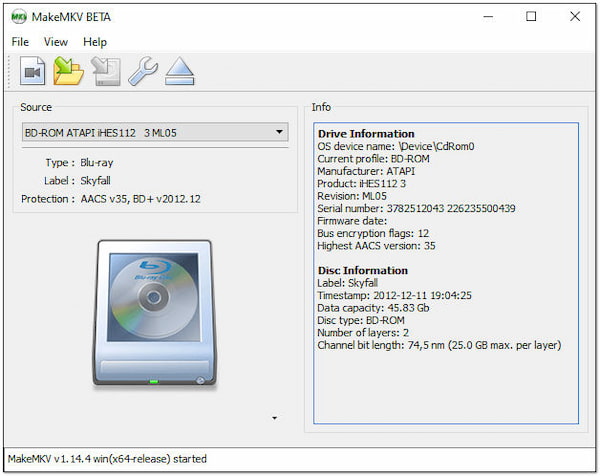
MakeMKV serves as an effective Blu-ray decrypter for HandBrake. Primarily, it extracts the content from Blu-ray discs without compromising the original quality. This free Blu-ray decoder enables users to produce MKV files with chapter information and metadata intact. For good measure, the resulting MKV files can then be used in HandBrake for additional compression, transcoding, or customization.
PROS
CONS
1. Launch the MakeMKV and click Source to add the Blu-ray source.
2. Select the titles or chapters you want to decrypt.
3. Click the MakeMKV button to begin the decryption process.
MakeMKV serves as a straightforward solution for decrypting and converting Blu-ray content to the MKV format. However, the software primarily outputs files in the MKV format. It limits the range of format options compared to some other tools.
Platform: Windows
Best for: Budget-friendly Blu-ray decryption.
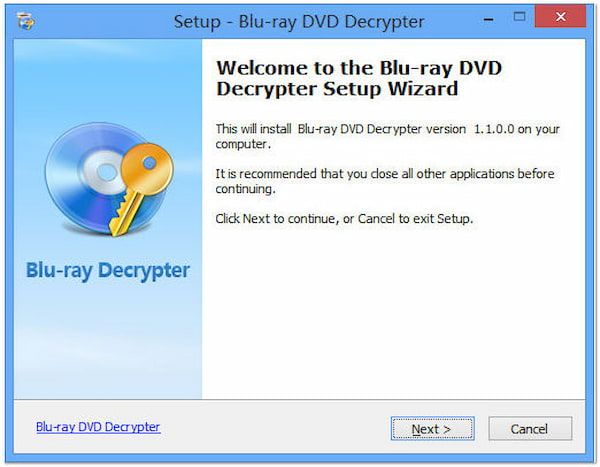
Leawo Free Blu-ray DVD Decrypter is a handy BD+, MKB, and AACS Blu-ray decrypter plugin. This free Blu-ray ripping tool allows users to make the Blu-ray/DVD region free and extract its content. Leawo Free Blu-ray DVD Decrypter serves as a practical and straightforward plugin for users seeking a no-cost solution for decrypting and backing up their physical media.
PROS
CONS
1. Open Leawo Free Blu-ray DVD Decrypter and ensure it runs on your PC.
2. Run Leawo Blu-ray Ripper to convert or copy encrypted Blu-ray.
3. Once done converting or copying the Blu-ray content, click Exit.
Leawo Free Blu-ray DVD Decrypter provides users with a cost-effective solution for decrypting Blu-ray and DVD content. However, it requires additional paid software from the Leawo software suite to function.
Now, we want to show you how to use the best Blu-ray decoder in Windows 10 to decrypt the Blu-rays you want to watch.
1. Start by getting a free download of AnyMP4 Blu-ray Ripper. Install the decrypter on your computer and complete the installation process.
Secure Download
Secure Download
Note: Before launching, insert the Blu-ray disc on your computer’s Blu-ray drive.
2. Navigate to the Ripper tab and click the Load Blu-ray drop-down menu. You’ll see three options to load the Blu-ray. Select one depending on your available Blu-ray content.
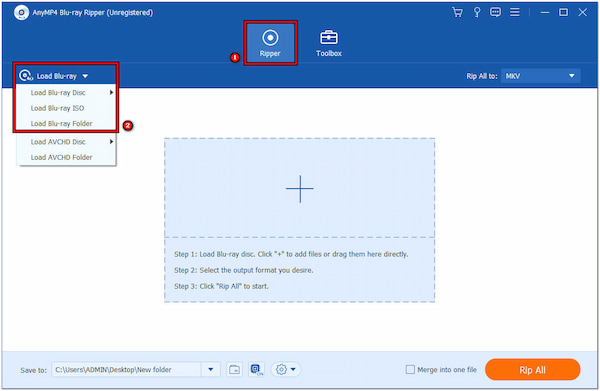
3. Once loaded, it will analyze and detect the titles and chapters. Click Full Movie List to check all the titles or chapters of your Blu-ray.
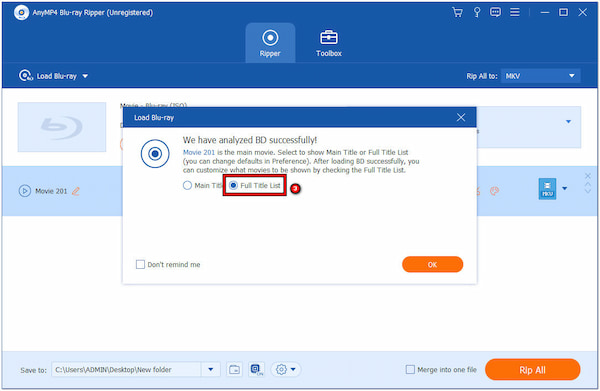
4. Go to the Rip All To section and select your desired format. Within the Video category, you will find countless video formats. Choose a format that suits your device.
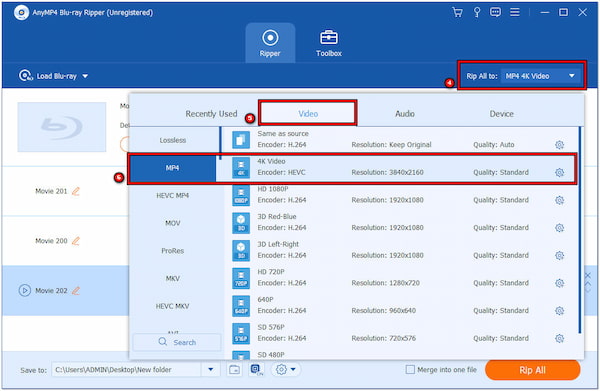
5. If needed, edit and enhance your Blu-ray before ripping. Click the Magic Wand icon to Crop, Rotate, add Filter, and more. You can click the other tabs to explore other tools.
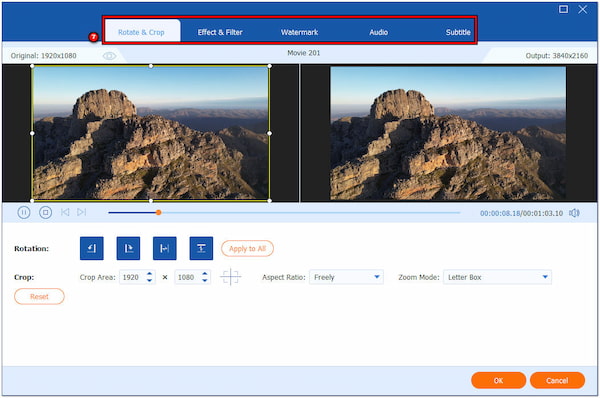
6. After configurations and enhancements, click the Save To field to select a path folder for the decrypted Blu-ray. Once done, click Rip All to initiate the ripping process.
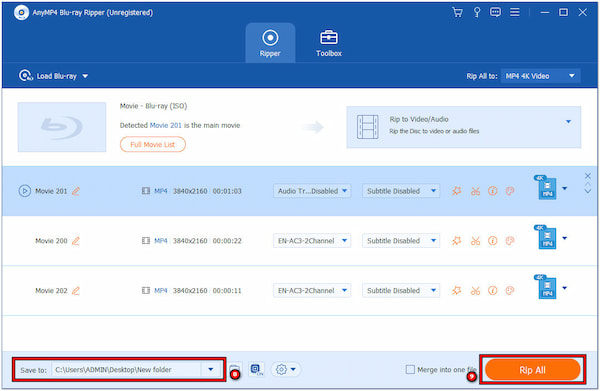
AnyMP4 Blu-ray Ripper proves to be a comprehensive solution for decrypting and converting Blu-rays. Beyond its primary function, the software lets you enhance your Blu-ray content by navigating to the Toolbox tab. From there, you can select the Video Enhancer feature, which lets you optimize video effects, remove background noises, reduce video shakes, and upscale video resolution up to 4K.
Does DVD Decrypter work on Blu-ray?
Unfortunately, NO! DVD Decrypter does not work on Blu-ray discs. DVD Decrypter is specifically designed for decrypting and copying DVD content. It lacks the capabilities needed to handle the advanced encryption methods used in Blu-ray discs.
Can DVD43 Decrypter decrypt Blu-ray?
Unfortunately, NO! DVD43 Decrypter is designed for DVDs and does not support Blu-ray decryption. It’s a tool that was developed to remove copy protections from DVDs. In other words, it does not have the necessary features to handle the encryption found on Blu-ray discs.
What is the best 4K Blu-ray decrypter?
Among the tools presented, AnyMP4 Blu-ray Ripper is recognized as a reliable 4K Blu-ray decrypter. It is capable of decrypting and ripping 4K Ultra HD Blu-ray discs while maintaining the original video and audio quality. It supports countless output formats and provides customization options, making it suitable for various needs.
In conclusion, Blu-ray decrypters play a crucial role in unlocking the potential of our Blu-ray collections. It offers a gateway to flexibility and convenience. Throughout this post, we have explored five different tools designed to decrypt Blu-rays. Each software offers unique features to cater to various user preferences. Among the tools highlighted, AnyMP4 Blu-ray Ripper emerges as a valuable choice. This Blu-ray decrypter software provides a free trial version and you can download it to have a try. It is recognized for its versatility, user-friendly interface, and ability to maintain high-quality output during the decryption process. If you aim to create backups, convert content into different formats, or simply enhance your Blu-ray experience, the selection of decrypters explored in this post provides a diverse set of options to meet different needs. As technology continues to innovate, these tools serve as indispensable assets for those seeking greater control over their Blu-ray media in the digital world.