Core Audio Format, commonly known as CAF, is an audio format developed by Apple. It's a new audio format supported by Mac OS X. With CAF, you can record the thousands of tracks of one audio in a file for many years. At the same time, CAF can store whatever audio information, like uncompressed PCM and compressed AAC. In addition, the ring tone of iPhone is CAF format.
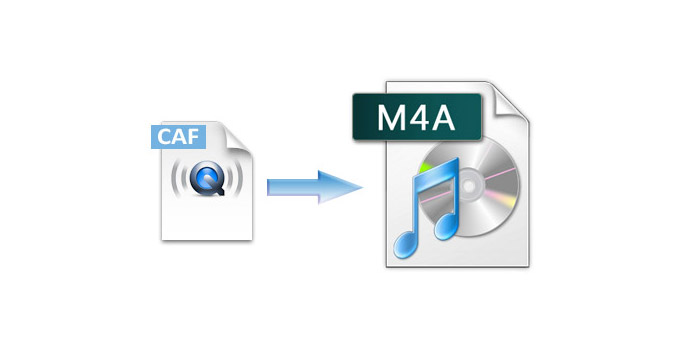
Nowadays, it's very convenient to share your much-loved songs with good friends. Would you like to share your CAF music with your friends on portable devices, like MP3, Nokia, Zune, PSP, iPod? As we all know, CAF is not compatible with these portable devices. Therefore, it's necessary to convert CAF to M4A, MP3, WAV or OGG which are main audio formats. AnyMP4 CAF to M4A Converter can convert CAF to M4A with fast speed and stunning quality. With this best CAF to M4A Converter, you can share your CAF music with your friends on portable devices in a short time. Here I'd like to share how to convert CAF to M4A step by step.
Secure Download
Secure Download
Free download the CAF to M4A Converter. After you install it successfully, please launch it and you'll see the interface of the program.
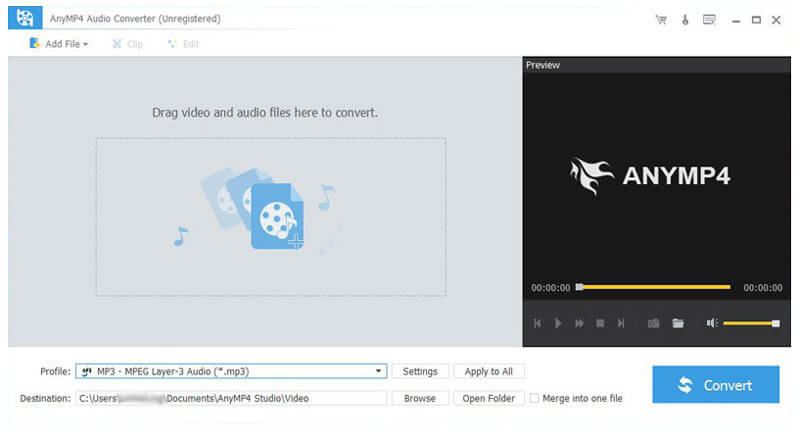
Click the small triangle on the "Add Video" button, then select "Add Video" to add audio files one by one or select "Add Folder" to add multiple files to the program. Click the small triangle to the right of "Profile" then you'll see a drop down list, please select "General Audio > M4A - MPEG4 Audio (*.m4a)"; or input "M4A" in the quick search box under the drop down list.
Or you can select OGG to convert CAF to OGG easily in this software.
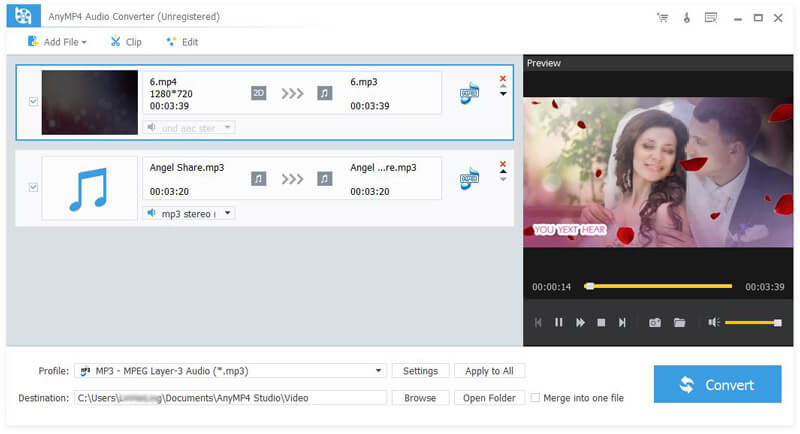
AnyMP4 CAF to M4A Converter is very powerful which can allow you to edit output audio as you like. Click "Settings" button behind the "Profile" drop-down button to open the "Profile Settings" window, here you can adjust Encoder, Sample Rate, Channels and Audio Bitrate to get your preferred audio file.
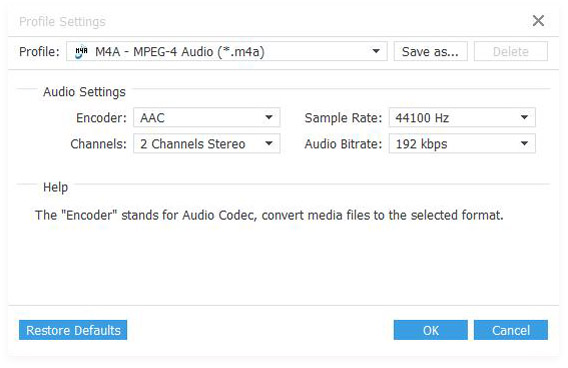
With all editing efforts done, you can start to convert CAF to M4A. Click "Convert" button then the conversion will be finished in a short time.
1. What is CAF?
CAF, namely Core Audio Format, is developed by Apple. It is a container of audio files which can contain whatever audio files, no matter whether it's compressed or not. CAF can store thousands of tracks in a file for many years. Nowadays CAF is applied in iPhone ring tone.
2. What is M4A?
A file with the M4A file extension is an MPEG-4 Audio file. The official extension of MPEG-4 file is MP4 which contains both video and audio data, but when it only contains audio, then it uses the M4A file extension. M4A format is widely used by Apple for unprotected music downloaded from their iTunes Music Store (DRM protected music uses M4P extension).
3. How to convert CAF files in bulk?
To convert CAF files, using an audio converter is a good choice. For batch conversion, AnyMP4 Audio Converter can convert multiple CAF files to other popular audio formats, such as M4A, MP3, AAC, AC3, etc.
4. Can I convert CAF to MP3?
Yes. You can use an audio converter tool, e.g. AnyMP4 Audio Converter to change CAF to MP3 with high quality. You can free download it to your computer and have a try.