There are many kinds of file formats in our daily lives when using digital products. For instance, if we talk about the audio files, there are more than 20 kinds of formats but not all digital or multimedia devices are able to support them. Thus, we need a converter to help us. And MP4 and WMA are two widely used formats when it comes to internet streaming. You must have been confused of how to convert MP4 to WMA. And in this article, it has prepared 5 different ways and you can also learn how to do conversion with them step by step.

Convertio is a popular online converter which not only provides the conversion from MP4 to WMA, but also services of other video like MP4 to AVI, MP4 to MP3, MP3 to MP4, etc., image file formats. And it has a simple and user-friendly interface that you only need several easy steps to finish conversion. Read on to get the comprehensive steps.
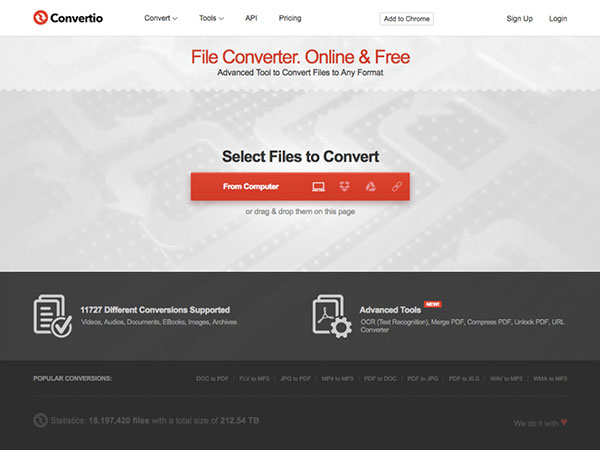
Step 1: Choose the MP4 file you want to convert
After entering the Convertio site, you will find the word "Select Files to Convert" in the page. Click on the red button to export your file from computer.
Step 2: Choose WMA as output format
After you have added the file, it will turn to another page where you can choose the output format.
Step 3: Strat conversion
Tap on the "Convert" button to start conversion.
Online-Convert is another powerful online converter which offers you 6 different converters including audio converter, video converter, image converter, document converter, and so on. Thus, if you want to find a great online converter to switch MP4 to WMA, it will be one of your best choices. And next you will find the specific guide on how to convert MP4 to WMA with Online-Convert.
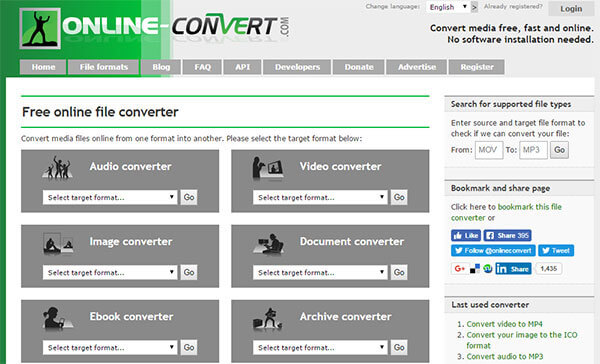
Step 1: Choose the target format on the home page
After entering the Online-Converter.com, you will find 6 options and choose "Audio Converter". Then you need to select the target format at first.
Step 2: Add MP4 file
After that, you are allowed to add MP4 file you want to convert by tapping on "Choose Files" button. Then you can do some adjustment if you want.
Step 3: Convert files
Click on "Convert Files" to start conversion.
Coolutils offers you various kinds of online kinds and MP4 to WMA converter is one of them. The same as other online converter, it has the simple interface and specific guide. So you don't need to worry about whether you can do by yourself. And below are the steps which are quiet easy.
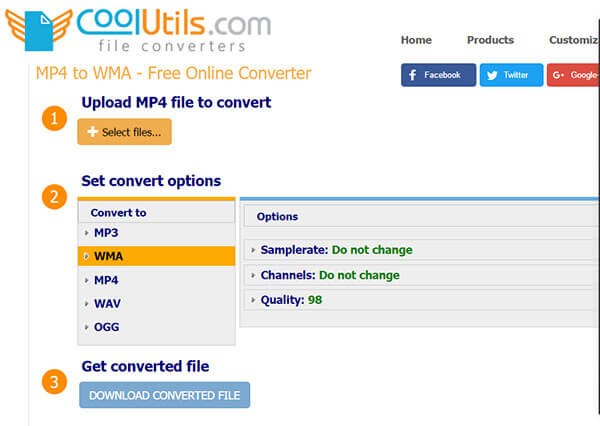
Step 1: Select MP4 file to convert
When you enter the Coolutils website, you can easily find the place to upload file.
Step 2: Select converted format
In the second part, you can find WMA among these options and click on it.
Step 3: Get converted file
After finishing, tap on "DOWNLOAD CONVERTED FILE" button to start conversion.
Apart from some easy-using online converter, you may still want to know some professional software which support more features such as editing and adjusting settings. Thus, in this part, you will find two excellent software to help you convert MP4 to WMA. Let's read on to learn more details.
AnyMP4 Video Converter Ultimate is one of the most comprehensive video converters for MAC and Windows. And you may be curious what can it do when converting MP4 to WMA. The key functions are as follows:
1. Convert any 4K video, HD or general ones to the format you want to. It supports almost 200+ output formats including 4K H.265/HEVC, 4K H.264/MPEG-4 AVC, 4K H.264 FLV Video, and so on.
2. Convert WMA to audio (MP3, WAV, FLAC, OGG, AIFF, etc.) and video (MP4, MOV, WMV, AVI, etc.).
3. Download online videos from the mainstream websites. And it lets you convert the downloaded video to the same output format that you can play it directly on the portable devices.
3. Customize video with various editing features. Apart from the function of conversion, it also offers many editing tools. For example you can trim video length, clip video, adjust video effect like Brightness, Contrast, Saturation, Hue, and merge videos into one, etc.
Secure Download
Secure Download
Step 1: Install AnyMP4 and open it on your computer
Download this program from the official website and then open it on your computer.
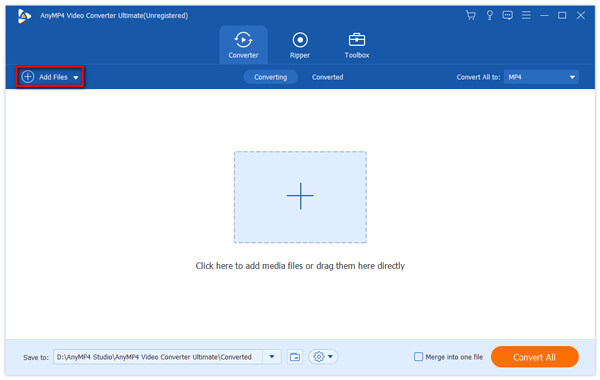
Step 2: Import MP4 files
Click "Add Files" icon to add the video you want to convert.
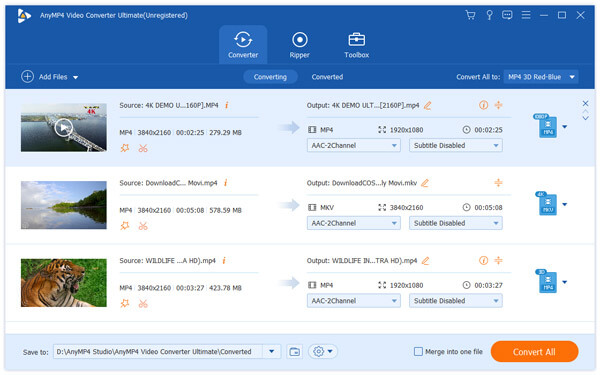
Step 3: Set output format
In the bottom of the interface, you can choose MWA as output format at the "Profile" column.
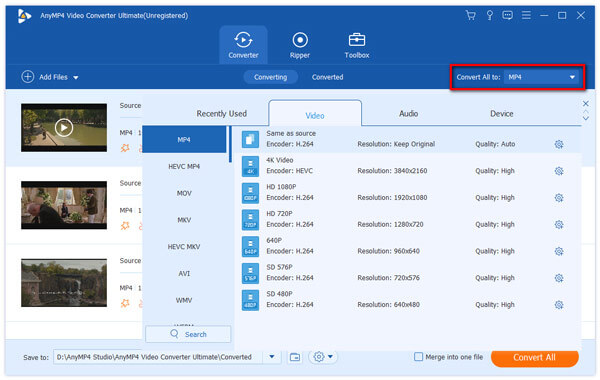
Step 4: Convert files
Click "Convert All" to switch MP4 format to WMA format.
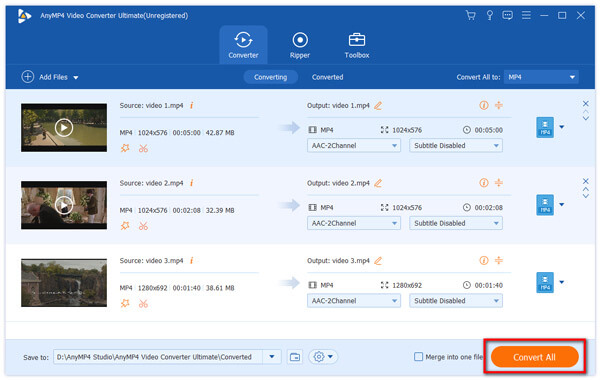
This software is specially prepared for Mac. Free MP4 converter is a professional MP4 video converter to help you transform any formats to and from MP4 format. And after conversion, you can play on your iOS devices. Additionally, it allows you to Edit your videos and customize your video as you like. Although it is a MP4 video converter, it also supports other output formats like MOV, M4V, AVI, MPG, FLV, MP3, etc. You can freely download this program from your Mac Apple Store. And below are some detailed steps on how to convert video from MP4 to MWA.
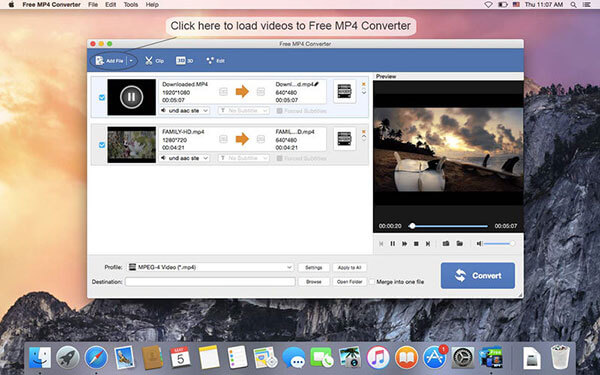
Step 1: Add files to this program
After you have downloaded it from App Store, install it and you will find the "Add Files" icon at the top left corner. Then click on it.
Step 2: Choose output format
In the "Profile" bar, you can directly choose MP4 as output format.
Step 3: Start conversion
Tap on the "Conversion" button to make conversion from MP4 to MWA.
What is WMA file?
WMA, Windows Media Audio, is a series of audio codecs developed by Microsoft. It consists of 4 distinct codecs. Each WMA files features a single of audio track in one of WMA, WMA Pro, WMA Lossless or WMA Voice. They are implemented differently from one another.
Can VLC convert MP4 to WMA?
No. The supported audio formats by VLC are Ogg, MP3 and FLAC, and WMA is not supported.
Why can't Windows Media Player play MP4?
MP4 is the media container and it can contain many video and audio codecs. The MP4 files encoded with .mp4, .m4v, .mp4v, .3g2, .3gp2, .3gp, .3gpp and .m4a can be played on Windows Media Player. For playing MP4 files successfully on Windows Media Player, you should convert MP4 to M4V firstly.
The 5 different ways has already been introduced. If you like the easiest way, you can choose from the three online converters. And if you are a Windows or a Mac user who want more functions, you are able to download AnyMP4 Video Converter Ultimate. Also, Free MP4 converter is suitable for Mac users.