Sometimes, we capture videos separately. For instance, when we’re traveling and want to record each beautiful moment in different clips, we need to choose the right equipment. However, uploading every single clip one by one to social media can be quite a hassle. This is where video merging comes in handy. Video merging is a video editing technique that allows you to combine multiple video clips. Today, there are many tools available that can help you merge clips quickly and effectively. This ranges from desktop software and online platforms to mobile apps. So, what is the best app to merge videos? This post will introduce you to the best video merger apps for desktop, online, and mobile devices. This way, we can help you discover the right option for your editing needs as we review each tool meticulously.
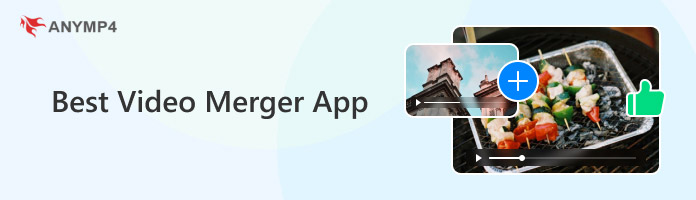
A Video Merger app is designed to take two or more separate video clips and combine them into one continuous video. Below are the key features and criteria you should consider when choosing the best app. We will also explain briefly why each matters:
A great video merger should make the merging process intuitive and fast. If merging clips feels clunky or confusing, it detracts from your workflow. The ideal app minimizes friction, from loading videos to exporting the merged file.
Your merger app should run smoothly on your device, be it on desktop or mobile. Also, it helps if it supports cross-platform workflows or has both desktop and mobile versions. Compatibility matters because you want flexibility in where and how you merge your clips.
One of the biggest risks when merging videos is losing quality. A strong merger app will preserve the original video quality or let you choose output settings. It should avoid excessive re-encoding or lossy compression unless you choose to downscale.
Many free or trial versions of merger apps insert a watermark into the final video. For many creators, that watermark is unacceptable. The best app for merging videos either offers a free mode without a watermark or clearly outlines what you’ll get in the paid version.
Your app should accept common and the latest input formats so you don’t have to convert beforehand. Likewise, it should let you export in multiple formats to suit different platforms. Having control over output settings is a big plus because it allows you to optimize for different devices.
Beyond pure merging, the ability to edit makes an app much more powerful. This includes trimming, rotating, cropping, adjusting effects, adding filters, inserting transitions, etc. These bonus tools let you polish your video so that the merged output is ready to publish.
| Criteria | AnyMP4 Video Converter Ultimate | iMovie | Canva | Kapwing | CapCut | InShot |
|---|---|---|---|---|---|---|
| Price | Paid with free trial | Free | Paid with free version | Paid with free version | Paid with free version | Paid with free version |
| Input Format Support | MP4, MOV, AVI, MKV, WMV, and 500+ others | MP4, MOV, and M4V | MP4, MOV, GIF, MPEG, MKV, and WEBM | MP4, MOV, AVI, and WebM | MP4, MOV, AVI, MKV, and WMV | MP4, MOV, AVI, etc. |
| Export Format Options | MP4, MOV, WMV, AVI, MKV, or GIF | MP4, MOV, and M4V | MP4 and GIF | MP4 | MP4 and MOV | MP4 |
| Output Quality | Outstanding | High | High | Good | High | Good |
| Transitions | Yes (available in the MV mode. You can also merge videos here) | Yes | Yes | Yes | Yes | Yes |
| Editing Tools | Video Merger, Video Rotator, Video Cropper, and 20+ others | Trimming, splitting, arranging video clips, etc. | Cropping, flipping, color adjustments, etc. | Trimming, adding music, inserting text, etc. | Resizing, cropping, motion tracking, etc. | Trimming, splitting, merging, etc. |
| Ease of Use | Basic/Easy | Intermediate | Professional | Intermediate | Professional | Intermediate |
| Watermark | No | No | No | Yes | Yes | Yes |
Overall Ratings:
Best For: Merging multiple clips into one video with high-quality output.
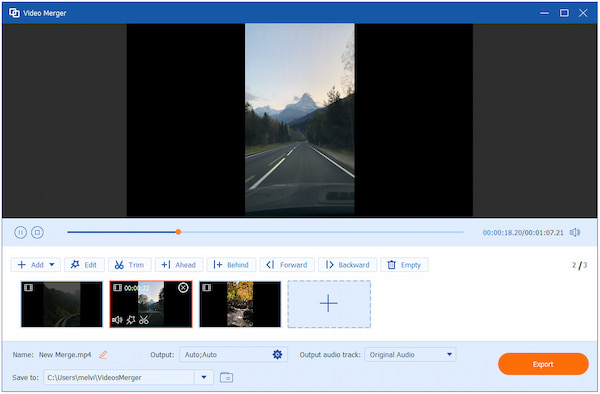
AnyMP4 Video Converter Ultimate is a comprehensive media software bundle compatible with Windows and Mac. In addition to its primary function, video conversion, it also serves as a Video Merger app. It lets you import multiple video clips, regardless of their formats, and combine them into one continuous file.
Secure Download
Secure Download
This top Video Combiner app supports more than 500 inputs and can export the merged video to MP4, MOV, WMV, AVI, MKV, or GIF. Not to mention, you can adjust the order of clips and use the Trim and Edit tools to enhance the video further.
What to Expect With AnyMP4 Video Converter Ultimate:
What Users Say:
After using AnyMP4 Video Converter Ultimate, I found it to be the best video merger app. It is a powerful and efficient video merger that makes combining multiple clips effortless. I liked that it supports different video formats, so I didn’t have to worry about file compatibility.
Overall Ratings:
Best For: Merging home videos, educational clips, and school projects

iMovie, Apple's pre-installed video editor, is another best Video Merger apps for Mac. Its video merging feature makes it easy to combine multiple video clips into one project. Additionally, you can enhance the merged video by adding background music, sound effects, or fade-in/out effects. iMovie supports high-quality exports in formats like MP4 and MOV, perfect for sharing.
Check here how to edit video in iMovie and create stunning videos like a pro.
What to Expect With AnyMP4 Video Converter Ultimate:
What Users Say:
The first thing I noticed about iMovie was its convenience for simple video merging. It was an easy app to combine video clips with options to add transitions between clips. However, the output settings, mainly export format options, are very limited.
Overall Ratings:
Best For: Merging social media video and branding.
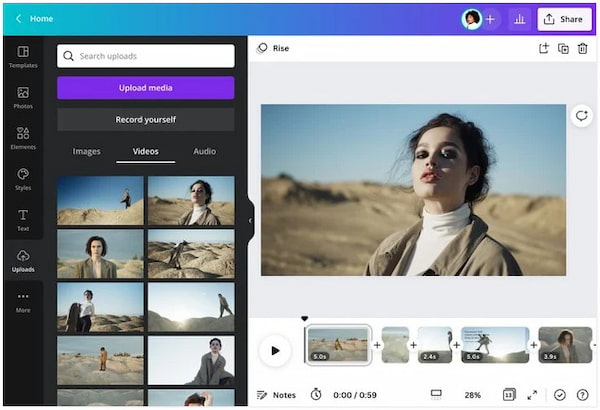
Canva is one of the good video merging apps you can access online. Beyond graphic designing, it also offers video compilation and merging capabilities through its video editor. You can upload multiple video clips or use Canva’s stock video footage and stitch them together. Also, you can combine images and videos into one merged output.
What to Expect With Canva:
What Users Say:
I was impressed by how easily Canva merges multiple video clips. I appreciated that I didn’t need to install any software; everything worked directly from my browser. However, the rendering time for longer videos is slower, especially when using high-resolution clips.
Overall Ratings:
Best For: Merging videos directly in the browser.
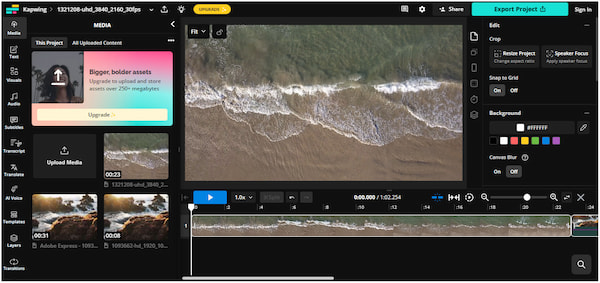
Kapwing is a web-based video editor that offers a strong video-merging functionality. The Merge Videos tool, a free app to merge videos together, lets you upload two or more videos. Alternatively, you can paste video URLs to use them as input instead of uploading files. It supports common video format types, such as MP4, MOV, WMV, and WebM.
What to Expect With Canva:
What Users Say:
After testing Kapwing as a video merger, I was surprised by how fast it was highly accessible. I could easily upload my videos, arrange them in order, and make basic adjustments. However, the free version adds a big Kapwing watermark on the exported videos.
Overall Ratings:
Best For: Merging multiple clips and adding trendy effects, filters, and soundtracks.
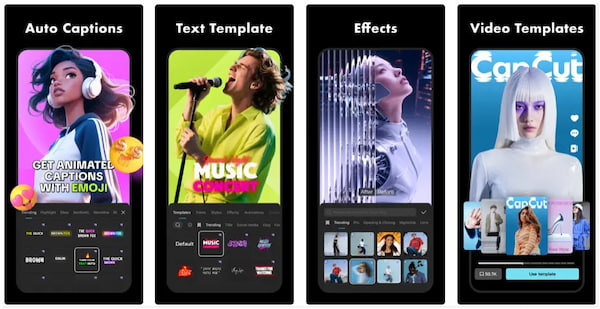
CapCut is one of the best apps for merging videos on mobile devices. This Video Joiner app for Android/iPhone allows you to trim, cut, split, and merge clips. It also provides options to apply transition effects to ensure smooth transitions between clips. This app supports high-resolution exports up to 1080p and 60fps, allowing for professional-quality outputs.
What to Expect With Canva:
What Users Say:
I tried CapCut on my Android phone to merge multiple clips for a short video project. I was impressed by how quickly I could turn scattered footage into a continuous video. However, the app lagged during export, causing the process to take longer than expected.
Overall Ratings:
Best For: Merging video clips for creating Instagram stories or TikTok videos.

InShot is a renowned app to merge videos into one cohesive clip. This best free video merger app for mobile, enabling you to import multiple clips and arrange them in your desired order. It also offers features like aspect ratio adjustments, background music addition, and text overlays. But its standout feature is the removal of background from videos and photos.
What to Expect With Canva:
What Users Say:
Using InShot to merge several clips on my phone was a pleasant experience overall. I could easily import multiple videos, drag them into the order I wanted, and merge them without hassle. However, merging many high-resolution clips results in longer render time.
AnyMP4 Video Converter Ultimate is our recommended video editing app to combine clips. It supports multiple video formats and provides editing options to refine each clip before merging. Below are the detailed steps on how to merge videos using AnyMP4 Video Converter Ultimate:
1. Begin by securing the free download of AnyMP4 Video Converter Ultimate. Install the app to merge videos on your system and complete the setup process. Once finished, launch the software to start merging your video clips.
Secure Download
Secure Download
2. When the program opens, it will automatically direct you to the Converter tab. To access the merging feature, move to the More Tools tab and select Video Merger. In the Video Merger window, click + to load your video files. If you need to add more clips later, simply click + Add.
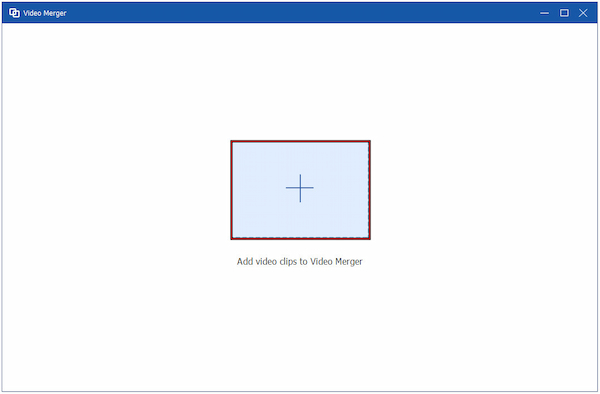
3. After uploading your videos, you can rearrange their order using the Ahead, Behind, Forward, and Backward buttons. For more precise enhancement, click the Edit button to open the built-in editor. Here, you can rotate, crop, adjust effects, add filters, or insert watermarks.
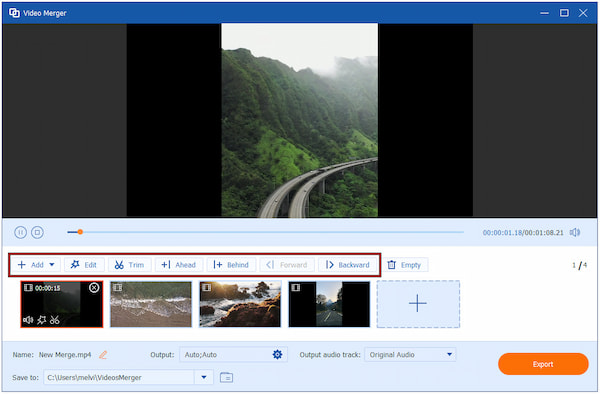
4. Once your videos are properly arranged and edited, click the Output selector. Under the Video Export tab, choose your output format and adjust video settings if necessary. After finalizing all settings, click Export to begin merging your videos into a single video.
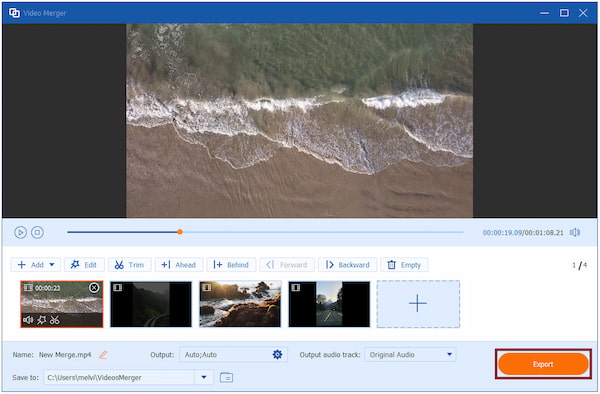
This software makes the video merging process simple and efficient with its Video Merger tool. It provides an intuitive way to combine clips while allowing you to enhance each segment with powerful editing tools. So, in times you need multiple clips with advanced tools, AnyMP4 Video Converter Ultimate is what you need.
In conclusion, merging videos is an essential process that transforms multiple clips into a single story. As we’ve explored, there are various tools available, each catering to different user needs and skill levels. But the best video merger appbest video merger app we recommend to use is AnyMP4 Video Converter Ultimate. It offers exceptional merging capabilities, supports numerous formats, and ensures lossless output quality.
Secure Download
Secure Download