Error Code 232011 is an issue that can occur while using various software or web services. This error code indicates a problem related to network connectivity, web services, or server communication. When encountered, it can be frustrating and disruptive to your online activities. This post will explore the common causes and provide steps to help you fix error code 232011. By the end of this guide, you will better understand how to resolve this error and regain smooth access to your online resources.

Before proceeding with the causes and solutions, let us first understand what error code 232011. 232011 is an error code that can appear in various software applications and online services, which lead to videos not playing. It is a numerical code indicating an error or problem during video playback. This code is designed to help users and support teams identify and troubleshoot issues efficiently. It manifests as an empty or black screen rather than displaying the anticipated video content.
Within multimedia applications, particularly those focused on video streaming, corrupted video files can cause error 232011. Such corrupted files can disrupt video content’s seamless loading and playback, often interrupting the user’s viewing experience.
Another factor contributing to this error code’s occurrence is the server’s temporary unavailability. Whether due to maintenance or technical issues, the server’s inability to respond effectively can lead to communication breakdowns and the resultant error. Such problems often occur on videos not playing on YouTube, TikTok, Twitter, Facebook, and more.
In specific scenarios, the root cause of the 232011 video error code can be traced back to actions that have led to suspending or banning a user’s account on a particular service. when access to the service is restricted, the error surfaces, preventing the affected user from using the service as intended.
Problems stemming from Domain Name System configurations can also contribute to the manifestation of error code. When the DNS settings on your device are not functioning correctly, they can impede the accurate resolution of server addresses, disrupting the normal flow of communication and resulting in error.
Error Code: 232011 can emerge when websites or online services grapple with a surge in traffic. The heightened demand on their servers can exceed their capacity to respond promptly to user requests. This congestion can lead to various errors, including the one in question, as the service struggles to handle the influx of users.
When the error code is related to corrupted video files, addressing the issue within your multimedia application or service is crucial. This problem can disrupt your viewing experience significantly, so you may need to seek support from the service provider or the application’s support team.
If the error code persists, specifically related to a black screen issue when playing video files, one recommended solution is to use AnyMP4 Video Repair. It offers a straightforward solution for repairing various video file issues. It is useful when dealing with error code 232011 or videos that display a black screen due to file corruption or other errors. AnyMP4 Video Repair employs advanced AI technology to analyze and repair damaged video files, helping you regain access to your media content.
Recommendation
Here’s how to fix error code 232011 using AnyMP4 Video Repair:
1.Get started by clicking the Free Download to obtain AnyMP4 Video Repair. Launch the video repair software on your computer after the installation process.
Secure Download
Secure Download
2.Load the corrupted video file by clicking the Red Plus. Then, click Blue Plus to add a sample video, which will be the reference of the video repair software to mend the video.
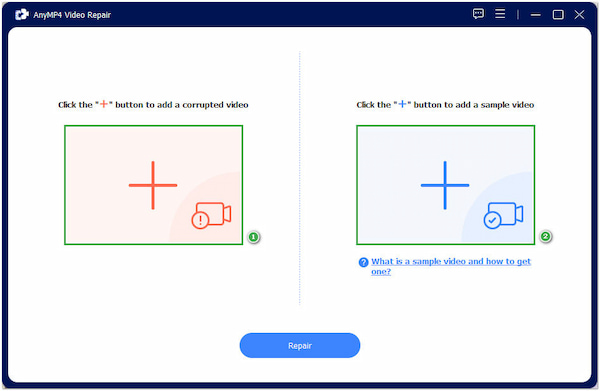
3.Once the videos are loaded, click Repair to initiate the repair. AnyMP4 Video Repair will analyze the cause of the playback issue and fix the damaged portion immediately.
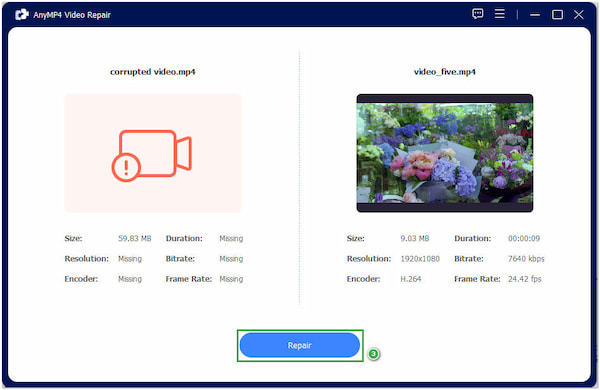
4.After completing the mending process, click Preview to check the repaired video. If the result satisfies you, click Save to keep the repaired video.
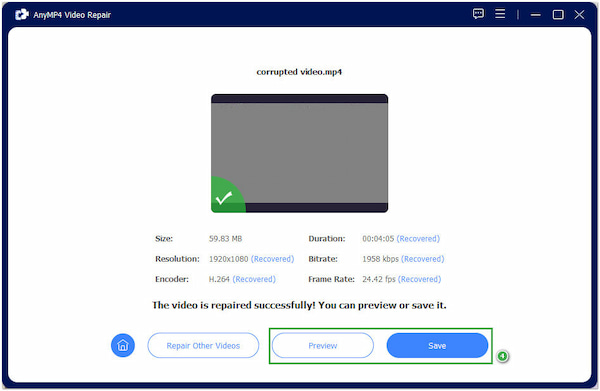
AnyMP4 Video Repair is a must-have tool for fixing 232011 error code and other video playback-related issues. Apart from this error code, it can also mend HD video footage with 4K, 8K, 12K, and even 16K resolution.
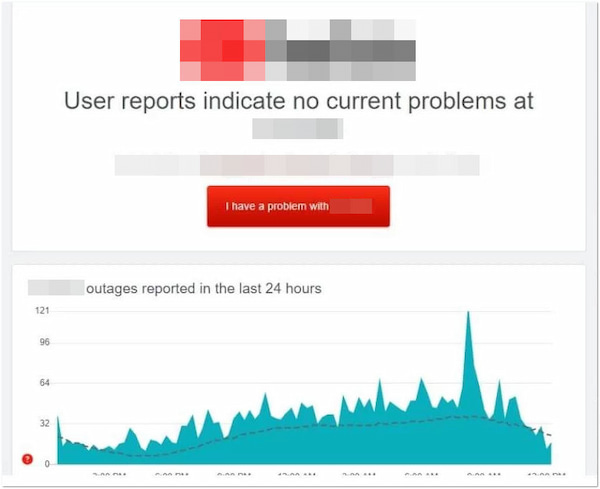
In cases of server unavailability, your immediate options may be somewhat limited. You can exercise patience and wait for the server to become accessible again. Additionally, it’s advisable to check the service provider’s status updates or notifications, as they may provide information on the server’s downtime and estimated recovery time.
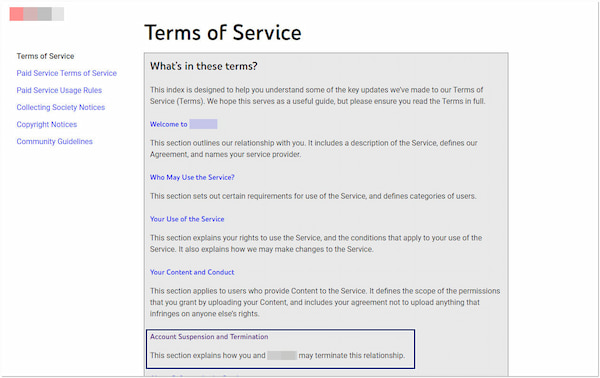
Discovering that your account has been suspended or banned can be a concerning issue linked to the 232011 video error code. It’s essential to adhere to the service provider’s guidelines and terms of use to address this. Reviewing their policies and contacting their support team may be necessary to understand the underlying reasons for the account restriction.
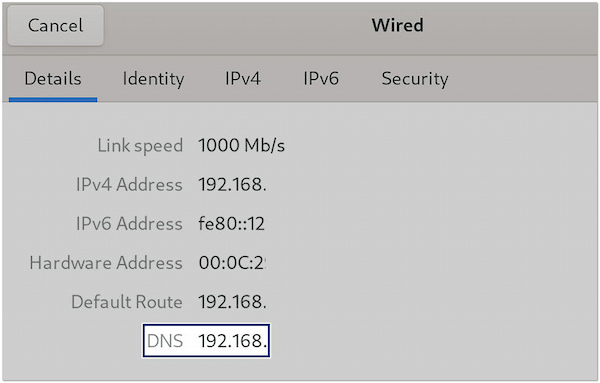
When dealing with DNS-related error 232011, it’s essential to troubleshoot your device’s DNS settings. This troubleshooting process can encompass checking the DNS configuration, ensuring it’s set to obtain DNS server addresses automatically, and verifying that your internet service provider’s DNS servers are functioning correctly.
Encountering errors due to excessive traffic can be frustrating, but your best course of action is patience. While Error Code: 232011 may arise during high traffic periods, waiting for the service to recover can often resolve the issue. You can improve your chances of successful access by using the service during less congested times.
Regularly backing up your important videos to a secure location is a wise practice. It can safeguard your media collection from the potential threat of corrupted video files. By storing duplicates of your videos, you create a safety net to fall back on in the event of file corruption or loss.
When sharing or uploading videos online, your choice of video hosting platform matters significantly. Opting for reputable and established video hosting services enhances your content’s visibility and minimizes the risk of server-related errors.
It’s essential to familiarize yourself with the terms of use and policies of the online services you engage with. Compliance with these guidelines is crucial to prevent unintended violations that could lead to account-related issues.
A secure internet connection is fundamental in reducing the risk of DNS-related issues. To achieve this, ensure your network connection is reliable and interference-free. Employ reputable DNS servers that are known for their stability and security features.
Keeping a vigilant eye on your network’s traffic and usage patterns empowers you to decide when to access online services. By monitoring traffic, you can identify peak usage times and plan your online activities accordingly, avoiding congested periods.
What is Error Code 232011 on Chrome?
Error Code 232011 on Chrome indicates a network-related issue. It suggests a problem with the network connection or communication between the browser and the server when trying to access a webpage or online resource. This error can manifest as difficulties in loading web content, including videos, images, or other media elements.
What does Code 232011 mean?
Code 232011 is a numerical code used to identify issues related to data transmission between your device and a remote server or service. This error can occur when there are interruptions in the network, server unavailability, or disruptions in the communication flow, resulting in difficulties accessing online resources or content.
What is Error Code 232011?
Error Code 232011 is a browser-related error that prevents the video from playing on the internet. Video from online platforms can have various errors, including This Video File Cannot Be Played Error Code 232011.
What does it mean when a video file cannot be played?
When a video file cannot be played, it indicates an issue preventing the video from being displayed or properly rendered. This issue can result from various factors, including file corruption. Attempting to play the video may result in an error message, a blank screen, or a distorted playback, indicating that the video cannot be played as intended.
As we ended our topic, you are now equipped with the knowledge to fix Error Code 232011. You can resolve the underlying problems causing this error by following the solutions and tips outlined. Be patient, systematic, and thorough in your troubleshooting process, and you will increase your chances of resolving Error Code 232011 efficiently. If all basic solutions fail, don’t hesitate to consider repairing your video with AnyMP4 Video Repair, as it may be corrupted.