Video Error 5 is a frustrating issue many individuals encounter when watching videos on their devices. This error can manifest across various platforms, such as smartphones, tablets, or computers, and leaves users perplexed and disappointed. This guidepost will delve into the common causes of this error. Also, we will explore effective solutions to fix Unable to Play Video Error 5, ensuring uninterrupted access to our favorite videos. Read on to learn more details!
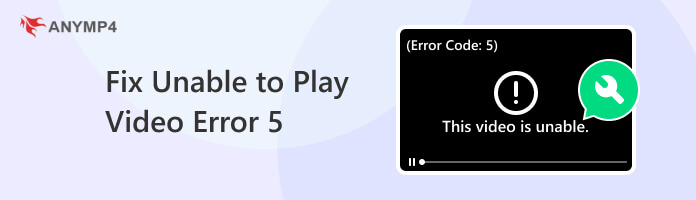
Video Error 5 is a generic message indicating a problem when playing video content. In actuality, it doesn’t refer to a specific error code. Unable to Play Video Error 5 is a general notification that something has gone wrong during the playback process. It signifies that the system cannot properly decode, load, and display the video content. It serves as an alert to users that an issue prevents the video from playing as expected.
Corrupted video files can be a nightmare for anyone watching their favorite content. When a video file is damaged or corrupted, it becomes a prime candidate for triggering Error 5 during playback attempts. Such corruption can stem from various issues, including incomplete downloads, errors during file transfers, or problems during the encoding process.
Codec issues can be a major source of frustration when encountering Video Error 5. Codecs are essential components for encoding and decoding video files, and incompatibility or a lack of the necessary codecs on your device can lead to Error 5. Different video formats and codecs require specific software or codecs for proper playback.
Using outdated software components such as media players, video drivers, or operating systems can introduce compatibility issues that result in Video Error 5. The digital media landscape requires that software remains up-to-date to handle the various video formats and codecs.
Nowadays, where streaming video content is the norm, network connectivity plays a vital role. A poor internet connection or network-related problems can easily disrupt video streaming and give rise to Error 5. Buffering issues, intermittent or slow connections, or interruptions during downloads can all contribute to the frustration of encountering this error.
When attempting to stream videos online, you may encounter Video Error 5 due to problems related to your web browser or your specific application. Web browser extensions, incompatible settings, or conflicts within the app itself can all interfere with video playback.
Consider using video repair tools to mend Video Error 5. A tool like AnyMP4 Video Repair is designed to scan, identify, and attempt to repair corrupted video files. It can fix missing headers, codec problems, or damaged file structures, leading to Video Error 5.
AnyMP4 Video Repair is a comprehensive tool that will assist you in repairing corrupted or damaged video files. It supports video formats from various sources, including mobile devices, camcorders, web platforms, etc. It can fix various video-related issues, including fixing Video Error 5 caused by corrupted video files. In addition, it can mend high-quality videos with up to 16K resolution without compromising the quality. AnyMP4 Video Repair utilizes modern AI technology to scan, analyze, and repair damaged video files.
Here’s how to fix Unable to Play Video Error 5 using AnyMP4 Video Repair:
1Beforehand, click the Free Download below to acquire the video Repair tool. Launch AnyMP4 Video Repair on your computer after completing the necessary installation process.
Secure Download
Secure Download
2Import the corrupted video file causing the Video Error 5 by clicking the Red Plus. Afterward, click Blue Plus to add a sample video, which will be the software’s basis to fix it.
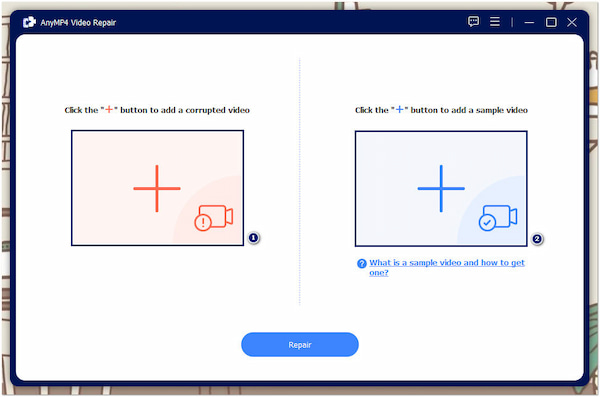
3Once both videos are loaded, click Repair to begin the mending process. AnyMP4 Video Repair will scan, analyze, and fix the corrupted file.
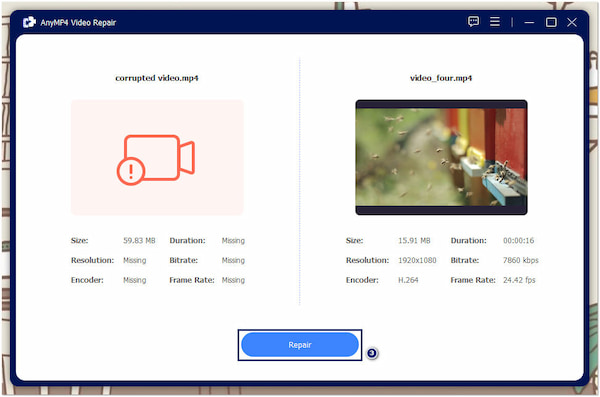
4After a few seconds, the pre-output is ready to preview. Click Preview to check the repaired video and ensure it was fixed. If you’re good with it, click Save to keep the video file.
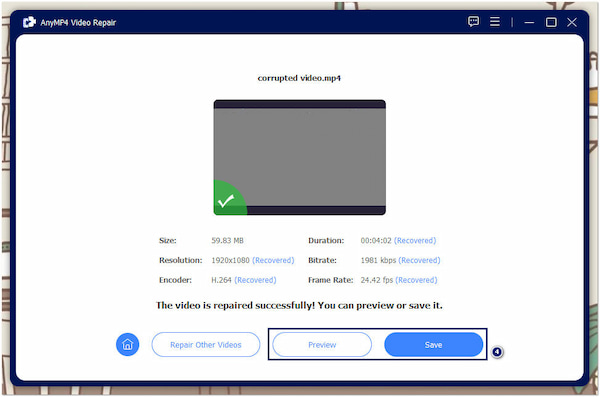
AnyMP4 Video Repair is a user-friendly solution to fix video errors, including Video Error 5. It provides new hope for every user experiencing video playback issues, such as Video Error 5. With it, you can ensure your corrupted video file will be fixed with a 99.99% completion rate.
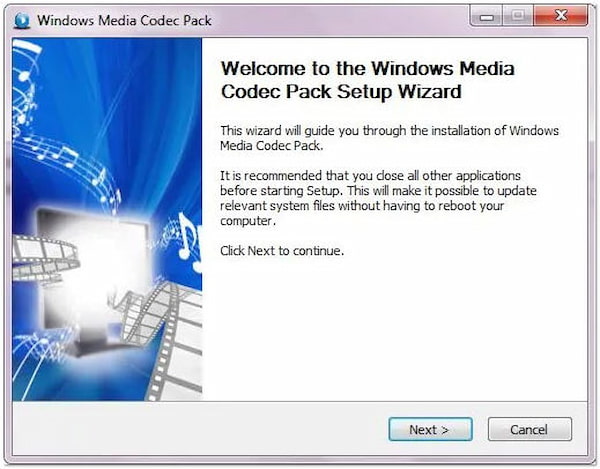
When dealing with codec issues causing Video Error 5, ensure your device has the necessary codecs for the specific format. It might entail installing codec packs or selecting a media player with comprehensive codec support. The goal is to address incompatibilities between the video format and your device’s codecs. Such an issue also will lead to video codec error 232011.
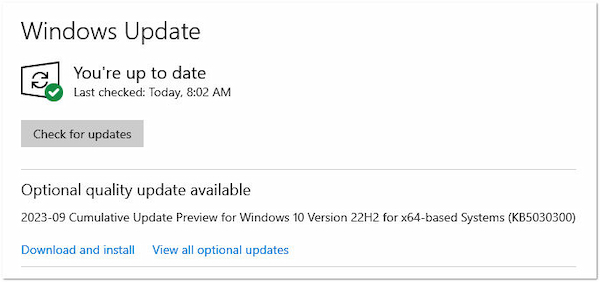
Prioritize regular software updates to mitigate Video Error 5 stemming from outdated software. It includes keeping media players, video drivers, and the operating system up-to-date. Updated software typically includes bug fixes, enhanced codec support, and improved compatibility.
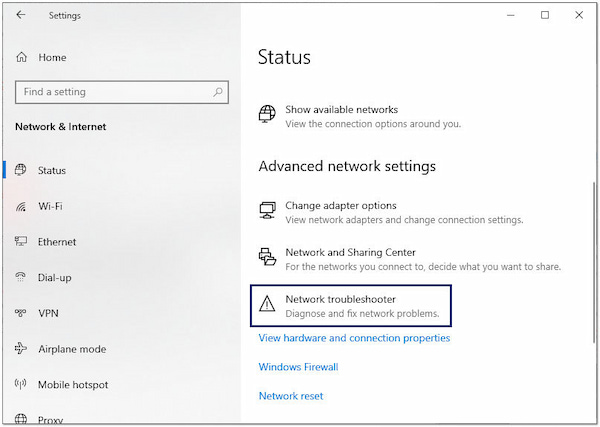
Addressing network connectivity-related Video Error 5 involves optimizing the network environment. It might involve diagnosing and resolving router issues, identifying sources of interference, or upgrading your internet plan for more stable and faster connections. Remember, a reliable network is essential for seamless video streaming.
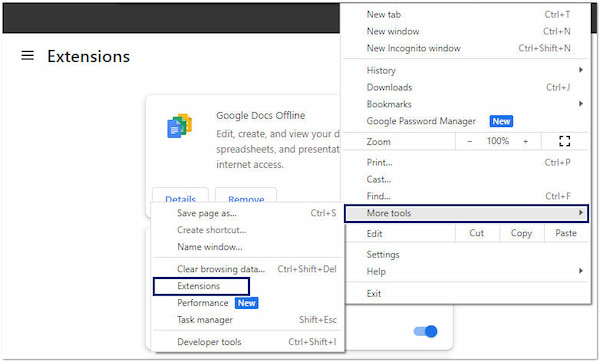
Examine and adjust your software settings to fix Video Error 5 attributed to browser or app problems. It may include turning off conflicting browser extensions, updating your browser or app to the newest version, or configuring settings that could hinder video playback.
Consider using video repair tools when you suspect a video file is corrupted. These video repair software tools can help you scan and repair damaged video files, potentially resolving problems that lead to Video Error 5. Keep one of these tools handy for occasional use when you encounter playback issues.
Obtain video content from trusted and reputable sources. Authorized streaming services, official websites, and well-known download platforms are less likely to provide corrupted or incompatible video files. Avoid downloading content from dubious or unverified sources, which may increase the risk of encountering issues like corrupted files or codec problems.
Regularly update your media player, operating system, and video drivers. Software updates often include bug fixes, enhanced codec support, and compatibility with various video formats. By staying current with your software ecosystem, you reduce the likelihood of encountering issues due to outdated software components.
Maintain a stable, high-speed internet connection, especially if you frequently stream videos. Ensure that the network infrastructure is in good condition, and consider using a wired connection for more reliable playback.
Adjust your web browser or video streaming app settings to prevent browser/app issues. Turning off conflicting browser extensions, keeping your software updated, and configuring settings for optimal video playback can help avoid errors in the first place.
Why is my Iphone saying it is Unable to Play Video Error 5?
One common cause could be codec issues, where the video format isn’t compatible with your iPhone’s supported codecs. This error signifies that your iPhone has difficulties decoding and playing the video content.
Why is Google Drive Unable to Play Video Error 5?
Google Drive’s Unable to Play Video Error 5 can occur when there’s an issue with the video file itself, such as being in an unsupported format or corrupted. It can also be linked to network connectivity problems, where the video cannot be streamed or downloaded due to a poor internet connection or other network issues.
Why is YouTube Unable to Play Video Error 5?
It could be due to issues on YouTube’s end, such as server problems or content restrictions. When YouTube encounters difficulties loading or playing a video, it displays this error as a notification to inform users that an issue prevents the video from being played.
What does Unable to Play Video Error mean?
Unable to Play Video Error, often called Error 5, is a common issue encountered during video playback across various digital platforms and devices. While the specific causes of this error can vary, it generally signifies a problem in loading or rendering a video file.
Video Error 5 is an obstacle that can disrupt our enjoyment of digital content on various devices. By identifying the causes and employing appropriate troubleshooting methods, you can easily fix Unable to Play Video Error 5. With the above information, you are now equipped with knowledge to fix the issue and tips to prevent this error. Remember, when you are dealing with this error due to a corrupted video file, there is a notable solution you can depend on.