Watching video content is an enjoyable and relaxing activity. Beyond videos, a significant portion of our media files provides entertainment. We find ways to entertain ourselves using iOS and Android devices or even a computer. Sometimes, it could happen when some video error occurs. One common issue that you may encounter is the 224002 error. This error can be frustrating, as it prevents you from accessing your media files. In this guidepost, we will discuss what this error means, its potential causes, and possible solutions to fix error code 224002 and get back to a seamless online experience.

Error code 224002 is a video playback issue on various platforms, including iOS, Android, and computers. It indicates a problem with loading media files, preventing them from playing, especially when viewing a video on a self-hosted website. Mostly, it occurs when attempting to load files in a format incompatible with the JW Player.
Error code 224002 on Android, iOS, and browsers can result from several underlying issues. Understanding these potential causes is essential for efficiently resolving the problem. The following factors can trigger this error:
Corrupted Video File:
When the media file being accessed is damaged or corrupted, the player may fail to load it correctly, leading to the error code. Corrupted video files can result from issues during uploading, storage problems, or download errors.
Incompatible Video Format:
The error can occur when the media file is in a format not supported by the JW Player. For example, attempting to play a video in a format like .mov or .wmv without using the H.264 codec can trigger error code 224002, and lead to videos not playing on Chrome.
Outdated Browser Software:
Older or unsupported browser versions might not be equipped to handle the latest media player technologies or codecs, leading to compatibility issues and the 224002 error. Keeping the browser up to date is crucial for smooth media playback.
Network Connectivity Issues:
Poor or unstable internet connections can disrupt the streaming or downloading of media files, resulting in playback errors. Network issues like slow internet speeds or intermittent connectivity can contribute to the 224002 error.
Media Server or Hosting Issues:
The server hosting the media content can experience problems, such as server downtime, high traffic, or misconfigurations. These issues can prevent the proper delivery of media content to the user's device, triggering error code 224002 in Safari.
If possible, one of the best approaches is obtaining a clean video copy. You may need to re-upload it to the hosting server or request a fresh download. Checking the source for an undamaged version is essential. If the file is valuable, this problem may be solved using video file repair tools.
Dealing with unplayable videos due to 224002 errors can be stressful. Fortunately, we offer a handy solution, AnyMP4 Video Repair. This powerful tool works effectively for corrupted videos and transforms them into repaired ones. It manages video errors from various sources, including error code 224002 on iOS, Android, and browsers.
Recommendation
1.First, you need to get a Free Download of AnyMP4 Video Repair. Install the video file repair tool on your computer and launch it.
Secure Download
Secure Download
2.The next step will be adding corrupted videos to the interface by clicking the Red Plus. Also, add a sample video as it will be the reference of the video file repair tool to mend it.
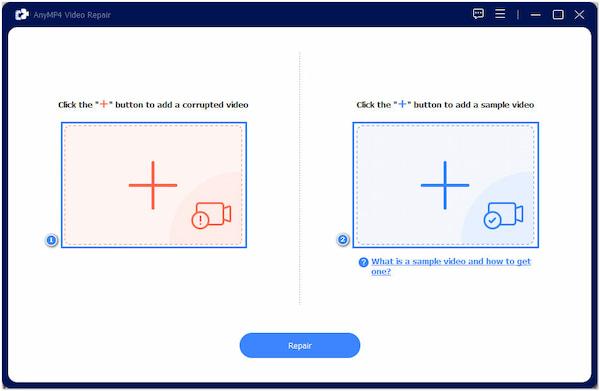
3.After adding the videos, click Repair and wait for the repair process. AnyMP4 Video Repair will scan the problematic portion and fix it immediately.
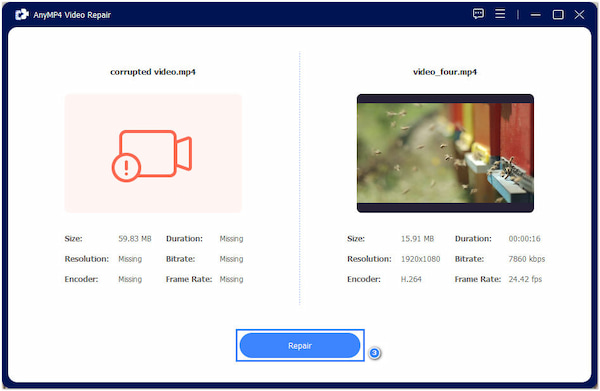
4.A new window will appear, displaying the recovered data from the corrupted video file. Click Preview to ensure the video is recovered, then click Save to store the copy on your PC.
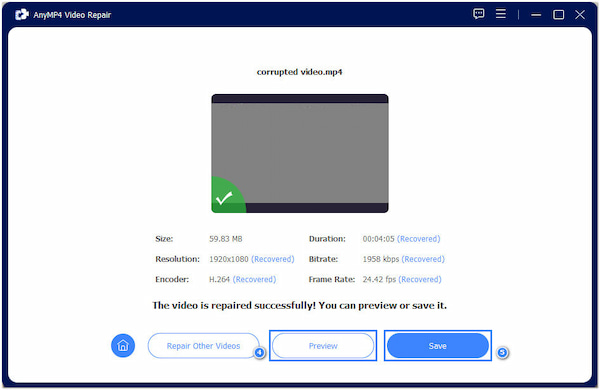
AnyMP4 Video Repair is a notable solution for fixing various video playback issues, including corrupted video files. This video file repair tool makes mending damaged or corrupted video files easier, saving time and effort.
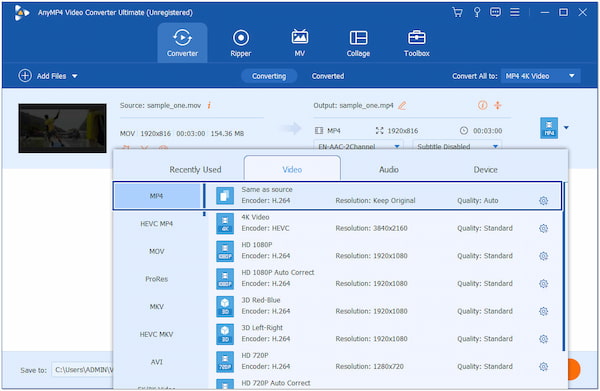
Convert the video to compatible ones using video conversion software to resolve this issue. Use the media player's codecs and formats, such as H264, for video support. Re-encoding the video ensures compatibility with the player and should allow it to be played without errors.
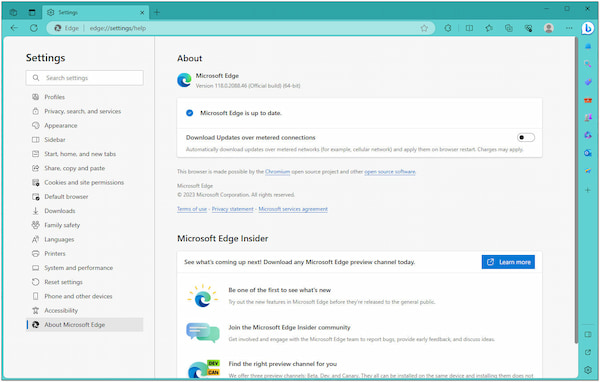
The solution is straightforward if you encounter error code 224002 on Edge, Chrome, or Safari due to an outdated browser. Update the browser to the newest version available. Most modern browsers automatically handle updates, but manual updates are sometimes required. An up-to-date browser will likely support the latest media player and codecs.
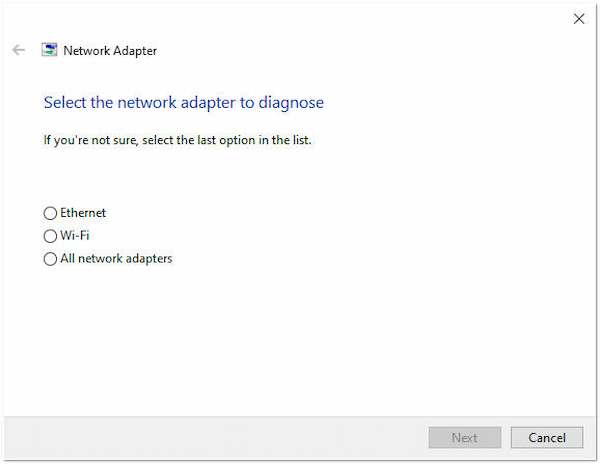
Dealing with network connectivity problems involves improving your internet connection. If you're experiencing slow or intermittent connectivity, consider troubleshooting your network. Ensure that your network speed is adequate for streaming, and check for any network hardware or configuration issues that might be causing disruptions.
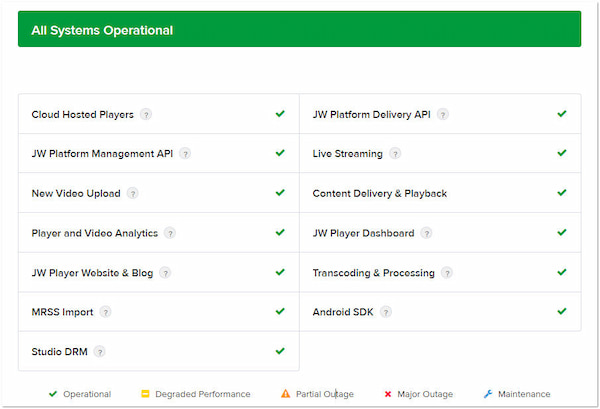
When the error stems from problems with the media server or hosting, there's little the end user can do to resolve it directly. In such cases, the responsibility falls on the server administrators. If you're the administrator, review server logs for errors, ensure proper configuration, and address any server downtime or high traffic issues.
Preventing the 224002 error involves taking proactive measures to avoid the common causes of this issue, which include corrupted video files, incompatible video formats, outdated browser software, network connectivity problems, and media server or hosting issues.
Here's how to prevent each of these:
Corrupted Video File Prevention:
Ensure video files are uploaded or downloaded using reliable and error-free methods. Regularly check the integrity of your media files to identify and address any issues promptly. If you're a content provider, maintain backups and implement automated checks to ensure the files remain intact during storage and transmission.
Incompatible Video Format Prevention:
Ensure media content is encoded in widely supported formats, such as MP4 with H.264 video codec. Communicate the preferred formats to users or viewers when producing or sharing videos. Also, keep your media player updated to support the latest formats and codecs.
Outdated Browser Software Prevention:
Preventing issues related to outdated browser software is straightforward. Enable automatic updates if possible, as modern browser versions have improved compatibility, security, and media playback capabilities.
Network Connectivity Issues Prevention:
Choose a reliable internet service provider (ISP) with sufficient bandwidth for streaming or downloading media content. Use a wired connection or ensure a strong WiFi signal to minimize disruptions. Regularly check and address issues affecting your network's performance, such as router settings, congestion, or bandwidth limitations.
Media Server or Hosting Issues Prevention:
You have limited control over server and hosting issues as an end user. However, to prevent such problems, use reputable websites and content platforms known for their reliable hosting services. Content providers and administrators should perform regular server maintenance load testing and implement effective content delivery networks (CDNs).
What is the Error Code 224000 on an Android phone?
Error code 224000 on an Android phone is a generic error code, often related to problems with network connectivity or data retrieval. Issues like unstable internet connections, misconfigured network settings, or problems with your app or service may cause it.
How do I fix Error Code 224003?
Error code 224003 is generally associated with media playback or network problems. To address it, check your internet connection, clear cache data on your app or browser, and update the app if applicable.
What is Error Code 224002 on 9anime?
Error code 224002 on 9anime is associated with issues related to video playback. It indicates problems with the video format or compatibility. To fix it, try using an alternative browser, ensure your browser and related plugins are up to date, and turn off any extensions that may be causing conflicts.
How do I fix Error Code 224002 on Mac?
Error code 224002 on a Mac can be due to media playback or browser compatibility issues. To resolve it, ensure you're using a supported browser and that it's current. Clear the browser cache and cookies, turn off any conflicting browser extensions, and try accessing the content again. Additionally, check if the media file you're trying to play is not corrupted.
224002 error can be a roadblock when accessing media content, but you can overcome it. Understanding the potential causes and implementing the suggested solutions can effectively fix Error Code 224002. Taking the appropriate steps to address 224002 errors will help you regain access to your content. Also, you can repair unplayable or corrupted videos with the best video file repair tool, AnyMP4 Video Repair. With the information provided in this post, you'll be better equipped to tackle 224002 error when it arises.