Webinar platform is a kind of burgeoning online video form that makes real-time online classrooms and online conferences available to everyone, especially when the COVID-19 spreading obstructs people's face-to-face communication. In this post, rather than introduce the benefits and harms of it, we are directly providing you with information about the 5 webinar platforms.

Livestrom is a web-based webinar platform mainly designed for five scenarios: live events, product demos, customer training, online courses, and company communication. All attendees can access the webinar in a browser and don't need to download any program. Dial-in by phone is also supported. Livestorm offers a free plan using which you can hold events as many times as you like, although the number of registrants is limited to 10 and the length limited to 20 minutes. The most prominent characteristic of it is the pre-organize support while the disadvantage is that you have to pay an extra share of money for an extra host.
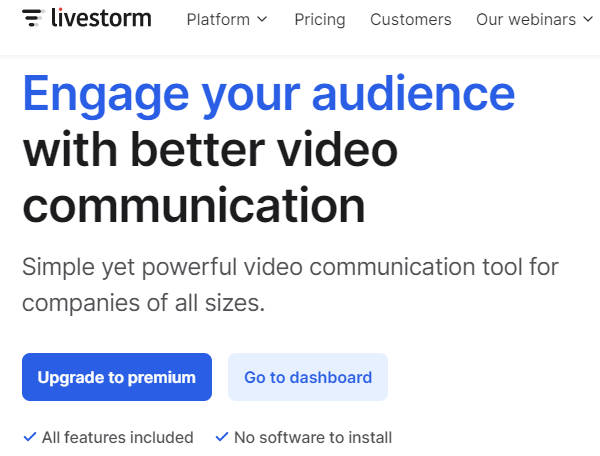
Google Meet is an enterprise-grade webinar platform that allows schools, businesses and other organizations to start or join a secure video conference from both web browser and mobile app. Even if you don't want to pay a cent, you can always access Google Meet for free and enjoy a not-bad user experience. Their free service doesn't limit the number of meetings, which means you can connect with your students, classmates, and coworkers as frequently as you like. Thanks to Google's peerless speech recognition technology, you can also enjoy the service of live captioning during meetings.
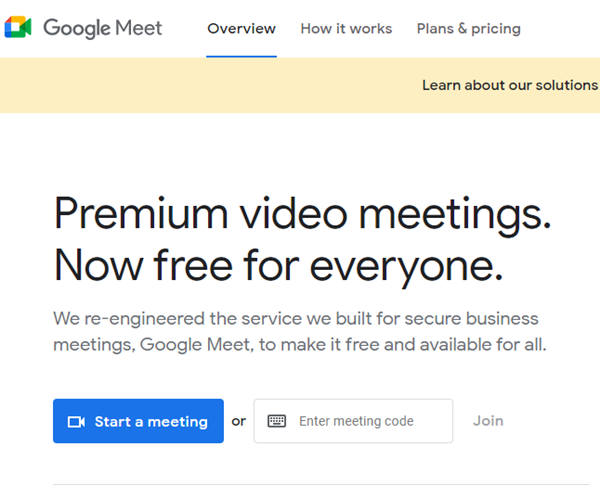
TeamViewer is a desktop-based webinar platform, which means you have to download and install the program before you enjoy their service. What makes TeamViewer quite different from other webinar platforms is its device orientation. It supports you to remotely access and control computers and print for Mac / Windows on any printer. The paid plans allow you to manage hundreds of devices. However, the number of meeting participants is limited to 10, which could be a critical weakness that makes users reject this webinar platform. (Find other meeting recorder here)
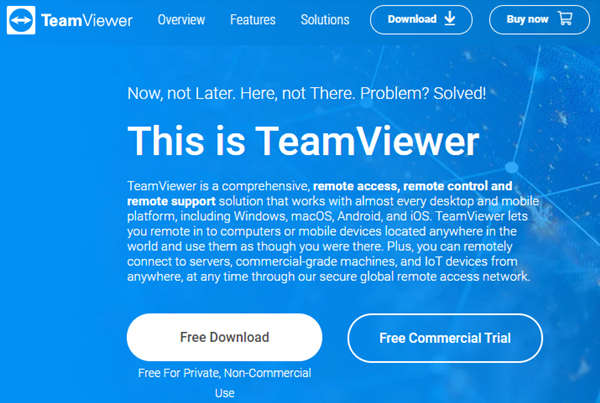
GoToWebinar allows you to sign in for a free 7 days trial. We would describe this webinar platform as "the most easy-to-use". You just need to choose the date and time of an event and GoToWebinar will guide you through the rest processes. This webinar platform is especially good at attracting crowds.
You can brand your business by adding colors, logos, and pictures. It also allows you to record events and later reuse them, which means you can create pre-created events that look identical to live ones.
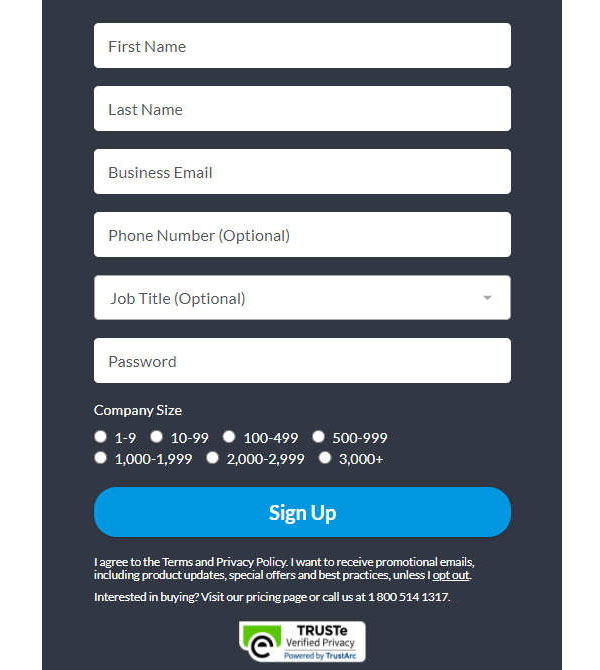
WebinarJam is a great webinar platform with a super-advanced cloud-based broadcasting technology which enables you to talk to up to 5000 people in a single presentation. It provides all services with high image quality: high definition, 30 FPS, high-quality video and audio broadcasting. You can choose to schedule an event for later or create an always-on chatting room. During an event, you can bring any of your attendees to the stage. The invitee will be able to speak, screen-share, and broadcast the webcam. With another click, you can send them back into attendee mode. When you are not at the desk, you can also join in the scheduled live event.

When using a webinar platform, you may find yourself in need of a screen recording feature. However, not every service provides an easy-to-use recording feature. Sometimes the platform has it but does not allow you to use it as an attendee. So we prepared for you a universal way to record webinars.
AnyMP4 Screen Recorder is a powerful webinar recording program that works for whatever webinar platforms you use. You can use it to record your events with original image quality for later review and reuse. Here are the key features of AnyMP4 Screen Recorder.
Secure Download
Secure Download
Steps to use record events for any webinar platform:
Step 1. Free download, install and launch AnyMP4 Screen Recorder on your Windows/Mac. Then select Video Recorder on the main interface.
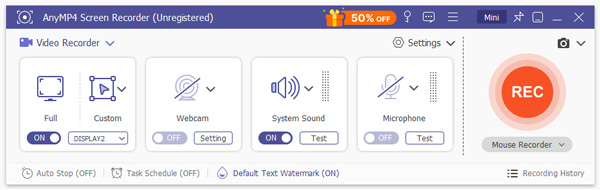
Step 2. Select Full to record the whole screen (Here you can also select a customized recording area). Also make sure the System Sound and the Microphone are switched on.
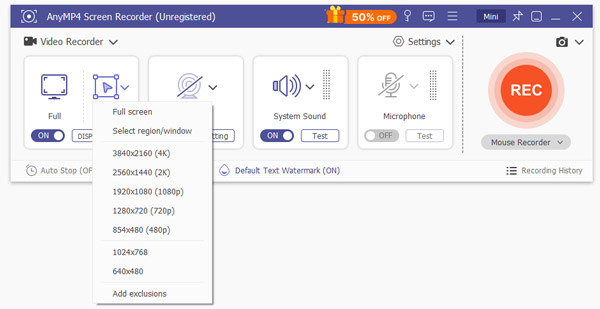
If you are letting the webinar platform show your webcam, you don't need to switch on the Webcam in the recorder.
Step 3. Click the REC button on the right. Then you can turn to the webinar platform and focus on the event. Come back to the recorder when the event is over or when you want to stop recording.
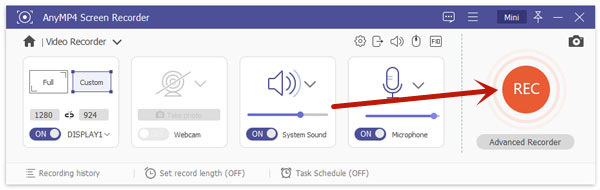
Step 4. During the recording, you can take snapshots, make drawings, and add annotations freely using the toolbar below the recording area.
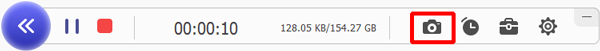
The camera icon is for snapshots.
A click on this pencil icon will expand the drawing board like the picture below shows.
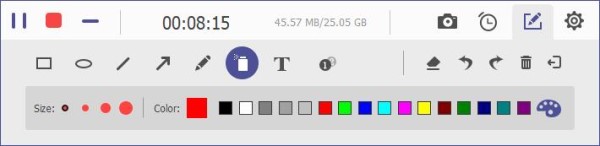
Step 5. Click the Stop button to end the recording.
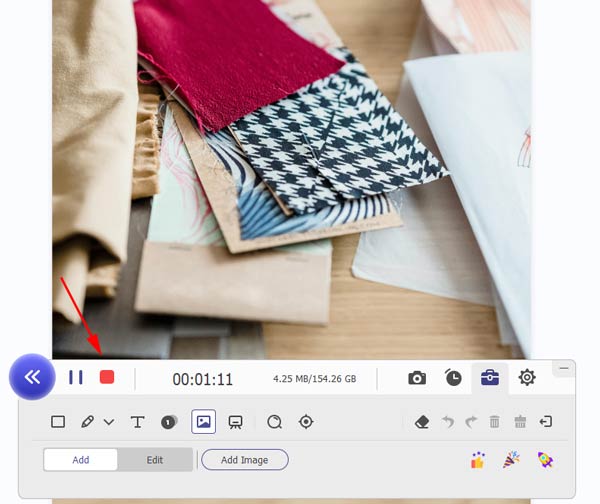
Then you will see the preview interface. Here you can select a part of the recording to save. At last, you need to click the Save button
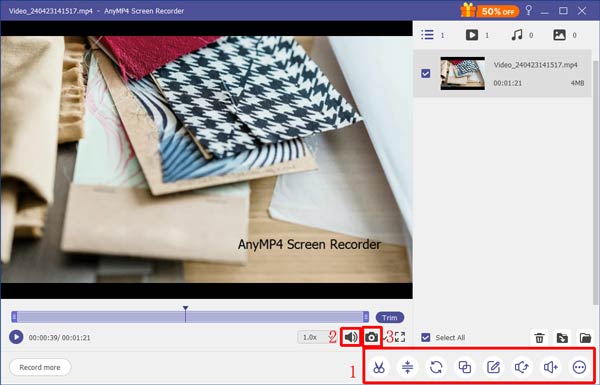
The record will be saved to the destination you set before.
With this screen recording method, you can record what's happening on your screen conveniently.
Here we concluded several frequently asked questions about webinar platforms.
Will the webinar platform tell other participants I am recording the webinar?
The answer is absolutely no. The webinar platforms won't know you are using a 3rd part screen recording program, so they cannot inform other participants. However, you may find that the built-in session recorder feature in some webinar platforms would inform participants of someone's recording action.
Which webinar platform provides the best free service?
Google Meet is always free to use and their free service is the best. You can use it to hold group meetings involving 100 participants within one hour. It is also free for you to share screen and invite external participants. If you want to record Google Meet sessions, you can either use its built-in recorder (available to certain accounts) or rely on external tools for more flexibility.
How do I choose a webinar platform for myselft?
First, you need to make sure sure is it possible for the participants to install the program or app. A web-based webinar platform would be more convenient for your participants. Decide whether you need an event recording feature or not. Then check how many possible hosts you have.
This post introduced to you the 5 best webinar platforms. They are Livestorm, Google Meet, TeamViewer, GoToWebinar, and WebinarJam. Considering that not every of them has the event recording function and makes the recording easily available, we also introduced a universal method to take screen records for all webinar platforms, namely to use AnyMP4 Screen Recorder. Do you think this review of webinar platforms is fair enough? We'd like to see your opinion in the comments below.