The direct way to explain what happens on your computer is screen recording. You can use a desktop recorder to record all on screen video and audio into digital files. Later, you can share or save desktop recordings flexibly. There are many outstanding desktop recording software in the market. If you have no idea which desktop screen recorder to choose, you can get some references from the following paragraphs.

AnyMP4 Screen Recorder is a no lag desktop recorder for both novices and experts. You can record video on your computer without lagging, including gameplay, Skype calls, and more. The lightweight and intuitive interface will not influence your screen recording experience. Moreover, you can add annotations, voiceover, webcam and other effects into your screen recording video.
Main features:Secure Download
Secure Download
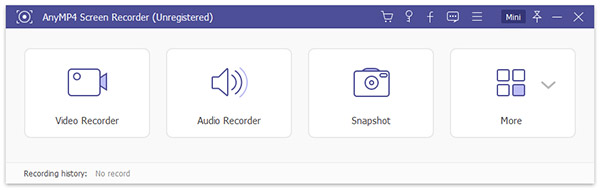
OBS Studio is a free desktop recorder for Windows, Mac and Linux. You can record screen video with audio for free without restrictions. The recorded video can be saved in FV format by default. Studio is a free desktop recorder for Windows, Mac and Linux. You can record screen video with audio for free without restrictions. The recorded video can be saved in FV format by default.
Pros
Cons
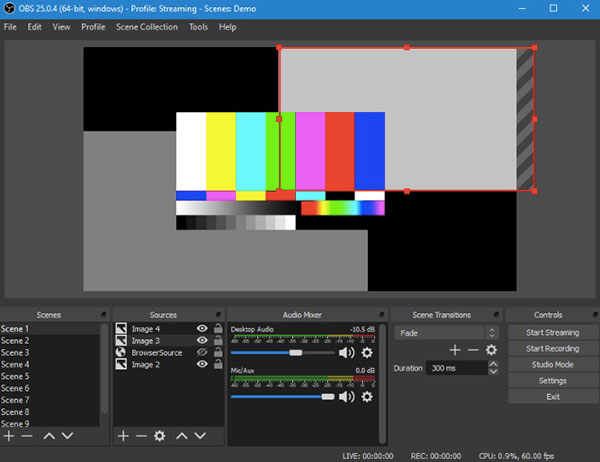
FlashBack Express, a reliable screen recorder software on Windows 11, can record your desktop screen, webcam window, and selected area. You can get the built-in video trimmer and cropper to edit recording videos. Later, you can share screen videos to YouTube.
Pros
Cons
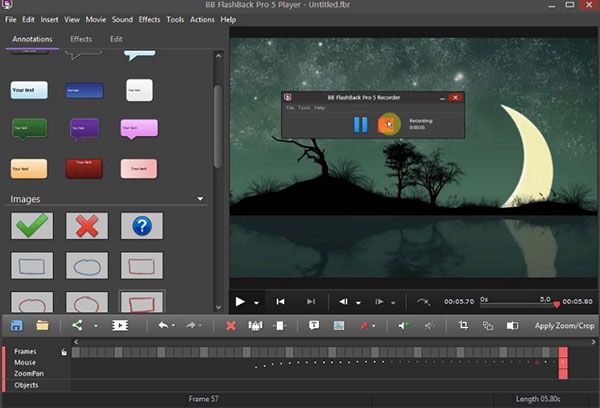
You can use TinyTake to record screen video with comments. There are many available actions, shapes, annotations, effects, colors and formatting options in the desktop recorder freeware.
Pros
Cons
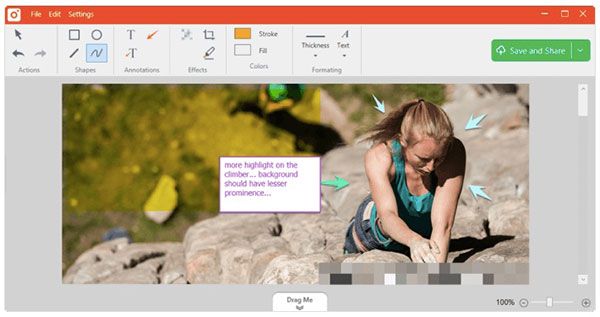
AnyMP4 Free Online Screen Recorder is a free desktop recorder for both Windows and Mac users. Once you install a launcher, you can record any actions from your computer's screen in high quality.
Pros
Cons
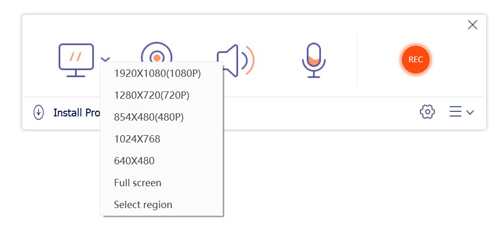
ShareX is a free and open source desktop recorder. You can use ShareX to record video in any shape, including full screen, window, freehand and more. Moreover, you can add custom watermarks and color effects into your recording file within ShareX.
Pros
Cons
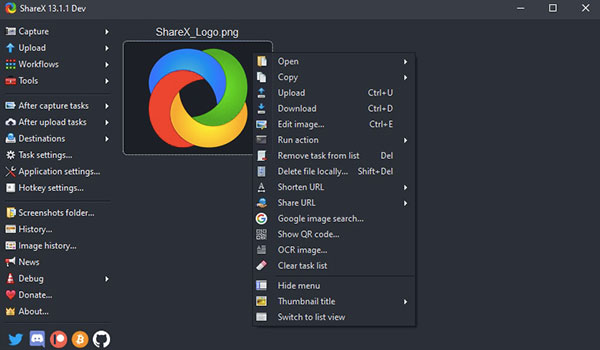
It is a browser-based free desktop screen recorder available on Windows, Mac and ChromeOS. You can zoom and add captions while recording screen video on desktop. After that, you can save, share or upload the recorded video freely.
Pros
Cons

QuickTime Player can work as for free desktop recorder for Mac and Windows users as well. It is a pre-installed program for all Mac users. Therefore, there is no need to install extra tools on your computer.
Pros
Cons
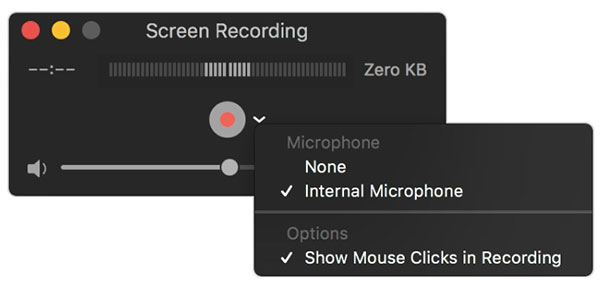
Game Bar is a free desktop recorder for Windows 10. The native game recording feature allows users to record gameplay on Windows 10 computer with high performance.
Pros
Cons
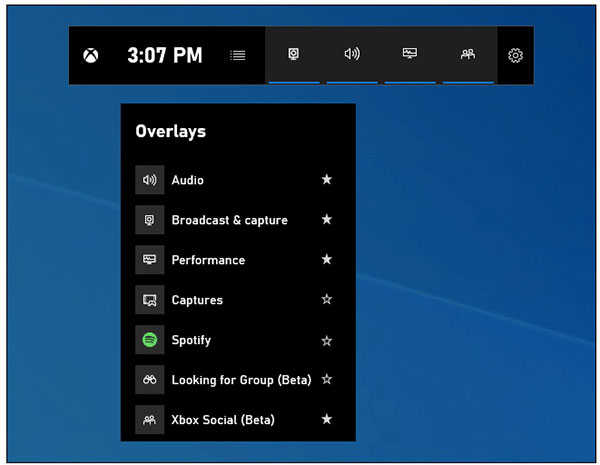
You can record and upload video to YouTube with Ezvid in one stop. Moreover, the desktop recorder free tool provides speed controls. You can adjust the playback speed of your recorded video.
Pros
Cons
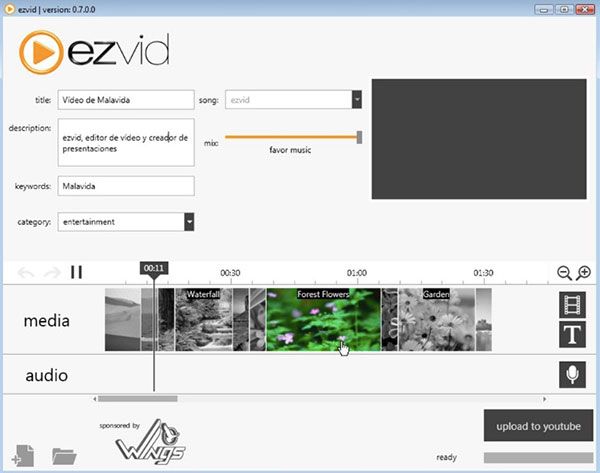
Why the desktop recorder lags?
The main reason is that your screen recorder takes too many computer resources. The other programs cannot work normally. This problem always occurs on low-end computers.
What's the difference between web and desktop recording?
You can use a desktop recorder to record all activities related to desktop. While you need to open a browser before running web recording. The browser window is the only screen capture area you can choose.
Why your screen recording file fail to save?
The most possible reason is that there is no enough storage space. Or you can restart your device when screen recording fails.
These are top 10 best desktop recorder software in the market. You can read and compare to choose the one you like. If you want to get the analyzation of other desktop screen recorders, you can feel free to contact us.