Looking for a hassle-free way to remove backgrounds from your images? In the field of image editing, PixCut has emerged as a contender, boasting AI technology to automate the background removal process. It has gained considerable attention for its features. This PixCut review will uncover the software’s features, strengths, and potential drawbacks. But can it truly stand out as the premier image background remover, or are there alternatives that might better suit your editing needs? Continue reading this post to find out!

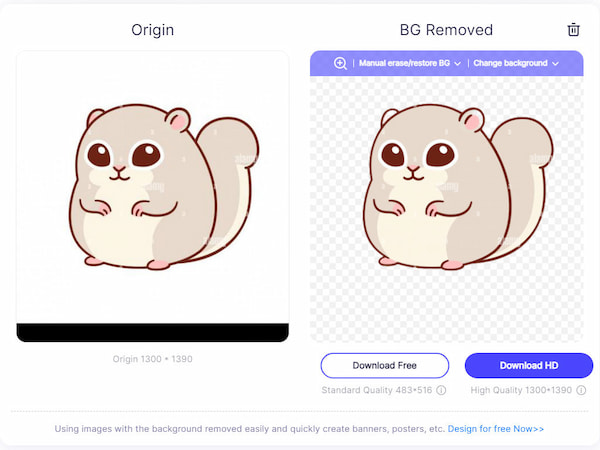
PixCut by Wondershare is a browser-based tool for removing backgrounds from images using AI technology. It is a versatile tool capable of handling images in various formats with automatic background removal. Beyond its primary function, it offers additional features such as watermark removal, image enhancement, and clear blurry backgrounds.
What’s more, users can also customize their image by adding a personalized background through a straightforward process. Its beginner-friendly interface proves to be sufficient for most tasks. Simply navigate to the site, upload your image, and let the application handle the rest. Notably, it works with nearly all kinds of images, including portraits, candid, commercial, etc.
AnyMP4 Provides Verified Info by Doing the Following

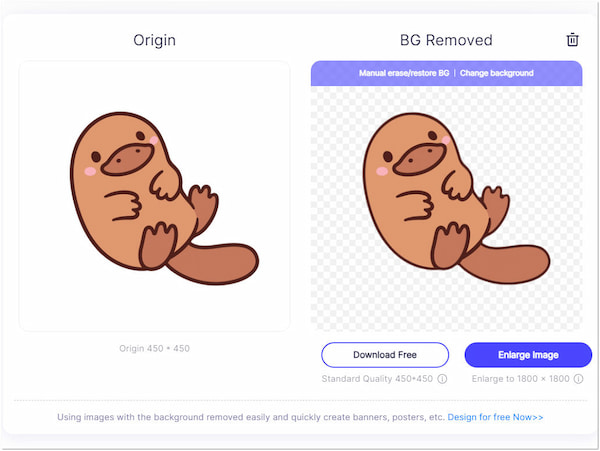
The tool’s core feature is automatically removing backgrounds from images. PixCut background remover is powered by AI technology, ensuring precise editing for various image formats. However, manual adjustments are required for optimal results. Users see this as a drawback where complex details pose challenges for accurate background removal.
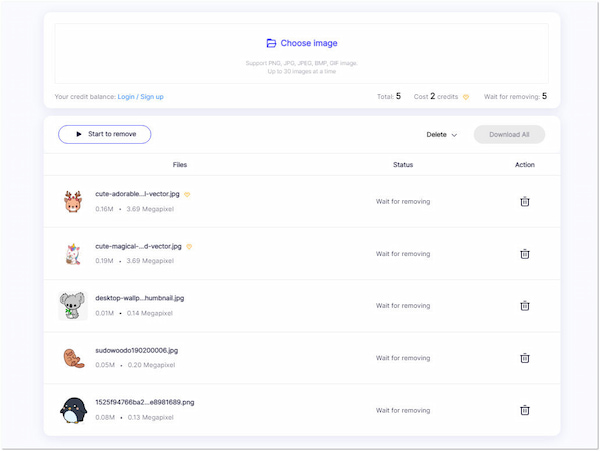
Not to mention, the tool allows users to remove backgrounds in bulk. It streamlines the process for those handling multiple images simultaneously. This feature enhances efficiency and saves time. But it is only available in the desktop version. In addition, the bulk removal process consumes more system resources, affecting performance on less powerful computers.
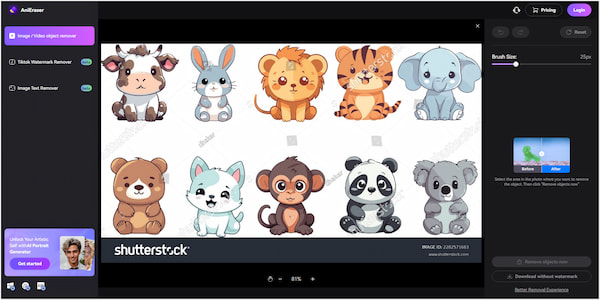
In addition to the Wondershare PixCut remove background feature, it offers a watermark removal functionality. This is useful for users looking to edit images by eliminating unwanted watermarks. Meanwhile, the effectiveness of watermark removal depends on the complexity and size of the watermark, occasionally leaving subtle traces.
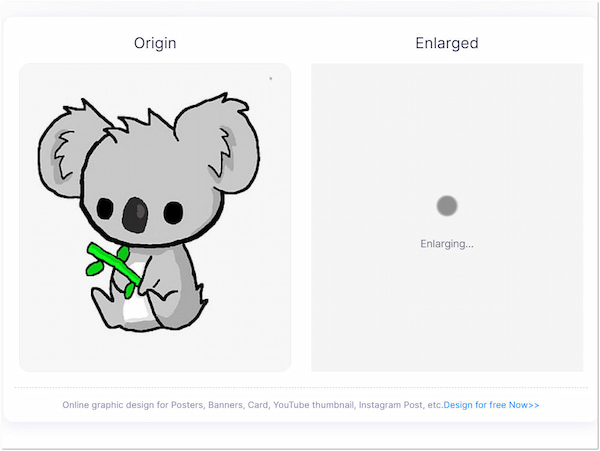
The tool is also coupled with an image enlarger, allowing users to make their images bigger up to 4×. It offers a convenient solution for enhancing visual details. This feature is beneficial when users need larger, more detailed versions of their images. Despite that, enlarging images can lose quality, particularly if the original image has a lower resolution.
What We Like:
What We Don’t Like:
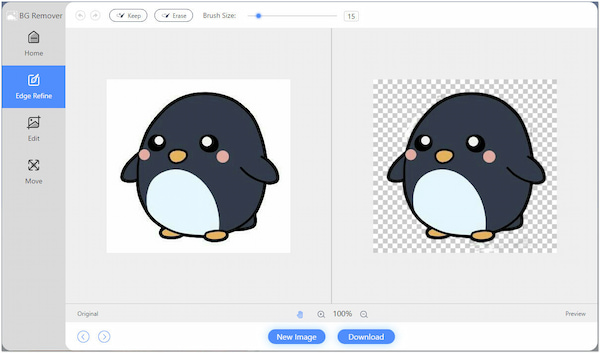
Our PixCut alternative begins with AnyMP4 Free Background Remover Online. It boasts an auto background removal tool, eliminating the background in just one click. AnyMP4 Free Background Remover Online is powered by advanced AI technology. It can detect the foreground and precisely separate it from its background.
For good measure, it offers the option to change the style and color of an image background. It supports modifying the background color into a solid color of your choice. Besides that, you have the flexibility to upload alternative images to replace the original background. As you explore AnyMP4 Free Background Remover Online, you’ll find out how it transforms images.
PROS
CONS
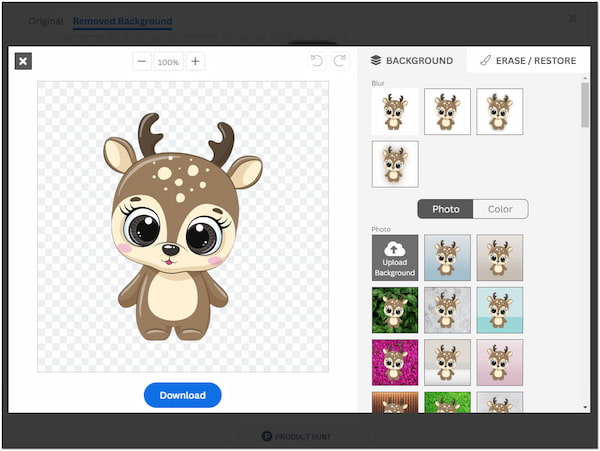
Transitioning to Remove.bg, this Wondershare PixCut alternative specializes in automatic background removal with precision. It is renowned for its effectiveness, utilizing AI technology to extract backgrounds from various image formats. Additionally, it provides various solid colors and image templates you can use as your new image background. However, free users are restricted to lower-resolution downloads. (Check more Remove.bg alternatives here.)
PROS
CONS
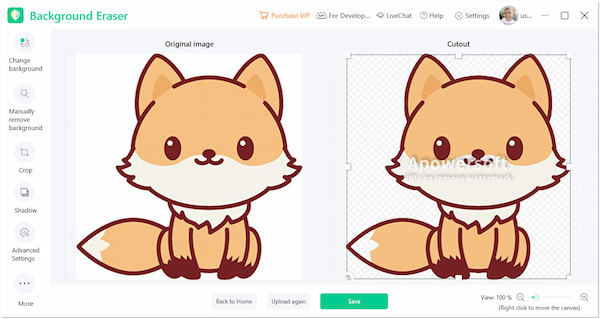
Moving on to Apowersoft Background Eraser, this tool provides users with a versatile solution for background removal, combining both automatic and manual editing options. It can eliminate background from portraits, products, cars, and more. It is also infused with features like an HD enhancer, color picker, and templates. However, if you are using the free version of this PixCut alternative, wondershare, it embeds a watermark on your output.
PROS
CONS
Is PixCut free?
YES! It offers a free-to-use option, allowing users to access basic features without an upfront cost. It enables users to experience the software’s core functionality, such as automatic background removal. However, users looking for additional advanced features may opt for the flexible pricing plan to unlock the software’s full features.
Can I use Pixelcut for free?
YES! You can use its service for free. It provides a beginner-friendly interface for uploading and editing images without incurring charges. However, features like Image Enlarger include a watermark on the output. Also, only five credits with standard quality can be done with the free version.
Is PixCut safe?
YES! It is safe to use. It employs secure protocols for image processing, and the website is designed with user privacy in mind. However, it is necessary to exercise caution when uploading images, especially if they contain sensitive or private information. It would help to be mindful of the content you edit on online platforms.
Is PixCut worthy?
It is deemed worthy, particularly for its advanced background removal functionalities. The software’s effectiveness in automatically removing backgrounds from images and its beginner-friendly interface add value to users seeking a reliable and efficient image editing solution. However, its worthiness depends on your specific editing needs and preferences.
After a hands-on exploration of this PixCut review, it is evident that this stool stands out as a robust contender in image background removal. Aside from its primary function, it offers advanced features like watermark remover, bulk processing, and image enlarger. Its flexibility makes it a noteworthy choice for various editing needs. However, as we navigate the various image editing tools, alternatives such as AnyMP4 Free Background Remover Online, Remove.bg, and Apowersoft Background Eraser present unique strengths. The best choice depends on your specific requirements: precision in background removal, additional editing features, or a seamless user experience. As we wrap up this exploration, the diverse array of tools allows users to choose the one that aligns most closely with their preferences and demands.