Thanks to the booming industry of camera development, people have managed to enter the photography scene with little to no requirements, unlike in the past decades. Today, even entry-level phones are equipped with at least decent cameras that can capture high-quality images when used by a skilled mobile photographer. But what if we say that you can use software like inPixio Photo Studio to upgrade your captured images one step further?
In this write-up, we will review inPixio Photo Studio to discover if it is a good platform to enhance your images with its AI-powered primary features or if there are better alternatives that can step up your images better than inPixio itself.

inPixio Photo Studio is marketed as a free online photo editing software that offers both online and offline services through its website and software available for PCs. To stand out in the competitive photo editor market, they highlighted that their tool is ideal for an effortless photo editing session thanks to their AI-technology support that can transform images in a single click. Additionally, their website also has online tools that offer basic AI-powered adjustments such as background editor, meme maker, general text editor, and image converters.
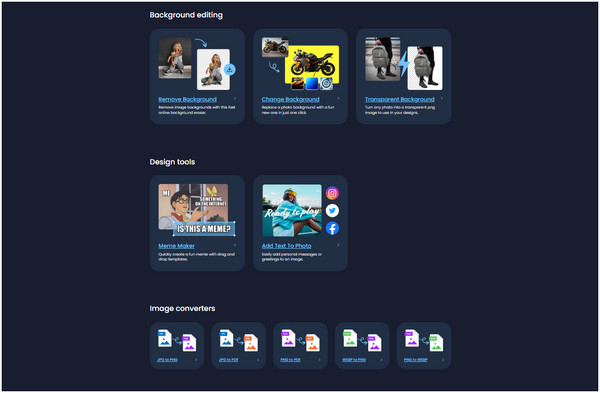
Features:
AnyMP4 Provides Verified Info by Doing the Following

Features:
Performance:
Practicality:
With the main features of inPixio now out of the way, we started this section by rating the overall capabilities of the software with regard to the tools that they highlighted on their website. Afterward, we will review its pros and cons in relation to the features that inPixio offers. Lastly, we list down four specific measurements that concern their target market for an in-depth examination to discover if the tool is worth buying despite the steep inPixio price tag.
PROS
CONS
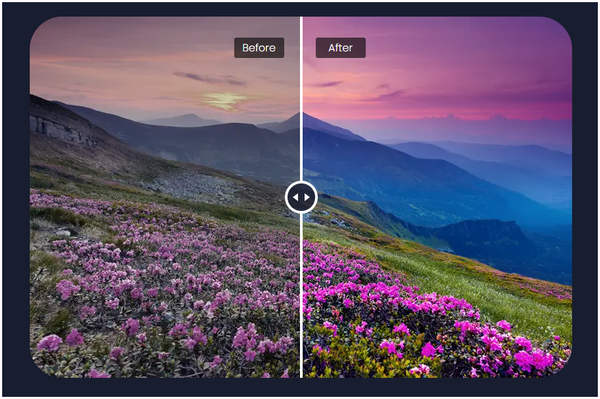
Since the tool chose to highlight its features by leaning on its AI capabilities, it is only expected that this feature is one of its strongest points. Using the software itself has made us experience services more than we expected. To start, their background object removal tool is accurate and can clean images seamlessly. Meanwhile, their image enhancer can upgrade photo quality by improving the vibrance and saturation of the colors in the photos instantly.
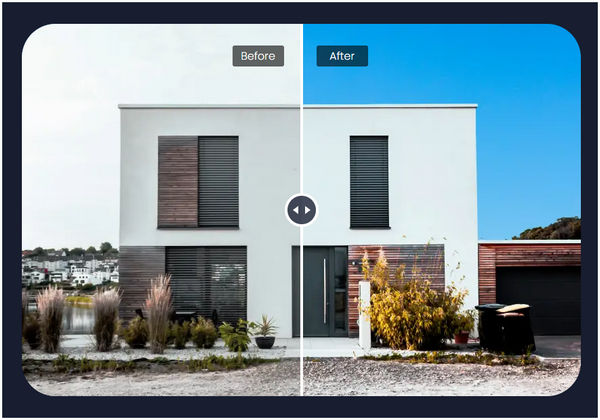
Moving on to another AI tool, the unique Sky Replacer services of inPixio must have been developed specifically for mobile photographers who are interested in sharing their photos online. As its name suggests, this service can automatically identify the sky, and the user can edit this part of the image to make it look natural. Additionally, the colors of the elements near the sky will be adjusted to make it blend with the altered background.
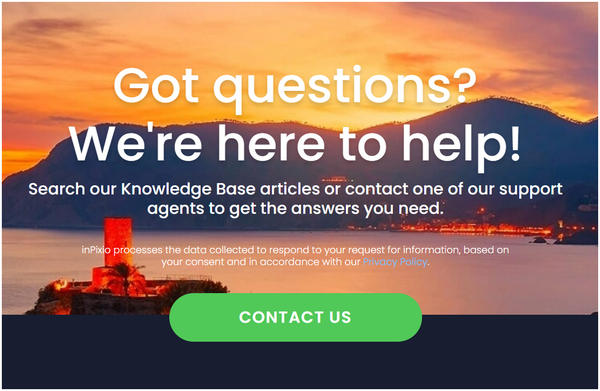
For interested buyers and current users alike, contacting the customer support of inPixio will not be a problem since their Support tab is easily available on their main website. After clicking the mentioned tab, contacting the developers of the software may be done by clicking on the Contact button and adding your email to it.
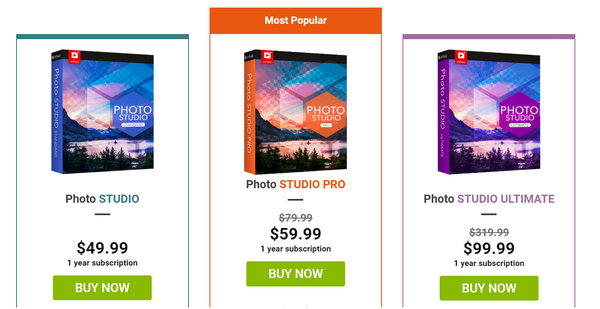
Behind the premium features of inPixio lurks a potential deal breaker for most of their interested consumers. Apart from being relatively expensive, the paid plans are only available via a one-year subscription. In fact, more than fifty percent of the features listed in this Review are only accessible via their Ultimate package, making most of the software's best features locked behind a paywall.
Listed below is the detailed pricing of the premium plans of inPixio:
| Features | Standard at $49.99/Year | Pro at $59.99/Year | Ultimate at $99.99/Year |
|---|---|---|---|
| Object Remover | Available | Available | Available |
| Photomontage Editor | Available | Available | Available |
| Edit and Enhance Photos | Not Available | Available | Available |
| Photo Maximizer | Not Available | Not Available | Available |
| Photo Focus | Not Available | Available | Not Available |
The background removal tool of inPixio may be accessed on their website's Online Tools. To remove the image background using inPixio, simply click on the Online Tools tab of their website, then scroll down and click Remove background. Upload your photo in the inPixio remove background window by clicking the upload button or dragging the file to the drop box. The image will then be processed after it was uploaded and you can now download the image with a transparent background.
Unfortunately, free users of inPixio are stuck with a lower-resolution photo with a watermark on the lower right part of the image. Downloading its watermark-free and high-resolution version requires the Pro version of inPixio.
If you are looking for a tool that can remove backgrounds online, AnyMP4 Background Remover Online should be your best bet. Apart from being available as an online tool, this platform is also capable of processing images with the assistance of advanced AI technology.
In fact, it can also process images within one click, erase backgrounds accurately, or customize their colors however the user wants. But unlike inPixio, all the mentioned features that AnyMP4 Background Remover online can do are all accessible and can be used for free with no login required!
If you are interested in using this tool to process your images for free, follow the steps below:
1On their website, click the Upload Images button or drag the file that you want to edit in the designated Drop Box.
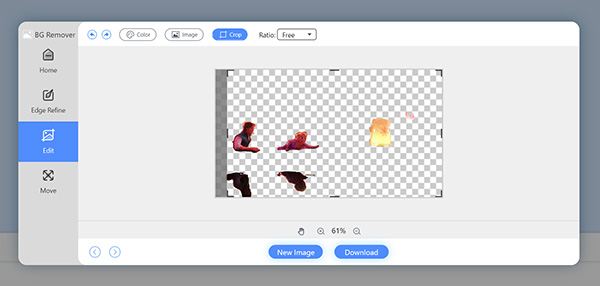
2After processing the image, its background will be automatically removed, and you can use the Edge Refine, Edit, and Move tools to customize it however you like.
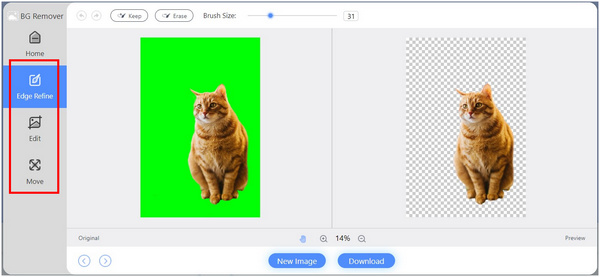
3Once you are satisfied with the photo, simply click the Download button to save it on your computer.
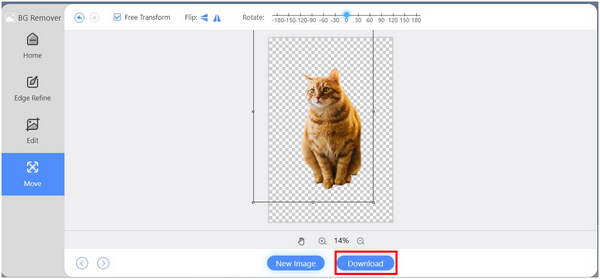
Although hard to believe, the advanced features and tools of AnyMP4 Background Remover Online are all free to use. With that, it should be a great option for users who are looking for an alternative to inPixio. In fact, a dedicated image enhancer in AnyMP4 Image Upscaler Online is another perfect tool developed by the same company to use as a substitute for inPixio. On top of that, processing images on these platforms can be done within three simple steps.
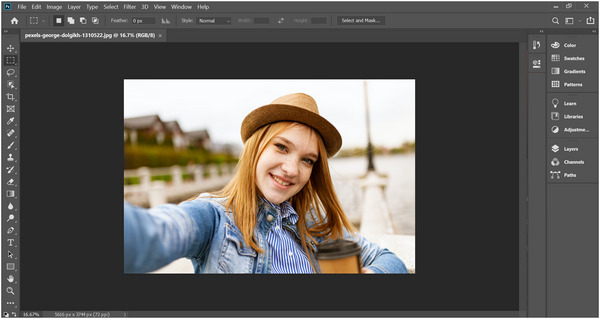
The classic tool for intermediate and professional graphic designers alike. Adobe Photoshop is both the original and still the most trusted photo editor available today. However, its versatility and advanced nature have made the software extremely hard to use and equally intimidating to learn. But if users choose to invest in practicing it, the tool will only be limited by its user's skill and imagination.
If you are experienced enough and also comfortable with your creative skills, Adobe Photoshop may be considered as the best alternative for inPixio. On the other hand, beginners and casual users are advised to stick with inPixio or AnyMP4 Background Remover Online for quick and convenient editing sessions. We hope that this solved your inPixio vs. Photoshop dilemmas and you managed to choose what is best for your skill level.
Is inPixio legit?
Yes, inPixio is legit. It is a safe tool to use for photo editing. It is also AI-powered. inPixio Background Remover is also a background editor.
Is inPixio safe?
Yes, inPixio is safe to use. Download the file on their website itself to make sure that you downloaded the right tool. Avoid downloading on any third-party sites.
Is inPixio as good as Photoshop?
No, inPixio is not as good as Photoshop. It is AI-powered, yes, but Photoshop is better in a lot of things. Photoshop's tool versatility alone makes it a superior option.
Is inPixio really free?
Yes, inPixio online tools are free to use. However, they are extremely limited, like photos are low quality when processed for free. Use alternatives like AnyMP4 Background Remover Online instead.
Is inPixio safe to download?
Yes, inPixio is safe to download. But make sure that you download it on their website. Files that are downloaded on a third party have a high chance of being not secured.
inPixio is a good tool for photo editors looking to find an AI-powered editor. However, free users have a lot of better options when looking for a tool to edit their images for free. Despite that, it is still good software, especially for paying consumers. Please consider sharing this article online if you learned something new about inPixio Photo Editor.